Welcome to Tesla Motors Club
Discuss Tesla's Model S, Model 3, Model X, Model Y, Cybertruck, Roadster and More.
Register
Install the app
How to install the app on iOS
You can install our site as a web app on your iOS device by utilizing the Add to Home Screen feature in Safari. Please see this thread for more details on this.
Note: This feature may not be available in some browsers.
-
Want to remove ads? Register an account and login to see fewer ads, and become a Supporting Member to remove almost all ads.
You are using an out of date browser. It may not display this or other websites correctly.
You should upgrade or use an alternative browser.
You should upgrade or use an alternative browser.
Ohmconnect
- Thread starter Ulmo
- Start date
-
- Tags
- Tesla Energy
I am trying to reconcile what you are saying and what OhmConnect is saying. Does CAISO pay or does the utility pay?
cwied
Active Member
That's a good point. The quotes I have seen talk about the "CAISO markets" and how the payments are settled by the CAISO. I guess somehow the utilities must be involved as well. Since OhmConnect hasn't publicly described the issue with SCE, I'm not sure how it fits in. I guess if the utility fails to deliver the money to the CAISO, then the demand-response provider would not get paid, so maybe there is some exposure on the PG&E side as well. I've received three payments in February already, though, so it doesn't seem to have had an impact yet.
GenSao
Member
To not hijack another tread, I am posting my OhmConnect response here. Previously, I stated:
Then @dotbombjoe:
I actually made closer to $850, but about $50 was rebates from purchases so I excluded them. See below image for how much I recently earn at each OmnHour event. Conversion: 100 Points = $1.00 USD.
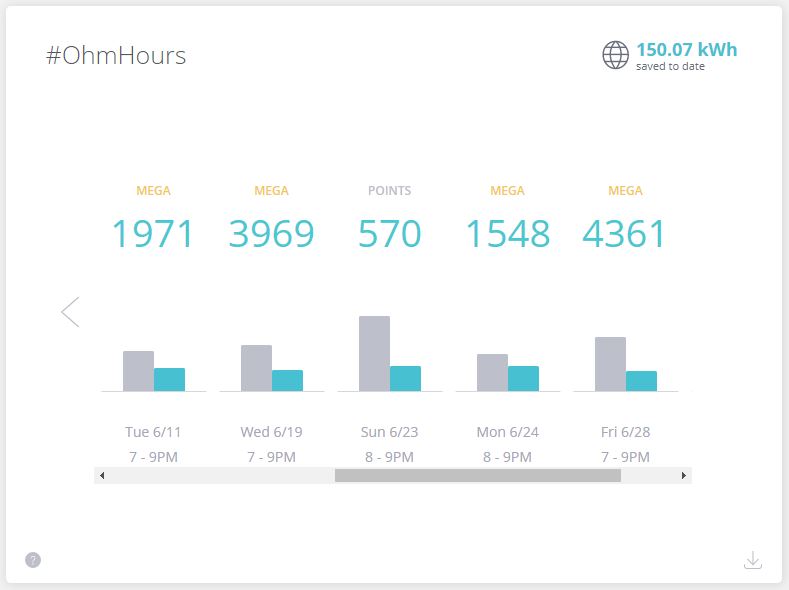
You are correct in the basic premise of OhmConnect. From the above image, the typical time for a OmnHour event is from 7:00 p.m. to 9:00 p.m. for me. Sometimes I have seen a few between 6:00 p.m. to 7:00 p.m. Although I have not used the feature, there is an option to select day/times you are willing to have an OhmHour event.
Adjusting home power and Powerwall use can help maximize points if you allow you Powerwalls to NOT cover some peak TOU usage between 6:00 p.m. to 9:00 p.m. I lose some savings from peak shaving in exchange for higher demand response payments (points).
I am on the PG&E EV-A rate schedule. Typically (and recently) I have the Powerwalls always cover part of the weekday peak period of 2:00 p.m. to 6:00 p.m. (see below image) and the whole weekend peak period of 3:00 p.m. to 7:00 p.m. The weekday peak period of 6:00 p.m. to 9:00 p.m. are selectively covered by the Powerwalls when there is an OhmHour and an extra day or two of the week (weekday).
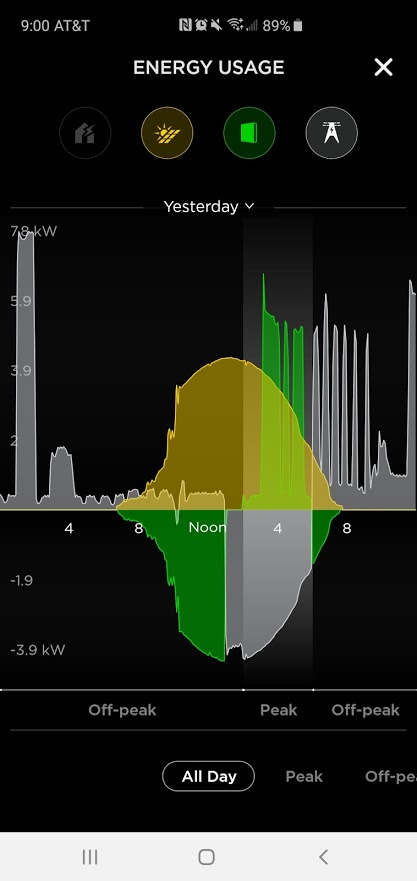
There is a little bit of recharging during the peak period. I am fine with that. Powerwalls do not cover the part-peak periods as they are typically charging from solar at that time. Also note, OhmConnect's payments are considered taxable income and are reported to the IRS (1099-MISC) if you go over $600 in a year.
Initially, I did not consider the demand response program as part of the ROI calcs. To reiterate, by sacrificing some savings from peak shaving, I am able to capture higher demand response payments (points).
Furthermore, if you get Powerwalls, you can also join a demand response program such as Ohm Connect and make money to help offset the cost of your installation. Note, link includes a referral link.
Then @dotbombjoe:
I don't mean to hijack the thread but when I started reading up on Ohm Connect it didn't seem like it would make sense for me. I'm shocked to hear you made over $800 in a year. My understanding (probably very, very wrong) was that the rewards were largely based on beating (reducing) your normal consumption when they trigger a savings event. Since I never use any peak power, assuming that's when the events are typically occurring, I didn't think I'd save anything. Anyway, if you were up for describing your experience with Ohm Connect (probably in a separate thread that you could reference here) I'm sure I and others here would find it helpful to understand how its working for you.
Whatever portion of this sort of savings is enabled by the powerwalls should definitely be incorporated into the equation which isn't something I can do since I'm obviously unfamiliar with them...so that could certainly change the equation significantly.
I actually made closer to $850, but about $50 was rebates from purchases so I excluded them. See below image for how much I recently earn at each OmnHour event. Conversion: 100 Points = $1.00 USD.
You are correct in the basic premise of OhmConnect. From the above image, the typical time for a OmnHour event is from 7:00 p.m. to 9:00 p.m. for me. Sometimes I have seen a few between 6:00 p.m. to 7:00 p.m. Although I have not used the feature, there is an option to select day/times you are willing to have an OhmHour event.
Adjusting home power and Powerwall use can help maximize points if you allow you Powerwalls to NOT cover some peak TOU usage between 6:00 p.m. to 9:00 p.m. I lose some savings from peak shaving in exchange for higher demand response payments (points).
I am on the PG&E EV-A rate schedule. Typically (and recently) I have the Powerwalls always cover part of the weekday peak period of 2:00 p.m. to 6:00 p.m. (see below image) and the whole weekend peak period of 3:00 p.m. to 7:00 p.m. The weekday peak period of 6:00 p.m. to 9:00 p.m. are selectively covered by the Powerwalls when there is an OhmHour and an extra day or two of the week (weekday).
There is a little bit of recharging during the peak period. I am fine with that. Powerwalls do not cover the part-peak periods as they are typically charging from solar at that time. Also note, OhmConnect's payments are considered taxable income and are reported to the IRS (1099-MISC) if you go over $600 in a year.
Initially, I did not consider the demand response program as part of the ROI calcs. To reiterate, by sacrificing some savings from peak shaving, I am able to capture higher demand response payments (points).
Last edited:
dotbombjoe
Member
Adjusting home power and Powerwall use can help maximize points if you allow you Powerwalls to NOT cover some peak TOU usage between 6:00 p.m. to 9:00 p.m. I lose some savings from peak shaving in exchange for higher demand response payments (points).
I am on the PG&E EV-A rate schedule. Typically (and recently) I have the Powerwalls always cover part of the weekday peak period of 2:00 p.m. to 6:00 p.m. (see below image) and the whole weekend peak period of 3:00 p.m. to 7:00 p.m. The weekday peak period of 6:00 p.m. to 9:00 p.m. are selectively covered by the Powerwalls when there is an OhmHour and an extra day or two of the week (weekday).
Interesting. I presume the OhmHours are controlled by the individual utilities. Any idea if those are published somewhere? I'd be curious to understand the history for my utility so I could get a better sense of it. I suppose there is no harm in signing up and just watching for events -- I can alway opt-out until I understand the pattern.
It is a little counter-intuitive to have to consume power during peak just to qualify for OhmHours -- and that it can net you more money, but given my limited understanding of how power pricing works when utilities need more than they can supply, it makes complete sense. As long as the events are regular enough to be predictable, it should be easy enough to optimize for it.
One note is that you'd want to deduct the missed arbitrage opportunity for whatever peak usage you end up consuming to participate in the demand response program although as we discussed in other threads, it probably isn't very significant and certainly not compared to the money you are reporting. The 1099 is interesting...I'm sure that reduces the benefit quite a bit for many of us, but knowing that makes it easy enough to throw it into the equation.
Thanks so much for sharing all those details -- much appreciated!!
cwied
Active Member
The OhmHours are controlled by OhmConnect. They're bidding in the demand-response market based on the pricing a day in advance (or in rarer cases 15 minutes in advance).
You could try to post on the OhmConnect forums to see if anyone in your area is willing to share their OhmHour history. You can pick the hours during which you participate, though, so it may be different if you pick a different schedule.
The way I look at OhmConnect is as a discount to the power during the hours during which I participate. There are some perverse incentives in that the price of power in the summer effectively goes negative because of the size of the OhmConnect payments. This means it's advantageous financially to charge an EV during those hours on days when there isn't an OhmHour, for example.
Note that you can't count the whole OhmConnect payment towards the ROI for the Powerwalls since some amount of reduction could be done without batteries.
You could try to post on the OhmConnect forums to see if anyone in your area is willing to share their OhmHour history. You can pick the hours during which you participate, though, so it may be different if you pick a different schedule.
The way I look at OhmConnect is as a discount to the power during the hours during which I participate. There are some perverse incentives in that the price of power in the summer effectively goes negative because of the size of the OhmConnect payments. This means it's advantageous financially to charge an EV during those hours on days when there isn't an OhmHour, for example.
Note that you can't count the whole OhmConnect payment towards the ROI for the Powerwalls since some amount of reduction could be done without batteries.
I do exactly what @GenSao does with my powerwall and ohmconnect. I am not as successful since I do not get many megahours, but for the regular hours I get $8-10 back since I am a diamon member and streaks have not been broken. I live in an earlier where it is cooler and energy consumption is not affected by the heat (believe it or not only 20 miles from @GenSao—bay area microclimates)To not hijack another tread, I am posting my OhmConnect response here. Previously, I stated:
Then @dotbombjoe:
I actually made closer to $850, but about $50 was rebates from purchases so I excluded them. See below image for how much I recently earn at each OmnHour event. Conversion: 100 Points = $1.00 USD.
View attachment 428605
You are correct in the basic premise of OhmConnect. From the above image, the typical time for a OmnHour event is from 7:00 p.m. to 9:00 p.m. for me. Sometimes I have seen a few between 6:00 p.m. to 7:00 p.m. Although I have not used the feature, there is an option to select day/times you are willing to have an OhmHour event.
Adjusting home power and Powerwall use can help maximize points if you allow you Powerwalls to NOT cover some peak TOU usage between 6:00 p.m. to 9:00 p.m. I lose some savings from peak shaving in exchange for higher demand response payments (points).
I am on the PG&E EV-A rate schedule. Typically (and recently) I have the Powerwalls always cover part of the weekday peak period of 2:00 p.m. to 6:00 p.m. (see below image) and the whole weekend peak period of 3:00 p.m. to 7:00 p.m. The weekday peak period of 6:00 p.m. to 9:00 p.m. are selectively covered by the Powerwalls when there is an OhmHour and an extra day or two of the week (weekday).
View attachment 428609
There is a little bit of recharging during the peak period. I am fine with that. Powerwalls do not cover the part-peak periods as they are typically charging from solar at that time. Also note, OhmConnect's payments are considered taxable income and are reported to the IRS (1099-MISC) if you go over $600 in a year.
Initially, I did not consider the demand response program as part of the ROI calcs. To reiterate, by sacrificing some savings from peak shaving, I am able to capture higher demand response payments (points).
dotbombjoe
Member
The way I look at OhmConnect is as a discount to the power during the hours during which I participate. There are some perverse incentives in that the price of power in the summer effectively goes negative because of the size of the OhmConnect payments. This means it's advantageous financially to charge an EV during those hours on days when there isn't an OhmHour, for example.
Yeah, perverse incentives indeed. I mean, charging during peak to maximize your reduction seems quite the opposite of what "should" be done. Given I qualified for SGIP, I don't think I'd feel right about consuming peak power when I think it's clear the intent of that program is to help the grid work more efficiently. Not that I would judge anyone else for doing it at all, but given my circumstances, I'll probably just pass on the demand reduction programs.
Yeah, perverse incentives indeed. I mean, charging during peak to maximize your reduction seems quite the opposite of what "should" be done. Given I qualified for SGIP, I don't think I'd feel right about consuming peak power when I think it's clear the intent of that program is to help the grid work more efficiently. Not that I would judge anyone else for doing it at all, but given my circumstances, I'll probably just pass on the demand reduction programs.
Yes, I think Ohmconnect should rework their system a bit to discourage this. I’m trying to wrap my head around how to configure my powerwalls for Ohmconnect, but it seems like there is almost no benefit if you allow the powerwalls to operate in self consumption mode.
I am on the PG&E EV-A rate schedule. Typically (and recently) I have the Powerwalls always cover part of the weekday peak period of 2:00 p.m. to 6:00 p.m. (see below image) and the whole weekend peak period of 3:00 p.m. to 7:00 p.m.
For this part I see you modify the weekday rate schedule in the app to eliminate the partial-peak periods and curtain the peak period by 3 hours.
The weekday peak period of 6:00 p.m. to 9:00 p.m. are selectively covered by the Powerwalls when there is an OhmHour and an extra day or two of the week (weekday).
But how do you automate switching the Powerwall coverage during the week between OhmHour/some weekdays vs your presumably now “regular” weekday days when your 6-9pm consumption is supplied by grid?
cwied
Active Member
But how do you automate switching the Powerwall coverage during the week between OhmHour/some weekdays vs your presumably now “regular” weekday days when your 6-9pm consumption is supplied by grid?
I'm not who you asked, but the way I do it is by using a local server to respond to an IFTTT web request and switch the Powerwalls to self-consumption mode with a low reserve. After the OhmHour is over, the server sets the reserve to 100%. I'm currently manually switching back to advanced, but am thinking of automating that too.
GenSao
Member
For this part I see you modify the weekday rate schedule in the app to eliminate the partial-peak periods and curtain the peak period by 3 hours.
Correct. As my solar panels charge on the 7 a.m. to 2 p.m. part-peak period, there is no need to set the matching schedule in the Powerwall app. Mitigating peak period use (or maxing out export) is the priority for me. OhmHours are typically in the late afternoon evening so I typically maintain normal usage at those times (including AC usage).
But how do you automate switching the Powerwall coverage during the week between OhmHour/some weekdays vs your presumably now “regular” weekday days when your 6-9pm consumption is supplied by grid?
I do not automate switching the Powerwall coverage. If there is an ohm hour event, I manually make the adjustments accounting for the event time, temperature (AC usage), and anticipated home use. There is only 1-2 events a week, so I do not mind.
As a side note, for very hot days with high AC use, the powerwalls would be depleted very quickly for our home. For hot days with an OhmHour event, I would change the peak period to 4 p.m. to 9 p.m. By 2 p.m. the batteries are typically charged and I am ok with typical grid export/import until later in the day.
There are adjustments made to the schedule as needed. For example, on Friday, I sometimes will will set a 2 p.m. to 9 p.m.full-peak and 9 p.m. to 11 p.m. part-peak periods knowing the batteries will be filled with off-peak energy Saturday morning.
Last edited:
GenSao
Member
@GenSao : Wondering if you have any additional comments about utilizing OhmConnect now vs your last posts in August 2019?
@aesculus : My revenue with OhmConnect was reduced from 2018 to 2019. Although it is early, revenue in 2020 is tracking less as well.
This is likely a result in a combination of me using batteries past 6:00 p.m. more frequently and the payouts have reduced. OhmConnect over the fall, winter, and spring have prize OhmHours. My battery use increased as there was no fiscal benefit otherwise.
I'll see how it goes this year, though it may not make sense to continue to use OhmConnect.
aesculus
Still Trying to Figure This All Out
I think the better deal will be if/when they allow us to export our solar energy whenever we want to. We could then make sure we have enough battery to get us through peak and send the rest back. Now we are stuck only sending it back while we produce it.
cwied
Active Member
I'll add that I'm still doing OhmConnect with 7pm-9pm availability. This works well since I'm still grandfathered on the E6 rate that has a peak ending at 7pm. OhmConnect recently changed the way they calculate compensation to reward average reduction more. I expect this should help me since my average reduction should be close to 100%. I suspect that OhmConnect was throwing extra money at users in the past, though, so I don't expect payouts to be as high as in the past.
One other note: since Tesla stopped delaying configuration changes made through the app, I've switched to using that API instead of the local one. This means the system can seamlessly switch back to TBC after OhmHours. The only thing I need to do is make sure that I have enough reserve to run through the OhmHour.
One other note: since Tesla stopped delaying configuration changes made through the app, I've switched to using that API instead of the local one. This means the system can seamlessly switch back to TBC after OhmHours. The only thing I need to do is make sure that I have enough reserve to run through the OhmHour.
@cwied
What are you using to interface with the API?
I’ve been looking to set something up myself to automate this thats not too involved. I was looking the other day and saw one or two python based solutions, and I guess you’d use that via a Raspberry Pi?
Interestingly, when I deleted my cars from OhmC the other week (they stopped responding to control [I assume this was due to me changing my tesla password]), after re-adding, it also pulled in my powerwall, so I guess they are working on something to perhaps control it. I was meaning to manually switch it to see if it does anything, but kept forgetting to try, and now it seems they’ve removed the switch now.
Despite the reduced earnings now, there is still money to be made. I made $2500 in 2018, $1500 in 2019, and a little over $200 so far this year. Hopefully now that summer is kicking in, we’ll get some megas etc and more opportunities.
They have just started these AutoOhms which now kind of messes with my strategy a bit since it pays based on 15 min for each Thermostat cycle off and smart switch turn off, and wont cycle my car off, or have any advantage to using the powerwall either.
What are you using to interface with the API?
I’ve been looking to set something up myself to automate this thats not too involved. I was looking the other day and saw one or two python based solutions, and I guess you’d use that via a Raspberry Pi?
Interestingly, when I deleted my cars from OhmC the other week (they stopped responding to control [I assume this was due to me changing my tesla password]), after re-adding, it also pulled in my powerwall, so I guess they are working on something to perhaps control it. I was meaning to manually switch it to see if it does anything, but kept forgetting to try, and now it seems they’ve removed the switch now.
Despite the reduced earnings now, there is still money to be made. I made $2500 in 2018, $1500 in 2019, and a little over $200 so far this year. Hopefully now that summer is kicking in, we’ll get some megas etc and more opportunities.
They have just started these AutoOhms which now kind of messes with my strategy a bit since it pays based on 15 min for each Thermostat cycle off and smart switch turn off, and wont cycle my car off, or have any advantage to using the powerwall either.
Attachments
Last edited:
cwied
Active Member
@cwied
What are you using to interface with the API?
I’ve been looking to set something up myself to automate this thats not too involved. I was looking the other day and saw one or two python based solutions, and I guess you’d use that via a Raspberry Pi?
Interestingly, when I deleted my cars from OhmC the other week (they stopped responding to control [I assume this was due to me changing my tesla password]), after re-adding, it also pulled in my powerwall, so I guess they are working on something to perhaps control it. I was meaning to manually switch it to see if it does anything, but kept forgetting to try, and now it seems they’ve removed the switch now.
Despite the reduced earnings now, there is still money to be made. I made $2500 in 2018, $1500 in 2019, and a little over $200 so far this year. Hopefully now that summer is kicking in, we’ll get some megas etc and more opportunities.
They have just started these AutoOhms which now kind of messes with my strategy a bit since it pays based on 15 min for each Thermostat cycle off and smart switch turn off, and wont cycle my car off, or have any advantage to using the powerwall either.
I wrote my own code using Node.js. I run it on a FreeNAS server that is always running anyway. I use the WebHooks interface in IFTTT with the OhmConnect triggers to switch the mode to self-powered on OhmHour start and switch back to whatever it was set to on OhmHour end.
OhmConnect actually contacted me to help them develop Powerwall integration and I let them try out their code with my Powerwalls. I guess they decided not to go that route. I wonder if Tesla intervened since it's not an official API and OhmConnect kind of steps on Tesla's long-term grid-support strategy.
I'm not signing up for AutoOhms because I think they're basically incompatible with the Powerwall since it makes more sense to turn the Powerwall on instead of turning the other circuits off. I wish they'd do something about that, but I guess it's a small customer base right now.
Similar threads
- Replies
- 11
- Views
- 649
- Replies
- 2
- Views
- 439
- Replies
- 3
- Views
- 446
- Replies
- 0
- Views
- 207


