Welcome to Tesla Motors Club
Discuss Tesla's Model S, Model 3, Model X, Model Y, Cybertruck, Roadster and More.
Register
Install the app
How to install the app on iOS
You can install our site as a web app on your iOS device by utilizing the Add to Home Screen feature in Safari. Please see this thread for more details on this.
Note: This feature may not be available in some browsers.
-
Want to remove ads? Register an account and login to see fewer ads, and become a Supporting Member to remove almost all ads.
You are using an out of date browser. It may not display this or other websites correctly.
You should upgrade or use an alternative browser.
You should upgrade or use an alternative browser.
Great News! I typed read tpms and tpms read winter. It seems like the error message is gone.
On the app. I noticed the top two box is blank when the key is in the car. I took out the key and the top right box shows 30.1psi but the top left box is still blank.
Sounds good. If you have the corruption bug in the antenna that will resolve it.
Only way to know for sure is to go for a drive. At least 20 minutes. If you see all four pressures, and no error messages, you're good to go.
rudholm
Member
I'm wondering if anyone else has this problem.
When the car is plugged in, but not charging, if I slide the "Slide to begin charging" thing on the icon of the charging connector on the Battery page in OVMS, it doesn't start charging, it just goes into the "Charging -- Prepare" state (according to the "stat" command) but never actually charges. The car won't even charge when its scheduled charging time comes around. The only way to get the car to charge after it is in this state is to close the charging port door and re-open it, that clears the condition and you can start charging normally (but not through OVMS).
I seem to recall that this functionality used to work.
Firmware: 3.2.016/ota_0/main (build idf v3.3.4-846-ga5ee88178 Mar 6 2021 00:01:12)
Running partition: ota_0
Boot partition: ota_0
Factory image: 3.1.001
OTA_O image: 3.2.016
OTA_1 image: 3.2.015
When the car is plugged in, but not charging, if I slide the "Slide to begin charging" thing on the icon of the charging connector on the Battery page in OVMS, it doesn't start charging, it just goes into the "Charging -- Prepare" state (according to the "stat" command) but never actually charges. The car won't even charge when its scheduled charging time comes around. The only way to get the car to charge after it is in this state is to close the charging port door and re-open it, that clears the condition and you can start charging normally (but not through OVMS).
I seem to recall that this functionality used to work.
Firmware: 3.2.016/ota_0/main (build idf v3.3.4-846-ga5ee88178 Mar 6 2021 00:01:12)
Running partition: ota_0
Boot partition: ota_0
Factory image: 3.1.001
OTA_O image: 3.2.016
OTA_1 image: 3.2.015
I think there may be a known limitation that if the car is waiting for a scheduled charge session then trying to command it to charge with the slider in the app is not effective. But I don't know why the car would not start charging on its own when the scheduled time comes around. As you surmise, I guess the commands issued by OVMS are putting the charge control algorithm into an unexpected state.
rudholm
Member
That makes sense. And I seem to recall Mark saying that it's not possible to manage charge scheduling via OVMS.I think there may be a known limitation that if the car is waiting for a scheduled charge session then trying to command it to charge with the slider in the app is not effective. But I don't know why the car would not start charging on its own when the scheduled time comes around. As you surmise, I guess the commands issued by OVMS are putting the charge control algorithm into an unexpected state.
Since OVMS now supports scripting with JavaScript, a person with those skills could implement scheduled charging controlled by OVMS. I've been working on- and off-again on additional charge control infrastructure in the base OVMS code to support various charging goals to make things like scheduled charging easier, and that work is back in an on phase now.That makes sense. And I seem to recall Mark saying that it's not possible to manage charge scheduling via OVMS.
da2ny
2010 Roadster Sport Twilight Blue #913
When that happens, I "Wakeup" the car on the OVMS app, and the charge starts immediately.I think there may be a known limitation that if the car is waiting for a scheduled charge session then trying to command it to charge with the slider in the app is not effective. But I don't know why the car would not start charging on its own when the scheduled time comes around. As you surmise, I guess the commands issued by OVMS are putting the charge control algorithm into an unexpected state.
How do you do "Wakeup"? Coincidentally today I put my iPhone in my pocket while the OVMS app was active and when I pulled the phone out I saw a popup about Wakeup briefly at the bottom of the screen, but I don't know what triggered it.When that happens, I "Wakeup" the car on the OVMS app, and the charge starts immediately.
einhalv
Member
On my Android phone, I usually go to the car screen and touch the drawing of the car at the battery or at the PEM. Then a pop-up window with the choices "Wakeup" and "Cancel" appears. It is also possible to type the command wakeup in the messages interface. I just tried this and it also seems to work, e.g. temperatures were updated, but I am not currently near the car to verify anything further.How do you do "Wakeup"? Coincidentally today I put my iPhone in my pocket while the OVMS app was active and when I pulled the phone out I saw a popup about Wakeup briefly at the bottom of the screen, but I don't know what triggered it.
I should also say that if the OVMS app can cause the charging to start by doing whatever it does when Wakeup is triggered then it should also do that same operation when you slide the switch on the charge connector icon. I'll take a look at the code.
einhalv
Member
Partly due to other more imminent matters with the car and partly due to the seemingly elaborate procedure of routing the antenna cable to the recommended antenna locations I have had the OVMS and its antenna lying on the floor of the footwell for quite a while. During this time I have not noticed any particular disadvantage to this arrangement performancewise. I therefore decided to mount the antenna at a nearby spot and chose the inside of the center console. Without disassembling anything it is possible to slide the antenna inside and attach it to the side of the (plastic) console. I cut the cable short and mounted a new SMA-connector like this:
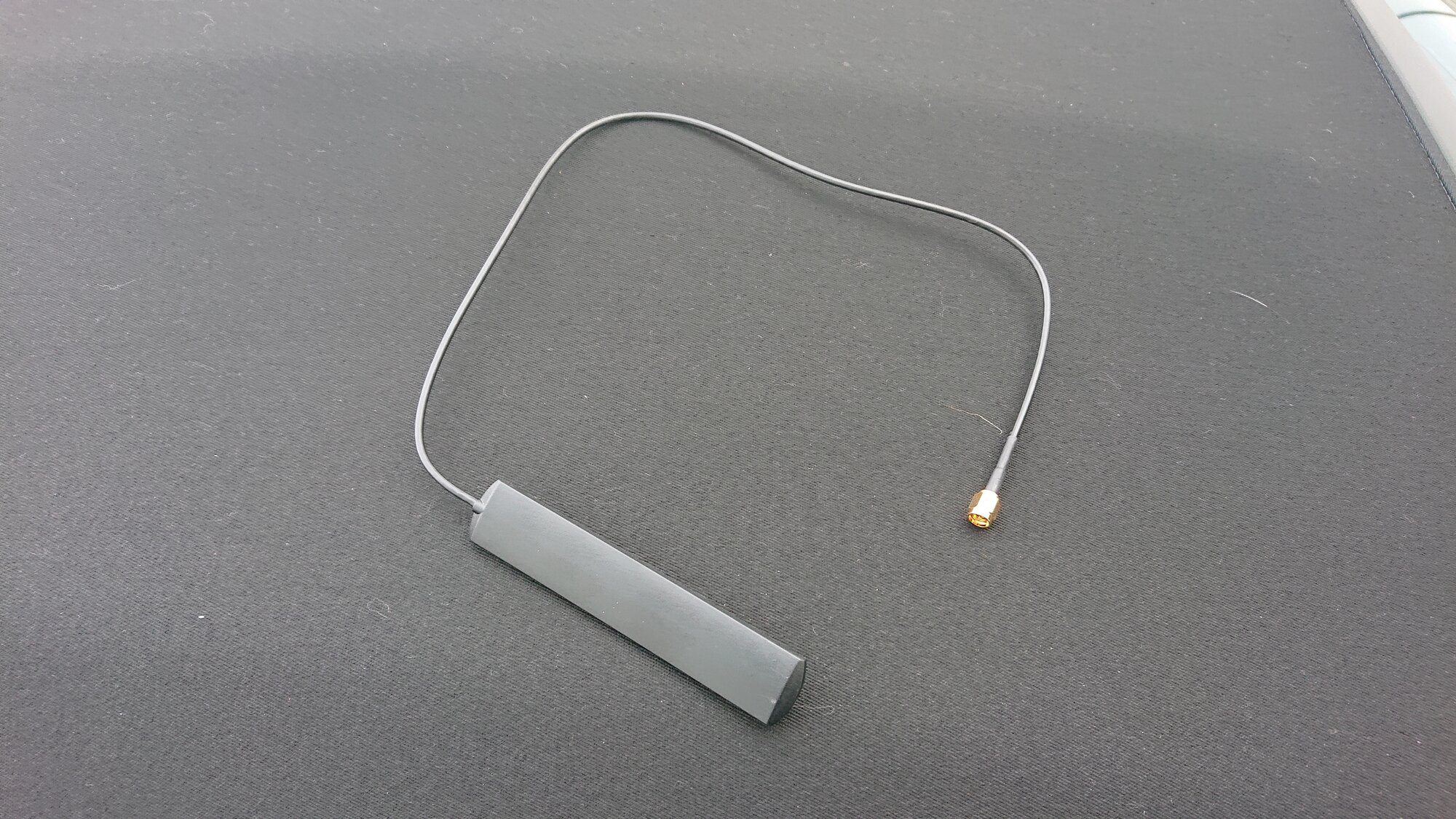
You can see it mounted here:

The OVMS app reports signal levels of -51 to -61dBm in the parking lot at work, -69dBm in the yard at home, -75dBm in my garage with the garage door open and -79dBm with the door closed. As far as I can tell this is adequate. The connection seems to be in order. For example, the location of the car gets updated, albeit not instantaneously. I assume that is not related to signal level, but update frequency. FWIW, my connection is via 2G as 3G is shut down in this country.
You can see it mounted here:
The OVMS app reports signal levels of -51 to -61dBm in the parking lot at work, -69dBm in the yard at home, -75dBm in my garage with the garage door open and -79dBm with the door closed. As far as I can tell this is adequate. The connection seems to be in order. For example, the location of the car gets updated, albeit not instantaneously. I assume that is not related to signal level, but update frequency. FWIW, my connection is via 2G as 3G is shut down in this country.
When I look at this post in Safari on my MacBook the photo does not show, there is just a big white space. If I put the cursor in that space a balloon is briefly shown saying OVMS_RULES.png and I can use the context menu to open the image in another window. There it is visible. Now, when I preview this reply, inside the quote is the link "View attachment 655547" which will pop up the image in a new window.Great things are afoot...View attachment 655547
I agree! OVMS does rule! When you are spoiled with all the features and software that comes with an M3 how nice it is to have many of the same embellish the user experience for the Roadster! What an awesome piece of hardware packed with incredible firmware and software to support it for a pittance. Kudos as well for making this all open source. Looking forward to seeing more of what is to come...Thanks so much Mark and your team of supporters.
As a new user, I was able to get everything connected with the Android app....nice to be able to monitor things remotely. However, I have a very old iPad I'm trying to get OVMS running on as well but no luck. After prowling through these threads and the Open Vehicle Forums, I'm wondering is it because only one connection is allowed but I crippled the Android session and still can't get the iPad talking to my car. I am just using the iPad as a wifi connection.. No cellular could that be the problem? When I try to configure the OVMS IOS app on the iPad nothing happens after I get the picture for the new car. I'm pretty sure I have the user name, password, server and port defined correctly in the app configuration section,
If anyone out there has any suggestions, I'm much obliged!
As a new user, I was able to get everything connected with the Android app....nice to be able to monitor things remotely. However, I have a very old iPad I'm trying to get OVMS running on as well but no luck. After prowling through these threads and the Open Vehicle Forums, I'm wondering is it because only one connection is allowed but I crippled the Android session and still can't get the iPad talking to my car. I am just using the iPad as a wifi connection.. No cellular could that be the problem? When I try to configure the OVMS IOS app on the iPad nothing happens after I get the picture for the new car. I'm pretty sure I have the user name, password, server and port defined correctly in the app configuration section,
If anyone out there has any suggestions, I'm much obliged!
You should be able to have two devices with the OVMS app connected to the OVMS server at the same time. To test this I started up an old iPhone that has no cellular service. It did not connect right away, though. Like you, I tried stopping the OVMS app on my primary iPhone, but that made no difference. Quite a bit of time elapsed with the antenna icon just blinking gray. Then I went to Settings - Open Vehicles to check if the settings were correct, and found that they were. When I went back to the OVMS app, then it successfully connected right away. So I don't know if it just took a long time to get connected. Both phones are now running the app and showing identical data.
It looks like my old iPad Air can't display the settings screen properly. It has maxed out at ios 12.54. Might have to break down and buy a new iPad??
I borrowed my better half's new iPad Pro and set up the ios OVMS app no problem on it. Thanks for the hint!
I borrowed my better half's new iPad Pro and set up the ios OVMS app no problem on it. Thanks for the hint!
Success! The configuration screen for the iOS app should show four fields on the left hand side but the box outline and lettering are not visible. However, when you touch each of the fields the cursor appears to allow you to enter data. The four fields are stacked vertically. The top one wants you to enter the VIN number, the next one down just enter what you want to name the car, the one below is the server password and the one below that is the sms/module password. You are entering data somewhat blind but I managed to populate the fields properly so now I'm getting proper data in the car/battery page.
Similar threads
- Replies
- 39
- Views
- 1K
- Article
- Replies
- 10
- Views
- 2K
- Replies
- 20
- Views
- 2K
- Replies
- 0
- Views
- 4K
- Replies
- 181
- Views
- 38K


