ViviV
Member
@markwj thank you for referring me to this thread. I am so happy to be learning about the importance of cooling down the battery. Recently I have started doing the manual method of range charging for 45-60 minutes at 13 amps as recommended in another thread, although today temp went down to 82 F in about 45 min, but 10 min later was back to 86 F so I unplugged it. Was this because it started charging and temp goes up and down? This manual method works as long as I set an alarm to remind me to unplug.
Anyways, I would like to learn to do the cooldown via OVMS as described in this thread. I am working on getting SMS to work from Hologram, but in the meantime, the app seems to work.
The information in this thread was super helpful, but I have a few questions for the experts.
1) In this thread there are 2 different references to what to enter in the OVMS phone app in Control>Parameters #15. Should it be just "1" to turn it on (default is 31:60) or should it instead be "30:60" (the 30 being what ever temp in C you want the battery to reach and 60 being the max time in minutes for cooldown)? Or does 1 = 31:60 and if you want anything other than the default you need to enter the actual desired temp and time? Is my setting correct in the screen shot image?
2) Related question...how do I check that COOLDOWN parameter is working?
3) Seems like 30 C (86 F) is high as an endpoint, in other threads I have seen desirable temp as ~26 C (~78 F) -- is there a downside to setting it lower, like to 26:60?
Screen shots of my settings and OVMS firmware versions. Is everything correct?
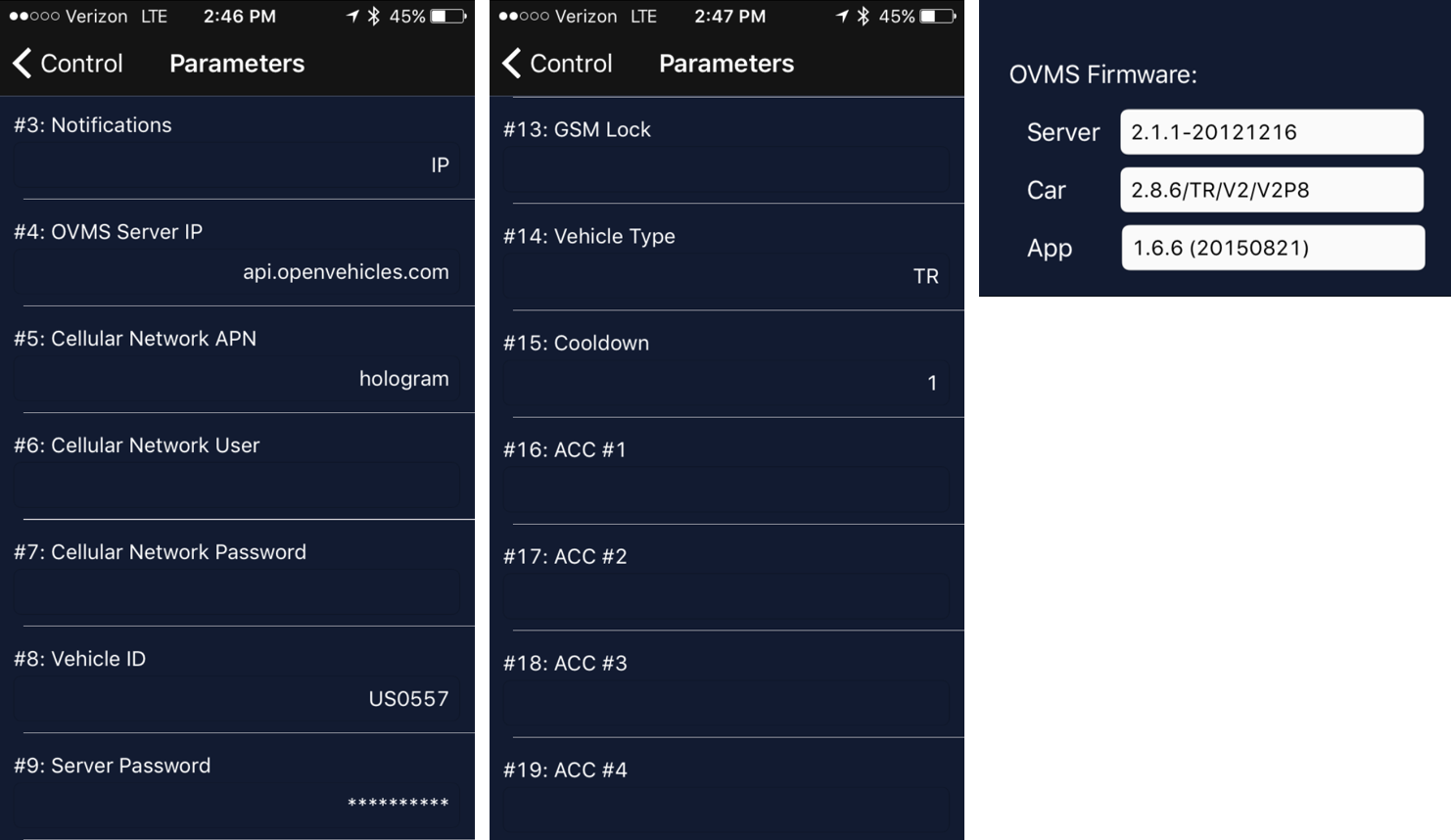
Anyways, I would like to learn to do the cooldown via OVMS as described in this thread. I am working on getting SMS to work from Hologram, but in the meantime, the app seems to work.
The information in this thread was super helpful, but I have a few questions for the experts.
1) In this thread there are 2 different references to what to enter in the OVMS phone app in Control>Parameters #15. Should it be just "1" to turn it on (default is 31:60) or should it instead be "30:60" (the 30 being what ever temp in C you want the battery to reach and 60 being the max time in minutes for cooldown)? Or does 1 = 31:60 and if you want anything other than the default you need to enter the actual desired temp and time? Is my setting correct in the screen shot image?
2) Related question...how do I check that COOLDOWN parameter is working?
3) Seems like 30 C (86 F) is high as an endpoint, in other threads I have seen desirable temp as ~26 C (~78 F) -- is there a downside to setting it lower, like to 26:60?
Screen shots of my settings and OVMS firmware versions. Is everything correct?



