Anybody happen to have the pin-out labels for Rear Harness Connector 34 ( RHC34) as shown below. This is the PEM connector that attaches to the PEM FAN connector on the bottom of the PEM istelf.
I have the pins but not what each line I used for. I'm guessing PIN 1 is 12v Positive and 2 is 12v negative since these are the two pins that usually get toasted. I have the pins and the cable colors, just need to know what each of the 4 cables is used for.
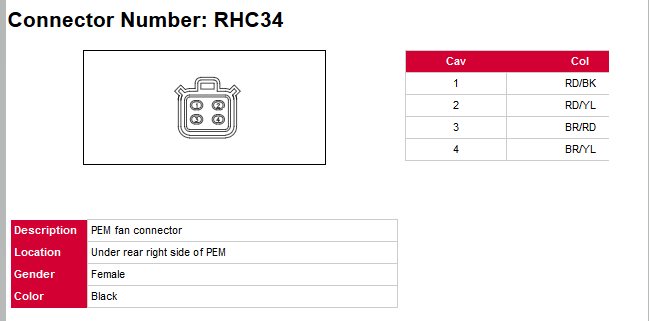
I just need to descriptions to the right, if anyone has them.
Thanks!!!
I have the pins but not what each line I used for. I'm guessing PIN 1 is 12v Positive and 2 is 12v negative since these are the two pins that usually get toasted. I have the pins and the cable colors, just need to know what each of the 4 cables is used for.
I just need to descriptions to the right, if anyone has them.
Thanks!!!











