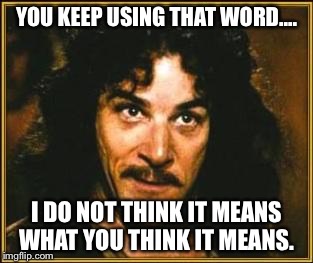update:
My last post was June 5, so almost 2 months. Well, I went on vacation for 2 weeks. Phone/key worked fine when I came back. Then less than a week later, i got a new phone. switched from Galaxy S7 to S9. So, it's been almost 6 weeks with the new phone, and it's worked 100%.
I still restart my phone everyday. Sometimes, it doesn't open, and I use the 'keep the pressure on the handle' technique, and it works after less than 5 seconds. One time, it took about 10 sec. I just stood there with the pressure, and it opened. In the past, that would have been a failure, because I would not have waited. One time, it took about 30 sec. That one, I panicked a little, and did the push push push... it eventually opened.
I feel it the lock/open is completely independent of the app (aside from having to have the right car on display), and my bluetooth permissions are nonexistent other than the Model 3. I just this past weekend, paired the new phone to the S (sits next to 3 in garage)... but I don't think I ever connect to it, since I don't carry my fob. We'll see if this affects the success rate.
Also, I think the waking up the car issue is a big limiter. I've been using summon in the morning, and since the last update, it's been consistently connecting, but that also wakes up the car and probably helps in the key connectivity.
So, since my last post, I've had zero failures. Things are looking up.