When I use my phone for entertainment, I see a "David's iPhone" choice displayed. Unfortunately, whereas I would expect this to allow me to explore the contents of my phone, it does NOTHING when tapped. Am I missing something?
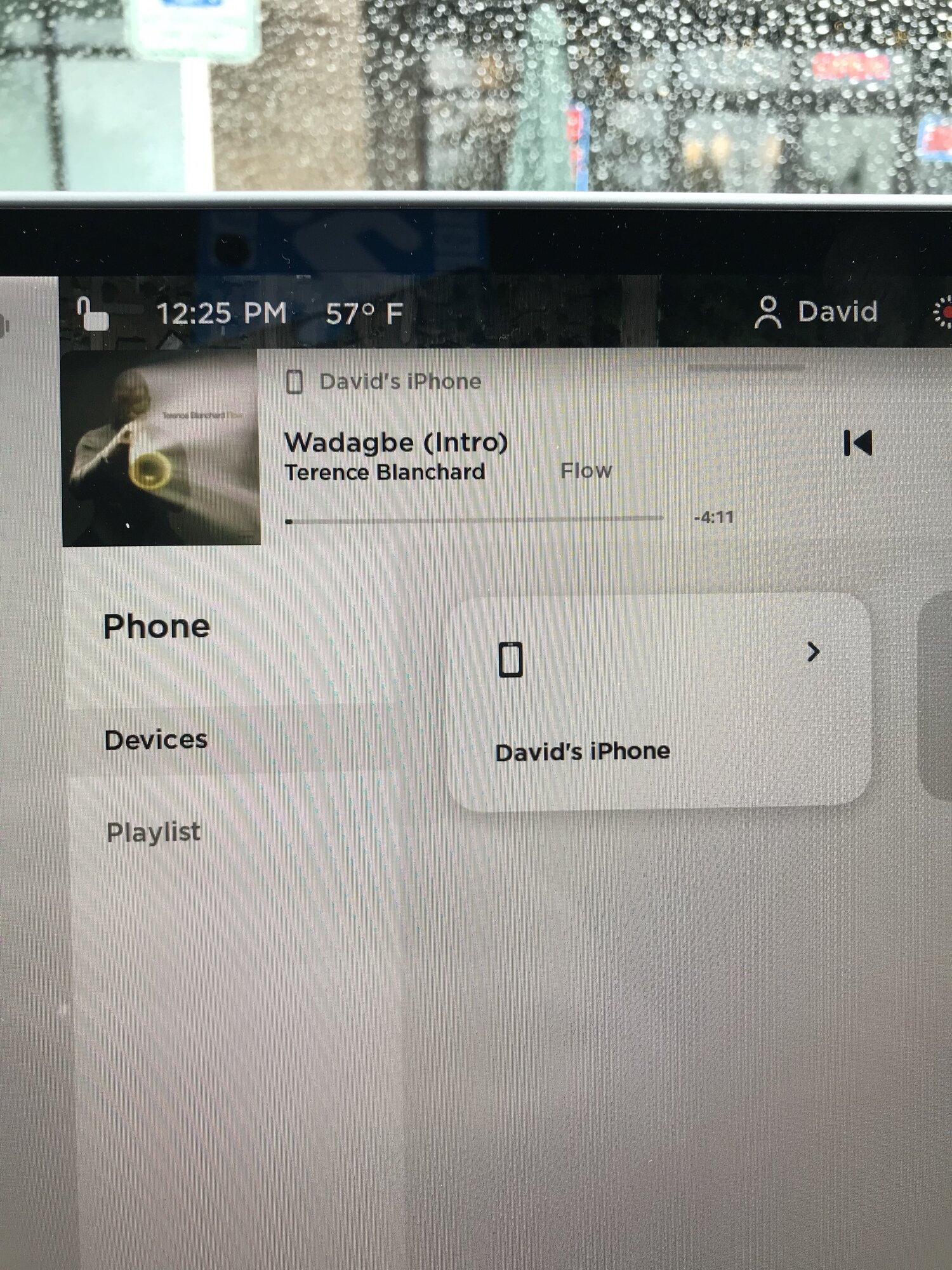
Welcome to Tesla Motors Club
Discuss Tesla's Model S, Model 3, Model X, Model Y, Cybertruck, Roadster and More.
Register
Install the app
How to install the app on iOS
You can install our site as a web app on your iOS device by utilizing the Add to Home Screen feature in Safari. Please see this thread for more details on this.
Note: This feature may not be available in some browsers.
-
Want to remove ads? Register an account and login to see fewer ads, and become a Supporting Member to remove almost all ads.
You are using an out of date browser. It may not display this or other websites correctly.
You should upgrade or use an alternative browser.
You should upgrade or use an alternative browser.
Phone interface question
- Thread starter drschwartz
- Start date
MSHampton
Member
It is just a bluetooth connection to the phone. Any audio that plays on the phone will play through the speakers. I run a podcast app on my phone. ONce I start the app, I can pause, skip forward, change volume with the phone. Can't display the contents of the phone on the car screen though.
Right, that's what I would expect but nothing happens.tapping playlist will show you your music
Is that what happens for you?tapping playlist will show you your music
JerseyShoreMY
Member
We are able to display the playlist from the phone on screen. First the phone must be open to that playlist for it to work.Is that what happens for you?
I just confirmed that tapping on "Playlist" shows the tracks for the currently playing album but no other music content is shown. Is that what you mean? I wish I could see ALL the music on my phone so I could choose what to play through the touch screen.tapping playlist will show you your music
JerseyShoreMY
Member
We see all our songs on the UI.
First, we open the music app on the phone.
Then go to Library and select: Songs.
Now that list is showing up with our entire collection on the dash UI.
This is working on our MY with an iPhone 12.
Hope this helps.
First, we open the music app on the phone.
Then go to Library and select: Songs.
Now that list is showing up with our entire collection on the dash UI.
This is working on our MY with an iPhone 12.
Hope this helps.
Could you post a picture of the playlist?tapping playlist will show you your music
JerseyShoreMY
Member
Here the first picture setting up "select device" as the phone on the MY.Could you post a picture of the playlist?
Then a scroll with the playing of that list in picture 2.
Attachments
Tesla can't do USB playlists. It's one thing that really bugs me. I have a huge music library with playlists. My 2014 Buick Regal GS supports this. I can also select by artist album, or whatever. My daily habit was to jump in the car, select a playlist on the vehicle screen (which includes a variety of artists in a variety of folders) and play it. We have essentially the most technically advanced car in the world...that can't do USB playlists...Here the first picture setting up "select device" as the phone on the MY.
Then a scroll with the playing of that list in picture 2.
And you also can't buy a big thumb drive and have your sentry and dashcam video on the same drive as your music, because music can't be played from anything other than the 2 USB-C ports in the center console.
Tesla can't do USB playlists. It's one thing that really bugs me. I have a huge music library with playlists. My 2014 Buick Regal GS supports this. I can also select by artist album, or whatever. My daily habit was to jump in the car, select a playlist on the vehicle screen (which includes a variety of artists in a variety of folders) and play it. We have essentially the most technically advanced car in the world...that can't do USB playlists...
And you also can't buy a big thumb drive and have your sentry and dashcam video on the same drive as your music, because music can't be played from anything other than the 2 USB-C ports in the center console.
I have my music plugged into the glovebox USB and it works. It's on a Raspberry Pi running TeslaUSB which creates two partitions, one for TeslaCam and one for music. As far as the car is concerned, it looks like a USB stick with the cam and music folders.
Lack of playlist support and other bugs with USB music (like songs listed with the artist in the songs list, but that artist isn't listed on the artists list) still need to be fixed.
I have my music plugged into the glovebox USB and it works. It's on a Raspberry Pi running TeslaUSB which creates two partitions, one for TeslaCam and one for music. As far as the car is concerned, it looks like a USB stick with the cam and music folders.
Lack of playlist support and other bugs with USB music (like songs listed with the artist in the songs list, but that artist isn't listed on the artists list) still need to be fixed.
I created two partitions and mine wouldn't read anything in the glove box USB. I couldn't find any info on it either. Kudos to you for finding the Pi option. Does it create partitions in some special way or with some special names or something?
That's strange. It cant do usb playlists anyway, but I'm hoping they fix that, and it would be nice to have it all on my glove box drive because there is no unobtrusive USB-c drive, or one with a right angle.I don't think there's anything special about the partitions. I run one in the center console of a 2020 Model 3 and one in the glovebox of a 2021 Model Y and both work the same.
That wasnt a good place for them to put those USB-c Jack's IMO.
Bladehawk
Member
Right, that's what I would expect but nothing happens.
I had to use a playlist app and add things to it. Android worked with Samsung Music (if you use Android). My last car just showed every song on the phone.
Similar threads
- Replies
- 1
- Views
- 371
- Replies
- 8
- Views
- 2K
- Replies
- 8
- Views
- 334
- Replies
- 5
- Views
- 1K




