Pin to Drive feature. Starting with ver 2018.32.4
Controls > Settings > Safety & Security > Pin to Drive
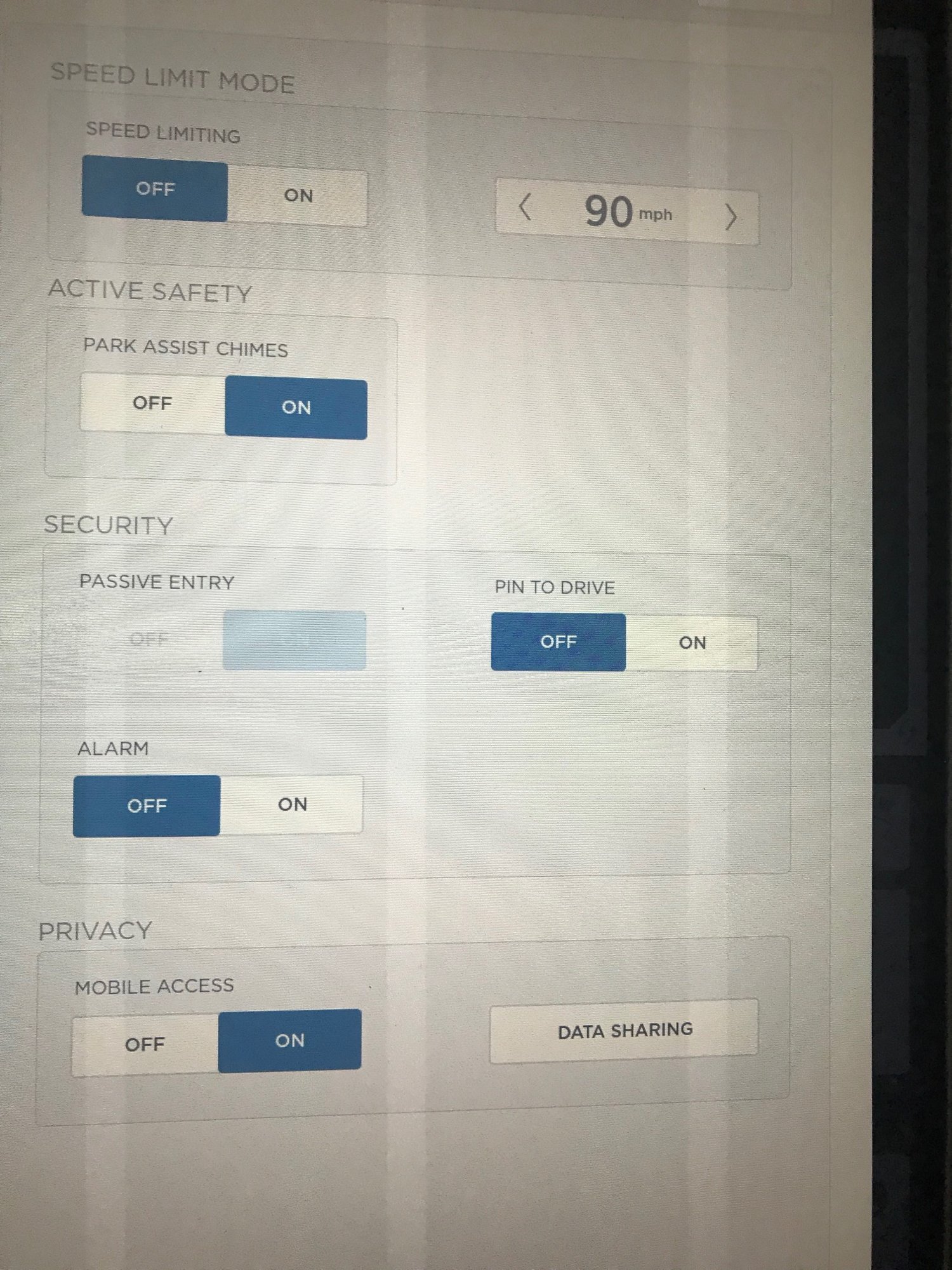
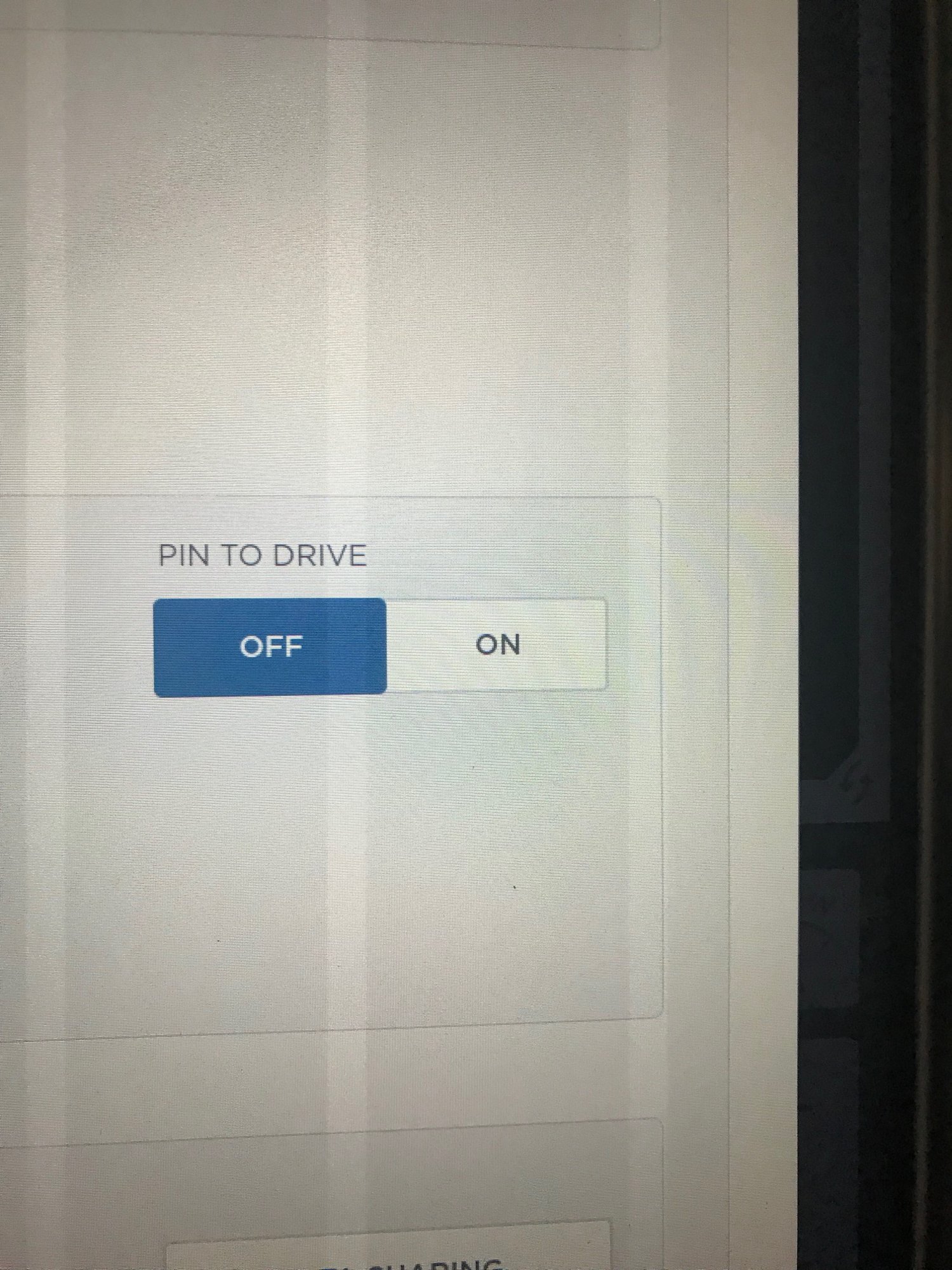
Controls > Settings > Safety & Security > Pin to Drive
You can install our site as a web app on your iOS device by utilizing the Add to Home Screen feature in Safari. Please see this thread for more details on this.
Note: This feature may not be available in some browsers.
Don't really see where you can do this ?enter your tesla login/email address and password.
On the "Enter PIN to Drive" popup menu, you have a field "Enter 4 digit PIN", a keypad with "Backspace" and "Allow" buttons... under that, you should have "Forgot PIN?", followed by the link "Enter your Tesla Account credentials". You select that link to get out of trouble.Don't really see where you can do this ?
ok, txs, i will have a look...On the "Enter PIN to Drive" popup menu, you have a field "Enter 4 digit PIN", a keypad with "Backspace" and "Allow" buttons... under that, you should have "Forgot PIN?", followed by the link "Enter your Tesla Account credentials". You select that link to get out of trouble.
Can anyone explain why this feature is useful.
I wish they could just spend the time fixing stuff and focusing next version / major requested features (USB playback issues, remain unlocked at location, etc.) rather than adding these useless features nobody asked for.
I wish they could just spend the time fixing stuff and focusing next version / major requested features (USB playback issues, remain unlocked at location, etc.) rather than adding these useless features nobody asked for.
Does anyone know how it works with Valet mode?
Do I need to turn off "PIN to drive" before I activate Valet mode?
My pin to drive interface is feeezed. No feedback when touching the numbers, the allow is not turning blue, and the first digit is visible on it. Itherwise it is working....
I haven’t reset yet. It was ok for a few times, then I have parked the car for 5 days plugged in at the airport, then the fun has started. Definitely will try the reset tho.Press and hold the brake pedal and hold down the two thumbwheels on the steering wheel, for a reset. BTW, have you got anything plugged into to either of the USB sockets? I had a phone that would cause the MCU to freeze when plugged into the car.
That sounds like something you should raise with Tesla. I know a few people with v9 have seen garbled text on their screens but nobody in Europe should have to disable P2D, in order to use their car.After reset I have been almost shut out from my car. Absolutely unreadable pin to drive interface. After many reset I was able to disable the feature, so the car is driveable. However the characters are messed up in the settings, and in the navi....great...


