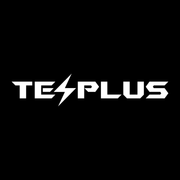Can someone please help me understand what is going on here?
One of the most important features for me to have in a car is a great audio system. However, I must say I'm less than impressed with the one that comes with the 2022 M3 LR. It's not so much about the sound quality, which I think is pretty good (not great though)- It's more about the lack of format compatibility.
For starters, and admittedly I might be the exception, I don't put music files on my cellphone. I instead have separate, dedicated devices for this, such as several iPod's. Now I already know Tesla does not presently support these devices through the USB-C ports, which leaves only the Bluetooth option. Why this is the case, beats the heck out of me! Every other vehicle I've owned in the past 10 or so years played these audio devices without issue.
The big problem (today) with this is Tesla's Bluetooth configuration only allows one connection at a time, and having my cellphone being that one device (since hands-free phone calling/receiving is critical and legally required) means having to manually switch over to the iPod without the cellphone usage, doesn't work for me.
And...the main reason why I decided to reach out today to my fellow travelers- The M3 User Manual from back a month or so ago said, and I quote (from page 134) "Media Player supports USB Flash Drives with FAT32 formatting. NTFS and exFAT are not currently supported". That's really not good folks (i.e.- terrible) since FAT32 drives only go up to 32G's.
But then today, after an upgrade to the software, the new manual reads "Media Player supports USB flash drives with exFAT formatting (NTFS is not currently supported). HUH?? So which is it? Is FAT32 no longer supported or is it now both? CONFUSING!!!
Another issue has to do with the two USB-C ports. It seems only one of the two ports can be used at the same time. In other words, if there's a Flash Drive in the left one, you cannot see the right one if it too has a Flash Drive.
Last item- How do you disconnect these Flash Drives without corrupting them? On a PC, you have the "Safely Remove Hardware..." feature. Does anyone know?
Sorry for the long diatribe- It's been that kind of day.
One of the most important features for me to have in a car is a great audio system. However, I must say I'm less than impressed with the one that comes with the 2022 M3 LR. It's not so much about the sound quality, which I think is pretty good (not great though)- It's more about the lack of format compatibility.
For starters, and admittedly I might be the exception, I don't put music files on my cellphone. I instead have separate, dedicated devices for this, such as several iPod's. Now I already know Tesla does not presently support these devices through the USB-C ports, which leaves only the Bluetooth option. Why this is the case, beats the heck out of me! Every other vehicle I've owned in the past 10 or so years played these audio devices without issue.
The big problem (today) with this is Tesla's Bluetooth configuration only allows one connection at a time, and having my cellphone being that one device (since hands-free phone calling/receiving is critical and legally required) means having to manually switch over to the iPod without the cellphone usage, doesn't work for me.
And...the main reason why I decided to reach out today to my fellow travelers- The M3 User Manual from back a month or so ago said, and I quote (from page 134) "Media Player supports USB Flash Drives with FAT32 formatting. NTFS and exFAT are not currently supported". That's really not good folks (i.e.- terrible) since FAT32 drives only go up to 32G's.
But then today, after an upgrade to the software, the new manual reads "Media Player supports USB flash drives with exFAT formatting (NTFS is not currently supported). HUH?? So which is it? Is FAT32 no longer supported or is it now both? CONFUSING!!!
Another issue has to do with the two USB-C ports. It seems only one of the two ports can be used at the same time. In other words, if there's a Flash Drive in the left one, you cannot see the right one if it too has a Flash Drive.
Last item- How do you disconnect these Flash Drives without corrupting them? On a PC, you have the "Safely Remove Hardware..." feature. Does anyone know?
Sorry for the long diatribe- It's been that kind of day.
Last edited: