Hit the wiper button and the menu pops up, also headlights do the same with high beam toggle.Jesus... I just tried to change the wiper setting in my car while driving. The speed setting is in the middle of the control menu surrounded by other buttons. Before you could rest your hand on the edge of the screen to stabilize it while bouncing down the road to make sure you don't miss the button, now you can't. It is also a very cluttered screen and requires taking your eyes off the road for entirely too long.
The answer isn't voice control. Cell service is spotty near me and voice control doesn't always work.
Welcome to Tesla Motors Club
Discuss Tesla's Model S, Model 3, Model X, Model Y, Cybertruck, Roadster and More.
Register
Install the app
How to install the app on iOS
You can install our site as a web app on your iOS device by utilizing the Add to Home Screen feature in Safari. Please see this thread for more details on this.
Note: This feature may not be available in some browsers.
-
Want to remove ads? Register an account and login to see fewer ads, and become a Supporting Member to remove almost all ads.
You are using an out of date browser. It may not display this or other websites correctly.
You should upgrade or use an alternative browser.
You should upgrade or use an alternative browser.
Poll on V11 interface
- Thread starter dfwatt
- Start date
-
- Tags
- update download
You can get to seat heaters in one click if you tap on the temperature itself.That just gets you fan controls. Tthen you have to click again to get the seat heater controls. I fiddle with seat heat a lot as I drive.
This update came just as Seattle got walloped by a snowstorm and extreme cold. It quickly became obvious that this inteface design wasn’t really tested with cold weather usage in mind. Everything I needed to do to get the car ready to drive and keep my passengers and myself comfortable was harder to do and took more attention while driving. Just a horrible update.
Last edited:
Why do we even need three speed-meters at the top of the screen? I get why there's a speedometer(doh!), I understand that the speed limit is useful, but I'm not so sure the speed with the MAX below it has any real value. Its presumably the desired speed when on autopilot or TACC, but does anyone really care about that value?
Some feedback on the navigation...
1. Like everything else in this update, more tapping and scrolling required to get the info that used to be there. For example, when navigating I select "avoid tolls" when using the car for personal use, but I use toll roads for work. I'll toggle this on and off almost daily for different trips. This toggle is now not available without scrolling (takes about 3 times longer than before).
2. With waypoints at first it shows the (2 in my case) destinations with arrival times, but then the final destination disappears with no apparent way to bring it back. It only shows the next (1st in my case) destination. That's certainly not cool. Hopefully they recognize this as a bug and at least offer that information somehow.
3. Is it just me or did almost all of the street names disappear? I have the "pin" icon selected so it shows as much as possible on the map, however it seems like they took away street names. I can't put my finger on exactly what's missing but like everything else in this update, it seems that more concentration will be required away from the road ahead.
4. The clock, temperature, and passenger airbag status still remain on the top of the map (I guess they will be taken away in next year's holiday update). I wonder why they don't' have a small 1/4 inch strip along the top of the map that's got a solid background (no map). It would be easier to read the clock and temperature because there wouldn't be roads right under them. It would also be a good place to put back some status icons (status of dashcam recording, status of heated seats, warning icons, etc.)
1. Like everything else in this update, more tapping and scrolling required to get the info that used to be there. For example, when navigating I select "avoid tolls" when using the car for personal use, but I use toll roads for work. I'll toggle this on and off almost daily for different trips. This toggle is now not available without scrolling (takes about 3 times longer than before).
2. With waypoints at first it shows the (2 in my case) destinations with arrival times, but then the final destination disappears with no apparent way to bring it back. It only shows the next (1st in my case) destination. That's certainly not cool. Hopefully they recognize this as a bug and at least offer that information somehow.
3. Is it just me or did almost all of the street names disappear? I have the "pin" icon selected so it shows as much as possible on the map, however it seems like they took away street names. I can't put my finger on exactly what's missing but like everything else in this update, it seems that more concentration will be required away from the road ahead.
4. The clock, temperature, and passenger airbag status still remain on the top of the map (I guess they will be taken away in next year's holiday update). I wonder why they don't' have a small 1/4 inch strip along the top of the map that's got a solid background (no map). It would be easier to read the clock and temperature because there wouldn't be roads right under them. It would also be a good place to put back some status icons (status of dashcam recording, status of heated seats, warning icons, etc.)
Auto seat heaters seem to be set for Pan Sear all the time. I end up having to go back to manual and turn them down. The function is kind of useless IMHO.They have an auto setting now-- too early to know how well it works, but if it does then you'd rarely need to adjust.
That said one thing you mentioned I REALLY wish I could still pin to the bottom is the defrost.
The problem with this is that the car will do things that you might not want at that moment (actuating the wipers or flashing the high beams). You're right in that there is another way to get there, but the execution doesn't make sense and is inferior to previous software versions in the car.Hit the wiper button and the menu pops up, also headlights do the same with high beam toggle.
Last edited:
The problem is that clicking the arrow changes the temperature! We should be able to make this mini menu appear without having to change the temperature.If you tap the arrows next to the temperature you can access quick controls that include your seat heaters.
Rocketeer
Member
I voted for the: "I I hate it and everything about it– wish I had not installed it."
Within 5 minutes of testing these items need to change:
- Wipers is hidden in the little car menu, it was already a nuisance to find the wipers function and now its buried.
- The Defrost button is also buried, requires you to enable the climate causing temperature changes, it's not in the little car menu like the wipers defying consistency & logic.
- The customization buttons at the bottom wouldn't be so bad if they included categories such as Defrost and Wiper. Looks like a neat idea that wasn't fully executed I like customization.
- The Music controls, streaming, and radio doesn't seem finished I can't put my finger on it needs more testing and tweaking.
- Heated seats is also buried, wouldn't be so bad if you didn't have to enable Climate Controls causing compressors/fans to spool just to heat my seat a little in the morning.
- The turn signal camera is a cool idea but executed poorly, it should appear instantly not take a second to load (other cars do this fine). The video of the side camera is on the bottom left so my right hand resting on the wheel is covering it and have to look low for a tiny car that might be coming up(not easy). What I recommend is to put the side camera video so it takes 2/3 of the screen on the middle-right— this will take care of the issues I don't need to see my map when I'm checking my blindspot and actively changing lanes I do need the most relevant information in front of me.
The UI is a step backwards, it's the Windows Vista of updates. Maybe it can be the Windows 7 with an overhaul of these cute ideas.
Within 5 minutes of testing these items need to change:
- Wipers is hidden in the little car menu, it was already a nuisance to find the wipers function and now its buried.
- The Defrost button is also buried, requires you to enable the climate causing temperature changes, it's not in the little car menu like the wipers defying consistency & logic.
- The customization buttons at the bottom wouldn't be so bad if they included categories such as Defrost and Wiper. Looks like a neat idea that wasn't fully executed I like customization.
- The Music controls, streaming, and radio doesn't seem finished I can't put my finger on it needs more testing and tweaking.
- Heated seats is also buried, wouldn't be so bad if you didn't have to enable Climate Controls causing compressors/fans to spool just to heat my seat a little in the morning.
- The turn signal camera is a cool idea but executed poorly, it should appear instantly not take a second to load (other cars do this fine). The video of the side camera is on the bottom left so my right hand resting on the wheel is covering it and have to look low for a tiny car that might be coming up(not easy). What I recommend is to put the side camera video so it takes 2/3 of the screen on the middle-right— this will take care of the issues I don't need to see my map when I'm checking my blindspot and actively changing lanes I do need the most relevant information in front of me.
The UI is a step backwards, it's the Windows Vista of updates. Maybe it can be the Windows 7 with an overhaul of these cute ideas.
jsmay311
Active Member
Why do we even need three speed-meters at the top of the screen? I get why there's a speedometer(doh!), I understand that the speed limit is useful, but I'm not so sure the speed with the MAX below it has any real value. Its presumably the desired speed when on autopilot or TACC, but does anyone really care about that value?
It’s the set speed. It’s not crucial to have this displayed when diving manually, but it’s essential when you have TACC/AP engaged.
I'm fairly neutral on the changes but if you drive in changing conditions you may not need the defroster for the start of the drive but then will when your windshield starts to fog up. This happened to me the other night when it started to snow. After 30 minutes of driving my windshield started to fog up quickly (10 seconds) requiring me to enable the defroster. Seems to me Tesla needs to allow greater flexibility to add more functions to the customizable bar or a location on the screen.Well, yes, I sometimes do need my defroster. And every time I have needed it, I turned it on well in advance of heading to my car (via the app) so that the windows have time to defrost prior to me driving. To me, that is much safer than driving with partially fogged up windows because I didn't turn the defroster on prior to starting to drive.
jsmay311
Active Member
Homelink UI bug in v11. No way to tap "Cancel" if you don't want to auto-open your garage. Yes, you can turn off auto-open for homelink settings entirely, but the cancel button is helpful if you happen to be near your house after leaving and don't want to trigger the garage. Hitting cancel thinks I want to turn on the AC :/. Guess I need to pull out my stylus for more precise tapping
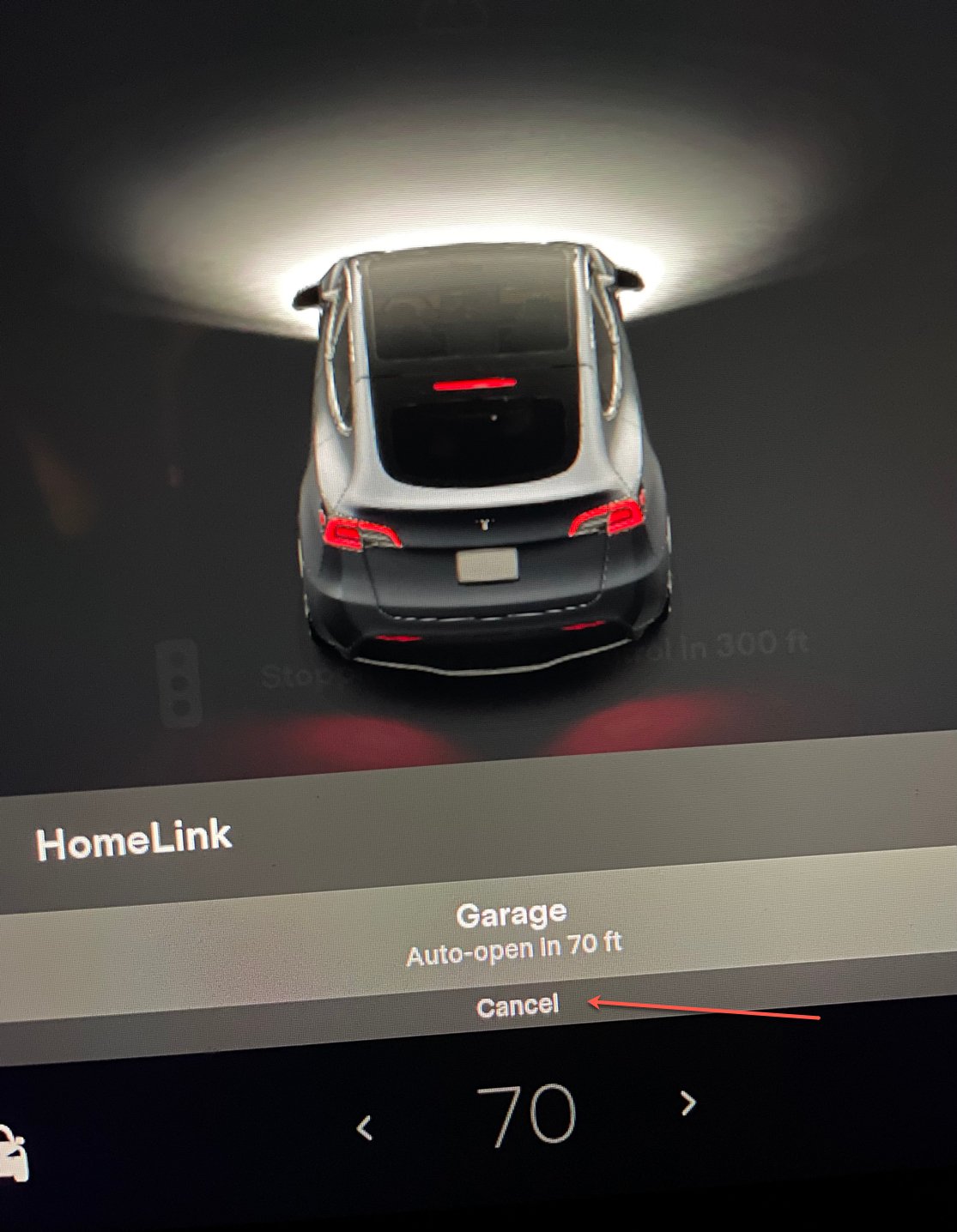
I haven’t installed V11 yet… can someone confirm what’s the deal with the Homelink “cancel” button shown in the post quoted above?
E.g., It works, but is too small to reliably tap? Or it doesn’t work at all?
And others have mentioned that to access the Homelink buttons, it requires digging into the menu, which deactivates the rear camera display. Is that only the case when the auto-open feature doesn’t pop up automatically?
roblab
Active Member
Amazing. Your whole experience is the screen. Well, to each his own.When it comes time to replace the car, I'd seriously consider leaving the brand over stuff like this (handcuffing you to "downgrades")
Yanquetino
Member
But you can no longer SEE if the seat heaters are ON or OFF without opening such displays. For all we know, the last passenger turned that seat on earlier before getting out, and it's now cooking away without us even knowing to turn it off.You can get to seat heaters in one click if you tap on the temperature itself.
This is one thing that annoys me in my Model Y. As you mention, it is typical in Winter to have the heat directed towards the feet and/or the windshield, but in my Model Y the majority of the airflow seems to be directly our the dash vents with only a tiny portion directed at the feet. The only way I can get it to direct the heat mostly to my feet is to manually press the feet button, which of course turns of Auto.You've apparently never driven in a cold climate, where you get a choice between cabin(specifically feet) heating or defrosting. When the ambient temperature is 30f or less, its not uncommon to alternate between them.
Is there any way to run the climate control in Auto mode and direct the heated air toward my feet?
Yanquetino
Member
I do. Depending upon the circumstances, I'll often spin the right scroll week up or down to change the AP/TACC speed, and want to see the new setting.Its presumably the desired speed when on autopilot or TACC, but does anyone really care about that value?
It is the TMC website that is keeping score. I assume it is intended to be some form of reputation metric. So yes, our downvotes are demerits.I was not aware we are keeping score, lol.
Thought we were just trying to figure out what's up with our cars.
(but I try not to down vote anyway, just in general, pretty silly)
Yes, I care about it. I like being able to adjust the TACC target speed anytime using the right scroll wheel, and this number shows the setting.Why do we even need three speed-meters at the top of the screen? I get why there's a speedometer(doh!), I understand that the speed limit is useful, but I'm not so sure the speed with the MAX below it has any real value. Its presumably the desired speed when on autopilot or TACC, but does anyone really care about that value?
Without this I'd have to rely on the car responding to speed limit signs to change set speed, which I've found is not reliable. Sometimes reads them, sometimes does not.
tldickerson
Member
Just another of Tesla's smart ideas with no thoughts about what the customers really like or want. They just do what they think is good from behind a computer screen. They have been doing this since at least 2014 that I'm aware of when I got my first Tesla. They just can't seam to leave well enough along.
rrolsbe
Member
I was travelling a few week back between SF CA and Reno and discovered a difference in how defrosters work with an EV and ICE vehicles. I had the HVAC off when the windshield started fogging, quickly double tapped the defrost button. To my surprise, for the first few seconds the fogging quickly got worse due to initially blowing cold air while the resistive heating elements warmed. Lesson learned, if possible, check out your surroundings before starting the defroster. Maybe a firmware change should be made to delay the fan for a few seconds while the elements warm? With an ICE vehicle the heater core is already warm before turning on the defroster, so you are simply directing warm air towards the windshield. In most cases where I need to defog the windshield/mirrors, I only need to enable the defrost mode for about one minute every twenty minutes. I toggle the defroster on/off as needed to save some energy use (probably the only person in the world to do this). With the new UI toggling the defrost on/off will be somewhat more awkward. With an ICE vehicle, toggling on/off is not necessary due the fact there is always waste heat available. The AC is used as required while defogging the windows for both EV and ICE vehicles; however, AC uses much less energy.You've apparently never driven in a cold climate, where you get a choice between cabin(specifically feet) heating or defrosting. When the ambient temperature is 30f or less, its not uncommon to alternate between them. Of course, you'll now point out I should use my seat heaters instead of cabin air heaters, but of course THOSE will take several button presses to turn off or adjust up or down.
I'm sure that your use of defrost for a few minutes in southern california before driving is sufficient.
Last edited:
Similar threads
- Poll
- Replies
- 26
- Views
- 2K
- Replies
- 1K
- Views
- 65K
- Replies
- 46
- Views
- 19K
- Replies
- 56
- Views
- 17K
- Replies
- 29
- Views
- 9K


