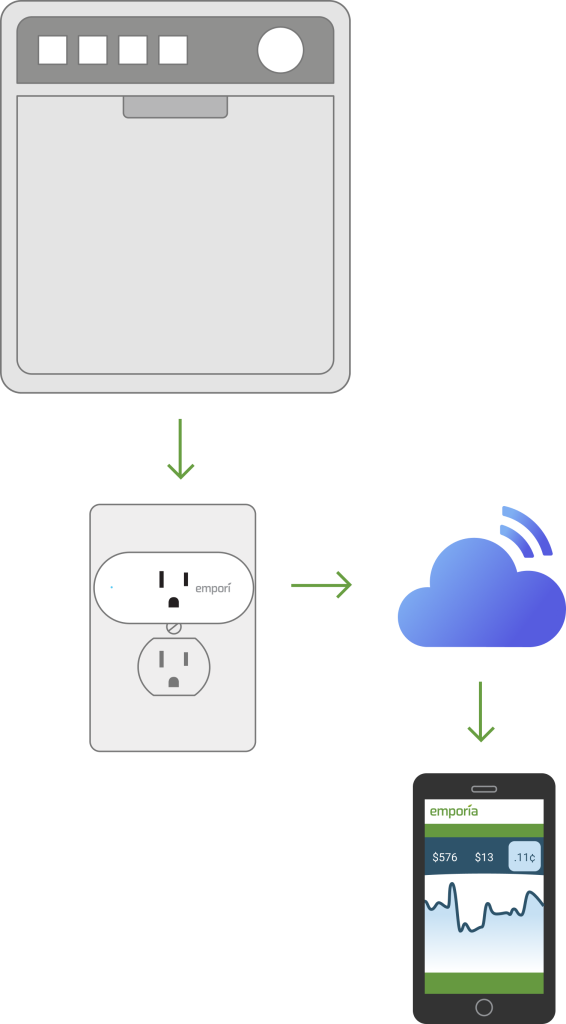I have Tesla solar with a Tesla Inverter and no Powerwall. I was like others and did not get a powerblaster installed when they first came to install the panels. So at PTO last month I looked at my app and I could only see production but not usage. After doing some research on the this forum I found out that I needed a powerblaster installed in order to see usage. I called customer support and they said they no longer provide them. I was very disappointed. Then about a week later Tesla had to come back to make some adjustments to the panels. I asked the employee if they could install a powerblaster for me since I couldnt see usage. I thought he would say it's discontinued, but surprisingly he said sure and pulled out a powerblaster from his truck!
We took a look at the box together and he said it can't be installed because there was no room for the CTs to go around the wires coming in from the meter. In addition, I had 4 main cables coming in from the meter instead of 2 and he had not seen that before. He said a work around would be to get an additional 2 CTs and splice the wires in order to get all 4 readings. The problem was that he couldn't clamp the CTs onto the cables since they are so close together and the cables run toward the back of the box so there is no room. I asked if he would just hook up the power for the powerblaster but just leave the 2 CTs unclamped while I figure out what to do. He obliged and installed the powerblaster by connecting it to one of the circuits for power and just left the CTs unclamped ready to go . He did not give me 2 additional CTs.
So my question is how can I hook this up to make it work so that I can see usage? Are there any workarounds? Has anyone seen 4 main lines coming from the meter? Also I've read in the forums about Neurio, is that the same as the powerblaster? FYI the pictures are before he put the powerblaster in there.
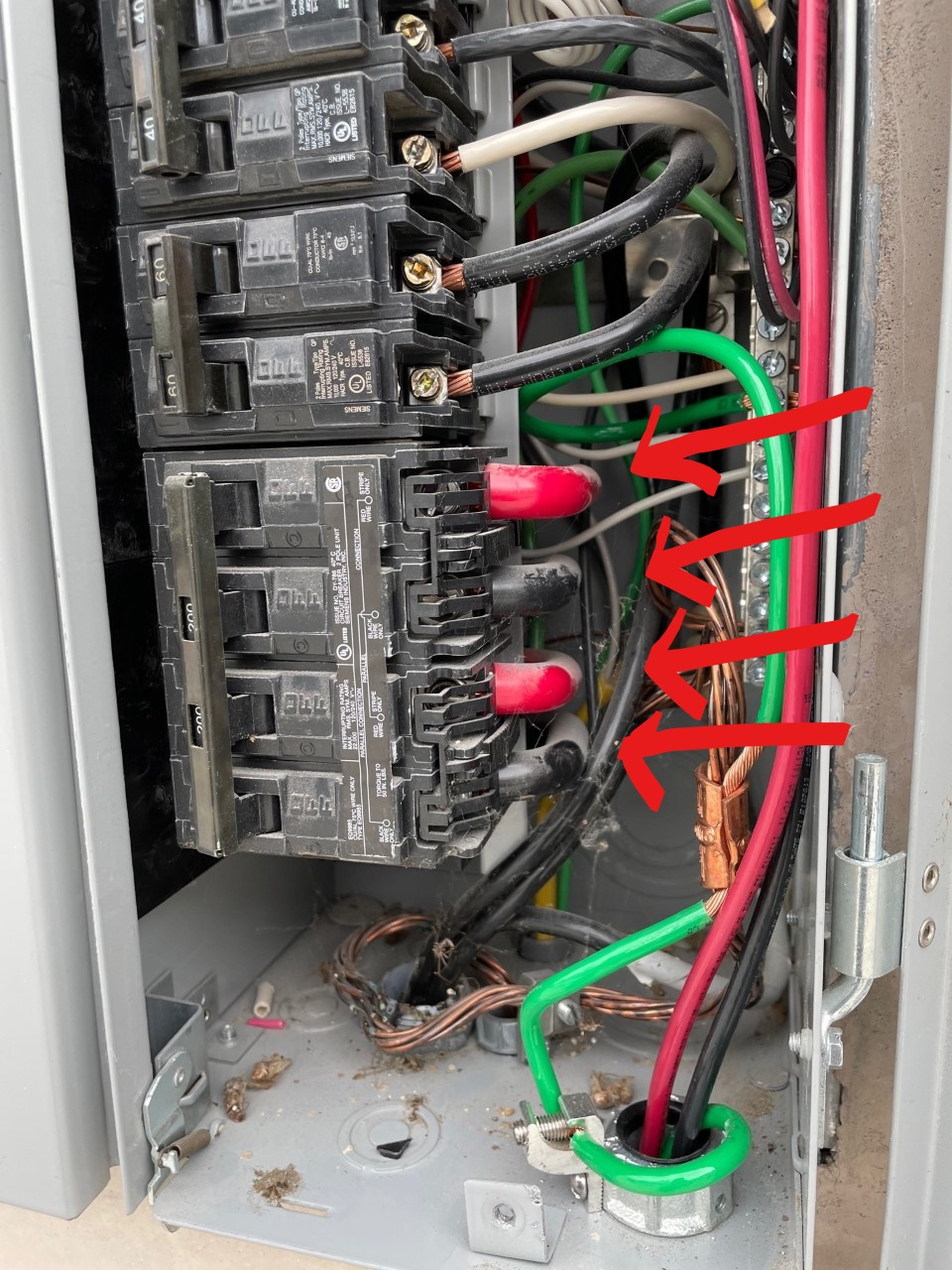
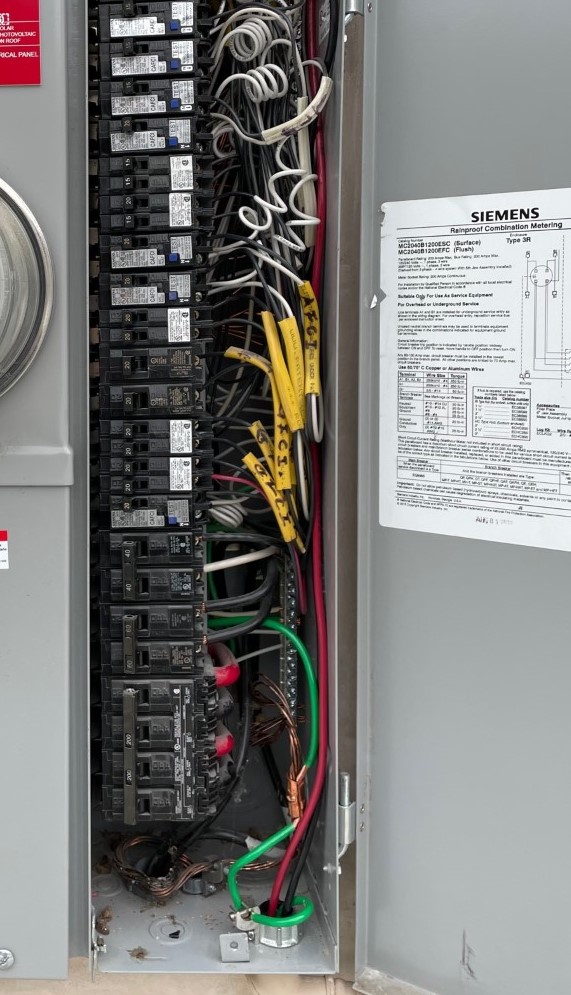
We took a look at the box together and he said it can't be installed because there was no room for the CTs to go around the wires coming in from the meter. In addition, I had 4 main cables coming in from the meter instead of 2 and he had not seen that before. He said a work around would be to get an additional 2 CTs and splice the wires in order to get all 4 readings. The problem was that he couldn't clamp the CTs onto the cables since they are so close together and the cables run toward the back of the box so there is no room. I asked if he would just hook up the power for the powerblaster but just leave the 2 CTs unclamped while I figure out what to do. He obliged and installed the powerblaster by connecting it to one of the circuits for power and just left the CTs unclamped ready to go . He did not give me 2 additional CTs.
So my question is how can I hook this up to make it work so that I can see usage? Are there any workarounds? Has anyone seen 4 main lines coming from the meter? Also I've read in the forums about Neurio, is that the same as the powerblaster? FYI the pictures are before he put the powerblaster in there.