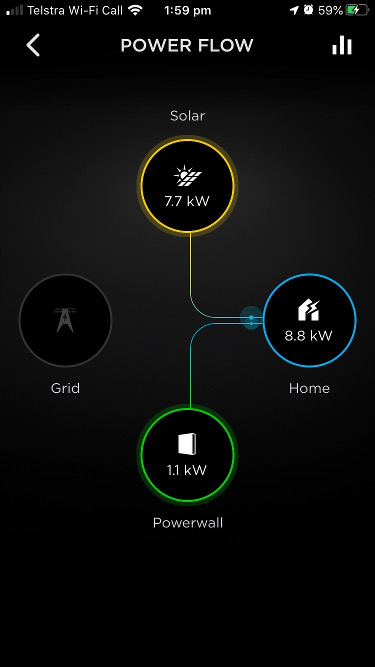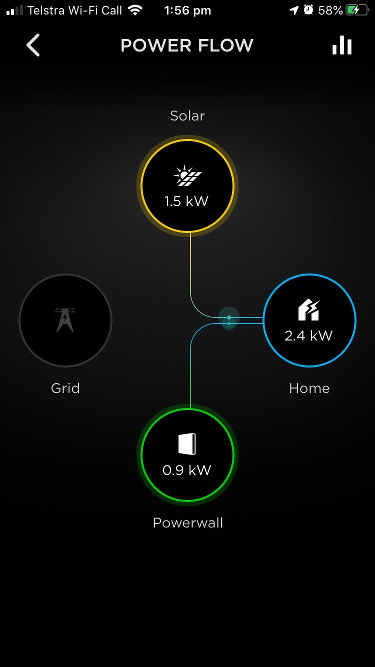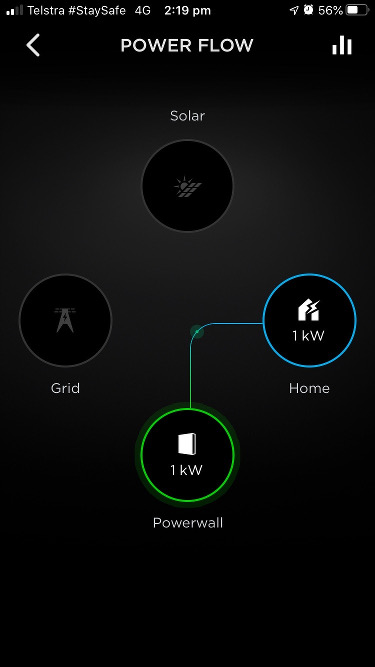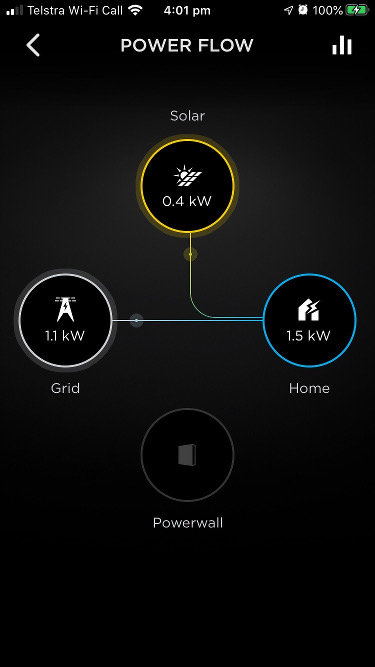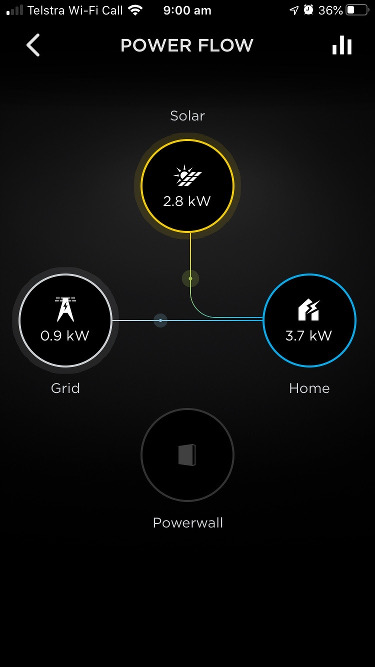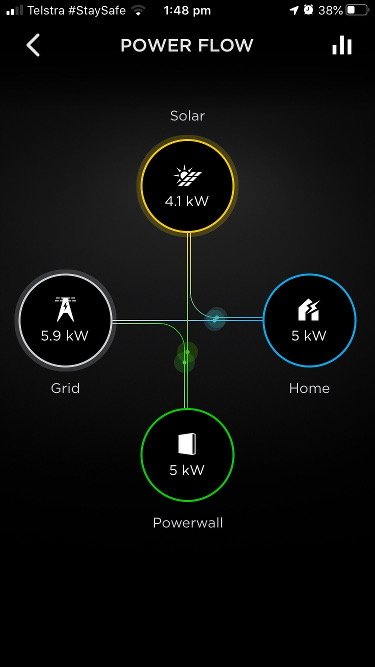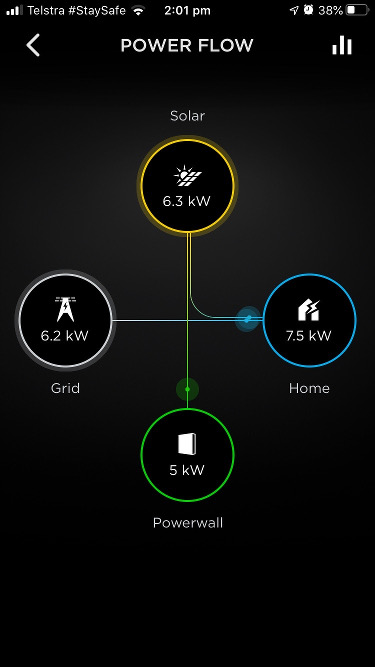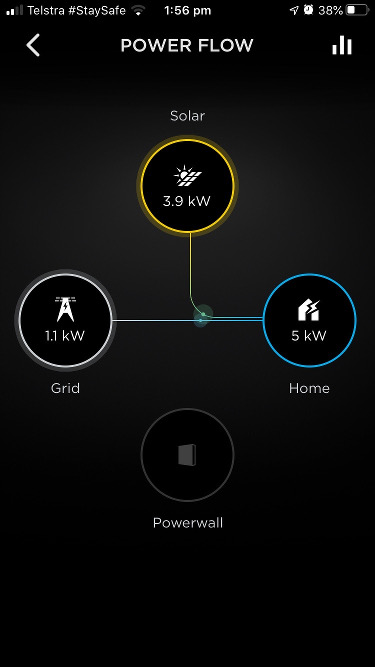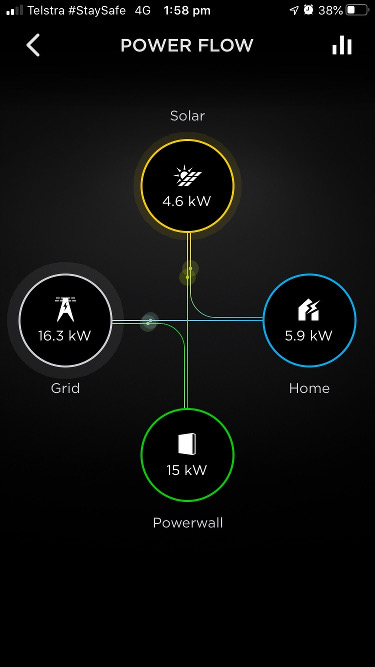I signed up for three Powerwall 2 with Tesla and they get ********* to do the installation.
I signed the agreement on 21/09 and didn't get an appointment for the install until 13/11. ******** cancelled that appointment because the installer had to finish another job and eventually it was rescheduled to 4/12. They couldn't finish the install on the day (because they wasted 2 hours working out where to put the batteries) and so had to come back on 11/12. They installed all the hardware but couldn't get the Gateway online. A Tesla field technician was brought in. He came today and replaced the computer in the Gateway and was able to commission it. It is up and in the app.... but...
It appears the installers did not wire it up correctly. The gateway only knows about the circuit it is backing up. It knows nothing about the solar, the AirCon (which is 3 phase), the Tesla charger (also 3 phase), stove, oven, etc.
I think the worst part is not knowing about the solar. When I go into the app, it shows the battery constantly discharging to the house at 0.9-1.2kW; the amount of power from the solar fluctuating as it is a partially cloudy day; the amount of power being used by the house is fluctuating with the solar.
For example, the sun came out and the solar was generating 7.7kW, the house showed it was using 8.8kW and 1.1kW was coming from the battery. A few minutes later, the sun was behind the clouds, solar now 1.5kW, house 2.4kW and battery supplying 0.9kW. I even isolated the solar and the house "usage" dropped to 1kW matching the battery.
I have no idea what's happening with the grid. I fear that more power will be flowing from the solar to the grid because of the power the battery is providing until it goes flat.
Note that I have blacked out the installers name in case it is not appropriate to name and shame.
I should add, the Tesla technician reported back to the installer and I'm waiting for them to schedule and appointment to rectify but I fear it may not happen before Christmas.
I signed the agreement on 21/09 and didn't get an appointment for the install until 13/11. ******** cancelled that appointment because the installer had to finish another job and eventually it was rescheduled to 4/12. They couldn't finish the install on the day (because they wasted 2 hours working out where to put the batteries) and so had to come back on 11/12. They installed all the hardware but couldn't get the Gateway online. A Tesla field technician was brought in. He came today and replaced the computer in the Gateway and was able to commission it. It is up and in the app.... but...
It appears the installers did not wire it up correctly. The gateway only knows about the circuit it is backing up. It knows nothing about the solar, the AirCon (which is 3 phase), the Tesla charger (also 3 phase), stove, oven, etc.
I think the worst part is not knowing about the solar. When I go into the app, it shows the battery constantly discharging to the house at 0.9-1.2kW; the amount of power from the solar fluctuating as it is a partially cloudy day; the amount of power being used by the house is fluctuating with the solar.
For example, the sun came out and the solar was generating 7.7kW, the house showed it was using 8.8kW and 1.1kW was coming from the battery. A few minutes later, the sun was behind the clouds, solar now 1.5kW, house 2.4kW and battery supplying 0.9kW. I even isolated the solar and the house "usage" dropped to 1kW matching the battery.
I have no idea what's happening with the grid. I fear that more power will be flowing from the solar to the grid because of the power the battery is providing until it goes flat.
Note that I have blacked out the installers name in case it is not appropriate to name and shame.
I should add, the Tesla technician reported back to the installer and I'm waiting for them to schedule and appointment to rectify but I fear it may not happen before Christmas.