Hi Folks, Wondering if anyone has seen this before and can advise what may be happening.
Powerwall 2 was installed in November, has been working fine although hasn’t been getting a lot of charge through the winter months. For the last 2 days once the charge has reached zero in an evening (having charged to 7% yesterday and 11% today) the Powerwall then starts to charge from the grid for circa 5 minutes. It then dischages until flat and charges again for around 5 minutes then looping a few times.
Last night it did this for about half an hour. This evening it was only a few times.
Screenshot from yesterday;
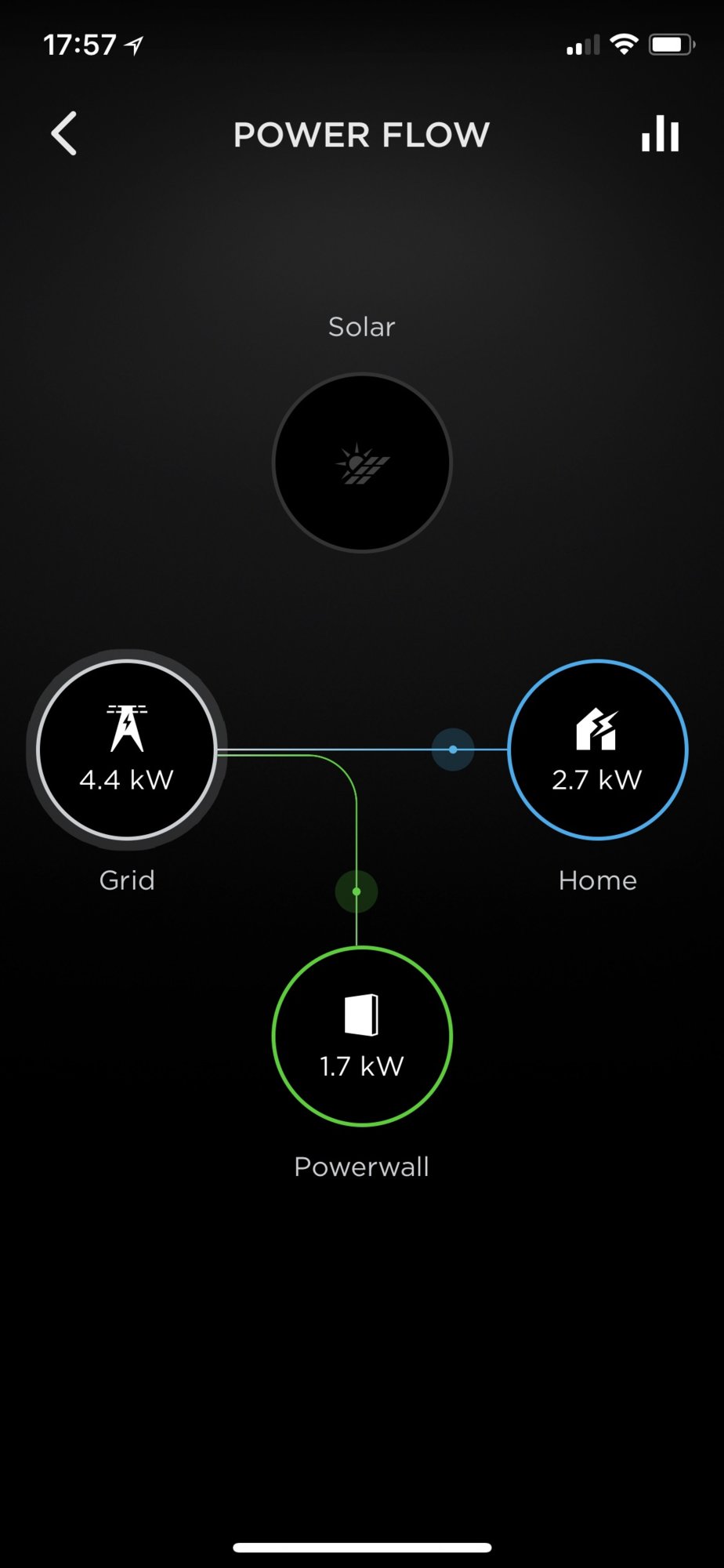

I called Tesla support but 32 hours later I am waiting to hear back.....
Any input greatfully received.
Ditch
Powerwall 2 was installed in November, has been working fine although hasn’t been getting a lot of charge through the winter months. For the last 2 days once the charge has reached zero in an evening (having charged to 7% yesterday and 11% today) the Powerwall then starts to charge from the grid for circa 5 minutes. It then dischages until flat and charges again for around 5 minutes then looping a few times.
Last night it did this for about half an hour. This evening it was only a few times.
Screenshot from yesterday;
I called Tesla support but 32 hours later I am waiting to hear back.....
Any input greatfully received.
Ditch



