miimura
Well-Known Member
This is mine.
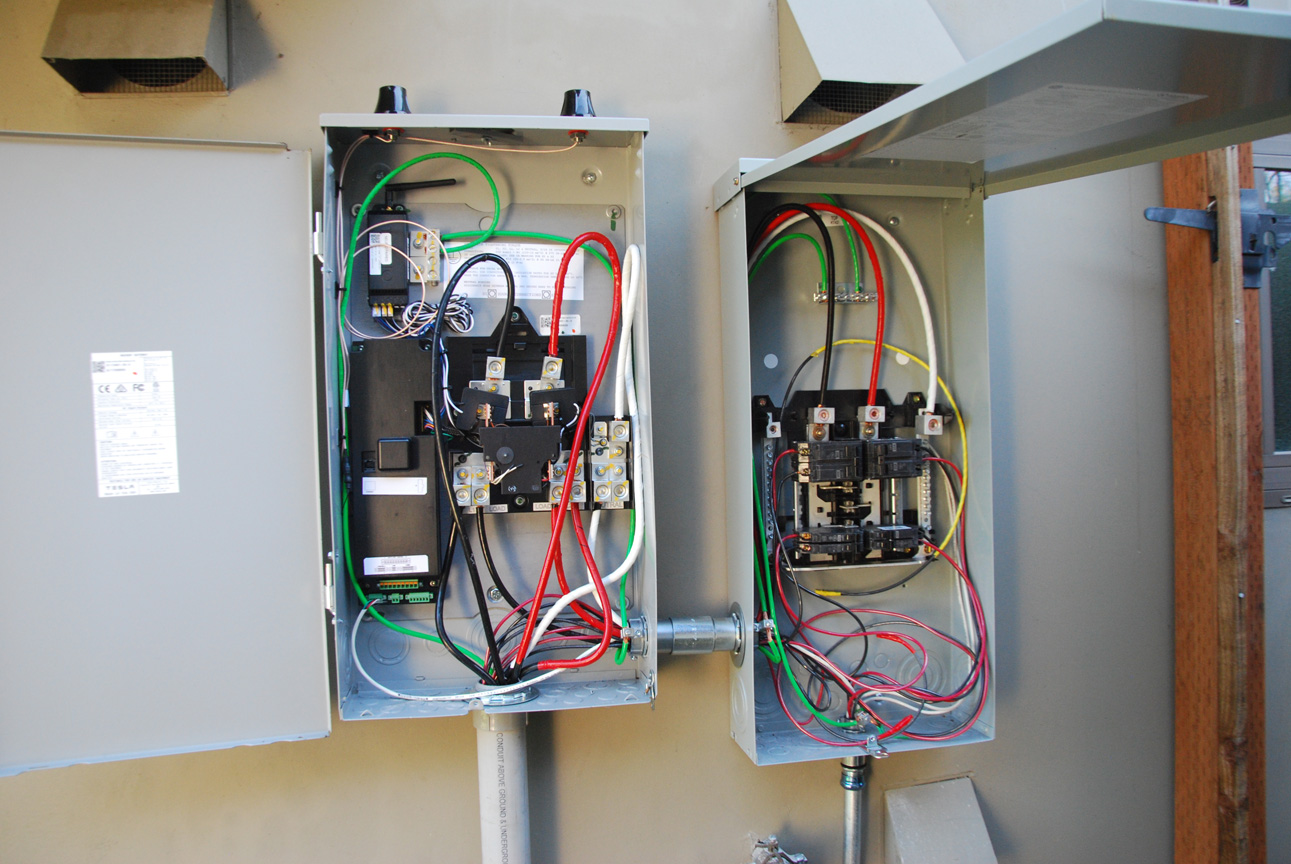
The CTs that were factory installed on the grid input of the switch and shown in the picture, were relocated to the main panel out of the frame to the left. This picture is from Jan 31, 2018.
The Generation panel is the one on the right. The installer also moved the feed for that panel from the bus lugs to a 100A breaker. As shown in the picture, there was no breaker between the generation panel and the sub panel that is fed from the other set of lugs on the Gateway switch.
The CTs that were factory installed on the grid input of the switch and shown in the picture, were relocated to the main panel out of the frame to the left. This picture is from Jan 31, 2018.
The Generation panel is the one on the right. The installer also moved the feed for that panel from the bus lugs to a 100A breaker. As shown in the picture, there was no breaker between the generation panel and the sub panel that is fed from the other set of lugs on the Gateway switch.


