I recently had a Solar Roof and 3 Powerwalls installed. As I stated in other threads, I have not really been able to monitor or control my system as intended due to misconfiguration by Tesla. Instead, my only option is via the web interface using the installer interface. This is typical of what I see every day:
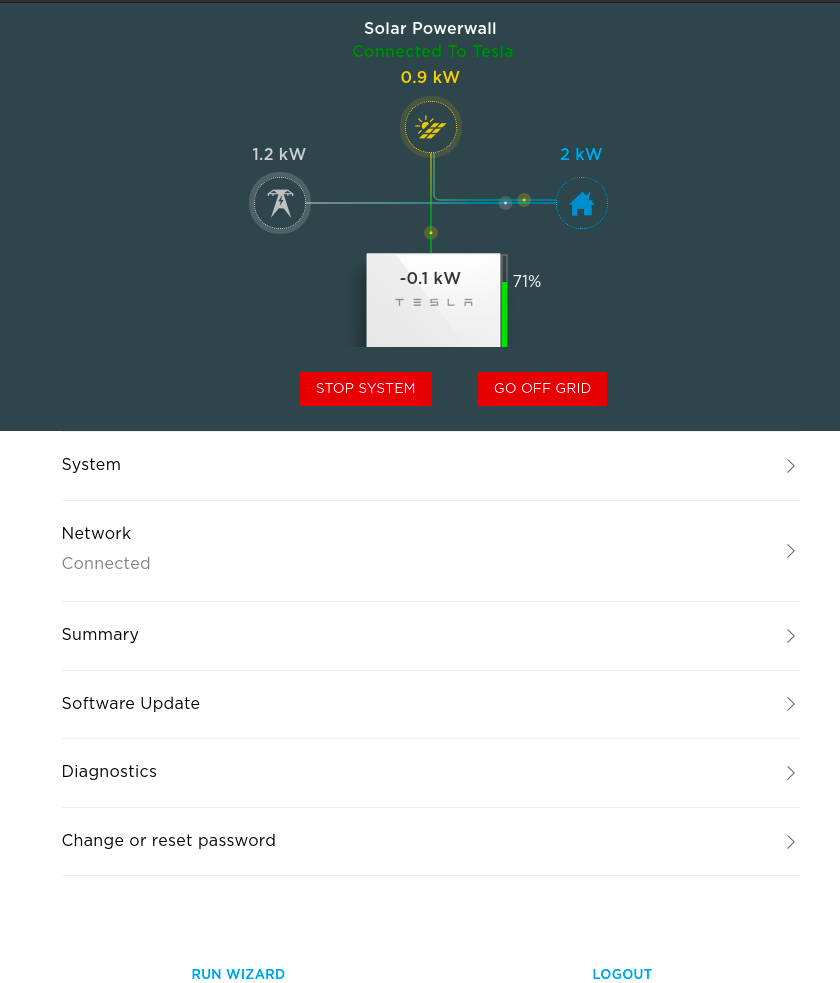
The state of charge for my Powerwall has never gone over 72%. The power generation has also been lower than I expected, but that's for another discussion.
When I go to the "System" page, this is typical of what I see for the Powerwalls:
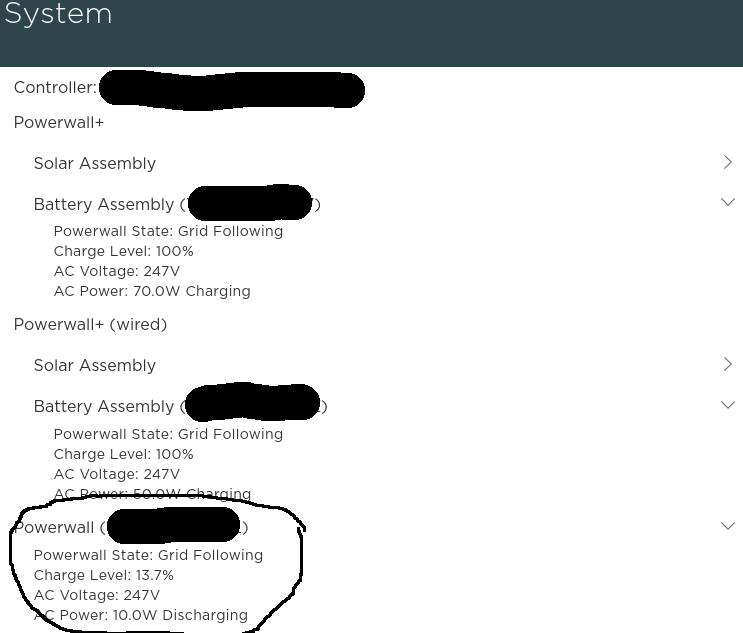
As you can see, the 2 Powerwall+'s are at 100% and the lone Powerwall shows 13.7% but has never gone above 16%.
I have no idea what mode my system is in, so I am wondering if this behavior would be normal for a particular configuration.
I have emailed support (again) and asked them to look into this issue, but I would honestly feel better if I heard from an independent voice. After so much back-and-forth, I am not confident that Tesla is giving me the right answers. I would rather say that they are incompetent than dishonest, to give them the benefit of the doubt.
It is also quite possible that I don't know what I am looking at, but Tesla does not make it easy by not giving me answers.
The state of charge for my Powerwall has never gone over 72%. The power generation has also been lower than I expected, but that's for another discussion.
When I go to the "System" page, this is typical of what I see for the Powerwalls:
As you can see, the 2 Powerwall+'s are at 100% and the lone Powerwall shows 13.7% but has never gone above 16%.
I have no idea what mode my system is in, so I am wondering if this behavior would be normal for a particular configuration.
I have emailed support (again) and asked them to look into this issue, but I would honestly feel better if I heard from an independent voice. After so much back-and-forth, I am not confident that Tesla is giving me the right answers. I would rather say that they are incompetent than dishonest, to give them the benefit of the doubt.
It is also quite possible that I don't know what I am looking at, but Tesla does not make it easy by not giving me answers.


