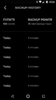We had two Powerwall 2s installed about a month ago, and the system hasn't worked properly during that whole time. The case is currently escalated to their software engineering department, and they're "still investigating". This is the only status update I've been able to get from them, and that's been like pulling teeth. Their support promises to call back "by the end of the day", and of course no one ever calls.
In addition to the utter failure of basic customer service, what concerns me the most is that our (3rd party) installation should be pretty much the textbook use case. Solar, 2xSolarEdge 7600 inverters, a backup load panel, and two Powerwalls. The system is configured for self-powered mode with a 30% reserve. The app shows I'm still on version 1.7.0.
So what's the problem? Well, the power flow readings for for import/export/usage aren't quite correct, and (at least) once I hit my 30% reserve at night, the system/backup gateway starts to switch over to backup mode for short periods of time. Since the switchover isn't 100% immediate, I'll have arc fault breakers trip, and things like Amazon Echos will reboot and light up the bedroom all night long. You can see the the results of this in the attached screenshot of the backup history.
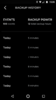
Another fun thing is that I've seen the system happily exporting to the grid at night before I hit the reserve, though that has seemed to have stopped happening recently. This is based on data from Rainforest EAGLE connected to the meter (data sent to Wattvision).

Anybody else having similar issues? I really don't know how I could be the only one running into this considering the standard setup and the fact that Tesla needs software engineering to fix it.
Also, if anyone knows a channel to escalate, I'd appreciate any contact info.
//Tomi B.
In addition to the utter failure of basic customer service, what concerns me the most is that our (3rd party) installation should be pretty much the textbook use case. Solar, 2xSolarEdge 7600 inverters, a backup load panel, and two Powerwalls. The system is configured for self-powered mode with a 30% reserve. The app shows I'm still on version 1.7.0.
So what's the problem? Well, the power flow readings for for import/export/usage aren't quite correct, and (at least) once I hit my 30% reserve at night, the system/backup gateway starts to switch over to backup mode for short periods of time. Since the switchover isn't 100% immediate, I'll have arc fault breakers trip, and things like Amazon Echos will reboot and light up the bedroom all night long. You can see the the results of this in the attached screenshot of the backup history.
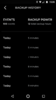
Another fun thing is that I've seen the system happily exporting to the grid at night before I hit the reserve, though that has seemed to have stopped happening recently. This is based on data from Rainforest EAGLE connected to the meter (data sent to Wattvision).
Anybody else having similar issues? I really don't know how I could be the only one running into this considering the standard setup and the fact that Tesla needs software engineering to fix it.
Also, if anyone knows a channel to escalate, I'd appreciate any contact info.
//Tomi B.