hard reset on PC requires holding down the power buttonThe TEG doesn't. It's really is as simple as pushing and letting it go. It's acts the same as a reset switch on a computer. Push once and release.
Welcome to Tesla Motors Club
Discuss Tesla's Model S, Model 3, Model X, Model Y, Cybertruck, Roadster and More.
Register
Install the app
How to install the app on iOS
You can install our site as a web app on your iOS device by utilizing the Add to Home Screen feature in Safari. Please see this thread for more details on this.
Note: This feature may not be available in some browsers.
-
Want to remove ads? Register an account and login to see fewer ads, and become a Supporting Member to remove almost all ads.
You are using an out of date browser. It may not display this or other websites correctly.
You should upgrade or use an alternative browser.
You should upgrade or use an alternative browser.
PowerWalls offline
- Thread starter bob_p
- Start date
hard reset on PC requires holding down the power button
Holding down the power button on a PC/laptop for ten seconds will shut it down. I was referring to the PC reset button which requires a quick press to reboot the system from whatever locked up state it is in. The TEG just needs a quick push of the reset button to reboot it.
Our TEG is outside and accessible. However, we'll be home tomorrow and I'll work on the system then.
Usually reset switches require more than a single press and release - may have to hold down for multiple seconds.
Our system isn't hung - it's running and operating. So a software reset should work.
Or, if there was a way to force the TEG to reinstall the last software update - that would also do the equivalent of a reset.
Dont forget to let us know how this comes out, @bob_p .
Well...
When I came home - all 4 PowerWalls were completely dark.
Tried turning them off and then on - no change.
Tried pressing the reset button on the TEG - no change.
Threw the breakers for the PowerWalls, solar panels and the grid power and waited 10 minutes - no change.
We're getting power from the solar panels - which is being routed to the house and back to the grid.
But the PowerWalls continue to be completely dark. The Tesla app reports 0% charge and doesn't show any power going to/from the PowerWalls. The TEG web interface shows the PowerWalls at 0% with a ? where it would normally show 4 (for the # of PWs). Stopped the system and ran the diagnostics - which indicates the CAN bus is not working to the PowerWalls.
Have spent about 2 hours on hold with Tesla to get PW support - and was put into a callback queue (for at least another 49 minute wait).
Reached out to our solar/PW installer - and they're checking if they have a tech in the area.
Our system has been running without any problems since it was installed in December 2019.
Anyone else see this issue?
When I came home - all 4 PowerWalls were completely dark.
Tried turning them off and then on - no change.
Tried pressing the reset button on the TEG - no change.
Threw the breakers for the PowerWalls, solar panels and the grid power and waited 10 minutes - no change.
We're getting power from the solar panels - which is being routed to the house and back to the grid.
But the PowerWalls continue to be completely dark. The Tesla app reports 0% charge and doesn't show any power going to/from the PowerWalls. The TEG web interface shows the PowerWalls at 0% with a ? where it would normally show 4 (for the # of PWs). Stopped the system and ran the diagnostics - which indicates the CAN bus is not working to the PowerWalls.
Have spent about 2 hours on hold with Tesla to get PW support - and was put into a callback queue (for at least another 49 minute wait).
Reached out to our solar/PW installer - and they're checking if they have a tech in the area.
Our system has been running without any problems since it was installed in December 2019.
Anyone else see this issue?
Have you tried the 12 volt battery jump start trick? (Post in thread 'Restarting PW during power grid outage'
Restarting PW during power grid outage)
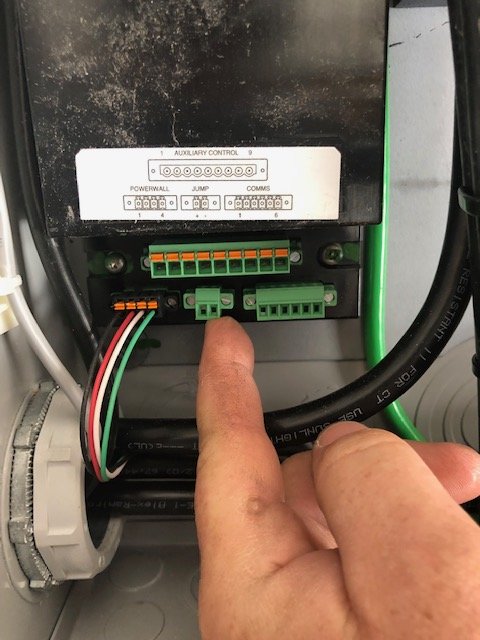
 teslamotorsclub.com
teslamotorsclub.com
All the best,
BG
Restarting PW during power grid outage)
PowerWall Cold Start without Grid Power
I think the first step should be to verify that the system works properly when the grid is down and the sun is shining. Then add the additional requirement of cold start, like if they shut down due to low SOC overnight. That's the test that worked successfully when he came out yesterday. Since...
All the best,
BG
We haven't - yet.
After 3 hours, was able to talk with Tesla. They believe something happened a week ago to take the PowerWalls offline - but they continued to discharge, and because the TEG wasn't able to communicate, they discharged completely.
At this point, Tesla believes all 4 of the PWs will require a "jump start" using a 12V "auto" battery - and that it would have to be done to each of the 4 batteries.
The jump pins on the TEG appear to be for getting the TEG to startup when operating off grid without any local power - since the solar panels won't generate power until they see a 60Hz signal - generated either from the grid or the TEG.
Though... It's possible the jump pins on the TEG could also provide 12V power to the CAN bus - which has pins for 12V. Perhaps the PowerWalls normally provide that power - but when they're completely drained, it's possible there isn't a 12V source for the CAN bus - and by applying power to the TEG's jump pins, that might also power up the CAN bus.
However, I'm concerned there are internal electronics in the PowerWalls - that would normally be self-powered. But if there isn't any interior power, 12V may need to be applied directly to the PowerWall. Though there isn't any documentation showing where that power could be applied. The only 12V pin is on the CAN bus connections. There isn't a set of "jump" pins like on the TEG.
Because our system was installed by a 3rd party, Tesla-approved installer, their next step would be to do what I had already done - scheduled a service visit by our installer. I talked to them after the Tesla call, and they weren't aware of "jump starting a PowerWall"... They will try to come out here tomorrow to look at the system.
Our system has been operating since late 2019 without any issues - and, of course, it would happen when we were out of town. If we'd noticed this while we were here, we may have been able to catch it before the PowerWalls were fully discharged - and a simple TEG reset would have been enough to recover.
At least the system is operating with the solar panels...
After 3 hours, was able to talk with Tesla. They believe something happened a week ago to take the PowerWalls offline - but they continued to discharge, and because the TEG wasn't able to communicate, they discharged completely.
At this point, Tesla believes all 4 of the PWs will require a "jump start" using a 12V "auto" battery - and that it would have to be done to each of the 4 batteries.
The jump pins on the TEG appear to be for getting the TEG to startup when operating off grid without any local power - since the solar panels won't generate power until they see a 60Hz signal - generated either from the grid or the TEG.
Though... It's possible the jump pins on the TEG could also provide 12V power to the CAN bus - which has pins for 12V. Perhaps the PowerWalls normally provide that power - but when they're completely drained, it's possible there isn't a 12V source for the CAN bus - and by applying power to the TEG's jump pins, that might also power up the CAN bus.
However, I'm concerned there are internal electronics in the PowerWalls - that would normally be self-powered. But if there isn't any interior power, 12V may need to be applied directly to the PowerWall. Though there isn't any documentation showing where that power could be applied. The only 12V pin is on the CAN bus connections. There isn't a set of "jump" pins like on the TEG.
Because our system was installed by a 3rd party, Tesla-approved installer, their next step would be to do what I had already done - scheduled a service visit by our installer. I talked to them after the Tesla call, and they weren't aware of "jump starting a PowerWall"... They will try to come out here tomorrow to look at the system.
Our system has been operating since late 2019 without any issues - and, of course, it would happen when we were out of town. If we'd noticed this while we were here, we may have been able to catch it before the PowerWalls were fully discharged - and a simple TEG reset would have been enough to recover.
At least the system is operating with the solar panels...
I have no information on how much power it takes to jump start a Powerwall. Eyeballing the jump terminals, it is not much, but whether you could get enough out of the canbus 12V power, no idea.
The photo posted by @reddy showed the terminals on the Powerwall in the previously referenced discussion, wherein it sounds like you do have to apply "jump" power to each Powerwall, matching Tesla's comments. Supposedly the procedure is in the installer's documents... @reddy mentioned that their installer said a 9V battery would work, in which case you might be able to get it off the canbus, but why risk it?
All the best,
BG
The photo posted by @reddy showed the terminals on the Powerwall in the previously referenced discussion, wherein it sounds like you do have to apply "jump" power to each Powerwall, matching Tesla's comments. Supposedly the procedure is in the installer's documents... @reddy mentioned that their installer said a 9V battery would work, in which case you might be able to get it off the canbus, but why risk it?
All the best,
BG
The installer tech just left after spending hours on the phone with the Tesla Energy support - who was also talking with Tesla engineering...
Tesla has not seen a system failure like ours before...
All 4 PowerWalls refuse to power up. According to Tesla's data before the TEG lost connection, the PowerWalls each have at least 75% power - and based on the Power Flow charts for the day of failure, I suspect it's more likely 100%. According to Tesla, we'll get a very slow vampire drain - but the PowerWalls will not discharge unless the TEG sends the command - and because the connection to the TEG is down, the PowerWalls should not discharge. And based on the grid power usage since the failure, I don't see any periods when the PowerWalls were providing power. So we're pretty confident the 4 PowerWalls have plenty of power - it's just that they won't power up because they are not able to communicate with the TEG.
The technician tried connecting only one PowerWall at a time - and ran a new data cable - and nothing worked.
He checked the power on the data cable coming out of the TEG and instead of 12V, all that's coming out is 1.2V - not enough to communicate with the PWs.
So they're ordering a replacement motherboard for the TEG - which will take several weeks. Until then, we'll get solar power - but if there's a power outage, we'll likely lose power....
Tesla has not seen a system failure like ours before...
All 4 PowerWalls refuse to power up. According to Tesla's data before the TEG lost connection, the PowerWalls each have at least 75% power - and based on the Power Flow charts for the day of failure, I suspect it's more likely 100%. According to Tesla, we'll get a very slow vampire drain - but the PowerWalls will not discharge unless the TEG sends the command - and because the connection to the TEG is down, the PowerWalls should not discharge. And based on the grid power usage since the failure, I don't see any periods when the PowerWalls were providing power. So we're pretty confident the 4 PowerWalls have plenty of power - it's just that they won't power up because they are not able to communicate with the TEG.
The technician tried connecting only one PowerWall at a time - and ran a new data cable - and nothing worked.
He checked the power on the data cable coming out of the TEG and instead of 12V, all that's coming out is 1.2V - not enough to communicate with the PWs.
So they're ordering a replacement motherboard for the TEG - which will take several weeks. Until then, we'll get solar power - but if there's a power outage, we'll likely lose power....
That sucks.....The installer tech just left after spending hours on the phone with the Tesla Energy support - who was also talking with Tesla engineering...
Tesla has not seen a system failure like ours before...
All 4 PowerWalls refuse to power up. According to Tesla's data before the TEG lost connection, the PowerWalls each have at least 75% power - and based on the Power Flow charts for the day of failure, I suspect it's more likely 100%. According to Tesla, we'll get a very slow vampire drain - but the PowerWalls will not discharge unless the TEG sends the command - and because the connection to the TEG is down, the PowerWalls should not discharge. And based on the grid power usage since the failure, I don't see any periods when the PowerWalls were providing power. So we're pretty confident the 4 PowerWalls have plenty of power - it's just that they won't power up because they are not able to communicate with the TEG.
The technician tried connecting only one PowerWall at a time - and ran a new data cable - and nothing worked.
He checked the power on the data cable coming out of the TEG and instead of 12V, all that's coming out is 1.2V - not enough to communicate with the PWs.
So they're ordering a replacement motherboard for the TEG - which will take several weeks. Until then, we'll get solar power - but if there's a power outage, we'll likely lose power....
Thanks for the update. Please keep us in the loop on final resolution, whenever you get it. Is there any chance you could push for a replacement TEG instead of just a motherboard for your existing one? It seems like that would be much faster to get (full replacement part that is likely in stock at your installer) vs motherboard for your existing.
Perhaps talk to your installer company and propose they replace your TEG (hot swap it with a new one) then wait for the motherboard for your existing one on their own time?
We do this all the time where I work, but for laptops / desktops etc (hot swap in a new unit to quickly return to service the customer / validated system, then wait for replacement part, have the hardware team replace that part when it comes in, then keep that unit as the new hotswap unit after repair).
reddy
Active Member
I had my gateway motherboard partially fail , and it happened exactly at the time of an automatic firmware upgrade. The system still functioned for me, but my iPhone app couldn't talk to the system. So it was essentially still running, just nobody could see it except by logging into TEG locally by ethernet or WiFi.
You might see what firmware revision you see in the app. Then if you can see the firmware version from your local network by signing on to TEG, see if they match. In my case , they didn't match. When Tesla went into their logs, they could see the loss of communications exactly when the firmware started installing.
FWIW, I'm running 21.20.6 now.
The motherboard exchange was really simple. Once Tesla approved it, I had a replacement in about a week.
You might see what firmware revision you see in the app. Then if you can see the firmware version from your local network by signing on to TEG, see if they match. In my case , they didn't match. When Tesla went into their logs, they could see the loss of communications exactly when the firmware started installing.
FWIW, I'm running 21.20.6 now.
The motherboard exchange was really simple. Once Tesla approved it, I had a replacement in about a week.
reddy
Active Member
Also, once they DO get around to installing the new motherboard, you will need to have them connect it to your Tesla username so you can see it on your app. That took me less than 3 minutes on the phone with support. Now, 7 months later, I STILL have the old on on my phone too. I have called support 3 times to remove it, but they have never gotten off . It just shows 'unavailable'.
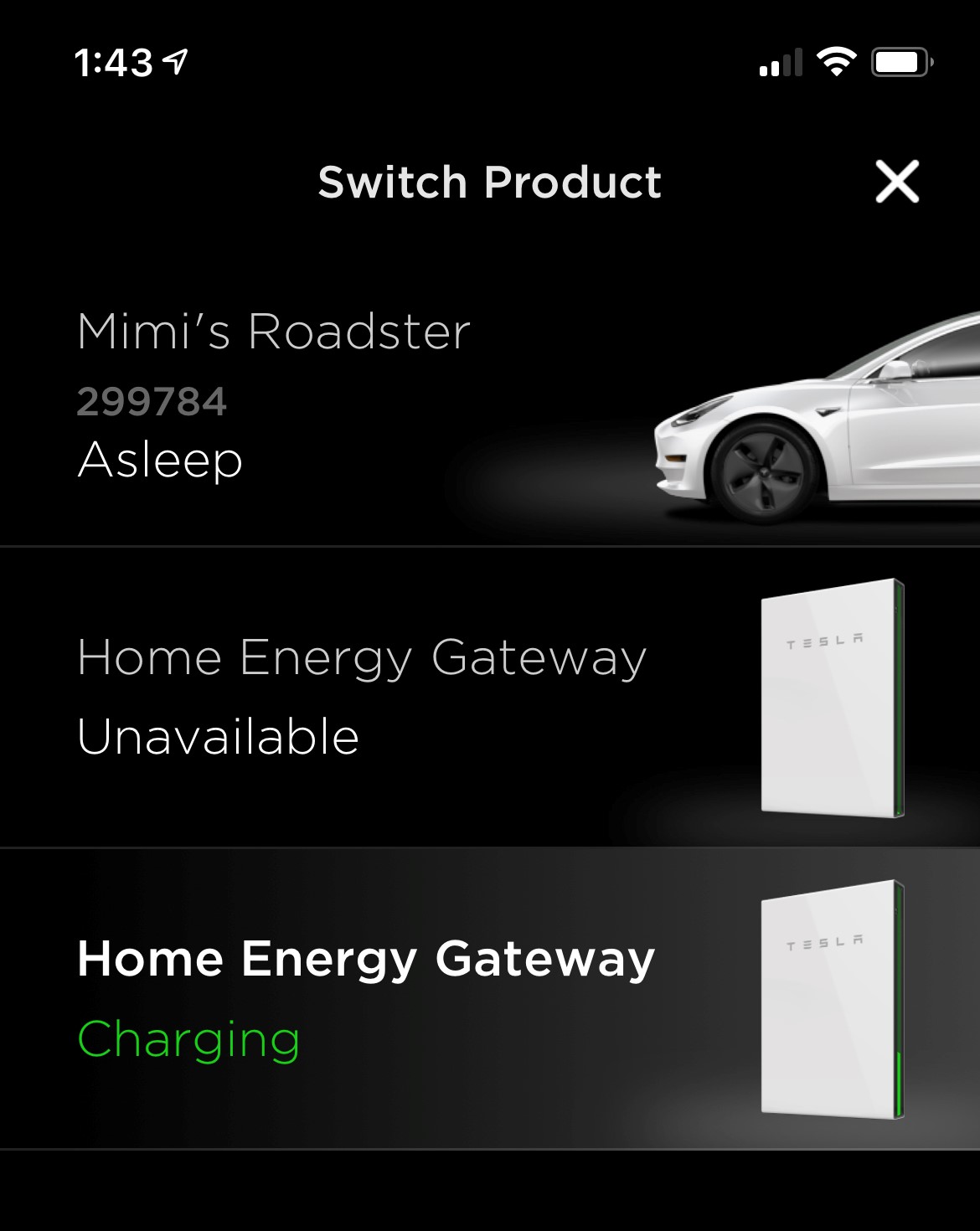
Checked - the firmware matches - app and TEG web portal.
Replacing the entire gateway is a larger project, requiring reconnecting all of the power cabling.
Will be much easier to just replace the motherboard. Since Tesla support was talking to engineering - and that's what engineering recommended, we should probably stick with that. Sucks that we won't have backup power for 3-4 weeks - especially since this is the prime hurricane season when we might need it...
It sounds like we'll be getting a new board - not refurbished one. For computers - it's not unusual to do a swap for a refurbished component or entire computer.
In this case, sounds like engineering wants to try just a motherboard swap...
While on the phone with Tesla support, I mentioned the lack of remote reset capability - which would be very convenient. We discussed the possibility of forcing the TEG to re-install the latest firmware, which would also result in a reboot/reset - which could be done from the TEG installer web interface. The support person is going to send the request for a remote reset or firmware reinstall back to engineering for consideration.
Replacing the entire gateway is a larger project, requiring reconnecting all of the power cabling.
Will be much easier to just replace the motherboard. Since Tesla support was talking to engineering - and that's what engineering recommended, we should probably stick with that. Sucks that we won't have backup power for 3-4 weeks - especially since this is the prime hurricane season when we might need it...
It sounds like we'll be getting a new board - not refurbished one. For computers - it's not unusual to do a swap for a refurbished component or entire computer.
In this case, sounds like engineering wants to try just a motherboard swap...
While on the phone with Tesla support, I mentioned the lack of remote reset capability - which would be very convenient. We discussed the possibility of forcing the TEG to re-install the latest firmware, which would also result in a reboot/reset - which could be done from the TEG installer web interface. The support person is going to send the request for a remote reset or firmware reinstall back to engineering for consideration.
reddy
Active Member
While on the phone with Tesla support, I mentioned the lack of remote reset capability - which would be very convenient. We discussed the possibility of forcing the TEG to re-install the latest firmware, which would also result in a reboot/reset - which could be done from the TEG installer web interface. The support person is going to send the request for a remote reset or firmware reinstall back to engineering for consideration.
The swap process only took about 10 - 15 minutes for me.
Remote support tried multiple times to reinstall the firmware on my bad board, and but the system would not ever complete the reinstallation. It's worth a try though, not much to lose.
Also, Tesla transferred all my historical usage data from the old system to the new system. So when I check the app, it has everything for me back to the original January 2019 installation.
Reinstalling the firmware is a problem for both the TEG and Tesla vehicles - the software doesn't appear to allow it.
The TEG's installer interface allows the installer to request installation of new firmware for the TEG and the PWs. But there isn't a "reboot" or a "reinstall".
We have a 2017 S and 2018 X. In the past week, the X received the latest software update and installed it. The S also started downloading the update and hit 100% but never completed the download. And when we got home and I sat in the S - the dashboard and console displays were both black. I had a very difficult time getting the system to come back online. And when it did, the vehicle is now saying it has the latest software - as if the server believes it should be running the new update. And there's no way to force it to do a re-download and make another install attempt. [Something that Tesla service or mobile might be able to do.
I've reached out to our installer to see if they could get Tesla to send us a TEG replacement, if it could come faster. A major reason why we purchased the PowerWalls was to provide backup power during a hurricane - and we're almost in the prime hurricane season (late August/September)...
The TEG's installer interface allows the installer to request installation of new firmware for the TEG and the PWs. But there isn't a "reboot" or a "reinstall".
We have a 2017 S and 2018 X. In the past week, the X received the latest software update and installed it. The S also started downloading the update and hit 100% but never completed the download. And when we got home and I sat in the S - the dashboard and console displays were both black. I had a very difficult time getting the system to come back online. And when it did, the vehicle is now saying it has the latest software - as if the server believes it should be running the new update. And there's no way to force it to do a re-download and make another install attempt. [Something that Tesla service or mobile might be able to do.
I've reached out to our installer to see if they could get Tesla to send us a TEG replacement, if it could come faster. A major reason why we purchased the PowerWalls was to provide backup power during a hurricane - and we're almost in the prime hurricane season (late August/September)...
aesculus
Still Trying to Figure This All Out
I never knew this screen existed until I saw this post.Also, once they DO get around to installing the new motherboard, you will need to have them connect it to your Tesla username so you can see it on your app. That took me less than 3 minutes on the phone with support. Now, 7 months later, I STILL have the old on on my phone too. I have called support 3 times to remove it, but they have never gotten off . It just shows 'unavailable'.
View attachment 699150
I had always just swiped between my gateway and my car. Now I find that I have three things: GW, car and Tesla Solar (Home). The Home (solar) appears to be just the Solar Roof, while the solar inside the GW includes all three of my solar systems.
We seem to be in the same boat. 0.05V on the CANbus. Powerwalls completely dark, and no amount of switch or breaker flipping seems to get them online.Well...
When I came home - all 4 PowerWalls were completely dark.
Tried turning them off and then on - no change.
Tried pressing the reset button on the TEG - no change.
Threw the breakers for the PowerWalls, solar panels and the grid power and waited 10 minutes - no change.
We're getting power from the solar panels - which is being routed to the house and back to the grid.
But the PowerWalls continue to be completely dark. The Tesla app reports 0% charge and doesn't show any power going to/from the PowerWalls. The TEG web interface shows the PowerWalls at 0% with a ? where it would normally show 4 (for the # of PWs). Stopped the system and ran the diagnostics - which indicates the CAN bus is not working to the PowerWalls.
Have spent about 2 hours on hold with Tesla to get PW support - and was put into a callback queue (for at least another 49 minute wait).
Reached out to our solar/PW installer - and they're checking if they have a tech in the area.
Our system has been running without any problems since it was installed in December 2019.
Anyone else see this issue?
Any update on your end? One of the items Tier 2 support was saying was "wait for a firmware upgrade". Our Gateway is at 21.31.1
For us it is peak power outage (fire) season. We were out 16 hours two days ago, when a pole replacement killed something else in the local grid. If I had wanted to run generators and extension cords, I wouldn't have bought Powerwalls...
All the best,
BG
Just got back from a trip - and checked our TEG is at 21.20.7.
From the TEG web installer interface, tried to do a firmware update - and it says our Gateway is Up-To-Date - so we're still at 21.20.7.
I plan to call Tesla tomorrow to check on the status of the replacement board - and also ask if there is a firmware update that could correct the problem.
Unfortunately... Just found out there is a tropical storm forming south of us in the Gulf - which could become a weak hurricane and hit the area as soon as tomorrow night.
Unless we can get our PowerWalls back online - we won't have backup power if we lose power as the storm goes through.
From the TEG web installer interface, tried to do a firmware update - and it says our Gateway is Up-To-Date - so we're still at 21.20.7.
I plan to call Tesla tomorrow to check on the status of the replacement board - and also ask if there is a firmware update that could correct the problem.
Unfortunately... Just found out there is a tropical storm forming south of us in the Gulf - which could become a weak hurricane and hit the area as soon as tomorrow night.
Unless we can get our PowerWalls back online - we won't have backup power if we lose power as the storm goes through.
sorka
Well-Known Member
Tesla has not seen a system failure like ours before...
It always cracks me up how company support reps always say they've never "seen this before" when even for problems that are common knowledge. Standard script.
sorka
Well-Known Member
So they're ordering a replacement motherboard for the TEG - which will take several weeks. Until then, we'll get solar power - but if there's a power outage, we'll likely lose power....
Have you tried turning off the main breaker? Perhaps a power outage event would be enough for the TEG to send the command?
Similar threads
- Replies
- 4
- Views
- 313
- Replies
- 32
- Views
- 1K
- Replies
- 9
- Views
- 664


