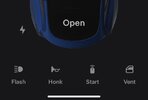Ok, here is kind of a dumb question,. In the past, to precondition the car before driving for the first time in the morning, I would use the phone app and hit the little fan button on the main screen of the app. After the last app update, I noticed a little battery icon in the Controls screen that is labelled 'Start'... So now I'm wondering which button to hit to precon the car, or do they both serve the same purpose?
-
Want to remove ads? Register an account and login to see fewer ads, and become a Supporting Member to remove almost all ads.
Preconditioning before Driving
- Thread starter DanDi58
- Start date