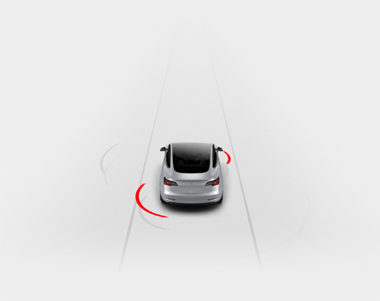There's a section of the highway 85 (northend) in Bay Area where the lane marking is sandwiched between 2 black stripes.
My new model 3's proximity detection (yellow/red arcs) lights up when no objects are around me. I also got heavy tramlining in that section (just figured out this issue recently) of the road. I thought the 2 (proximity & tramlining) were related but turns out to be 2 separate issues.
I've attached the section of the highway I believe starts this marking below. It ends when 85 turns into 101. Just curious if anybody has experienced this as well. Or is it just me?
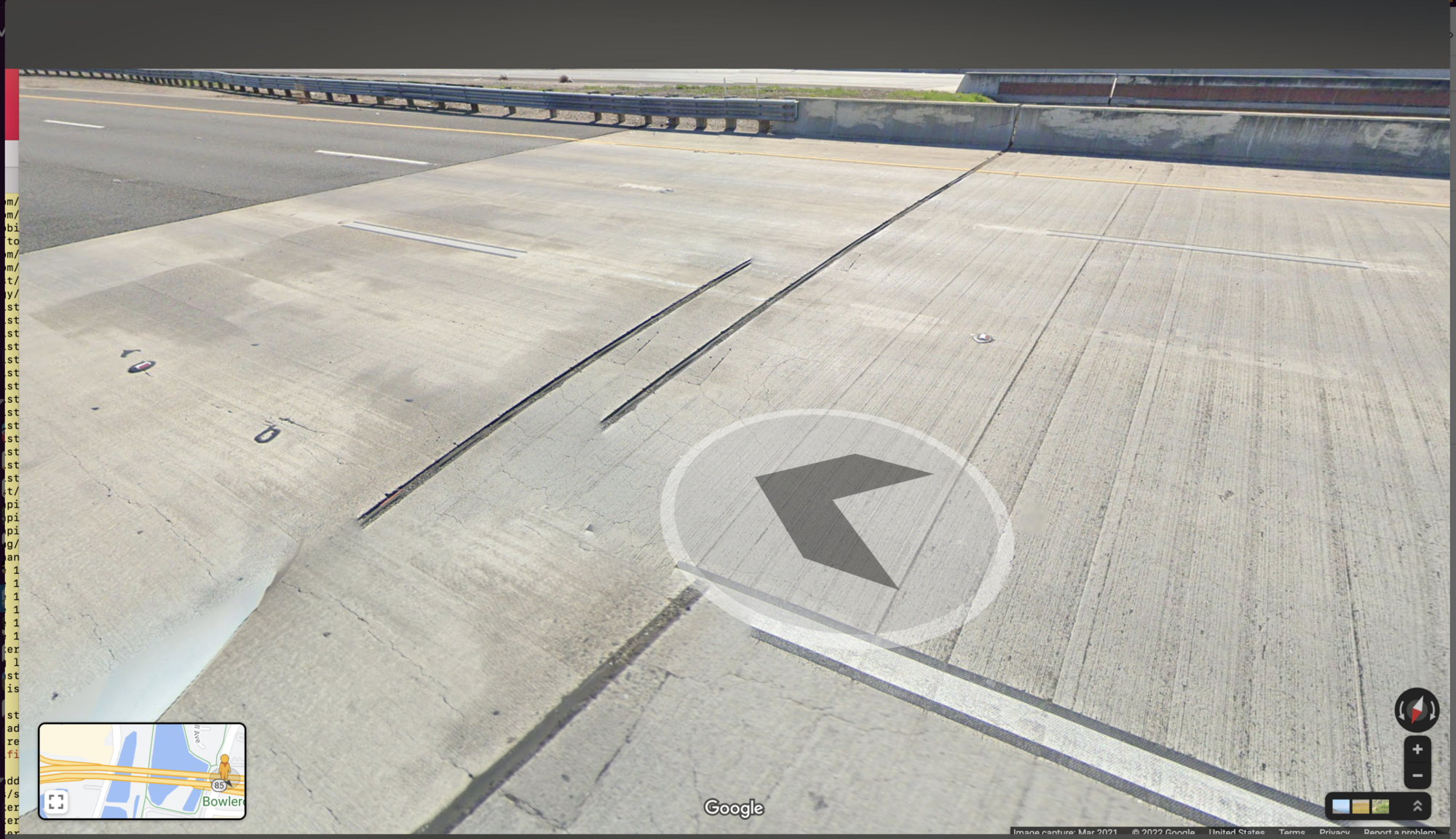
My new model 3's proximity detection (yellow/red arcs) lights up when no objects are around me. I also got heavy tramlining in that section (just figured out this issue recently) of the road. I thought the 2 (proximity & tramlining) were related but turns out to be 2 separate issues.
I've attached the section of the highway I believe starts this marking below. It ends when 85 turns into 101. Just curious if anybody has experienced this as well. Or is it just me?