Not sure if this has been brought up yet, but just noticed today that as of at least 2018.40.1 (No 42.2 for me yet), I can finally rename, add & delete key cards. I don't remember it being in on 2018.39.7, but maybe it was there and I never went in to check or notice. Maybe it was a part of the initial V9 roll-out...

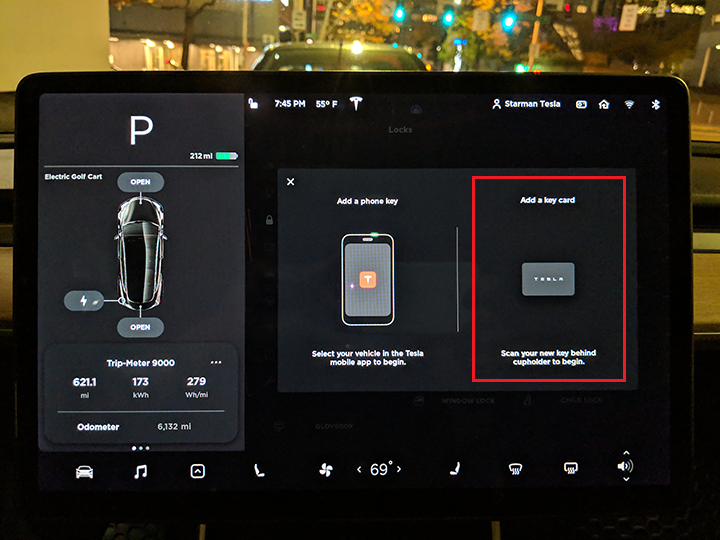
Welcome to Tesla Motors Club
Discuss Tesla's Model S, Model 3, Model X, Model Y, Cybertruck, Roadster and More.
Register
Install the app
How to install the app on iOS
You can install our site as a web app on your iOS device by utilizing the Add to Home Screen feature in Safari. Please see this thread for more details on this.
Note: This feature may not be available in some browsers.
-
Want to remove ads? Register an account and login to see fewer ads, and become a Supporting Member to remove almost all ads.
You are using an out of date browser. It may not display this or other websites correctly.
You should upgrade or use an alternative browser.
You should upgrade or use an alternative browser.
TT97
Active Member
Will it let you add non-Tesla key cards?
Great idea! So, I just tried the following cards:
- U.S. Passport ID Card
- NEXUS ID Card
- WA State Enhanced DL
- Random Sheraton-branded Card
- Random Westin-branded Card
- ORCA (Seattle Mass Transit)
- Oyster (London Mass Transit)
- Octopus (HKG Mass Transit)
- Suica (Japan Mass Transit)
- EasyCard (Taiwan Mass Transit)
- EPIC Ski Pass Card
- GoodToGo FLEX Pass (Toll Pass... Hey... No harm in trying.)
- Bunch of random work keycards...
TT97
Active Member
Great idea! So, I just tried the following cards:
No love from any of them.
- U.S. Passport ID Card
- NEXUS ID Card
- WA State Enhanced DL
- Random Sheraton-branded Card
- Random Westin-branded Card
- ORCA (Seattle Mass Transit)
- Oyster (London Mass Transit)
- Octopus (HKG Mass Transit)
- Suica (Japan Mass Transit)
- EasyCard (Taiwan Mass Transit)
- EPIC Ski Pass Card
- GoodToGo FLEX Pass (Toll Pass... Hey... No harm in trying.)
- Bunch of random work keycards...
That a pretty small sample
Oh well, I guess it was worth a try. Baby steps I suppose. The one that I would like to see is Apple Watch (or other smart watches). It would be great to be able to use the watch NFC to open the door - easier backup than getting the card from the wallet and easier to have with you while working out/swimming/sailing/kayaking/etc. without needing to have your phone.
Side Note: We need a "sad" rating - strange giving a "like" for that and definitely not a "disagree."
I can confirm that in 39.7 you definitely cannot rename or delete key cards.
Awesome! Thanks! — I had 39.7 right before the SC upgraded me to 40.1 when I had my Model 3 in the shop. Good to know. Thanks!
So a bit more testing, turns out, I'm not allowed to delete the existing key cards that were given to me during delivery. When I hit "Delete" on a key card, it asks me to tap the console to confirm key card deletion. When I tap, it says something to the effect of "Cannot delete this key card. Please try a different key card."
I wonder if the system considers key cards added by Service to be different than if we get extra ones and add them ourselves?
I wonder if the system considers key cards added by Service to be different than if we get extra ones and add them ourselves?
Hm, so, I wonder what was the point of adding the trash can icon? What will that be used with? The fobs of course, so maybe it’s just a generic UI thing all the entries have. (I assume (!) we can add/delete our own fobs?)
I was going to rename our cards to know whose is whose, wonder if it wants a confirm for that?
I was going to rename our cards to know whose is whose, wonder if it wants a confirm for that?
I was going to rename our cards to know whose is whose, wonder if it wants a confirm for that?
Renaming the key cards, that were issued during delivery, did not require physical confirmation of the key card. — Though, putting one on the console to see which one is "active" makes it easier to know which one is which, before you rename them.
Eno Deb
Active Member
Hm, I was wondering what would happen if you try to delete all key cards, since at least one working card is required to register a new card or a phone. I guess this answers that.So a bit more testing, turns out, I'm not allowed to delete the existing key cards that were given to me during delivery. When I hit "Delete" on a key card, it asks me to tap the console to confirm key card deletion. When I tap, it says something to the effect of "Cannot delete this key card. Please try a different key card."
If that's the case, it'd probably be best to get an extra card to carry daily so you can easily deauthorize it if it's lost or stolen.I wonder if the system considers key cards added by Service to be different than if we get extra ones and add them ourselves?
I'll see if I have time this week to swing by an SC and pick up some extra cards. Will be interesting to test some theories out.
japhule
Member
Ok. So I finally got 42.2 this evening and was able to test the key cards. I was able to successfully remove and re-add my key cards.
To remove a key card
1. Press the trash icon next to the key card you want to remove.
2. The screen will prompt you to place a key card by the cup holders. DO PLACE THE KEY YOU WANT TO DELETE THERE.
3. Place a DIFFERENT key card by the cup holders. This will remove the key card identified in Step 1.
4. You will get a notification on the phone app to let you know a key was removed.
To add a key card
1. Press the + sign to get to the Add menu and choose the Key card option.
2. Place your new key card by the cup holders.
3. The screen will prompt you to use an active key card and place it by the cup holders to confirm the new key.
4. You will get a notification on the phone app to let you know a key was added.
And that's it.
The car will remember the custom name of the key that was removed when it gets re-added also.
To remove a key card
1. Press the trash icon next to the key card you want to remove.
2. The screen will prompt you to place a key card by the cup holders. DO PLACE THE KEY YOU WANT TO DELETE THERE.
3. Place a DIFFERENT key card by the cup holders. This will remove the key card identified in Step 1.
4. You will get a notification on the phone app to let you know a key was removed.
To add a key card
1. Press the + sign to get to the Add menu and choose the Key card option.
2. Place your new key card by the cup holders.
3. The screen will prompt you to use an active key card and place it by the cup holders to confirm the new key.
4. You will get a notification on the phone app to let you know a key was added.
And that's it.
The car will remember the custom name of the key that was removed when it gets re-added also.
If only I could associated a specific card / phone / fob with a driver profile so that the seat would be adjusted correctly. Or is that possible already and I've missed something? Still on 2018.39.7 here.
I just checked my 2018.40.1 and there's no option in the Driver's Profile to link a key card. Just the "Easy Access" checkbox.
Maybe someone with 2018.42.2 can check?
Has anyone added the same Tesla card to multiple cars yet?
My gut feeling is this will work. Hopefully, someone can test it soon.
Pixel AND iPhone? I too like to live dangerously.
Similar to the MS and MX, I'd imagine the new M3 FOBs will have drive profiles.If only I could associated a specific card / phone / fob with a driver profile so that the seat would be adjusted correctly.
sperkin
Active Member
Has anyone added the same Tesla card to multiple cars yet?
I added the same key card to both cars. Now only 1 card is needed to lock and unlock both Model 3s. Now just want someone to test a RFID ring.
I added the same key card to both cars. Now only 1 card is needed to lock and unlock both Model 3s. Now just want someone to test a RFID ring.
Thanks for trying this out. I know several people here had been wondering about this for a while. Very handy for those lucky enough to own multiple Model 3’s!
Thanks for trying this out. I know several people here had been wondering about this for a while. Very handy for those lucky enough to own multiple Model 3’s!
You don't have own multiple 3s to put it to good use. I would happily add cards from my friends to my car.
Similar threads
- Replies
- 45
- Views
- 5K
- Replies
- 7
- Views
- 1K
- Replies
- 29
- Views
- 5K
- Article
- Replies
- 54
- Views
- 3K


