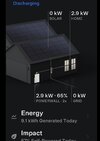Tesla has been jerking me around for over two months now and I wonder how to escalate. I have 2xPW with a very early Gateway 1 - it doesn't have a reset button.
Scenario:
Ideas anyone?
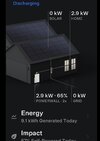

Scenario:
- I am near San Francisco with moderate weather. My home averages 1.2kW and never goes over 4 kW.
- I enabled time-shifting, with solar going to the grid during the day and the PW charging off peak overnight.
- The PW powers my home during peak time every day without problem.
- When there is an actual power failure -- even when the PW already is running, it shuts down.
- The "go off grid" button in the app tells me that it could not go off grid.
- Troubleshooting during one event seemed to prove that the transfer switch was fused - there is a button under a sticker in the gateway which could not be pressed.
Ideas anyone?