A picture of how you need to organize files/add PDF of album cover so you can see artwork on USB......just take a picture of album off web to create pdf if necessary.
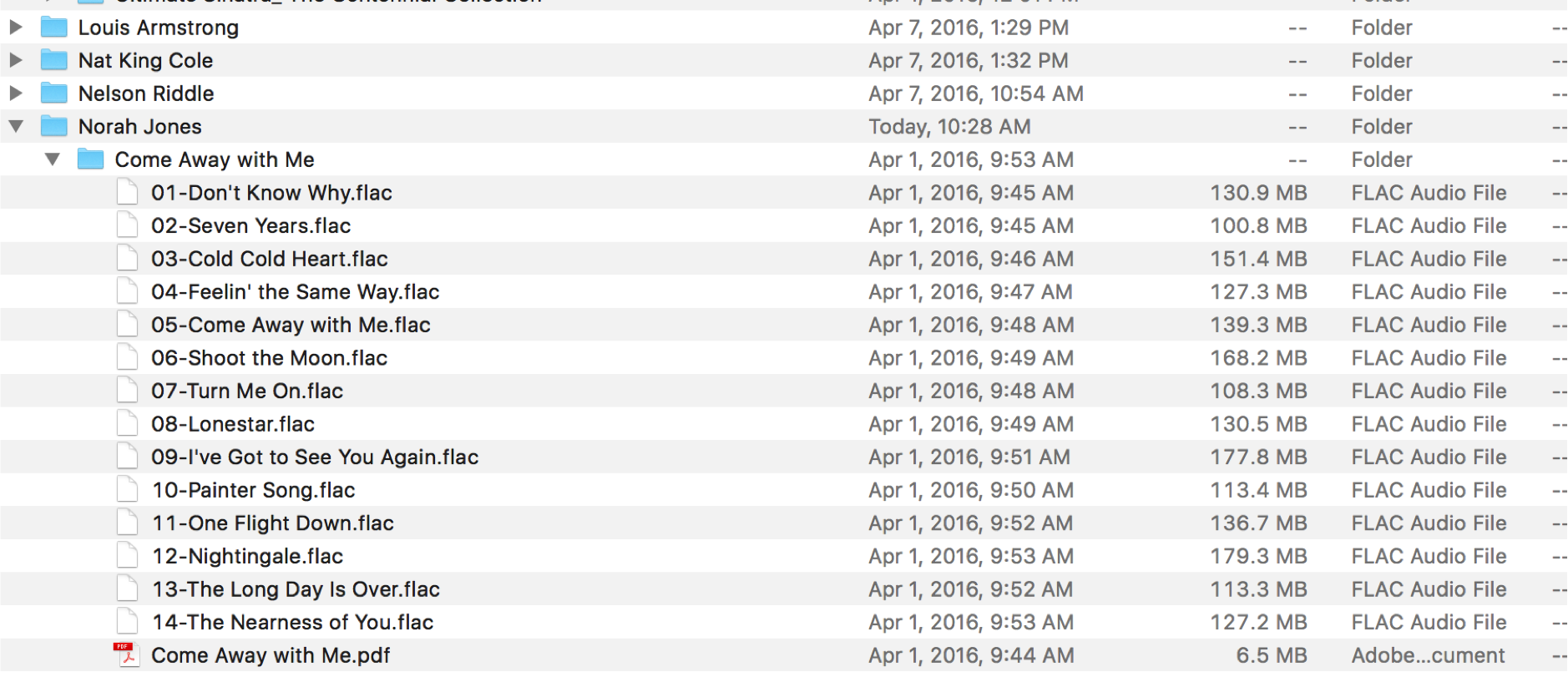
Welcome to Tesla Motors Club
Discuss Tesla's Model S, Model 3, Model X, Model Y, Cybertruck, Roadster and More.
Register
Install the app
How to install the app on iOS
You can install our site as a web app on your iOS device by utilizing the Add to Home Screen feature in Safari. Please see this thread for more details on this.
Note: This feature may not be available in some browsers.
-
Want to remove ads? Register an account and login to see fewer ads, and become a Supporting Member to remove almost all ads.
You are using an out of date browser. It may not display this or other websites correctly.
You should upgrade or use an alternative browser.
You should upgrade or use an alternative browser.
Q for USB users and audiophile folks
- Thread starter X Fan
- Start date
-
- Tags
- Model X User Interface
skarletknite
Member
A picture of how you need to organize files/add PDF of album cover so you can see artwork on USB......just take a picture of album off web to create pdf if necessary.
View attachment 180957
i'm also driving a loaner model S and for some reason using what few FLAC songs i have left on USB, the song picks up where it left off when i return to the car. (unlike the X where i have to start from scratch every time i get in the car. every time.) i don't understand what changed in the software between model S and X but i really hope it would return, asap.
Looking at the above makes me want to vomit! sorry....had all my flac files on my nas drive using raid 10 and i had 4 drives fail. had them backed up on another portable drive and that failed too. disk recovery guy said i got a 'bad batch' of drives from samsung, and they had problems with drives manufactured at same time. now weighing $600-800 per disk recovery vs buying musing via hdtracks.com. i didn't back up to the cloud because at the time there wasn't much out there on the cloud for that size that was reasonable. triple back up your files...ugh.
anyway, fwiw, the flac files i did buy via hdtracks.com are configured correctly for album art on both model S and X.
thecloud
As rhythm raced inside, the ship came alive
The media player seems to ignore album art that's embedded in the file's ID3 tags, so it's odd that it supports reading it from an external file. I've had separate .jpg cover files in my album folders and those were never displayed, but never thought to try .pdf. I wonder if it would also recognize PDF cover art in the file's tags. Will have to try both and report back.
thecloud
As rhythm raced inside, the ship came alive
Sadly, adding an <AlbumName>.pdf file to the album's directory did not work for me. I wonder if perhaps the art you're seeing is actually coming from Gracenote's online database instead of the .pdf file.The media player seems to ignore album art that's embedded in the file's ID3 tags, so it's odd that it supports reading it from an external file. I've had separate .jpg cover files in my album folders and those were never displayed, but never thought to try .pdf. I wonder if it would also recognize PDF cover art in the file's tags. Will have to try both and report back.
I had three test cases:
1. Album with wrong cover art, standard ASCII characters in title: "Eye In The Sky (25th Anniversary Edition)" shows cover art from a completely different Alan Parsons Project album which also has Anniversary Edition in its name. After putting a file named "Eye In The Sky (25th Anniversary Edition).pdf" in the same directory with the correct art, it still displayed the wrong artwork.
2. Album with wrong cover art, different album name in folder ("Dvorak - Symphony No. 9 _New World_, Serenade For Strings") vs. in ID3 tag ("Dvořák: Symphony No. 9 "New World", Serenade For Strings"). I used a .pdf with the same name as the enclosing folder, i.e. without the special characters that are present in the tag. Possibly not surprising that this didn't match up.
3. Album whose cover art is not in the online database, and has a simple name for both the directory and ID3 tags: "Chango" by Chango. I had high hopes for this one, but after adding the cover art in "Chango.pdf" there was still no artwork displayed.

Anyone else have success with separate cover art files?
Re hiccups, I'm not completely sure what kind of issues you're talking about, is it like very short skipping of music? If so I've got a great suggestion on S. Just clear all of your nav history. I was experiencing one skipping per one time playback, but after clearing, I haven't heard any skips for one week.I have upgraded sound and it’s pretty good (and much better than S).
Has anyone noticed static or music hiccuping when playing off a USB stick ( it works perfect in my X5 )? Screen setting changes are one of the times that I hear the noise but it can vary when failing.
Also, are you selecting Dolby stereo for all your music or deselecting/adjusting bass/treble/mid-range for certain songs. My wife’s macan recommends shutting off Dolby when looking for an audiophile sound ( linear mode )?
Re audio quality, Dolby off is much closer to hi-fi sound. Dolby on is too artificial and DSP-like sound.
Re album art, on S, you can't display it from your USB. For some reason it gets album art from somewhere in the net. @thecloud mentioned they are coming from Gracenotes, but I heard someone in TMC said they are getting completely wrong album arts so it might not be Gracenotes.
skarletknite
Member
Re album art, on S, you can't display it from your USB. For some reason it gets album art from somewhere in the net. @thecloud mentioned they are coming from Gracenotes, but I heard someone in TMC said they are getting completely wrong album arts so it might not be Gracenotes.
i'm displaying album art just fine in both my current loaner model S and my X. I am using hdtracks.com FLAC files as reference, albums downloaded do contain a .pdf of album art.
Re hiccups, I'm not completely sure what kind of issues you're talking about, is it like very short skipping of music? If so I've got a great suggestion on S. Just clear all of your nav history. I was experiencing one skipping per one time playback, but after clearing, I haven't heard any skips for one week.
Re audio quality, Dolby off is much closer to hi-fi sound. Dolby on is too artificial and DSP-like sound.
Re album art, on S, you can't display it from your USB. For some reason it gets album art from somewhere in the net. @thecloud mentioned they are coming from Gracenotes, but I heard someone in TMC said they are getting completely wrong album arts so it might not be Gracenotes.
I think the hiccup problem might be due to it's failing to do gapless music playback.
This happen to me on some of the classical music album and it's always reproducible. The same USB disc can be played on my home equipment flawlessly because it supports gapless playback.
I've send notes via the voice recorder to report the issue to Tesla. Not sure what'd they do about it.
thecloud
As rhythm raced inside, the ship came alive
As long as the album you're listening to already has album art in the Gracenote database, the media player will be able to display its cover. I think the presence of a .pdf file in the same folder doesn't actually matter, and even if you removed it, you'll still see the same album art. This is because the files have some metadata (called ID3 tags) attached to them which specify album, artist, song name, date, etc., and the car uses these to look up the actual artwork on Gracenote.i'm displaying album art just fine in both my current loaner model S and my X. I am using hdtracks.com FLAC files as reference, albums downloaded do contain a .pdf of album art.
Yeah I agree. If he is talking about a gap between tunes, Tesla always have some pause in between. With some classical or DJ albums that continuously play, the gaps are very uncomfortable. This issue is not just reproducible ; it always happen.I think the hiccup problem might be due to it's failing to do gapless music playback.
This happen to me on some of the classical music album and it's always reproducible. The same USB disc can be played on my home equipment flawlessly because it supports gapless playback.
I've send notes via the voice recorder to report the issue to Tesla. Not sure what'd they do about it.
skarletknite
Member
I think the hiccup problem might be due to it's failing to do gapless music playback.
This happen to me on some of the classical music album and it's always reproducible. The same USB disc can be played on my home equipment flawlessly because it supports gapless playback.
I've send notes via the voice recorder to report the issue to Tesla. Not sure what'd they do about it.
i don't think it's from gapless playback. its in the beginning and middle of songs, at least for me.
i don't think it's from gapless playback. its in the beginning and middle of songs, at least for me.
Agreed...there appears to be a flaw in their audio playback hardware and/or software. Could be electrical interference too.....
I see. Then I don't have the problem you described.
The silence pause between each complete tracks is not the problem I described. I treat those as norm because when you play audio CD, you get those also.
The problem I have is that for certain classical music album that I own, two consecutive tracks meant to be played seamlessly.
But without the gapless playback support, the effect will appear like tiny small portion of music is skipped.
I own an OPPO universal player, they used to have the same problem when playing certain USB audio tracks. It's been fixed once they added the gapless audio playback function.
The silence pause between each complete tracks is not the problem I described. I treat those as norm because when you play audio CD, you get those also.
The problem I have is that for certain classical music album that I own, two consecutive tracks meant to be played seamlessly.
But without the gapless playback support, the effect will appear like tiny small portion of music is skipped.
I own an OPPO universal player, they used to have the same problem when playing certain USB audio tracks. It's been fixed once they added the gapless audio playback function.
kennybroh
Member
So I have the upgraded audio and was looking forward to playing some hi res files. I downloaded several FLACs and was all excited to hear them. Unfortunately, I not only encountered the hiccups others have described, the files actually sound worse than my lowly MP3s. However, they sound pretty good with the upgraded system so it's not a total loss.
thecloud
As rhythm raced inside, the ship came alive
FLAC files should definitely sound far better than MP3. I'll bet the sample rate of the FLACs you downloaded was too high, possibly 192kHz or 96kHz instead of 44.1kHz (which is CD quality)?So I have the upgraded audio and was looking forward to playing some hi res files. I downloaded several FLACs and was all excited to hear them. Unfortunately, I not only encountered the hiccups others have described, the files actually sound worse than my lowly MP3s. However, they sound pretty good with the upgraded system so it's not a total loss.
Last edited:
Try turning off Dolby. If you like hifi sound, you'll be surprised how Dolby makes things worse.So I have the upgraded audio and was looking forward to playing some hi res files. I downloaded several FLACs and was all excited to hear them. Unfortunately, I not only encountered the hiccups others have described, the files actually sound worse than my lowly MP3s. However, they sound pretty good with the upgraded system so it's not a total loss.
Re hiccups, please try deleting all nav histories. I had almost no hiccups for about two weeks but after that hiccups returned. At Tesla I don't believe they have audiophile engineers... as I can tell this hiccups every five minutes.
volkerbradley
Member
Yes, but the routine is convoluted. I am sure there is an easier way but I have not found it. Tried using the CBDD database and also tried adding the image file directly to the album folder but no luck. Certainly would be grateful for an easier and reliable method. For now, use the Google Music Manager to upload the album folder and flac files to your GooglePlayMusic account. Once at the album has been uploaded, use Google Chrome to go to your Google Play Music account and choose your albums. Click on the album without the album image. In the next screen, click on the three vertical dots and then click on Edit Album Info. Click on the upward facing arrow in the empty image square and then choose the image you want to use for the album and then click on Save after the image has been inserted. Click on the three vertical dots again and click on Download Album. Once the mp3 files have been downloaded, move them into the same Album folder on the USB stick. Insert the USB stick in the Tesla. The album art will now display. Remove the USB drive from the Tesla and delete the mp3 files. The Album image file will continue to be visible in the Tesla.Sadly, adding an <AlbumName>.pdf file to the album's directory did not work for me. I wonder if perhaps the art you're seeing is actually coming from Gracenote's online database instead of the .pdf file.
I had three test cases:
1. Album with wrong cover art, standard ASCII characters in title: "Eye In The Sky (25th Anniversary Edition)" shows cover art from a completely different Alan Parsons Project album which also has Anniversary Edition in its name. After putting a file named "Eye In The Sky (25th Anniversary Edition).pdf" in the same directory with the correct art, it still displayed the wrong artwork.
2. Album with wrong cover art, different album name in folder ("Dvorak - Symphony No. 9 _New World_, Serenade For Strings") vs. in ID3 tag ("Dvořák: Symphony No. 9 "New World", Serenade For Strings"). I used a .pdf with the same name as the enclosing folder, i.e. without the special characters that are present in the tag. Possibly not surprising that this didn't match up.
3. Album whose cover art is not in the online database, and has a simple name for both the directory and ID3 tags: "Chango" by Chango. I had high hopes for this one, but after adding the cover art in "Chango.pdf" there was still no artwork displayed.

Anyone else have success with separate cover art files?
thecloud
As rhythm raced inside, the ship came alive
You are having Google convert and embed your artwork into MP3 files. Once the Tesla has scanned those MP3 files for artwork, it caches the images, so the same artwork will be displayed for a FLAC file with identical album/artist metadata. The Tesla media player is still displaying embedded artwork it found in a music file, not a separate cover art file. If the cache is ever cleared (which is possible during a full reboot, or if you rename your USB stick), and you've deleted the MP3 copies, then the artwork will be gone again.Yes, but the routine is convoluted. I am sure there is an easier way but I have not found it. Tried using the CBDD database and also tried adding the image file directly to the album folder but no luck. Certainly would be grateful for an easier and reliable method. For now, use the Google Music Manager to upload the album folder and flac files to your GooglePlayMusic account. Once at the album has been uploaded, use Google Chrome to go to your Google Play Music account and choose your albums. Click on the album without the album image. In the next screen, click on the three vertical dots and then click on Edit Album Info. Click on the upward facing arrow in the empty image square and then choose the image you want to use for the album and then click on Save after the image has been inserted. Click on the three vertical dots again and click on Download Album. Once the mp3 files have been downloaded, move them into the same Album folder on the USB stick. Insert the USB stick in the Tesla. The album art will now display. Remove the USB drive from the Tesla and delete the mp3 files. The Album image file will continue to be visible in the Tesla.
Currently, I'm using a command-line tool called metaflac to embed cover art into FLAC files, using its --import-picture-from option. However, if you're not familiar with using command-line and developer tools, it won't be an easier solution. Other folks are trying to solve this problem (e.g. TeslaTags for Windows), as there definitely seems to be a lack of good GUI tools for embedding art in FLAC files.
volkerbradley
Member
This is awesome, thecloud! Thank's for letting me know about metaflac.and for helping me understand how to add images properly. Have looked at the metaflac documentation and will be easy to use.You are having Google convert and embed your artwork into MP3 files. Once the Tesla has scanned those MP3 files for artwork, it caches the images, so the same artwork will be displayed for a FLAC file with identical album/artist metadata. The Tesla media player is still displaying embedded artwork it found in a music file, not a separate cover art file. If the cache is ever cleared (which is possible during a full reboot, or if you rename your USB stick), and you've deleted the MP3 copies, then the artwork will be gone again.
Currently, I'm using a command-line tool called metaflac to embed cover art into FLAC files, using its --import-picture-from option. However, if you're not familiar with using command-line and developer tools, it won't be an easier solution. Other folks are trying to solve this problem (e.g. TeslaTags for Windows), as there definitely seems to be a lack of good GUI tools for embedding art in FLAC files.
thecloud
As rhythm raced inside, the ship came alive
That's good to hear! It's usually harder to install the FLAC package and all its dependent libraries than it is to actually use.This is awesome, thecloud! Thank's for letting me know about metaflac.and for helping me understand how to add images properly. Have looked at the metaflac documentation and will be easy to use.
Similar threads
- Replies
- 13
- Views
- 4K
- Article
- Replies
- 56
- Views
- 13K
- Replies
- 5
- Views
- 1K


