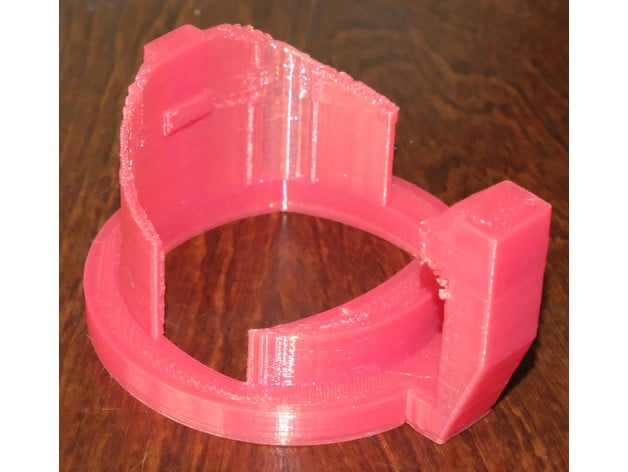When using a J1772 connector and a Tesla adapter, after the charging is complete and even with doors unlocked, one still must use the mobile app to unlock the charge port in order to remove the J1772 and adapter as a single unit.
Yes, one can unplug the J1772 away from the adapter, but that causes the charge port door to come down and impact against the J1772 to Tesla adapter. One then needs to use the app to get the port door to open and unlock anyway.
Other options are to use the car's touchscreen or 3rd-party integrations to create shortcuts or voice control.
Are there any other ways where one can remove the J1772 and Tesla adapter as a single unit without having to use the phone or the car's display?
Thanks.
Yes, one can unplug the J1772 away from the adapter, but that causes the charge port door to come down and impact against the J1772 to Tesla adapter. One then needs to use the app to get the port door to open and unlock anyway.
Other options are to use the car's touchscreen or 3rd-party integrations to create shortcuts or voice control.
Are there any other ways where one can remove the J1772 and Tesla adapter as a single unit without having to use the phone or the car's display?
Thanks.