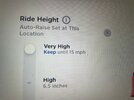Was taking the kids through one of those christmas lights drive through shows and it reminded me of the time i took the Refresh Model S to teh drive in movies. I set the suspension to HIGH (or very HIGH), to lift the car as it was really rough and bumpy in the parking lot.
Oddly, i never exceeded the max speed for the height but it keeps dropping back down to medium. As a result it gets really close to scraping the front bumper. Am i doign somethign wrong? I never exceeded 5km/h on HIGH< yet it will keep dropping back to default.
Oddly, i never exceeded the max speed for the height but it keeps dropping back down to medium. As a result it gets really close to scraping the front bumper. Am i doign somethign wrong? I never exceeded 5km/h on HIGH< yet it will keep dropping back to default.