Welcome to Tesla Motors Club
Discuss Tesla's Model S, Model 3, Model X, Model Y, Cybertruck, Roadster and More.
Register
Install the app
How to install the app on iOS
You can install our site as a web app on your iOS device by utilizing the Add to Home Screen feature in Safari. Please see this thread for more details on this.
Note: This feature may not be available in some browsers.
-
Want to remove ads? Register an account and login to see fewer ads, and become a Supporting Member to remove almost all ads.
You are using an out of date browser. It may not display this or other websites correctly.
You should upgrade or use an alternative browser.
You should upgrade or use an alternative browser.
Realistic expectations
- Thread starter buckweet1980
- Start date
BrettS
Active Member
Not sure if it is helpful in your situation, but the Solar Edge Inverters will give you a rough indication of performance.
That’s really cool. I had no idea they would do that. I just tried it with my inverter and I got the a green light (which is what I would expect, given their current output). I’m not sure this is something I’ll use very often, but still, it’s good to know about.
BrettS
Active Member
That was helpful, I just did the P button and both gave me the blue light.. Now the app isn't showing me anything, lol... Triangle is blacked out for solar, home and grid..
I think for solar only the app only updates every 15 minutes, so it might take it a little while to recover from all your testing.
SoCal Dave
Member
That was helpful, I just did the P button and both gave me the blue light.. Now the app isn't showing me anything, lol... Triangle is blacked out for solar, home and grid..
Have you checked your gateway? You may need to power cycle it after power cycling your inverters.
I power cycled it.. the 'no signal' isn't lit, it's OK, so it says..Have you checked your gateway? You may need to power cycle it after power cycling your inverters.
SoCal Dave
Member
That’s really cool. I had no idea they would do that. I just tried it with my inverter and I got the a green light (which is what I would expect, given their current output). I’m not sure this is something I’ll use very often, but still, it’s good to know about.
I found it yesterday when I was trying to troubleshoot my app not working. Personally, I wish they had an LCD with a digital read-out, but the 3 LEDs probably saves them some money and less warranty issues with the LCD dying.
SoCal Dave
Member
I power cycled it.. the 'no signal' isn't lit, it's OK, so it says..
Have you gotten your sledge hammer out? That is what I would recommend next...
BrettS
Active Member
I found it yesterday when I was trying to troubleshoot my app not working. Personally, I wish they had an LCD with a digital read-out, but the 3 LEDs probably saves them some money and less warranty issues with the LCD dying.
Yeah, I suspect that the LCD’s that were in the sun all day every day on inverters that were installed outside were just not surviving.
BrettS
Active Member
Wait, how do people actually see that X of Y panels are producing energy? Is that in a different app from the Tesla app?
Well, in this case the OP was just speculating given the angle of the sun and the orientation of his panels, but it’s not something that’s shown in the tesla app. If you have a solaredge inverter you can get access to the solaredge monitoring site which can show this detail, but you may also need to connect your inverters to the internet in order for them to communicate that information to solaredge.
Troglodytes
Member
To get another data point... if you get the MySolarEdge app, use view only mode, follow the instructions in the app and you can see info like what is below.
You'll be able to read the inverter's perspective of the instantaneous power (here 8.67kW) how many of the power optimizers are working (32 of 32). Further down the page is summary numbers of produced power too.
I think you indicated you had two inverters. You could do the above for both of them.
That will let you see if the combination of the numbers you see reflects the number in the Tesla app.
Also... for what its worth.. my system's production has really fallen the last couple weeks. Weather, humidity, saharan dust cloud... ?
Per the app, last ten days averaged around 50kwh each day. Ten days prior to that averaged about 80kwh each day.
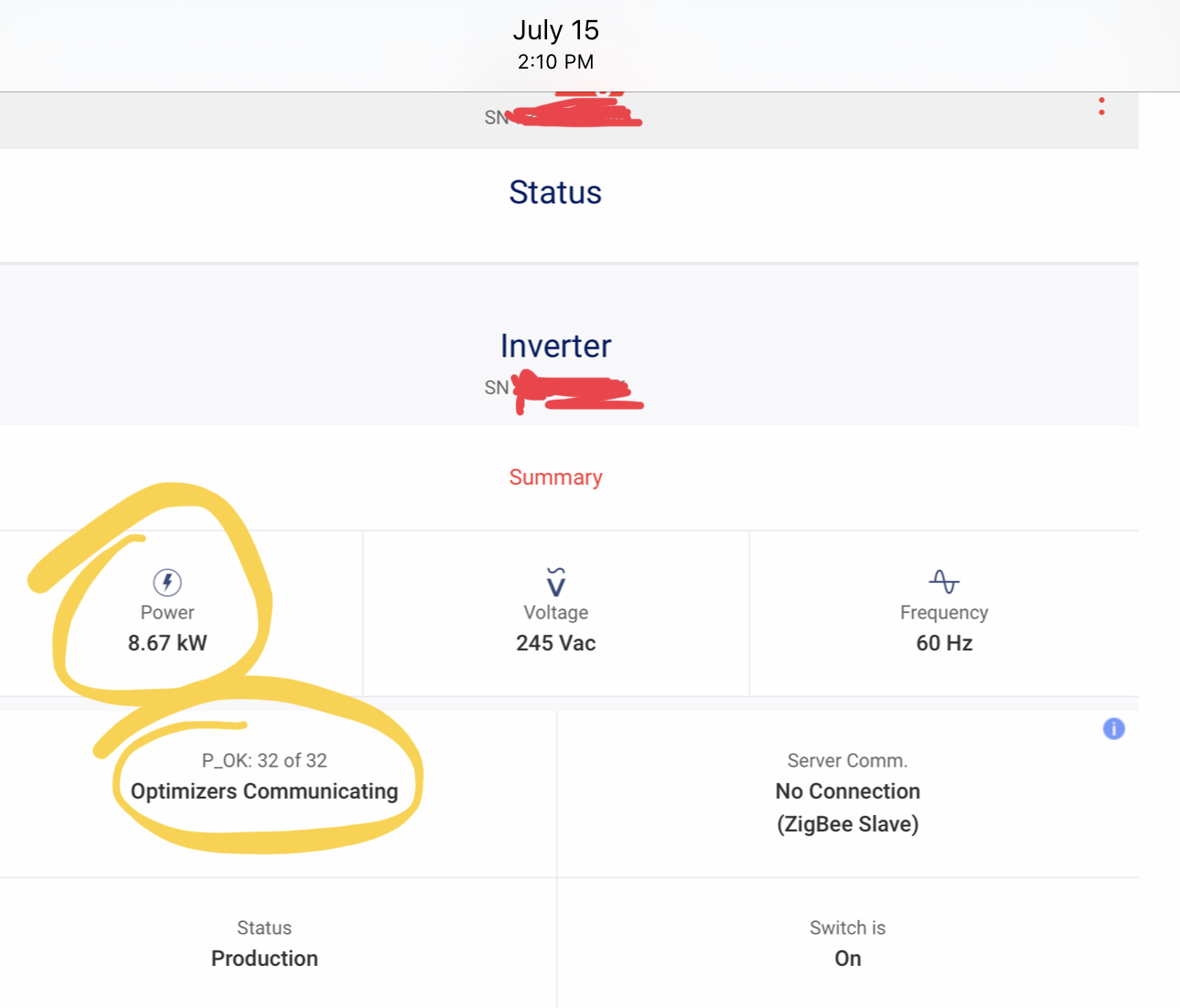
You'll be able to read the inverter's perspective of the instantaneous power (here 8.67kW) how many of the power optimizers are working (32 of 32). Further down the page is summary numbers of produced power too.
I think you indicated you had two inverters. You could do the above for both of them.
That will let you see if the combination of the numbers you see reflects the number in the Tesla app.
Also... for what its worth.. my system's production has really fallen the last couple weeks. Weather, humidity, saharan dust cloud... ?
Per the app, last ten days averaged around 50kwh each day. Ten days prior to that averaged about 80kwh each day.
SoCal Dave
Member
To get another data point... if you get the MySolarEdge app, use view only mode, follow the instructions in the app and you can see info like what is below.
You'll be able to read the inverter's perspective of the instantaneous power (here 8.67kW) how many of the power optimizers are working (32 of 32). Further down the page is summary numbers of produced power too.
I think you indicated you had two inverters. You could do the above for both of them.
That will let you see if the combination of the numbers you see reflects the number in the Tesla app.
Also... for what its worth.. my system's production has really fallen the last couple weeks. Weather, humidity, saharan dust cloud... ?
Per the app, last ten days averaged around 50kwh each day. Ten days prior to that averaged about 80kwh each day.
View attachment 579186
Thanks! Good to be able to see a bit more detail. I'm going to ask Tesla for access though as I love data.
It was a bit sad to see the power dropping off as the sun set.
To the one asking about the X of Y panels, I was just speculating.. I ended up moving the gateway closer to the inverters and power blaster, it seems to be working a bit better. We will see how today goes.
How did you guys 'request' access to the solaredge information? I'm wanting to be able to configure mine to enable modbus to be able to query against it using one of the projects found online for it. I registered for an installer account, so we'll see if Solaredge does it.
How did you guys 'request' access to the solaredge information? I'm wanting to be able to configure mine to enable modbus to be able to query against it using one of the projects found online for it. I registered for an installer account, so we'll see if Solaredge does it.
Troglodytes
Member
The installer account, some apps, carefully installing some cables (ethernet/serial), and maybe a conversation or two with SolarEdge will typically do it.
The 'request' is more about doing the above without stepping on any toes or causing yourself problems.
Tesla really isn't involved to get the inverters talking to SolarEdge beyond what you can get them to do for you on install day. Best asks day of install: get the installers to plug in an ethernet or serial cable into the inverter, get them to also give you the QR code layout map for the power optimizers/panels.
If you get the ethernet or serial cable installed by them or on your own then you can use your installer account and the apps to get your layout done assuming Tesla didn't do it for you.
Here's a previous post of mine that goes into a more detail about panel monitoring.
Can somebody confirm Zigbee settings on SolarEdge inverter?
It does not cover modbus configuration. For that its best to follow project details on a site like github or sourceforge IMO.
The 'request' is more about doing the above without stepping on any toes or causing yourself problems.
Tesla really isn't involved to get the inverters talking to SolarEdge beyond what you can get them to do for you on install day. Best asks day of install: get the installers to plug in an ethernet or serial cable into the inverter, get them to also give you the QR code layout map for the power optimizers/panels.
If you get the ethernet or serial cable installed by them or on your own then you can use your installer account and the apps to get your layout done assuming Tesla didn't do it for you.
Here's a previous post of mine that goes into a more detail about panel monitoring.
Can somebody confirm Zigbee settings on SolarEdge inverter?
It does not cover modbus configuration. For that its best to follow project details on a site like github or sourceforge IMO.
The installer account, some apps, carefully installing some cables (ethernet/serial), and maybe a conversation or two with SolarEdge will typically do it.
The 'request' is more about doing the above without stepping on any toes or causing yourself problems.
Tesla really isn't involved to get the inverters talking to SolarEdge beyond what you can get them to do for you on install day. Best asks day of install: get the installers to plug in an ethernet or serial cable into the inverter, get them to also give you the QR code layout map for the power optimizers/panels.
If you get the ethernet or serial cable installed by them or on your own then you can use your installer account and the apps to get your layout done assuming Tesla didn't do it for you.
Here's a previous post of mine that goes into a more detail about panel monitoring.
Can somebody confirm Zigbee settings on SolarEdge inverter?
It does not cover modbus configuration. For that its best to follow project details on a site like github or sourceforge IMO.
Ok cool, thanks for sharing.. I submitted the request for an installer account on SolarEdge's website yesterday. I'll get the ethernet cables run, luckily I have cables already ran to that area that aren't being used.
I have to say, this Tesla app for me is worthless.. Half the time the powerblaster isn't reporting. Right now in full sun, the app is saying 6.5kw, but I did that switch flick to see the light status and it's showing output at 66-100% on both of them. Ultimately I'll just not use this when I get direct access..
Does anyone know if Tesla actual documents the panel location install area? You'd think they would for maintenance, else they'll be chasing panels/optimizers like we would be. If they do, will the share it with you?
charlesj
Active Member
Well, the solar gods may not like Texans?My 12.24kW system is producing 8.1kW at 12:30 PM right now. It seems off that you are generating less than me.
charlesj
Active Member
...My guess is the system is producing well but the app is wrong.
It seems that I have similar issues with the app as my system is producing power and shows up on the Enphase web site. Right now wenb shows 12.6kWh so far but the app only shows 0.1kWh even though there is a lot under the curve. At the same time, app shows house is not using power, zero, and that cannot be and solar only charging powerwall. May need to call Tesla again on Monday as this has been going on, some days work perfectly, then goes off the rails.
charlesj
Active Member
Or, something in the Gateway....
So I'm guessing the app is just wrong.
Call Tesla.
charlesj
Active Member
But bad wiring would give such bad readouts all the time, right? If it comes and goes, good readout for days and then goes haywire for part of day, has to be something else, in my case?I had many problems with bad reporting in the app when I got PWs installled. Turned out to be bad wiring by the installer
BrettS
Active Member
But bad wiring would give such bad readouts all the time, right? If it comes and goes, good readout for days and then goes haywire for part of day, has to be something else, in my case?
Do you (or does anyone) know how the power blaster sends its data to tesla? It seems like it must be sent wirelessly, but how? Through WiFi? Did anyone ask for your WiFi credentials? Through zigbee to the little black gateway? I think that’s probably more likely. But from the pictures I’ve seen all the power blaster devices are installed inside the electrical panels, which has got to be pretty bad for wireless signals. Maybe try to put your gateway closer to the power blaster to see if that helps?
Similar threads
- Replies
- 2
- Views
- 739
- Replies
- 23
- Views
- 1K
- Replies
- 25
- Views
- 1K
- Replies
- 40
- Views
- 3K


