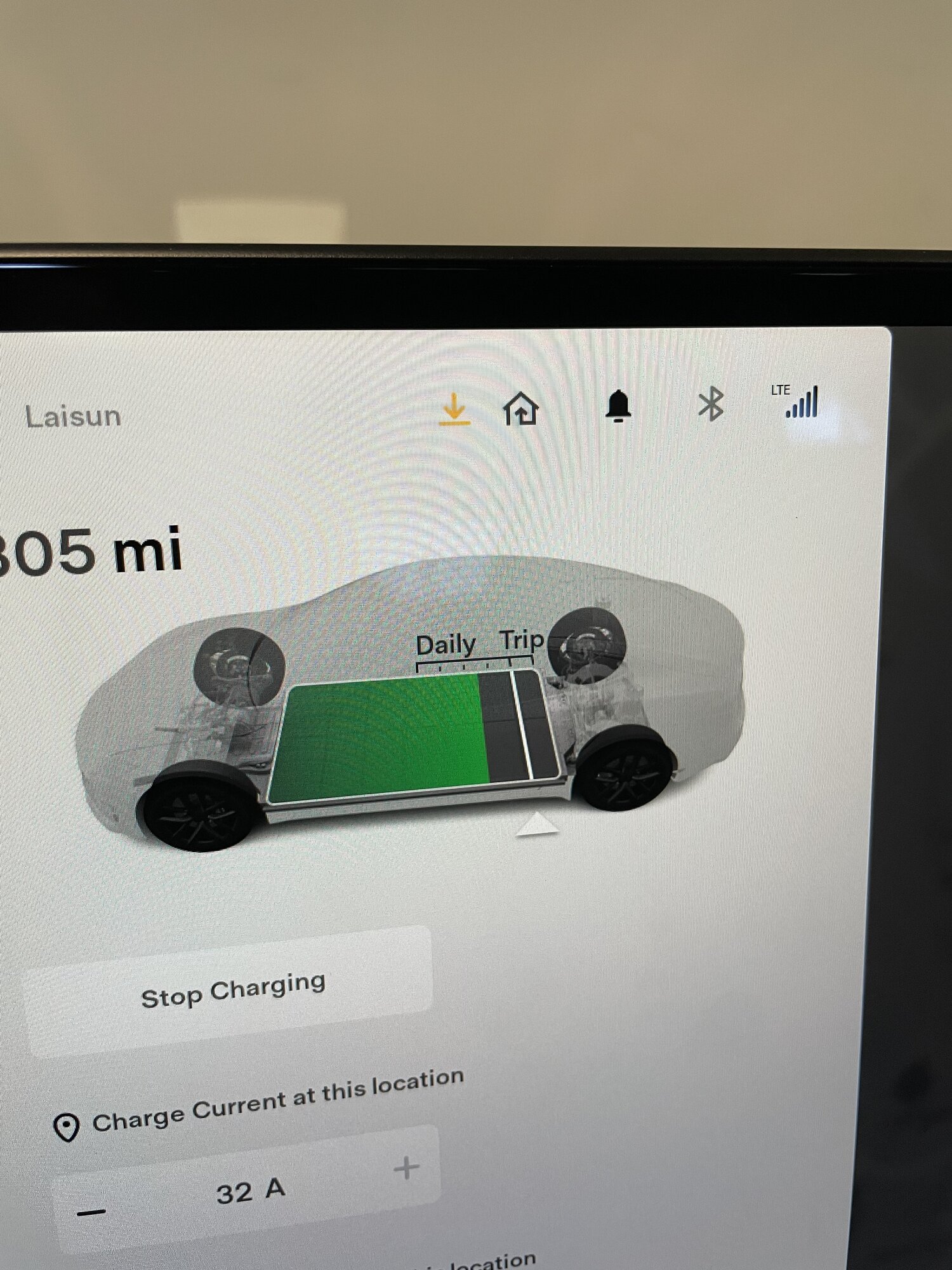You may have a bad USB port in the glove box, or a corrupt format. Try using one of the front USB ports in the console to see if they work. If not, the built in Tesla format and setup of the drive has failed before for several members of this forum. Try formatting the USB drive on a computer using FAT32, and adding manually the main folder and 3 subfolders as described in the manual. It is best to use FAT32, even though it says you can use some other format options. Then try the drive in more than one front USB port to see if it works in any port. I know, it really shouldn't be this difficult.