Does anyone know how to reset the second row seat? I believe, for some reason, the computer and the actual second row seat location is out of sync. It keeps warning me that the seat is not latched, or not all the way back, even though it can't go back any further and the central screen continue to show a blue backward button. I have made sure there's no obstacle and I have even removed the carpet. I tried moving it back and forth all the way with the buttons at the back of the seat, the touchscreen, as well as the seat adjustment buttons at the bottom of the seat without success. Not to mention I have also tried resetting the screens with double scroll wheel and the upper buttons multiple times ...
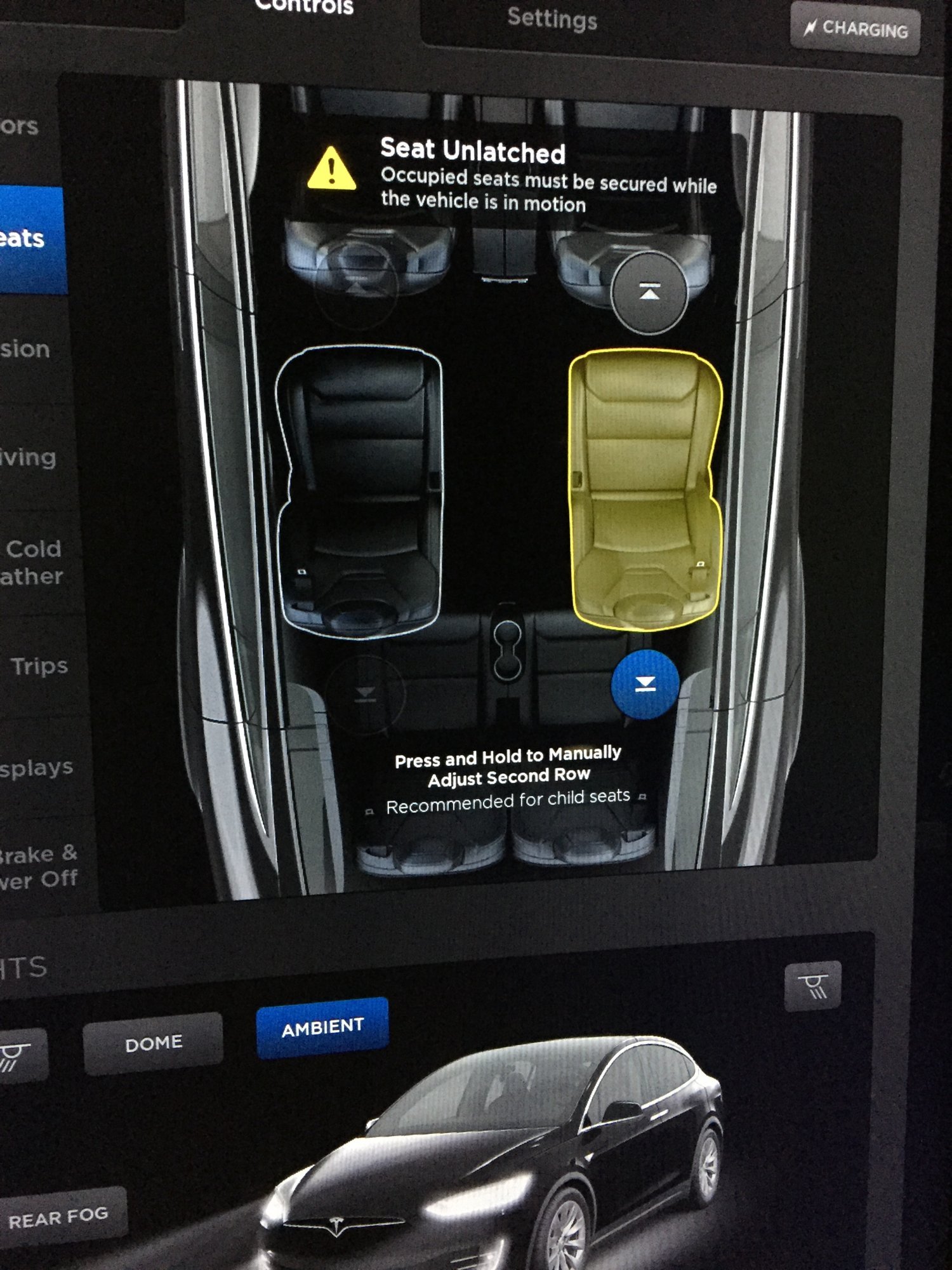
Welcome to Tesla Motors Club
Discuss Tesla's Model S, Model 3, Model X, Model Y, Cybertruck, Roadster and More.
Register
Install the app
How to install the app on iOS
You can install our site as a web app on your iOS device by utilizing the Add to Home Screen feature in Safari. Please see this thread for more details on this.
Note: This feature may not be available in some browsers.
-
Want to remove ads? Register an account and login to see fewer ads, and become a Supporting Member to remove almost all ads.
You are using an out of date browser. It may not display this or other websites correctly.
You should upgrade or use an alternative browser.
You should upgrade or use an alternative browser.
aesculus
Still Trying to Figure This All Out
Other than using the control panel to go all the way forward and then all the way back again, unless you tried that already. I could be a faulting switch sensing the lock?
systemcrashed
Please Reboot
This happened to me yesterday, on the right side, and I called Tech support, by the time I got them on the line, my car was locked and charging for about an hour, it had cleared itself. I was told to turn car on (brake pedal) move front seat all the way forward, then move second row seat all the way forward using the shoulder button, then press and hold it forward for 5 seconds, then press it in the reverse direction and then hold it in reverse position for 5 seconds. Return front seat to normal position and it should latch the next time you try to use the second row. I attribute this to my child seat affecting the sensors in the seat, but it has happened once without the seat in place as well. I'm in the process of trying to figure out what causes this glitch, my guess is it has something to do with the position you move second row using the lower seat switches. A side note: when this alert is present, the "tilt" function of the individual seat is disabled.Does anyone know how to reset the second row seat? I believe, for some reason, the computer and the actual second row seat location is out of sync. It keeps warning me that the seat is not latched, or not all the way back, even though it can't go back any further and the central screen continue to show a blue backward button. I have made sure there's no obstacle and I have even removed the carpet. I tried moving it back and forth all the way with the buttons at the back of the seat, the touchscreen, as well as the seat adjustment buttons at the bottom of the seat without success. Not to mention I have also tried resetting the screens with double scroll wheel and the upper buttons multiple times ...
View attachment 180585
This happened to me yesterday, on the right side, and I called Tech support, by the time I got them on the line, my car was locked and charging for about an hour, it had cleared itself. I was told to turn car on (brake pedal) move front seat all the way forward, then move second row seat all the way forward using the shoulder button, then press and hold it forward for 5 seconds, then press it in the reverse direction and then hold it in reverse position for 5 seconds. Return front seat to normal position and it should latch the next time you try to use the second row. I attribute this to my child seat affecting the sensors in the seat, but it has happened once without the seat in place as well. I'm in the process of trying to figure out what causes this glitch, my guess is it has something to do with the position you move second row using the lower seat switches. A side note: when this alert is present, the "tilt" function of the individual seat is disabled.
Just want to update that mine also cleared itself after an overnight charging. I think we have the exact same situation! The tilt function of that seat was disabled during the alert as well. I have no child seat at all, however, I had left the second row seat in a forward position then turn off the car after the third row passengers exited. When I return by myself, being lazy, I left it in that position despite warning to restore it because no one was sitting at the back and drove for a short distance to pick up others. I am not sure if that would contribute to the problem or not but I will try those maneuver next time when it happens again! Thanks!
systemcrashed
Please Reboot
skarletknite
Member
i've had the same issue and tried everything to resolve it. for me it was after i had folded down 3rd row seats and had to move the second row fwd. after i put the 3rd row back in place and moved (both) second row seats back, i got this message also. and, it was for the same seat. why would the second row seat ever not be latched??
systemcrashed
Please Reboot
it latches automatically after every movement forward or back. It sounds like it is running a stepper motor that has an actuated latch, it is possible to move the seat just short of or just past the latching point and the latch then doesn't engage. If this is how it is actually designed, the seat can be programmed to step forward slightly and attempt to latch again before it issues this alert.
systemcrashed
Please Reboot
Ditto on this, I observed the same behavior now three different times. Car turned off and charging, came back 10min later, alert was gone. Seats are functioning normally. I will try the scroll wheel reboot next time to see if it clears right away.Ive had this issue several times- it has reset on its own. Moving the seat from the touch screen does not do anything.
systemcrashed
Please Reboot
Was in contact with tech support via email, I sent them a log of times and seat behavior with video. Today I was notified that they were reviewing my log and are working on it. When I arrived home this evening I noticed my firmware was updated to 2.60! I then spend a bit of time getting the kid's seats installed and trying out different configurations, moved the seats back and forth more than half a dozen times, tilting and shifting positions. Happy to report no errors or latch alerts at all, will report back tomorrow after some more use. Appointment tomorrow for PPF and rim install.
systemcrashed
Please Reboot
Happened again today  after arriving to our destination, second row was moved forward via easy access buttons, we left it in the forward position locked the car and went to dinner. When we came back, third row was loaded and second row was returned back using easy access. Warning came on as we drove off. I tried several things to clear the warning to no avail. Only way to clear it was to lock the car and leave it for a while about 15-30 min did the trick. I was reading the manual and it seems that this warning is related to the backrest tilt position not the front to back position. There may be a calibration for this as well, not sure if it is something we can do on our own though. I also noticed the monopost track cover springs forward with a bit of a snap as if it was a little sticky, on that same side, other covers move gradually with the monopost.
after arriving to our destination, second row was moved forward via easy access buttons, we left it in the forward position locked the car and went to dinner. When we came back, third row was loaded and second row was returned back using easy access. Warning came on as we drove off. I tried several things to clear the warning to no avail. Only way to clear it was to lock the car and leave it for a while about 15-30 min did the trick. I was reading the manual and it seems that this warning is related to the backrest tilt position not the front to back position. There may be a calibration for this as well, not sure if it is something we can do on our own though. I also noticed the monopost track cover springs forward with a bit of a snap as if it was a little sticky, on that same side, other covers move gradually with the monopost.
yz778
Member
Just had the same problem, and got pretty stressed out driving home as I had 3 kids in the 2nd row and one passenger in the 3rd row. Found this thread and now letting the car charge and reset itself. Hope it all comes clear.
Just had the same problem, and got pretty stressed out driving home as I had 3 kids in the 2nd row and one passenger in the 3rd row. Found this thread and now letting the car charge and reset itself. Hope it all comes clear.
Did you leave the second row seat at the forward position and locked the car or leave it there for a long time? I think that might be the cause ....
yz778
Member
Did you leave the second row seat at the forward position and locked the car or leave it there for a long time? I think that might be the cause ....
Nope, I had someone sit in the 3rd row but this isn't the first time someone's been there. If letting it charge doesn't fix things, I'll try a full reset. If that doesn't work, I'll have to wait a week before I find time to go to the service centre. Bummer because it'll probably keep beeping at me as I drive warning about the seats being unlatched
systemcrashed
Please Reboot
I see this error multiple times a day. I've been using the second and third row seats quite a bit the last 3 days. When I see the error I dismiss it and keep driving. I'll look here for updates.
When you see the error (yellow seat), is it on one, two or all three seats? Does pushing the blue button make it go away? When I push this blue circle, I hear a single mild thump, seat doesn't move, seat essentially does nothing. Alert remains. It only cleared it once before, since then it does not.
Attachments
Last edited:
Xtatic
Member
I had the same issue after getting the seat backs wrapped with Xpel and blamed it on the fact that after the wrapping the floor around the seat was soaking wet. However, the next day it was all well. One question: do you have a car seat installed on that seat? If so, you may be able avoid the chiming by moving the car seat to another seat. I noticed that I drove home with the seat unlatched with no warning and the warning came on after I installed the seat. Maybe they don't mind the seat unlatched if it is empty (because you may get a bit more cargo space but tilting the seats?) so you should try that. I know it is inconvenient to have to be shuffling the car seats around (I have two installed) but at least it will let you drive without constantly chiming and without the fear of having a kid on an unlatched seat until you are able to get it serviced. I hope this helps!
jeffaa
Member
Same seat as in your picture,same thing happens ...nothing. I just press anywhere outside of the error screen and the message goes away. It's always the same seat.When you see the error (yellow seat), is it on one, two or all three seats? Does pushing the blue button make it go away? When I push this blue circle, I hear a single mild thump, seat doesn't move, seat essentially does nothing. Alert remains. It only cleared it once before, since then it does not.
View attachment 181743
jeffaa
Member
I have 3 booster seats in the X, 2 in the second row (outer) seats, one in the third row.I had the same issue after getting the seat backs wrapped with Xpel and blamed it on the fact that after the wrapping the floor around the seat was soaking wet. However, the next day it was all well. One question: do you have a car seat installed on that seat? If so, you may be able avoid the chiming by moving the car seat to another seat. I noticed that I drove home with the seat unlatched with no warning and the warning came on after I installed the seat. Maybe they don't mind the seat unlatched if it is empty (because you may get a bit more cargo space but tilting the seats?) so you should try that. I know it is inconvenient to have to be shuffling the car seats around (I have two installed) but at least it will let you drive without constantly chiming and without the fear of having a kid on an unlatched seat until you are able to get it serviced. I hope this helps!
systemcrashed
Please Reboot
Thanks for the info, the alert only comes on the screen when shifting into gear, D or R. I also noticed it showed when making a sharp left or right turn. But there is no continuous chiming, and removing the child seat does not have an effect. The alert clears after the vehicle has been turned off and parked for a while on its own... I have emailed tech support videos and pictures with a description and time stamps so they might look at the logs. The only mechanical thing I noticed was a bit off was the cover plate that glides behind the monopost springs forward suddenly when I move the seat using the easy access button, causing a single thump. The other seat does not do that.I had the same issue after getting the seat backs wrapped with Xpel and blamed it on the fact that after the wrapping the floor around the seat was soaking wet. However, the next day it was all well. One question: do you have a car seat installed on that seat? If so, you may be able avoid the chiming by moving the car seat to another seat. I noticed that I drove home with the seat unlatched with no warning and the warning came on after I installed the seat. Maybe they don't mind the seat unlatched if it is empty (because you may get a bit more cargo space but tilting the seats?) so you should try that. I know it is inconvenient to have to be shuffling the car seats around (I have two installed) but at least it will let you drive without constantly chiming and without the fear of having a kid on an unlatched seat until you are able to get it serviced. I hope this helps!
Similar threads
- Replies
- 2
- Views
- 103
- Question
- Replies
- 8
- Views
- 2K



