HI... I know there are already a lot of threads on this topic, but I had my MCU2 upgraded when it first came out before there was the option to keep FM/XM Radio. I just scheduled my appt to get the radio re-added for $500. But when I got the estimate approval email, it showed the following part number, which I haven't seen before and a search in this forum doesn't get any hits.
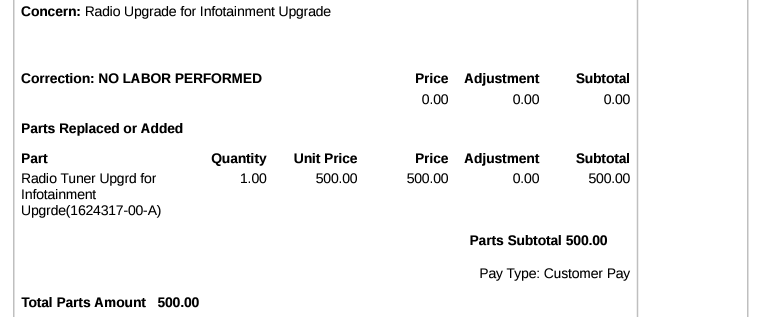
Has anyone seen this before on their invoice? I just want to make sure that they install the correct radio, as I thought others here have mentioned that there are different radios they could install depending on whether you had Ultra High Fidelity Sounds before.
Any ideas?
Has anyone seen this before on their invoice? I just want to make sure that they install the correct radio, as I thought others here have mentioned that there are different radios they could install depending on whether you had Ultra High Fidelity Sounds before.
Any ideas?


