Welcome to Tesla Motors Club
Discuss Tesla's Model S, Model 3, Model X, Model Y, Cybertruck, Roadster and More.
Register
Install the app
How to install the app on iOS
You can install our site as a web app on your iOS device by utilizing the Add to Home Screen feature in Safari. Please see this thread for more details on this.
Note: This feature may not be available in some browsers.
-
Want to remove ads? Register an account and login to see fewer ads, and become a Supporting Member to remove almost all ads.
You are using an out of date browser. It may not display this or other websites correctly.
You should upgrade or use an alternative browser.
You should upgrade or use an alternative browser.
Manufacturing is done, and they should be up and available on Fasttech within a day or two. Price is US$25. The User guide has been updated with documentation for this.
The kit includes adaptors for installation both above the modem as well as direct to the base board (if you don't use the modem). Firmware support was released in 3.2.013.
There will be a donation link up on www.openvehicles.com later, if you want to contribute to future work like this.
A lot of people put in a lot of work to get this done. I would like to, in particular, single out:


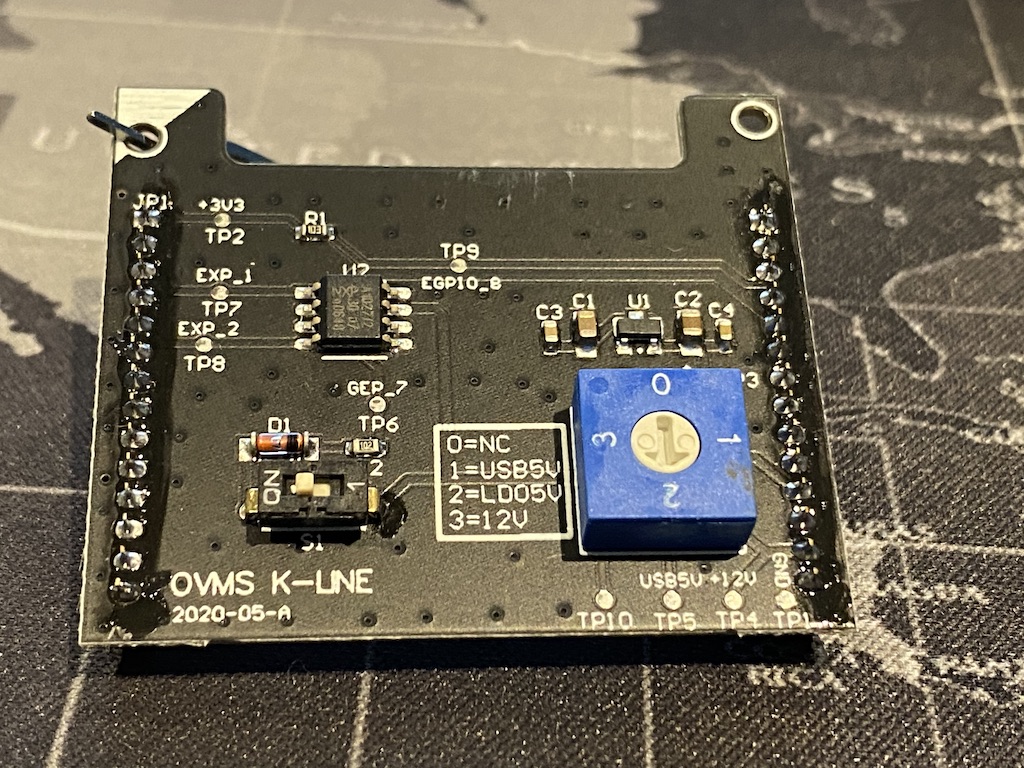
P.S. As a side note, not Roadster related, we managed to work out the codes for the Baolong ECU in early Tesla Model S cars (up to around August 2014). We can now read/write tyre sets on those cars, without extra hardware (straight off the CAN bus). We can also display tyre pressures and temperatures in OVMS (which is something Tesla never did in the in-car displays).
The kit includes adaptors for installation both above the modem as well as direct to the base board (if you don't use the modem). Firmware support was released in 3.2.013.
There will be a donation link up on www.openvehicles.com later, if you want to contribute to future work like this.
A lot of people put in a lot of work to get this done. I would like to, in particular, single out:
- Christian for the loan of a TPMS tool
- Scott for his comprehensive work on LIN bus decoding
- Peter for advise and pictures of the ECU unit
- Shawn for his work on the K-line bus decoding
- Charles for arranging loan of ECU and Antennas
- Brent for loan of ECU and Antennas
- Mark for integration to OVMS and adding the K-line option
P.S. As a side note, not Roadster related, we managed to work out the codes for the Baolong ECU in early Tesla Model S cars (up to around August 2014). We can now read/write tyre sets on those cars, without extra hardware (straight off the CAN bus). We can also display tyre pressures and temperatures in OVMS (which is something Tesla never did in the in-car displays).
For those interested in the gory details, the full technical write-up is now available here:
http://api.openvehicles.com/downloads/TeslaRoadster2_TPMS_Baolong_Engineering.pdf
http://api.openvehicles.com/downloads/TeslaRoadster2_TPMS_Baolong_Engineering.pdf
einhalv
Member
Can anyone just explain to me what this board does as my tmps already work? I don't understand all these technical terms and or documentation.
My understanding is that the most important functionality from a practical point of view is to enable the OVMS to configure the TPMS-sensor IDs for the sensors of all four wheels and to read the current configuration. Hence we should now be able to handle configuration after wheel changes ourselves and those who suffer from intermittent corruption of the TPMS configuration now has a means to reset it without visiting a service centre.
Nvbob
Roadster 1256
Manufacturing is done, and they should be up and available on Fasttech within a day or two. Price is US$25. The User guide has been updated with documentation for this.
The kit includes adaptors for installation both above the modem as well as direct to the base board (if you don't use the modem). Firmware support was released in 3.2.013.
Thanks Mark!
It's up on Fasttech already. Looking forward to using this!!
Thanks again to all who made this happen!!
Can anyone just explain to me what this board does as my tmps already work? I don't understand all these technical terms and or documentation.
If your TPMS works well, and you don't need to swap wheels, you don't need this. The purpose of this is to provide an alternative option for those that need the Tesla TPMS tool (which is no longer available).
A few usage scenarios:
- If you change your wheels (for example, summer/winter sets), you need a tool to program the new set of wheel sensor IDs into the TPMS system in the car.
- If you have to change a sensor in a wheel (for example, the battery dies), you need a tool to program the replacement wheel sensor ID into the TPMS system in the car. This is an alternative to using clone-able sensors (where the ID in the sensor itself can be reprogrammed to match the old sensor ID).
- The Tesla TPMS system has a bug whereby sometimes the sensor IDs in the antennas can become corrupt. You need a tool to reprogram those IDs.
Just ordered it. Thanks Mark so much!!! And thank you also to Christian, Scott, Peter, Shawn, Charles, Brent and Mark. No more driving around for 1/2 the winter with TPMS error messages because I had not been able to convince the SC to make time to reset my TPMS system for the winter tires.
einhalv
Member
For those interested in the gory details, the full technical write-up is now available here:
http://api.openvehicles.com/downloads/TeslaRoadster2_TPMS_Baolong_Engineering.pdf
I noticed that the carrier frequency for communication with the tyre-pressure sensors is 315 MHz which according to wikipedia is common outside Europe. Despite 434 MHz being more common in Europe according to the same source, I would expect that Tesla used the same system with the same 315 MHz frequency in European 2.x roadsters as for the rest of the world. Am I right?
Hi @JohnGarziglia and others,
For the K-line add on to work properly you must have the "new" harness.
It has a white tape label with OVT1 on it.
It has all nine wires coming from the Roadster where the old harness had
four or more but certainly not all nine.
Also please check your OVMS module for the recent K-line change.
It must have continuity between DB9 pin 1 and DA26 pin 21.
If there is not continuity between these two pins an internal jumper must
be added/soldered inside of the unit for the K-line add on to function properly...
Good luck - You will love it...
Shawn
For the K-line add on to work properly you must have the "new" harness.
It has a white tape label with OVT1 on it.
It has all nine wires coming from the Roadster where the old harness had
four or more but certainly not all nine.
Also please check your OVMS module for the recent K-line change.
It must have continuity between DB9 pin 1 and DA26 pin 21.
If there is not continuity between these two pins an internal jumper must
be added/soldered inside of the unit for the K-line add on to function properly...
Good luck - You will love it...
Shawn
i have the new cable. hoping my module has the k-line change you mentioned because I have no soldering skilzHi @JohnGarziglia and others,
For the K-line add on to work properly you must have the "new" harness.
It has a white tape label with OVT1 on it.
It has all nine wires coming from the Roadster where the old harness had
four or more but certainly not all nine.
Also please check your OVMS module for the recent K-line change.
It must have continuity between DB9 pin 1 and DA26 pin 21.
If there is not continuity between these two pins an internal jumper must
be added/soldered inside of the unit for the K-line add on to function properly...
Good luck - You will love it...
Shawn
Hi Drewski,
When did you buy your OVMS3???
Remove it and check the serial number on the back of the unit.
It looks to be a combination of mfg. year, month, day, and a unit number...
Markwj could help you determine if it has the change installed.
With all you do you certainly have a Fluke or other meter for the continuity check...
The continuity check is performed on the bench - Not in the car...
You can do it!!!!
Shawn
When did you buy your OVMS3???
Remove it and check the serial number on the back of the unit.
It looks to be a combination of mfg. year, month, day, and a unit number...
Markwj could help you determine if it has the change installed.
With all you do you certainly have a Fluke or other meter for the continuity check...
The continuity check is performed on the bench - Not in the car...
You can do it!!!!
Shawn
Hi Drewski,
When did you buy your OVMS3???
Remove it and check the serial number on the back of the unit.
It looks to be a combination of mfg. year, month, day, and a unit number...
Markwj could help you determine if it has the change installed.
With all you do you certainly have a Fluke or other meter for the continuity check...
The continuity check is performed on the bench - Not in the car...
You can do it!!!!
Shawn
I bought it last December, though (iirc) the date printed on the PCB was much earlier . . . maybe 2018?
I do have an el cheapo Harbor Freight meter - will get into the OVMS later today.
I noticed that the carrier frequency for communication with the tyre-pressure sensors is 315 MHz which according to wikipedia is common outside Europe. Despite 434 MHz being more common in Europe according to the same source, I would expect that Tesla used the same system with the same 315 MHz frequency in European 2.x roadsters as for the rest of the world. Am I right?
I never really looked at the radio side of this (but thoroughly documented the LIN, K-Line and CAN buses), so no idea of they used a different frequency in different countries. I don't see any difference on the part number, so doubt it.
The K-Line bus from the vehicle is connected via a vehicle specific cable labelled "OVT1". You can easily tell if you have this cable as it has 9 pins wired (the previous cable only had 4), and has a clear OVT1 label in black lettering on white shrink wrap at the vehicle side of the cable.
You will also need an OVMS module with the K-line connection wired up internally. Modules dated July 2018 or later will have this connection already made (date is printed on the top of the main circuit board). You can verify this with a continuity tester, looking for a connection between pin #1 on the DB9 and pin #21 on the DA26 external connectors.
If you have an earlier board, there is a relatively simply wiring modification that can be made to upgrade to this:
You will also need an OVMS module with the K-line connection wired up internally. Modules dated July 2018 or later will have this connection already made (date is printed on the top of the main circuit board). You can verify this with a continuity tester, looking for a connection between pin #1 on the DB9 and pin #21 on the DA26 external connectors.
If you have an earlier board, there is a relatively simply wiring modification that can be made to upgrade to this:
- You will need a soldering iron, solder, and a small length of insulated wire.
- Pin #1 on the DB9 connector is the K-Line pin from the vehicle.
- Pin #21 on the DA26 connector is GEP 7 (which is also connected to a pin on internal expansion connector).
- On the underside of the board you can solder a jumper wire between DB9 pin #1 and DA26 pin #21 to make this connection.
The K-Line bus from the vehicle is connected via a vehicle specific cable labelled "OVT1". You can easily tell if you have this cable as it has 9 pins wired (the previous cable only had 4), and has a clear OVT1 label in black lettering on white shrink wrap at the vehicle side of the cable.
You will also need an OVMS module with the K-line connection wired up internally. Modules dated July 2018 or later will have this connection already made (date is printed on the top of the main circuit board). You can verify this with a continuity tester, looking for a connection between pin #1 on the DB9 and pin #21 on the DA26 external connectors.
If you have an earlier board, there is a relatively simply wiring modification that can be made to upgrade to this:
I hope that helps.
- You will need a soldering iron, solder, and a small length of insulated wire.
- Pin #1 on the DB9 connector is the K-Line pin from the vehicle.
- Pin #21 on the DA26 connector is GEP 7 (which is also connected to a pin on internal expansion connector).
- On the underside of the board you can solder a jumper wire between DB9 pin #1 and DA26 pin #21 to make this connection.
2108-07-25
less need for watching a "soldering for dummies" YouTube video!
Like @drewski, I have limited (okay... terrible) soldering skills. Unlike him, however, I have an older unit (2018.03.05) so I'd need to add the jumper. For a n00b on a scale from 1-10, how risky is this to try? TBH, I don't trust myself to do this mod and don't want to risk ruining the one I have so is there an option to simply purchase a newer main board?
EDIT
Okay, I just watched this video here and it doesn't look too bad. I need to get a more precision tip for my soldering iron though. @markwj can you confirm I have the correct pins circled below? Also, what gauge insulated wire should I use?
[[ MOD edit: author of this post requested that the photo be removed ]]
EDIT
Okay, I just watched this video here and it doesn't look too bad. I need to get a more precision tip for my soldering iron though. @markwj can you confirm I have the correct pins circled below? Also, what gauge insulated wire should I use?
[[ MOD edit: author of this post requested that the photo be removed ]]
mods, pls delete the annotated photo I uploaded so no one inadvertently solders the jumper to the wrong DA26 pin using that as a reference, thx.
Last edited by a moderator:
The pins you indicate seem correct; but best to use a multi-meter to double-check continuity. The signal is low power, so pretty much any insulated wire should work. About the same as that used in the OVT1 cable would be best. You can probably salvage it from a used USB or video cable.
Nvbob
Roadster 1256
@markwj - We received the TPMS board last week and installed/configured it today. Our OVMS did require a jumper. Installation was fairly straight forward with your instructions. We verified it's operation with the "TPMS read" command. Everything works! Thanks again!!




Last edited:
Similar threads
- Replies
- 4
- Views
- 1K


