Welcome to Tesla Motors Club
Discuss Tesla's Model S, Model 3, Model X, Model Y, Cybertruck, Roadster and More.
Register
Install the app
How to install the app on iOS
You can install our site as a web app on your iOS device by utilizing the Add to Home Screen feature in Safari. Please see this thread for more details on this.
Note: This feature may not be available in some browsers.
-
Want to remove ads? Register an account and login to see fewer ads, and become a Supporting Member to remove almost all ads.
You are using an out of date browser. It may not display this or other websites correctly.
You should upgrade or use an alternative browser.
You should upgrade or use an alternative browser.
It does not charge...just makes this awful noise...Maybe one of the fans? Does it actually ramp up and charge, in spite of the noise?
Hi Steff, thanks for the reply....the noise seems to be coming from the left side of the PEM. I'll take the lid of and try and isolate where and see what's happening. This started when the megapole fuse blew some months ago...Clean the fans undre the trunk
sounds that you have some dirt i them
I had a leaf that in one that make car vibrating in high speed on the fan
DanielFriederich
Member
Johnathan... what a nightmare!
I assume that charging didn't work and since driving seems to be possible its not the megapole boards but somewhere at AC input circuits. It could be a bad relais or a (slightly) blown capacitor. Did you also check the two fusediodes inside the connector box of the PEM?
Next step would be to take the cover of the PEM away and make a visual inspection for damaged parts....
hope it's nothing big... whats the SOC of battery meanwhile?
Greatings Daniel
I assume that charging didn't work and since driving seems to be possible its not the megapole boards but somewhere at AC input circuits. It could be a bad relais or a (slightly) blown capacitor. Did you also check the two fusediodes inside the connector box of the PEM?
Next step would be to take the cover of the PEM away and make a visual inspection for damaged parts....
hope it's nothing big... whats the SOC of battery meanwhile?
Greatings Daniel
DanielFriederich
Member
left side of the PEM theres a 12V small fan inside the PEM... some cables go around this thing quite close... so maybe thats the noise that a cable gets hit by the fan... but still if the car is not charging theres another problem... does the sound only occur when trying to charge but also when in drive mode?
Johnathan... what a nightmare!
I assume that charging didn't work and since driving seems to be possible its not the megapole boards but somewhere at AC input circuits. It could be a bad relais or a (slightly) blown capacitor. Did you also check the two fusediodes inside the connector box of the PEM?
Next step would be to take the cover of the PEM away and make a visual inspection for damaged parts....
hope it's nothing big... whats the SOC of battery meanwhile?
Greatings Daniel
Hi Daniel...I'm down in Cinq Terre with my wife for a few days - back on Tuesday so will try and attack the job then. I did not try to drive the car (because I was up on jacks) but got the friendly ding dong which suggested to me that everything was ok...
Batteries are around 200 km so still ok - certainly helps pulling the plug on the ESS..
I did check the big fuses at the connection box when I had the PEM out and they were indicating ok...I want to try and take the lid off and see if I can find the source of the noise and perhaps find a solution...I will post a video if I get that far....
Thanks for your help!
left side of the PEM theres a 12V small fan inside the PEM... some cables go around this thing quite close... so maybe thats the noise that a cable gets hit by the fan... but still if the car is not charging theres another problem... does the sound only occur when trying to charge but also when in drive mode?
Only when it try's to charge..
DanielFriederich
Member
Then I go with a bad relais.... Get an electronic mechanic guy and open it up. If you like to make a video of the open PEM trying to charge and locating the buzz spot... also interesting would be if in drive mode it really works and not just makes the "Ding Ding" noiseOnly when it try's to charge..
What's puzzling me is that there aren't any alerts posted by the car on the VDS. If the sound were a mechanical thing, like a wire hitting the blades of a fan, the car would be otherwise working and should charge, at least for a while until whatever the fan was trying to cool overheats. If it's a bad relay, the thing down-stream from the relay must be getting a really crappy current, and should have complained. The puzzle is how both lack of charging and lack of alerts could happen at the same time.
To clarify, "lack of charging" in my question was whether the current on the VDS ramped up from 0 at all. Any ramp would signify that charge current is actually reaching the battery. We probably don't need to know that more kms were actually added to the pack. Since something is clearly wrong, we probably shouldn't stress it further by attempting to charge for any length of time.
I wonder if there are any diagnostic messages in the logs?
To clarify, "lack of charging" in my question was whether the current on the VDS ramped up from 0 at all. Any ramp would signify that charge current is actually reaching the battery. We probably don't need to know that more kms were actually added to the pack. Since something is clearly wrong, we probably shouldn't stress it further by attempting to charge for any length of time.
I wonder if there are any diagnostic messages in the logs?
I have a couple of things to do....
1. Pull logs.
2. Take the lid off the PEM and see exactly where the noise is coming from...BTW this noise is really loud. (take a video)
3. Confirm that the car actually does drive.
I will report back with results...
Thanks for your comments...
1. Pull logs.
2. Take the lid off the PEM and see exactly where the noise is coming from...BTW this noise is really loud. (take a video)
3. Confirm that the car actually does drive.
I will report back with results...
Thanks for your comments...
Well I have been back from my business trips this weekend - well I was wrong, the car does not drive and the error messages from the log files make pretty grim reading...
905, 1055, 1056, 1057,1141. A lot of these I can't find any record of but its obvious IGBD circuits are bad. I'll now order the stuff I need for a full repair as Daniel did...I might even try and remove the circuits boards with the PEM in situ - not sure how that will go but I will see...
905, 1055, 1056, 1057,1141. A lot of these I can't find any record of but its obvious IGBD circuits are bad. I'll now order the stuff I need for a full repair as Daniel did...I might even try and remove the circuits boards with the PEM in situ - not sure how that will go but I will see...
petergrub
Member
905 - DMC HW: PhaseA Low Side Desat Fault
1055 - DMCFW: PhaseA OverCurrent warning
1056 - DMCFW: PhaseB OverCurrent warning
1057 - DMCFW: PhaseC OverCurrent warning
1141 - DMC WARNING Pole Power
The first two errors point to an issue with the Phase A Megapole, which is usually an IGBT blowing in spectacular fashion. However, the last four are referring an issue on the sensed current output from all the Megapoles. Either way, that noise you heard on the left side of the PEM was probably the fan bearings full of soot, and Phase A likely has one or more blown IGBT. Check the side wall of the inductor housing for vaporized aluminum.
1055 - DMCFW: PhaseA OverCurrent warning
1056 - DMCFW: PhaseB OverCurrent warning
1057 - DMCFW: PhaseC OverCurrent warning
1141 - DMC WARNING Pole Power
The first two errors point to an issue with the Phase A Megapole, which is usually an IGBT blowing in spectacular fashion. However, the last four are referring an issue on the sensed current output from all the Megapoles. Either way, that noise you heard on the left side of the PEM was probably the fan bearings full of soot, and Phase A likely has one or more blown IGBT. Check the side wall of the inductor housing for vaporized aluminum.
Hello Peter,
Thanks for your reply. I will try and get in there this weekend...I had it open some months ago and changed out the mega pole fuse which I guess has probably blown again. Lucky I have some spares. I have never noticed any smell or any sign of any burning etc - normally even well after any sort of incident I thought you would expect to see some evidence...anyway I'm sure taking it apart will reveal all.
I have never noticed any smell or any sign of any burning etc - normally even well after any sort of incident I thought you would expect to see some evidence...anyway I'm sure taking it apart will reveal all.
Also, good to know that it seems you have a list of all these errors - would be nice if the full list can be populated on the board somewhere for the benefit of all... Again thanks for your help.
Thanks for your reply. I will try and get in there this weekend...I had it open some months ago and changed out the mega pole fuse which I guess has probably blown again. Lucky I have some spares.
Also, good to know that it seems you have a list of all these errors - would be nice if the full list can be populated on the board somewhere for the benefit of all... Again thanks for your help.
ElectricLove
Member
If anyone is looking for PEM repair you are welcome to contact me and I'd be happy to advise, I spent a lot of time working on/with these...
Thanks for the offer of advice....by the look of my errors and from what Daniel has told me, it seems there is either an insulation fault on 1 of the megapole boards or an igbt has blown. I won't know till I get the PEM apart...could not smell anything though...
About the only question...does anyone have photos of the PEM disassembly?
I'll update the forum as I get further down the road on this...will be a while before I'm back home to look....
Thanks again
Jonathan
About the only question...does anyone have photos of the PEM disassembly?
I'll update the forum as I get further down the road on this...will be a while before I'm back home to look....
Thanks again
Jonathan
But the state of the insulation - well thats another story entirely. It's no surprise that nothing was working .... What I can tell you, it isn't rocket science to do this job. Honestly, removing the dash, seats etc was more taxing.
Now I just have to wait for the arrival of the new Aluminium/Ceramic insulation strips, clean up the existing mess of the currant insulation and put it all back together, cross my fingers and it all should work...
I am away with work for some months so probably won't be done till the new year - but thats how it is...
Let me know if you want this process posted.
Just as a teaser - have a look at the state of the insulation in the attached photo...
Jonathan
Last edited:
Nice work, Jonathan. I think others would benefit from you posting your photos and describing your procedure so please do. Any indication where the noise was coming from? Seeing the condition of your insulation motivates me to replace mine sometime this winter.
Nice work, Jonathan. I think others would benefit from you posting your photos and describing your procedure so please do.
+1
I started at 1000 with the PEM in the car - 1 hour later I had it on the work bench with the cover off.
Don't be in a rush to do this job - work in quiet methodical way. Its a fairly logical process.
The 1st thing to do is to remove the cable tray that runs 3/4 the length of the PEM.
I started from left to right - that is removed the left IGBT board first and slowly worked towards the right.

All the connectors from the cable tray are easily removed. You will have to snip 3 or 4 cable ties to allow the cable tray to come clear.
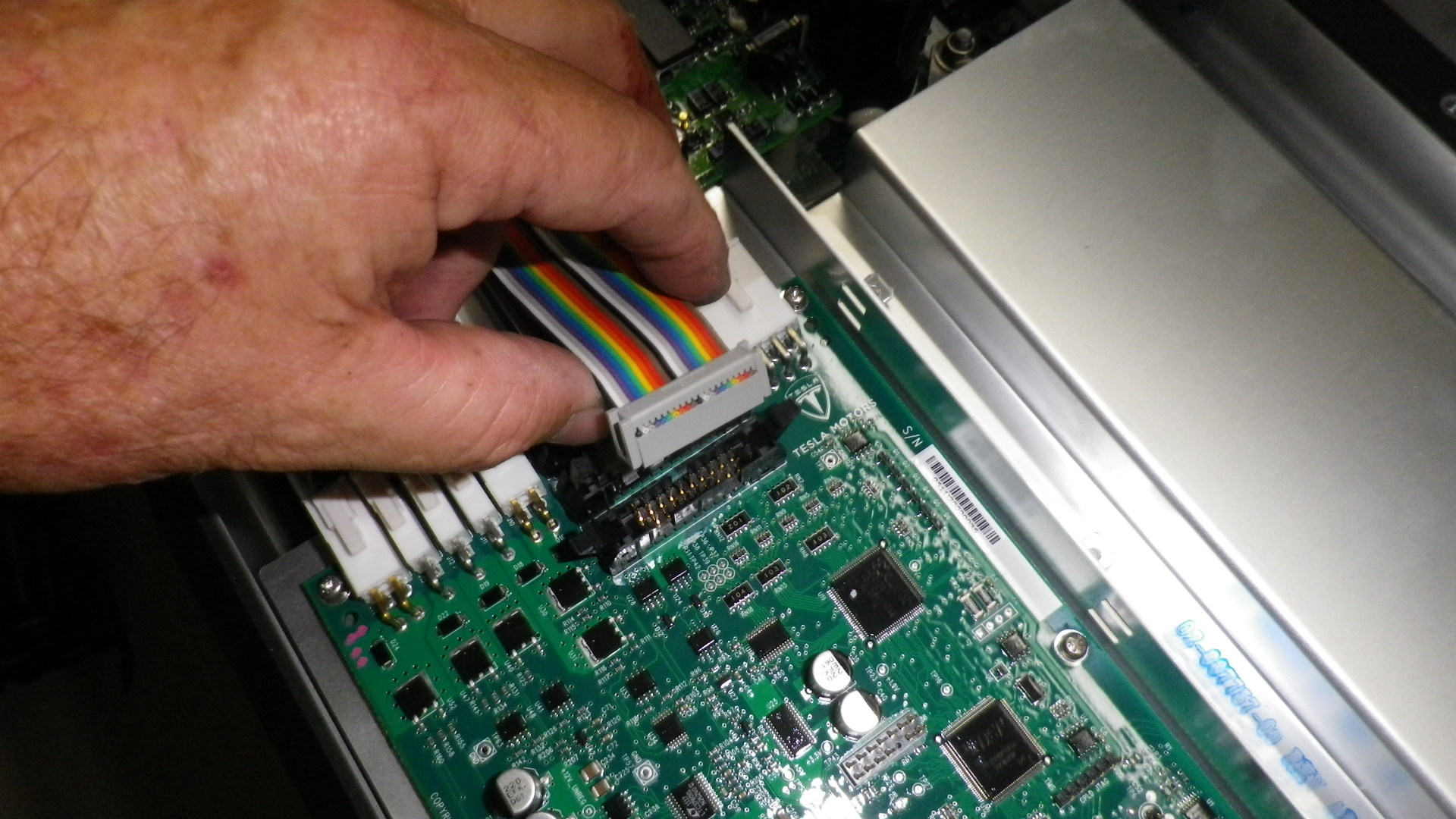
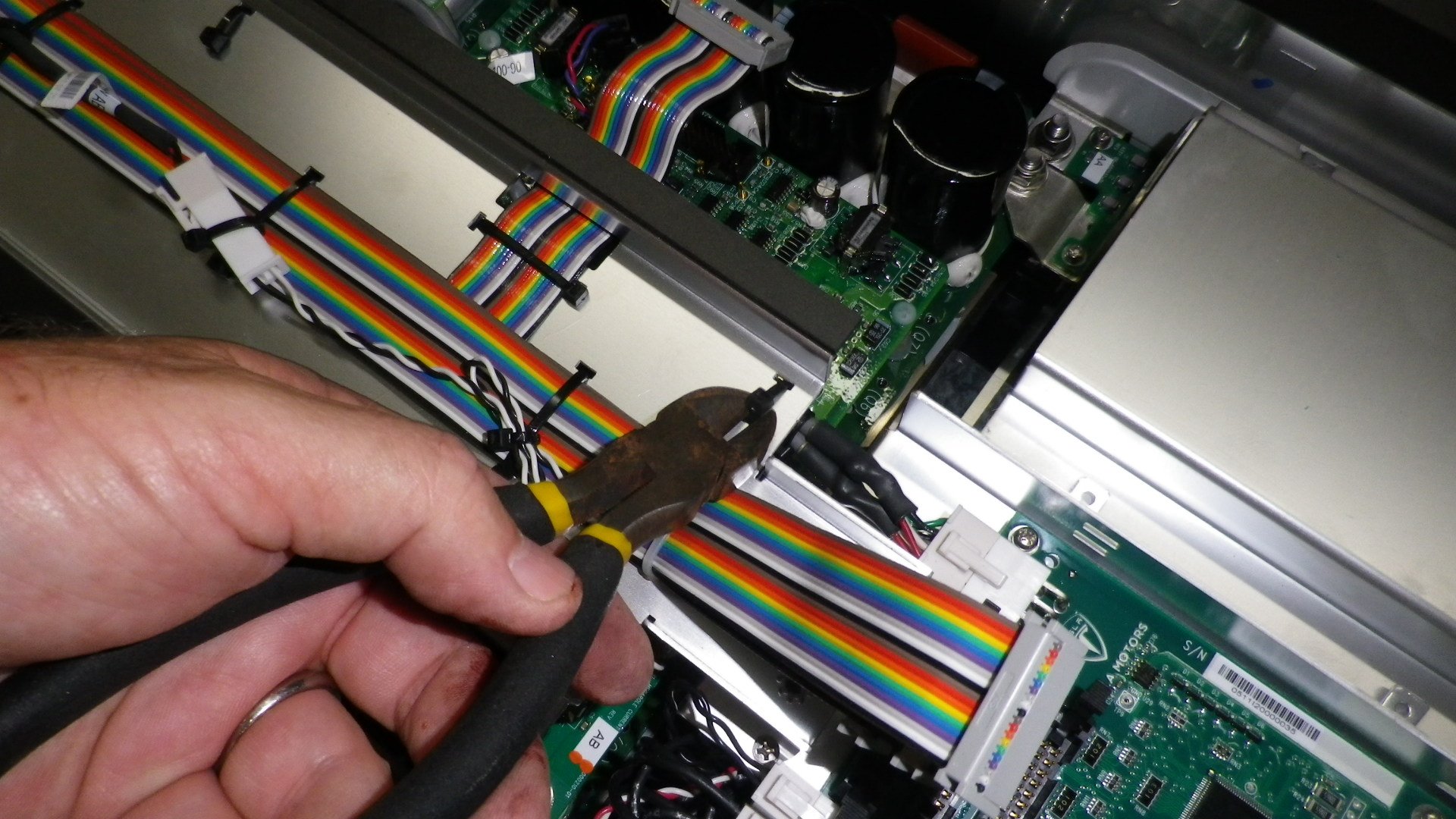
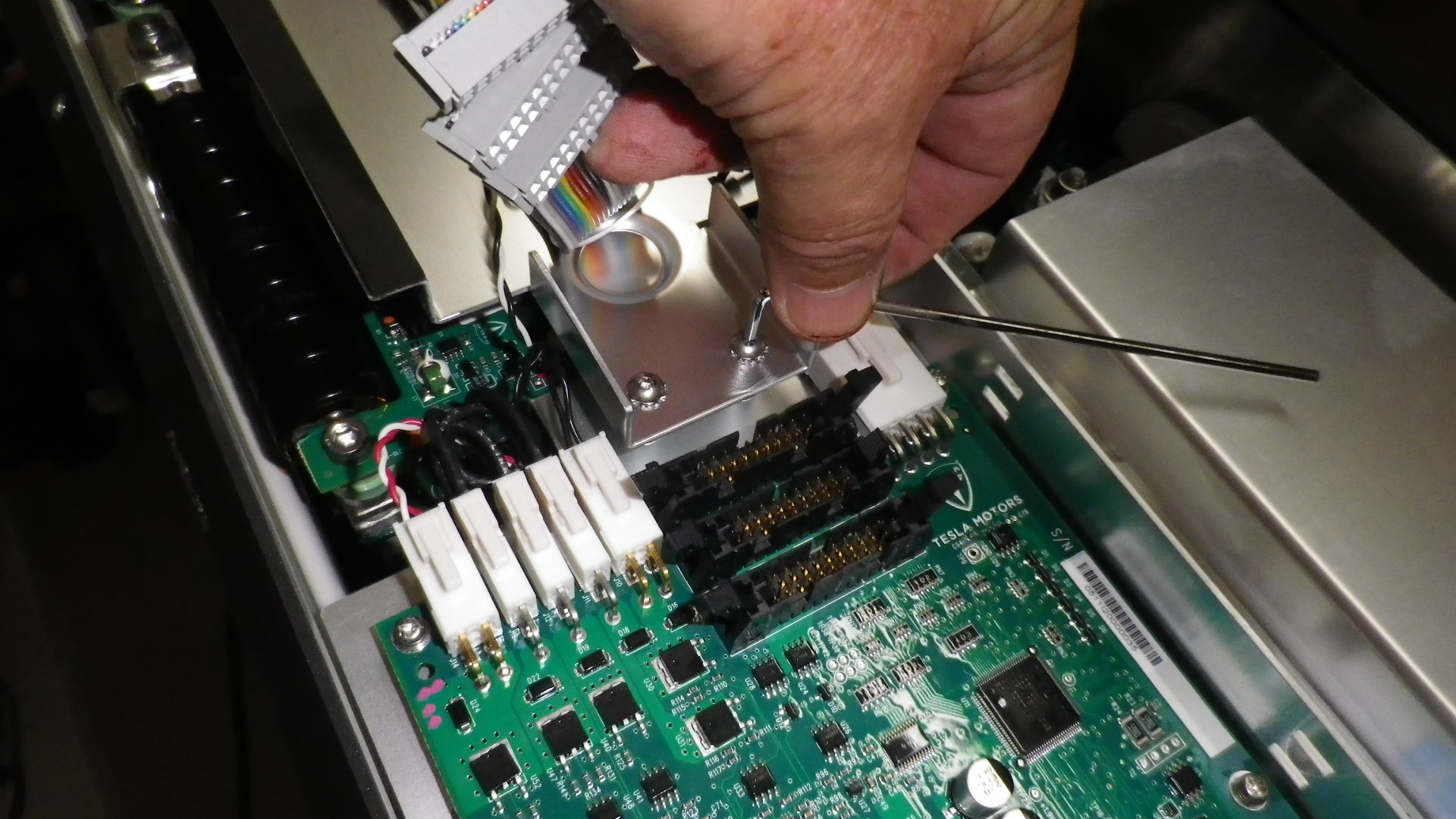
Mechanically its just held on with 2 small allen key screws, the other end is just located on some pins on the chassis side.
Once the cable tray is clear you can start to see what you have.
The idea is to remove all the small cable connectors that go from the boards to the chassis side or elsewhere
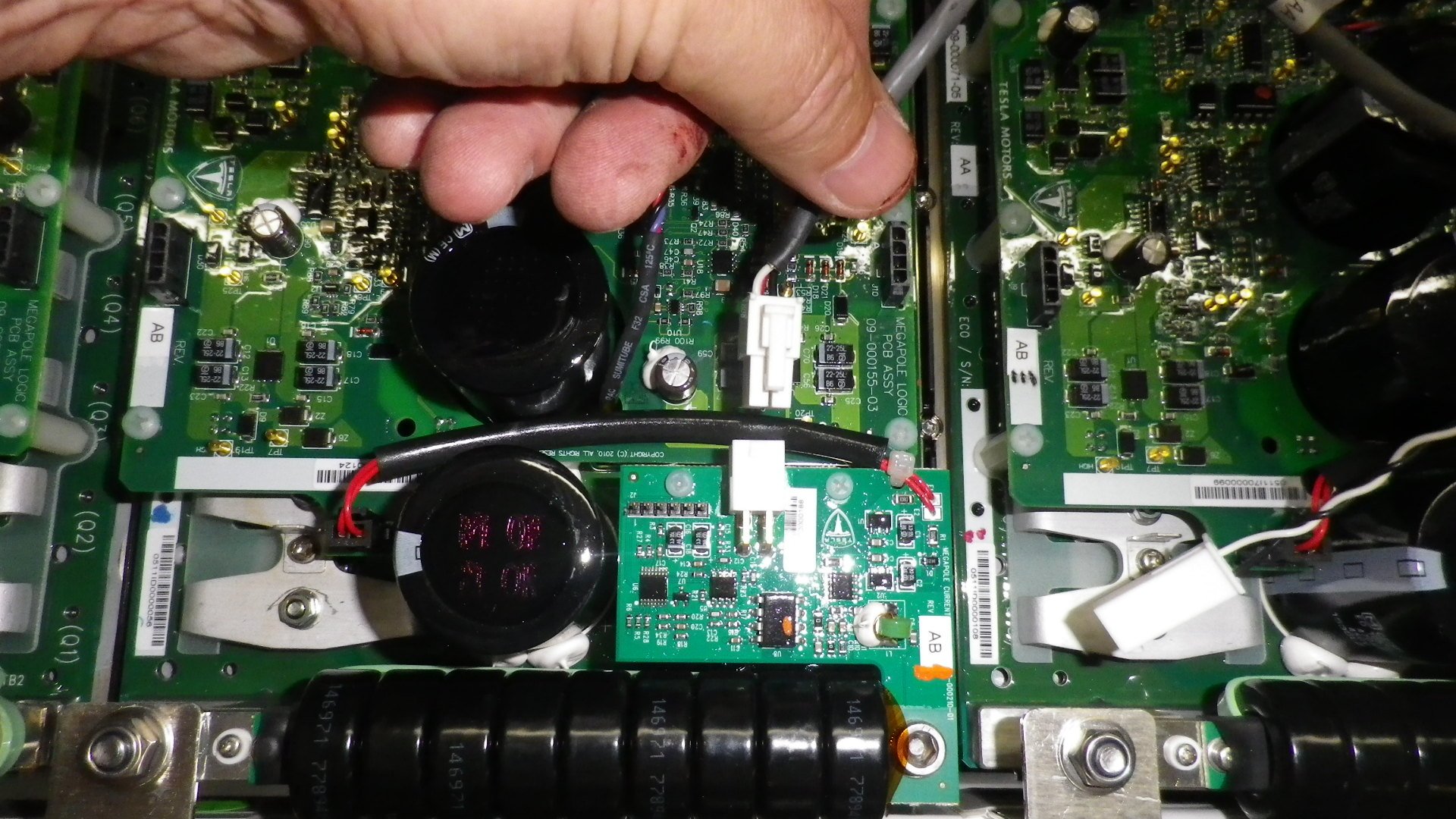


There are plates that join all 3 output boards together. You can remove them all. They are held with a 10mm nyloc nuts.
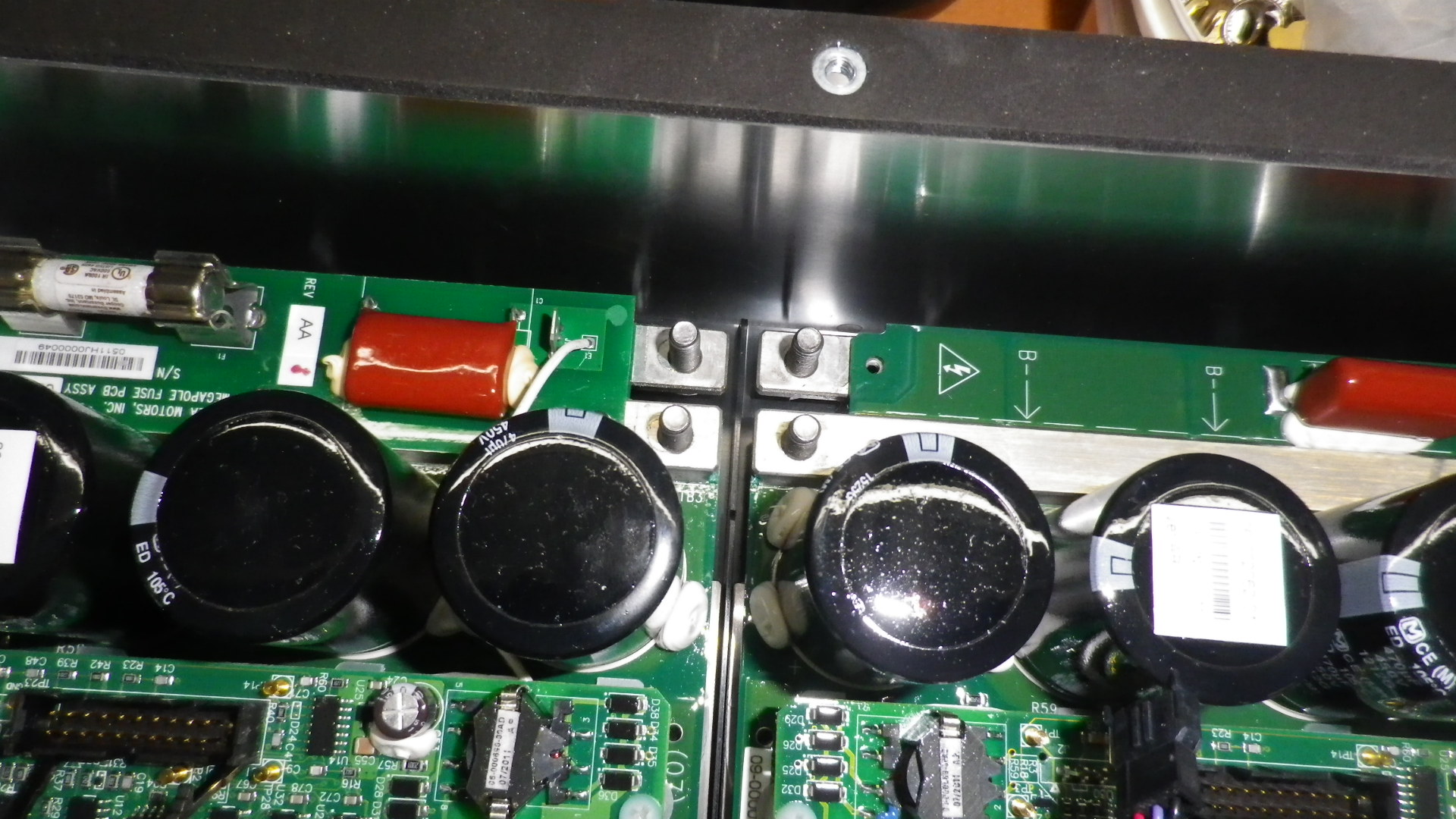
This is how the boards look with the joining plates removed.
The next thing to remove is the small board with the megapole fuse on it. On the board to the extreme left (the 1st one you want to remove)

Remove the 3 small screws and lift the board clear.
Next remove the board sitting on top of the 1st phase board (left).
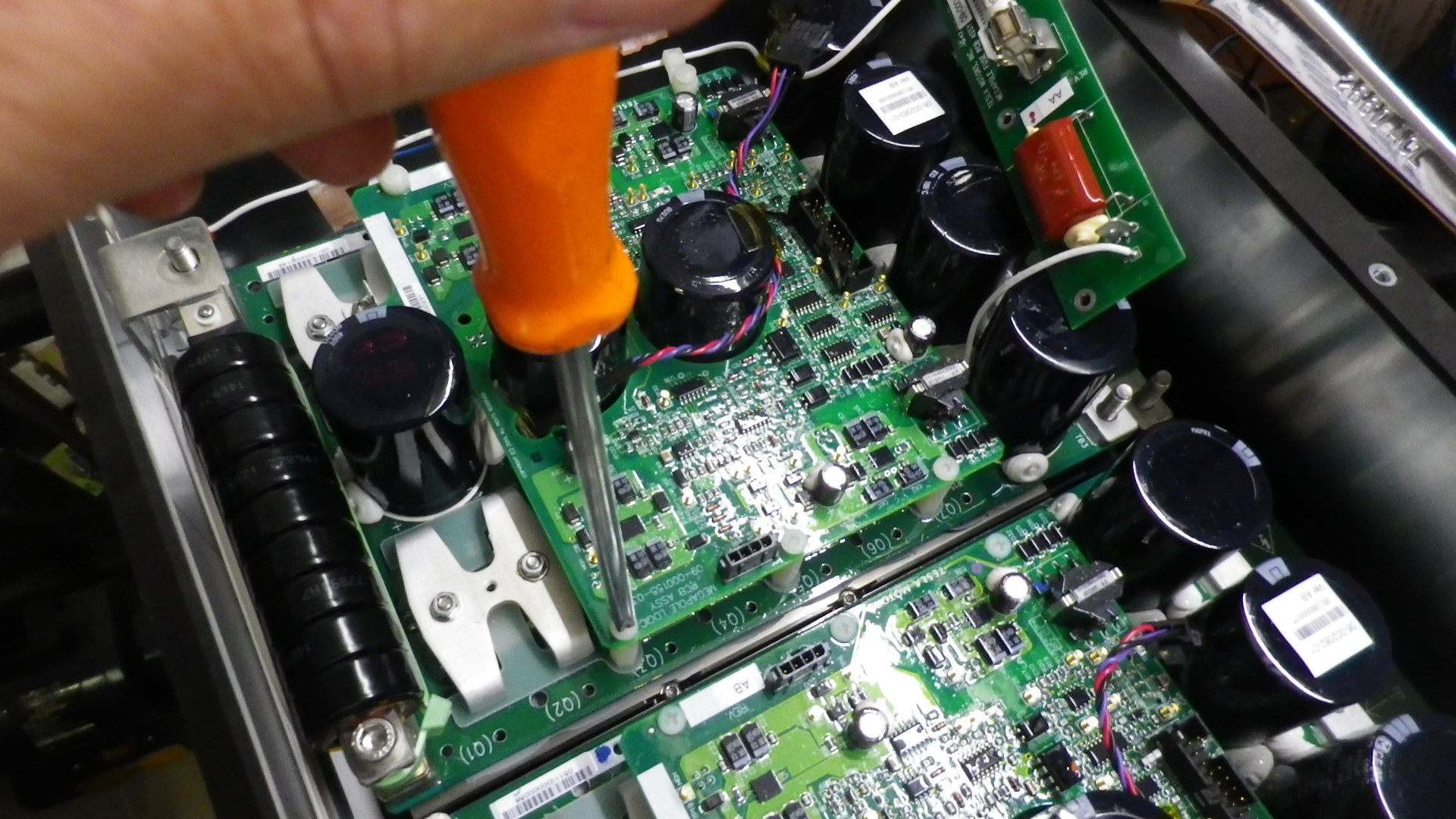
These are small plastic screws - and they come out ok. Remember on the left side you have to remove the same plastic screws that also hold a small cable. These are longer so this is the only place that these go...
I will now go to the next post because I have reached the limit of photos.
Don't be in a rush to do this job - work in quiet methodical way. Its a fairly logical process.
The 1st thing to do is to remove the cable tray that runs 3/4 the length of the PEM.
I started from left to right - that is removed the left IGBT board first and slowly worked towards the right.
All the connectors from the cable tray are easily removed. You will have to snip 3 or 4 cable ties to allow the cable tray to come clear.
Mechanically its just held on with 2 small allen key screws, the other end is just located on some pins on the chassis side.
Once the cable tray is clear you can start to see what you have.
The idea is to remove all the small cable connectors that go from the boards to the chassis side or elsewhere
There are plates that join all 3 output boards together. You can remove them all. They are held with a 10mm nyloc nuts.
This is how the boards look with the joining plates removed.
The next thing to remove is the small board with the megapole fuse on it. On the board to the extreme left (the 1st one you want to remove)
Remove the 3 small screws and lift the board clear.
Next remove the board sitting on top of the 1st phase board (left).
These are small plastic screws - and they come out ok. Remember on the left side you have to remove the same plastic screws that also hold a small cable. These are longer so this is the only place that these go...
I will now go to the next post because I have reached the limit of photos.
Similar threads
- Replies
- 5
- Views
- 360
- Replies
- 23
- Views
- 3K
- Replies
- 2
- Views
- 1K


