Coming from a 2015 Model S, which I though was already lacking in physical controls, I was somewhat dismayed to see that the 2021+ Palladium Model X (and S presumably) has even fewer buttons, etc. and makes even more functions dependent on the touch screen. The S3XY Buttons seem like a partial fix for some of these problems, so I ordered a two-button bundle via Abstract Ocean. This feels like a work in progress, but I definitely see potential here. Here are a few things I found out when I installed this on my 2022 Long Range Model X.
First, installing on the Palladium Model X (and again I presume the S will be similar) is different from the Model 3 or Y. There's a YouTube video (linked from Abstract Ocean) on how to do this. In a nutshell it requires pulling out the wireless phone charger and accessing the diagnostic connector behind the charger pads. In the video, the phone charger snaps out and you swing it to the right side. That didn't work on my car, because the wires going to the hazard and PRND touchpads were attached to a bracket with some Velcro-like cable tie. I was able however to swing it a little to the left, enough to do the install. I suppose I could have cut the cable tie, but admittedly didn't have the nerve to. (In the photo below, it's the rightmost of the three wire bundles in the lower left part of the picture, tied to a slot in the plastic bracket below..)

Another issue was that in the video, the diagnostic connector gets pulled out from behind a second panel. On my car, it's actually clipped to the panel with a white gizmo. With a little work I got the connector (with the white thingy) unsnapped and threaded back to the location in the video.
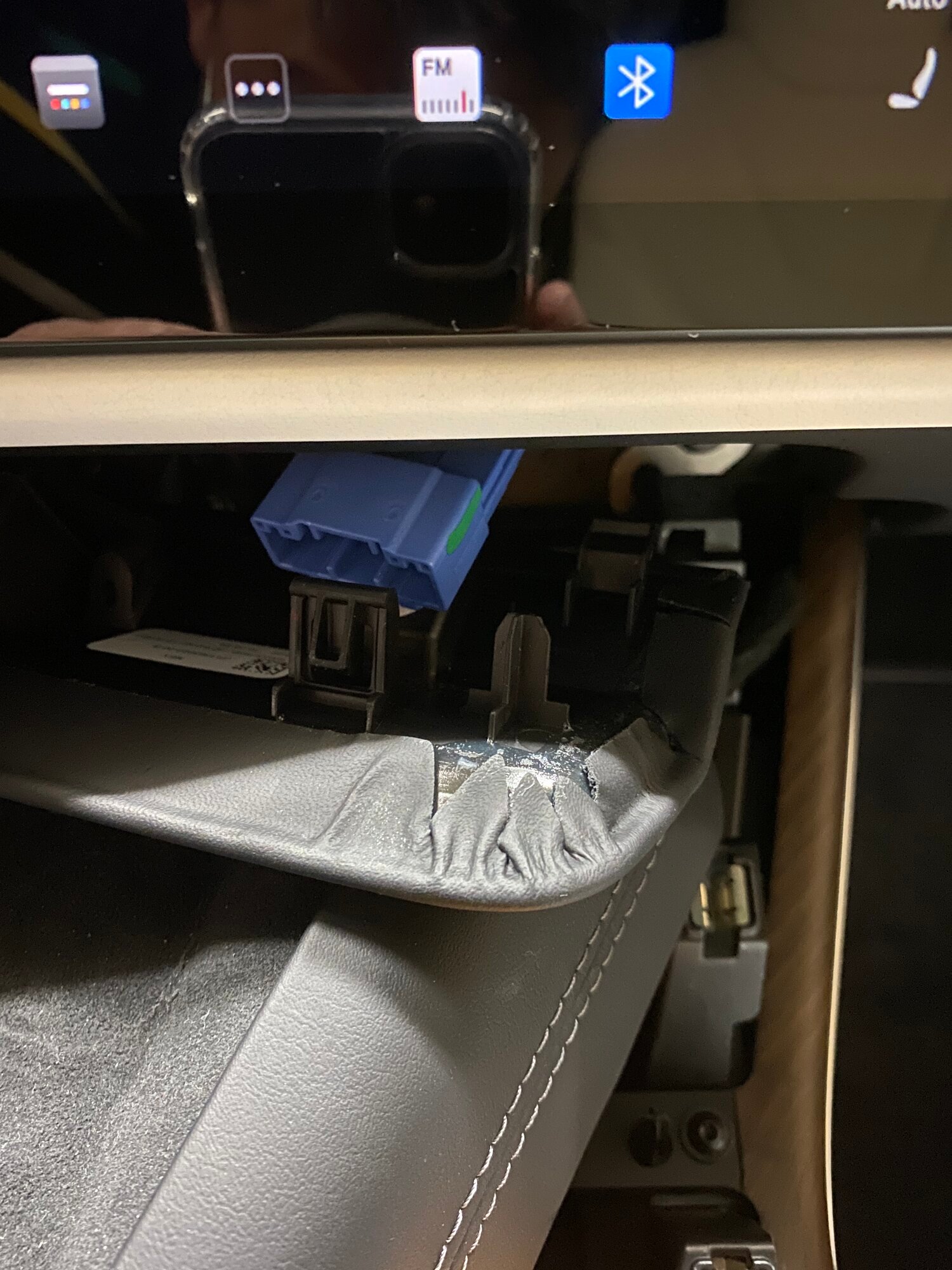
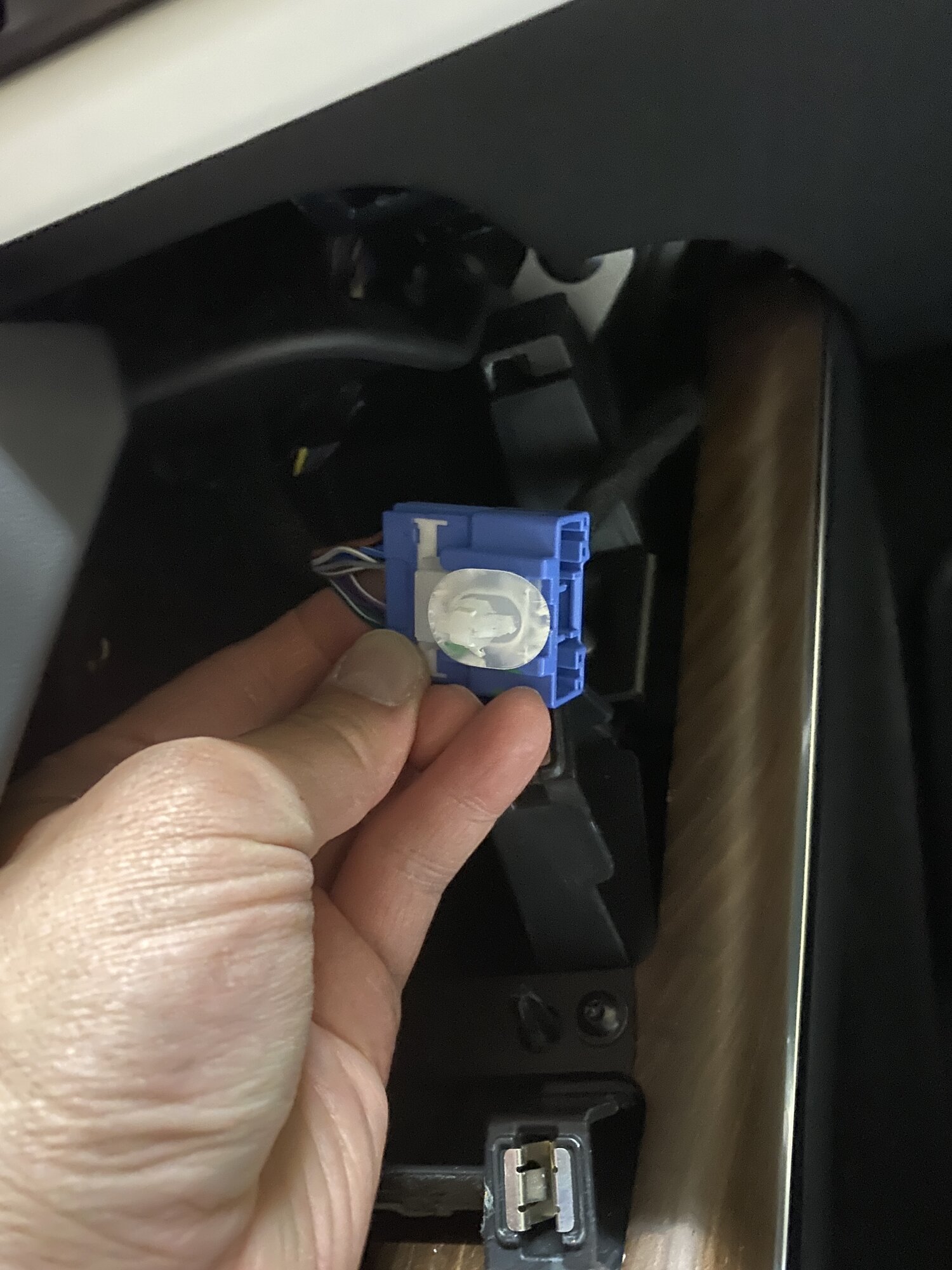
After this I attached the Palladium S/X specific wiring harness, and plugged in the Commander module (dongle). After getting lights, I buttoned everything back up.
The iOS app paired with the Commander with no problem. It took me several tries to update the firmware, and it wasn't clear from the spinning wheel in the app what was going on. I finally got a good update on about the 4th or 5th try, and I realized that you can tell the update is working when there's a percentage completion in addition to the spinning UI stuff.
The first button has a default function of opening the glovebox, which worked great. (Opening the frunk and trunk also operate correctly.) But I'm having some issues getting some of the other functions to work. (Specifically I'm trying to get low-beam headlights to work because I need an easy way to turn those on manually.) I could easily imagine that there hasn't been a lot of testing time on the Model X (since it's a relatively new and less-common vehicle), but it'd be great to know what's expected to work on my car.
I like the dashboard on the app (especially the full-screen version). I'm not sure to what extent I'd use it in everyday driving, since the S/X have an actual instrument cluster screen already, but it makes me nostalgic for the instrument cluster display we used to have on the pre-Autopilot Model S. One glitch I noticed is that one of the gauges (the front motor power) seems to oscillate between zero and some large value even when the car is standing still.
I like this product and see its potential, even though it feels like it's not quite finished for the Tesla I currently drive. I'm looking forward to seeing the X get the functionality that the 3/Y seem to have. (I'd probably be up for buying a few more buttons then.)
Two disclaimers: As I write this I haven't tried asking for any assistance (@dimitar.ns seems to be very helpful as a manufacturer's rep over on the Model Y forums)...it is completely possible there's some user error involved. Also...I have no affiliation with either Enhance or Abstract Ocean.
Bruce.
First, installing on the Palladium Model X (and again I presume the S will be similar) is different from the Model 3 or Y. There's a YouTube video (linked from Abstract Ocean) on how to do this. In a nutshell it requires pulling out the wireless phone charger and accessing the diagnostic connector behind the charger pads. In the video, the phone charger snaps out and you swing it to the right side. That didn't work on my car, because the wires going to the hazard and PRND touchpads were attached to a bracket with some Velcro-like cable tie. I was able however to swing it a little to the left, enough to do the install. I suppose I could have cut the cable tie, but admittedly didn't have the nerve to. (In the photo below, it's the rightmost of the three wire bundles in the lower left part of the picture, tied to a slot in the plastic bracket below..)
Another issue was that in the video, the diagnostic connector gets pulled out from behind a second panel. On my car, it's actually clipped to the panel with a white gizmo. With a little work I got the connector (with the white thingy) unsnapped and threaded back to the location in the video.
After this I attached the Palladium S/X specific wiring harness, and plugged in the Commander module (dongle). After getting lights, I buttoned everything back up.
The iOS app paired with the Commander with no problem. It took me several tries to update the firmware, and it wasn't clear from the spinning wheel in the app what was going on. I finally got a good update on about the 4th or 5th try, and I realized that you can tell the update is working when there's a percentage completion in addition to the spinning UI stuff.
The first button has a default function of opening the glovebox, which worked great. (Opening the frunk and trunk also operate correctly.) But I'm having some issues getting some of the other functions to work. (Specifically I'm trying to get low-beam headlights to work because I need an easy way to turn those on manually.) I could easily imagine that there hasn't been a lot of testing time on the Model X (since it's a relatively new and less-common vehicle), but it'd be great to know what's expected to work on my car.
I like the dashboard on the app (especially the full-screen version). I'm not sure to what extent I'd use it in everyday driving, since the S/X have an actual instrument cluster screen already, but it makes me nostalgic for the instrument cluster display we used to have on the pre-Autopilot Model S. One glitch I noticed is that one of the gauges (the front motor power) seems to oscillate between zero and some large value even when the car is standing still.
I like this product and see its potential, even though it feels like it's not quite finished for the Tesla I currently drive. I'm looking forward to seeing the X get the functionality that the 3/Y seem to have. (I'd probably be up for buying a few more buttons then.)
Two disclaimers: As I write this I haven't tried asking for any assistance (@dimitar.ns seems to be very helpful as a manufacturer's rep over on the Model Y forums)...it is completely possible there's some user error involved. Also...I have no affiliation with either Enhance or Abstract Ocean.
Bruce.


