I would like to share more info about the Regen braking and its functionality with the S3XY Buttons.
If you have any specific questions let me know, I would be happy to answer!
Here's a list of a few scenarios when changing the Regen Braking with a S3XY Button can be quite useful:
Which use case is your favorite and do you have other ideas?
Also, another helpful tip - place the "Regen Braking" S3XY Button behind the wheel.
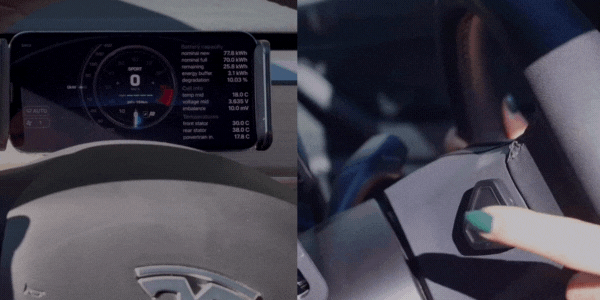
If you have any specific questions let me know, I would be happy to answer!
Here's a list of a few scenarios when changing the Regen Braking with a S3XY Button can be quite useful:
- Heavy winter/slippery conditions - avoid slipping in case of rapid Regen applied by the car. Usually, Tesla reduces Regen or enters Snow mode but only after it detects a problem that might be too late.
- Low on battery and just want to coast without constantly switching between acceleration and regen
- Not a fan of one-pedal driving - if you just want the control in your hands (feet)
- Motion-sickness of your passengers when regen kicks in - a lot of customers send us feedback that this helped their passengers have more comfortable trips
- Just want to get the rust out of your brake discs - remove the regen and make a drive using the brakes only.
Which use case is your favorite and do you have other ideas?
Also, another helpful tip - place the "Regen Braking" S3XY Button behind the wheel.


