I pulled the 500gb sandisk out of the teslatap compartment to view some footage and it seemed very hot. I added a longer cable and just laid it in the console and again, based on my laser temp gage it was 130 degrees. Is this normal? Has anyone else noticed how hot the external drive gets? I'm going to remove the teslatap compartment tomorrow and plug it in directly and see if it still gets hot.
Welcome to Tesla Motors Club
Discuss Tesla's Model S, Model 3, Model X, Model Y, Cybertruck, Roadster and More.
Register
Install the app
How to install the app on iOS
You can install our site as a web app on your iOS device by utilizing the Add to Home Screen feature in Safari. Please see this thread for more details on this.
Note: This feature may not be available in some browsers.
-
Want to remove ads? Register an account and login to see fewer ads, and become a Supporting Member to remove almost all ads.
You are using an out of date browser. It may not display this or other websites correctly.
You should upgrade or use an alternative browser.
You should upgrade or use an alternative browser.
Sandisk Gets very hot
- Thread starter S&B's M3
- Start date
Knightshade
Well-Known Member
Note- according to this:
Max operating temp for that drive is 113 degrees. You're seeing 130.
Which is one of the reasons I don't recommend SSDs for use in the car.
SSDs are worse for this application temp-wise.... (the fact they draw significantly more power doesn't help here either).
Quality USB keys and SD cards are both rated for significantly higher operating temps.
For example-

 www.samsung.com
www.samsung.com
That's the 128GB drive Tesla includes by default on new cars now- and is rated to operate up to 185 degrees F.
I've used one since Oct 2018 without issue for Sentry/dashcam.
Likewise their SDCards are also rated to 185 operating temp.

 www.samsung.com
www.samsung.com
Max operating temp for that drive is 113 degrees. You're seeing 130.
Which is one of the reasons I don't recommend SSDs for use in the car.
SSDs are worse for this application temp-wise.... (the fact they draw significantly more power doesn't help here either).
Quality USB keys and SD cards are both rated for significantly higher operating temps.
For example-

USB 3.1 Flash Drive FIT Plus 128GB Memory & Storage - MUF-128AB/AM | Samsung US
Discover the latest features and innovations available in the USB 3.1 Flash Drive FIT Plus 128GB. Find the perfect Memory & Storage for you!
That's the 128GB drive Tesla includes by default on new cars now- and is rated to operate up to 185 degrees F.
I've used one since Oct 2018 without issue for Sentry/dashcam.
Likewise their SDCards are also rated to 185 operating temp.

MicroSDXC PRO Endurance Memory Card w Adapter 128GB Memory & Storage - MB-MJ128GA/AM | Samsung US
Discover the latest features and innovations available in the MicroSDXC PRO Endurance Memory Card w Adapter 128GB. Find the perfect Memory & Storage for you!
texas_star_TM3
Active Member
Note- according to this:
Max operating temp for that drive is 113 degrees. You're seeing 130.
Which is one of the reasons I don't recommend SSDs for use in the car.
SSDs are worse for this application temp-wise.... (the fact they draw significantly more power doesn't help here either).
Quality USB keys and SD cards are both rated for significantly higher operating temps.
For example-

USB 3.1 Flash Drive FIT Plus 128GB Memory & Storage - MUF-128AB/AM | Samsung US
Discover the latest features and innovations available in the USB 3.1 Flash Drive FIT Plus 128GB. Find the perfect Memory & Storage for you!www.samsung.com
That's the 128GB drive Tesla includes by default on new cars now- and is rated to operate up to 185 degrees F.
I've used one since Oct 2018 without issue for Sentry/dashcam.
Likewise their SDCards are also rated to 185 operating temp.

MicroSDXC PRO Endurance Memory Card w Adapter 128GB Memory & Storage - MB-MJ128GA/AM | Samsung US
Discover the latest features and innovations available in the MicroSDXC PRO Endurance Memory Card w Adapter 128GB. Find the perfect Memory & Storage for you!www.samsung.com
correct. high endurance micro SD card and no looking back. those are durable and cheap. $20 on amazon for 128GB (which is more than enough for the purpose in the Tesla).
stopcrazypp
Well-Known Member
The only issue with the USB keys is that they are not rated for write endurance nor for minimum write speeds, and there are reports here that they (even the recommended Samsung one) fail after a while, with the error complaining about the speed being too slow. The drive likely isn't completely dead (and would work perfectly fine in less demanding applications), but probably some of the memory have degraded such that it can't maintain the minimum speeds any longer.Note- according to this:
Max operating temp for that drive is 113 degrees. You're seeing 130.
Which is one of the reasons I don't recommend SSDs for use in the car.
SSDs are worse for this application temp-wise.... (the fact they draw significantly more power doesn't help here either).
Quality USB keys and SD cards are both rated for significantly higher operating temps.
For example-

USB 3.1 Flash Drive FIT Plus 128GB Memory & Storage - MUF-128AB/AM | Samsung US
Discover the latest features and innovations available in the USB 3.1 Flash Drive FIT Plus 128GB. Find the perfect Memory & Storage for you!www.samsung.com
That's the 128GB drive Tesla includes by default on new cars now- and is rated to operate up to 185 degrees F.
I've used one since Oct 2018 without issue for Sentry/dashcam.
The Sandisk Extreme Portable SSD above is based on either the SN750 (V1) or SN730e (V2) and the 500G versions of both are rated for 300 TBW:
SanDisk Extreme PRO Portable SSD V2 (1TB)
https://documents.westerndigital.co...ssd/product-brief-wd-black-sn750-nvme-ssd.pdf
https://downloads.sandisk.com/downloads/datasheet/pcsn730-productbrief.pdf
The warranty periods for the internal versions is also 300TBW for the 500G versions.
SSD Endurance
As discussed in other threads the cards are probably the best pick out of the three options for endurance. They not only are rated for write endurance, but they are rated for minimum write speeds (even the SSDs aren't rated, although SSDs usually are so fast it doesn't matter), and they are explicitly warrantied for dashcam recording (the only product that is, even the SSDs aren't, see second paragraph in warranty terms).Likewise their SDCards are also rated to 185 operating temp.

MicroSDXC PRO Endurance Memory Card w Adapter 128GB Memory & Storage - MB-MJ128GA/AM | Samsung US
Discover the latest features and innovations available in the MicroSDXC PRO Endurance Memory Card w Adapter 128GB. Find the perfect Memory & Storage for you!www.samsung.com
https://documents.westerndigital.co...ty/2016/English-APAC-Warranty-Translation.pdfThis warranty does not cover use of the Product in connection with the following uses or devices (as determined by SanDisk): (i) normal wear and tear, (ii) video monitoring, security, and surveillance devices, (iii) internet protocol/network cameras, (iv) in-car recording devices/dashboard cameras/black box cameras, (v) display devices that loop video, (vi) continuous recording set top box devices, (vii) continuous data logging devices like servers, or (viii) other excessive uses that exceed normal use in accordance with published instructions. The warranty exclusions set forth in points (ii)-(vii) above do not apply to the following: SanDisk High Endurance Video Monitoring microSD Cards located here.
Knightshade
Well-Known Member
The only issue with the USB keys is that they are not rated for write endurance nor for minimum write speeds
The required write speed for dashcam is quite slow though.... 2 Mb/sec.
That's like 10-30 times slower than any decent USB key can write.
And while they're not "rated" for endurance, again the amount of data is quite small.... we've been over the math pretty exhaustively in other threads, but any decent quality 128GB key should be good for 5-10 years in typical dashcam/sentry use. Get a 256GB if you're really concerned, the it's good for 10-20 years and still both cheaper, and far more heat tolerant, than an SSD while also using less power.
and there are reports here that they (even the recommended Samsung one) fail after a while,
There's reports of every single type of storage failing at some point. Including SDcards (which have the added point of failure of needing a USB->SD reader that can fail apart from the SDcard itself) and SSDs.
When you're selling hundreds of thousands of cars a year you're gonna have a certain # where someone either got a bad storage device (counterfeits are pretty common too), or used a really crappy cheap one, and will most on a forum about it.
sduck
Mr. Duck
I've been using a Sandisk Extreme 250gb ssd for dashcam/sentry use since they turned on that feature (3 years). Never had any issues with it.
stopcrazypp
Well-Known Member
Tesla requires a drive with sustained write speeds of 4 MB/s according to the manual (p70):The required write speed for dashcam is quite slow though.... 2 Mb/sec.
https://www.tesla.com/sites/default/files/model_3_owners_manual_north_america_en.pdf
The drives that fail likely are falling below that (showing "UI_a080 Some clips not saved - USB too slow for Dashcam. Use USB Drive that writes at 4 MB/s or higher"). Example for reference:
MASTER THREAD: USB drives that work with Sentry and TeslaCam
The highest average sample I have is around 5.3 Mb/s per feed or 21 Mb/s total for the 4 cameras, or about 2.65 MB/s. The peak rate (they are variable bit rate) from reviewing the stats in MPC shows around 5.7 Mb/s or 23 Mb/s or about 2.85 MB/s.
Yes, when comparing to the peak speed when the USB key, SSD, or memory card is brand new. But the write speed degrades as it ages and during sustained writes. That's why SD cards have minimum write speed ratings. The manufacturers like to advertise the peak speeds, but the minimum rating is what matters (I know this from experience with video cameras).That's like 10-30 times slower than any decent USB key can write.
From the Amazon reviews, the 128GB Samsung Bar Plus gets about 60-70 MB/s sequential writes brand new, the 64GB around 30-40 MB/s. The 128GB Sandisk High Endurance gets around 80-90 MB/s, but the important bit is the V30 rating, which means minimum speeds are 30 MB/s.
Unfortunately there is no exact math that can be done for the keys, given they don't have a write rating. But the math I did in the previous thread does not yield 5-10 years of continuous usage.And while they're not "rated" for endurance, again the amount of data is quite small.... we've been over the math pretty exhaustively in other threads, but any decent quality 128GB key should be good for 5-10 years in typical dashcam/sentry use. Get a 256GB if you're really concerned, the it's good for 10-20 years and still both cheaper, and far more heat tolerant, than an SSD while also using less power.
As I mentioned, the Samsung T5 drives are only rated for 150-300 cycles (150TBW for 500G/1TB version) and I doubt their USB keys are using more advanced memory than that. That gives you about 20-40 TBW rating for a 128GB key, or only about 3-6 months of continuous writing at 2.65 MB/s. The rating usually is a bit conservative (for warranty purpose), so it'll likely last a bit longer than that. If Sentry mode is on, and it's doing continuous loop recording, it starting to show speed drops (from degraded memory) in about a year is not unusual to me.
MASTER THREAD: USB drives that work with Sentry and TeslaCam
Sure, but it's not exactly confidence inspiring when the USB keys explicitly exclude dash cam usage from the 5 year warranty (Samsung is no exception as below):There's reports of every single type of storage failing at some point. Including SDcards (which have the added point of failure of needing a USB->SD reader that can fail apart from the SDcard itself) and SSDs.
When you're selling hundreds of thousands of cars a year you're gonna have a certain # where someone either got a bad storage device (counterfeits are pretty common too), or used a really crappy cheap one, and will most on a forum about it.
SamsungWarranties provided herein do not extend to any use of the product for or with continuous recording instruments or any other write-intensive devices, including without limitation security cameras, surveillance systems, dashboard cameras, black box cameras, internet protocol/network cameras, continuous recording set top box devices, continuous data logging devices like servers, dedicated devices for benchmarking tests, or the primary drive for certain devices, and any other excessive use(s).
They only warranty the High Endurance cards for dash cam usage (no such exclusion):
Samsung
At least for the Tesla dashcam usage, I have yet to see a report of a High Endurance card failing (although I have seen readers failing), but have seen reports of the recommended 128GB Samsung drives failing.
Knightshade
Well-Known Member
Tesla requires a drive with sustained write speeds of 4 MB/s according to the manual (p70):
https://www.tesla.com/sites/default/files/model_3_owners_manual_north_america_en.pdf
There's a couple reasons for that (if you let the drive get nearly full it slows down- this is true of ALL flash media, not just keys), and some crapier keys might overstate specs.
That said- basic math tells us the actual write speed is 2, not 4, based on writing 4 30mb clips per minute to the drive.
Either number is significantly slower than any good USB drive though.
The Samsung one Tesla explicitly suggests, and includes in all new cars for example,
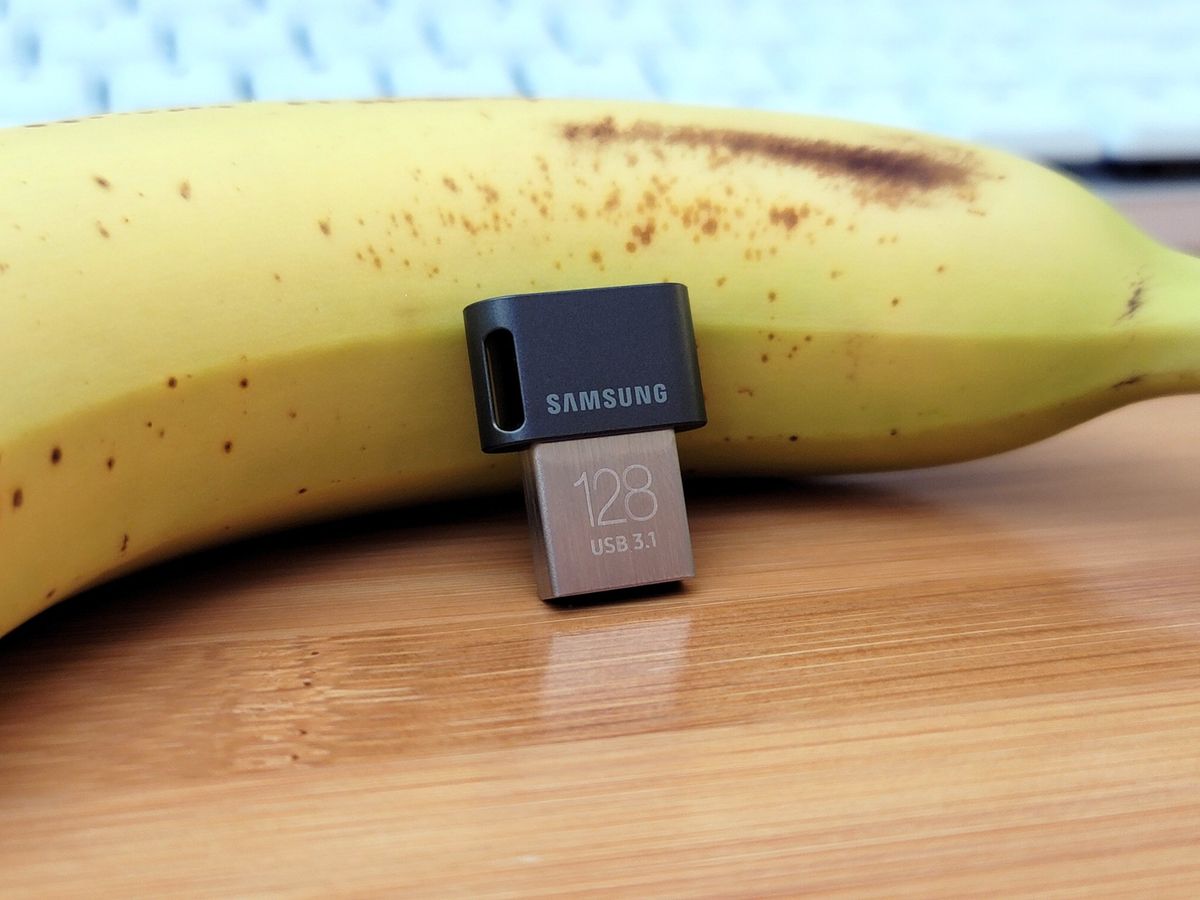
Samsung FIT Plus USB 3.1 flash drive review: A low-profile 'plug-n-go' speed demon
You can pop this speedy little flash drive in your laptop and forget about it.
 www.windowscentral.com
www.windowscentral.com
The slowest it ever writes, and that's for random writes, is over 20.
Sequential writes (which is what recording video would be) is over 60.
The drives that fail likely are falling below that (showing "UI_a080 Some clips not saved - USB too slow for Dashcam. Use USB Drive that writes at 4 MB/s or higher"). Example for reference:
MASTER THREAD: USB drives that work with Sentry and TeslaCam
That's a guy having an issue with the same drive Tesla is now including in hundreds of thousands of new cars (and I've used myself for 3 years)
Obviously it works 99.99% of the time otherwise they wouldn't be including it.
As I mention every type of drive has gotten that error in some cases- including SSDs
Oh,...look.
Dude with a 500GB SSD getting the same error
The highest average sample I have is around 5.3 Mb/s per feed or 21 Mb/s total for the 4 cameras, or about 2.65 MB/s. The peak rate (they are variable bit rate) from reviewing the stats in MPC shows around 5.7 Mb/s or 23 Mb/s or about 2.85 MB/s.
I think you are confusing two different numbers.
I haven't looked recently, but last time I did, all video clips were the same size.
So it'd take the same amount of time to write each one.
The video bitrate varies based on the compression, which has nothing to do with the media write speed, it's handled by the encoder (and then decoder on the other end).
So it's still ~2MB/s since you're writing 4 30 meg clips every minute.
Though again even 5.7 is many times lower than good keys can do sustained from benchmarking. Not peak- average.
As I mentioned, the Samsung T5 drives are only rated for 150-300 cycles (150TBW for 500G/1TB version) and I doubt their USB keys are using more advanced memory than that. That gives you about 20-40 TBW rating for a 128GB key, or only about 3-6 months of continuous writing at 2.65 MB/s. The rating usually is a bit conservative (for warranty purpose), so it'll likely last a bit longer than that. If Sentry mode is on, and it's doing continuous loop recording, it starting to show speed drops (from degraded memory) in about a year is not unusual to me.
So again it's writing 2 MB/s (4 30MB clips)...so 7.2 GB per hour.
AFAIK that's TLC flash on the drive- so ~1000 write cycles.

NAND flash gets baked, lives longer
Discovery by ROM manufacturer Macronix could defeat flash's greatest weakness.
128GB/7.2GB= 17.77
That's how many hours use 1 cycle.
Times 1000 gets you 17,777 hours.
Originally I was assuming 9 hours a day of use (8 hours parked at work, 30 minute drive each way) as an average... maybe a bit more for running errands, but less on weekends since no work, so 9/day seemed a solid average.
17,777 hours/9 hours a day= 1975.3 days. Which is 5.411 years lifespan.
A 256GB key would be 10.823 years.
24/7 recording obviously eats this faster- so the 256GB probably makes sense and still gets you over 4 years of use.
At least for the Tesla dashcam usage, I have yet to see a report of a High Endurance card failing (although I have seen readers failing), but have seen reports of the recommended 128GB Samsung drives failing.
Did you look?
Tesla Cam USB/SD Help
I have a Model Y that I picked up in July and WOW do I love it! I have had a little bit of problem getting the SD Card sorted out. I purchased a 128GB SanDisk Extreme micro SDXC UHS-I Memory card on Amazon and formatted it to FAT using my macbook. It works when I plug it in with my USB-A...
Very first search hit- "too slow" error with an endurance SDcard
stopcrazypp
Well-Known Member
As I say that's all fine and dandy for a brand new drive. This may not be the case as the drive ages and fills up. Again that's why SD cards need a minimum write speed rating (which refers to sequential not random writes). They can maintain that minimum speed throughout the useful life of the card and even with a filled drive (as long as there is still space left to write the given file of course).There's a couple reasons for that (if you let the drive get nearly full it slows down- this is true of ALL flash media, not just keys), and some crapier keys might overstate specs.
That said- basic math tells us the actual write speed is 2, not 4, based on writing 4 30mb clips per minute to the drive.
Either number is significantly slower than any good USB drive though.
The Samsung one Tesla explicitly suggests, and includes in all new cars for example,
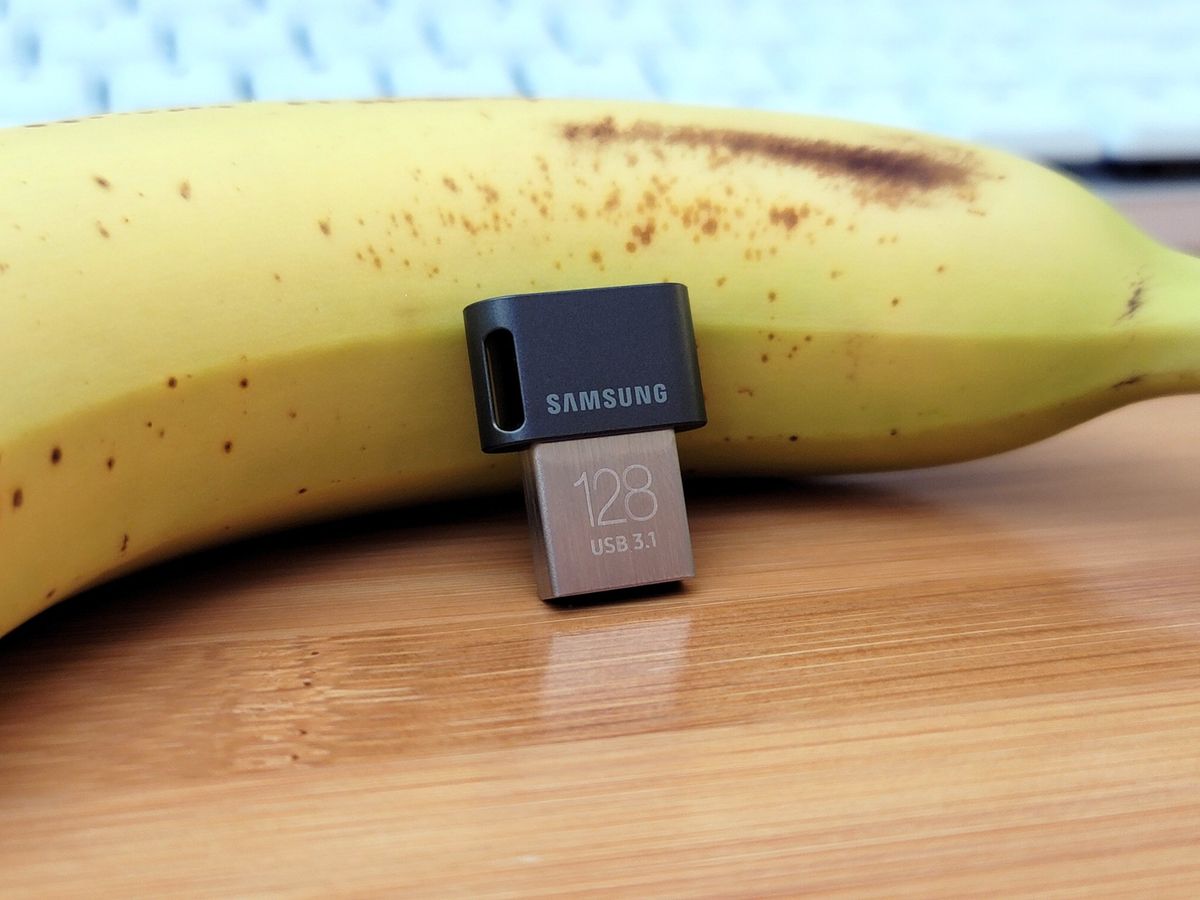
Samsung FIT Plus USB 3.1 flash drive review: A low-profile 'plug-n-go' speed demon
You can pop this speedy little flash drive in your laptop and forget about it.www.windowscentral.com
The slowest it ever writes, and that's for random writes, is over 20.
Sequential writes (which is what recording video would be) is over 60.
Well, they only started including the drive around the end of last year and the problems don't start showing up until after a year or so (for those with Sentry mode enabled).That's a guy having an issue with the same drive Tesla is now including in hundreds of thousands of new cars (and I've used myself for 3 years)
Obviously it works 99.99% of the time otherwise they wouldn't be including it.
As I mentioned, the SSDs don't have minimum speed rating either, but the cause in that thread was found to be the partition having some errors and reformatting fixes it. But the case I have seen for the USB key is that reformatting doesn't fix it.As I mention every type of drive has gotten that error in some cases- including SSDs
Oh,...look.
Dude with a 500GB SSD getting the same error
I have a 2021 Model 3, so it may be different than others, but as a sanity check the four 59 second clips are 142-149 MB total (using windows definition of 1024 kB per MB; if you use 1000 it'll be different), so that is 2.4MB/s-2.52 MB/s. The math I did previously was based on the kbps bitrates in the metadata. The bit rates vary between the different clips and when I play them on MPC, I can see in the stats the bit rate is varying (although this may not be reliable, I wasn't able to find a program that can give a reliable max bit rate figure).I think you are confusing two different numbers.
I haven't looked recently, but last time I did, all video clips were the same size.
So it'd take the same amount of time to write each one.
The video bitrate varies based on the compression, which has nothing to do with the media write speed, it's handled by the encoder (and then decoder on the other end).
So it's still ~2MB/s since you're writing 4 30 meg clips every minute.
Though again even 5.7 is many times lower than good keys can do sustained from benchmarking. Not peak- average.
Well a general article isn't really going to tell the wear ratings on the specific memory Samsung is using, which may be higher density and have worse wear ratings. Again, even on the T5 drives they are only willing to warranty 150-300 cycles, so I wouldn't bank on being able to get 1000 cycles off their keys reliably.So again it's writing 2 MB/s (4 30MB clips)...so 7.2 GB per hour.
AFAIK that's TLC flash on the drive- so ~1000 write cycles.
(provides an interesting way to get WAY more life out of flash, but mainly linked because it cites the 1000 cycles expected out of the flash)
NAND flash gets baked, lives longer
Discovery by ROM manufacturer Macronix could defeat flash's greatest weakness.arstechnica.com
128GB/7.2GB= 17.77
That's how many hours use 1 cycle.
Times 1000 gets you 17,777 hours.
Originally I was assuming 9 hours a day of use (8 hours parked at work, 30 minute drive each way) as an average... maybe a bit more for running errands, but less on weekends since no work, so 9/day seemed a solid average.
17,777 hours/9 hours a day= 1975.3 days. Which is 5.411 years lifespan.
A 256GB key would be 10.823 years.
24/7 recording obviously eats this faster- so the 256GB probably makes sense and still gets you over 4 years of use.
It says right in the post it was the reader that they first used that was too slow, not the card (they used a different USB-C hub reader and it worked fine). I'm talking about cases where people were able to use it for a year or so and then the error shows up, not something that shows up on first use (indicating a DOA or incompatible part). Also, they used a Sandisk Extreme, which is not the cards I'm talking about. Sandisk Extreme are not rated for dashcam usage and have no endurance rating.Did you look?
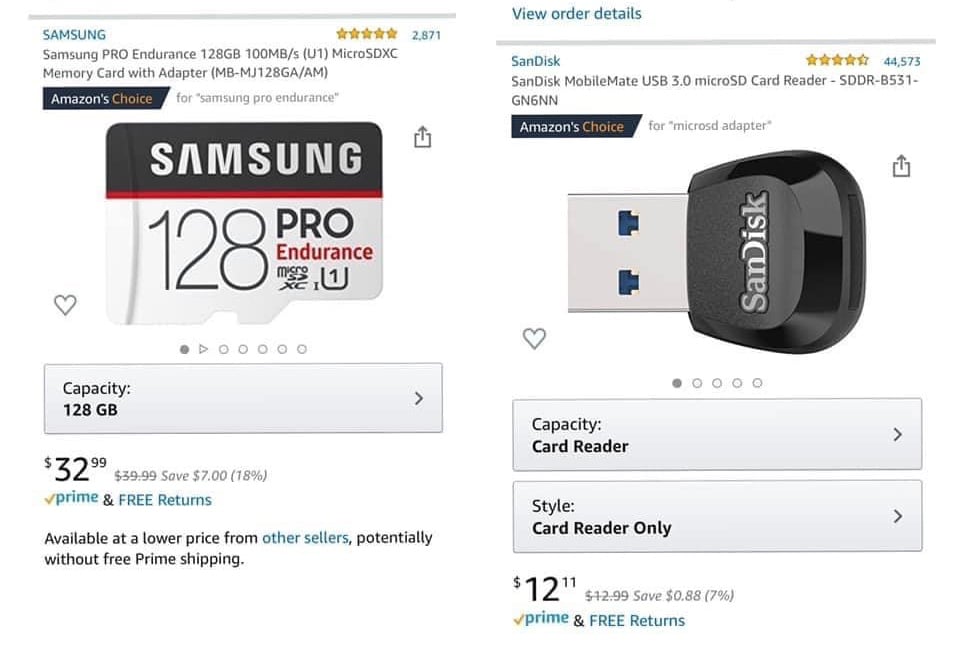
Tesla Cam USB/SD Help
I have a Model Y that I picked up in July and WOW do I love it! I have had a little bit of problem getting the SD Card sorted out. I purchased a 128GB SanDisk Extreme micro SDXC UHS-I Memory card on Amazon and formatted it to FAT using my macbook. It works when I plug it in with my USB-A...teslamotorsclub.com
Very first search hit- "too slow" error with an endurance SDcard
I'm talking about these, the only ones warrantied for dash cam usage and have a write rating (10k hours of 26 Mbps FHD footage working out to 117 TBW or 914 cycles):
SanDisk® High Endurance microSD™ Card | Western Digital Store
Or the Samsung equivalent:
MicroSDXC PRO Endurance Memory Card w Adapter 128GB Memory & Storage - MB-MJ128GA/AM | Samsung US
Last edited:
Similar threads
- Replies
- 2
- Views
- 1K
- Replies
- 0
- Views
- 215
- Replies
- 15
- Views
- 5K
- Replies
- 6
- Views
- 520


