Ok thanks I am going to try this today to build my own tab. Maybe you can also confirm another thing for me? In the performance tab where you time 0-60, 0-100 etc. what are you using to trigger the start of the run and the end of the run and where are you getting the velocity data from (GPS, wheel sensor, etc.)?The other way is to start with one of the standard tabs, then select and delete what you don't want, that could be faster. Right menu -> new tab -> select the Perf tab for instance. Then delete what you don't want.
Also don't be afraid to delete tabs, to tidy up what you rarely use. You can always bring them back with 'New tab', or reset the whole layout with 'Factory reset all tabs'.
Welcome to Tesla Motors Club
Discuss Tesla's Model S, Model 3, Model X, Model Y, Cybertruck, Roadster and More.
Register
Install the app
How to install the app on iOS
You can install our site as a web app on your iOS device by utilizing the Add to Home Screen feature in Safari. Please see this thread for more details on this.
Note: This feature may not be available in some browsers.
-
Want to remove ads? Register an account and login to see fewer ads, and become a Supporting Member to remove almost all ads.
You are using an out of date browser. It may not display this or other websites correctly.
You should upgrade or use an alternative browser.
You should upgrade or use an alternative browser.
Also, I'm assuming "FL/FR brake est" are the estimated brake temperatures? Anyone know how these are estimated?
scottf200
Well-Known Member
Also, I'm assuming "FL/FR brake est" are the estimated brake temperatures? Anyone know how these are estimated?
There is a google sheet to give a highlevel of the Scan My Tesla readings: Scan My Tesla readings
but it only had one brake entry and not the ones you mentioned.
Maybe @amund7 can add them to the google sheet?!?
Ok thanks I am going to try this today to build my own tab. Maybe you can also confirm another thing for me? In the performance tab where you time 0-60, 0-100 etc. what are you using to trigger the start of the run and the end of the run and where are you getting the velocity data from (GPS, wheel sensor, etc.)?
Trigger is whenever speed = 0. Make sure the app reads 0, sometimes it takes half a second or so to actually get to 0.
This page needs more work, I am open for suggestions. Currently new results overwrite the old. Maybe instead it should keep all results, and have a 'Clear'-button? What do you guys think?
This speed for model S is reported by the rear drive unit, so it also counts wheelspin. But seems to be about 1 km/h less than the display, so I always believed this was a GPS corrected speed, in my testing seemed to be dead on with a GPS.
With Model 3, I have no idea yet where the speed comes from, we'll see with wheelspin when winter comes
This sheet is so far only for Model S, I haven't had the time to update it for model 3 yet:
Scan My Tesla readings
Thanks Amund!
Very nice job on the app.
It took a minute to figure out some stuff, but now that I have it figured out, I love it!
Regarding the speed tab, I like the idea of keeping all results with a manual reset button.
I have a couple of questions / suggestions.
1 - I would like to be able to rename the new tabs. Possible?
2 - Can I save the log files onto my SD card? My internal memory doesn't have lots of room but I have tons of space on my SD. I can't see that I have an option of where to save the files.
Thanks again!
Very nice job on the app.
It took a minute to figure out some stuff, but now that I have it figured out, I love it!
Regarding the speed tab, I like the idea of keeping all results with a manual reset button.
I have a couple of questions / suggestions.
1 - I would like to be able to rename the new tabs. Possible?
2 - Can I save the log files onto my SD card? My internal memory doesn't have lots of room but I have tons of space on my SD. I can't see that I have an option of where to save the files.
Thanks again!
Just got an EVTV OBDII adapter cable for my Model 3. Also have an OBDLink MX since we are setting up for a Model S too.
I can not get ScanMyTesla to work with the OBDLink MX for some reason. I also downloaded Torque Pro and added the EVTV PIDs, and that works so I think my setup is good. I would like to use SMT since I don’t think the EVTV PID file for torque pro has what I want. (And I am too much of a newb to add my own manually)
I have updated the firmware for the adapter and tried turning on and off several of the options in ScanMyTesla. The app gives errors about no data for 30 seconds, resetting, sockets timed out and often just crashes. Nothing ever loads on the screens, they are always black. Here is a screenshot with what looks like more useful error messages when I unchecked one of the options under settings. Any help is appreciated!!
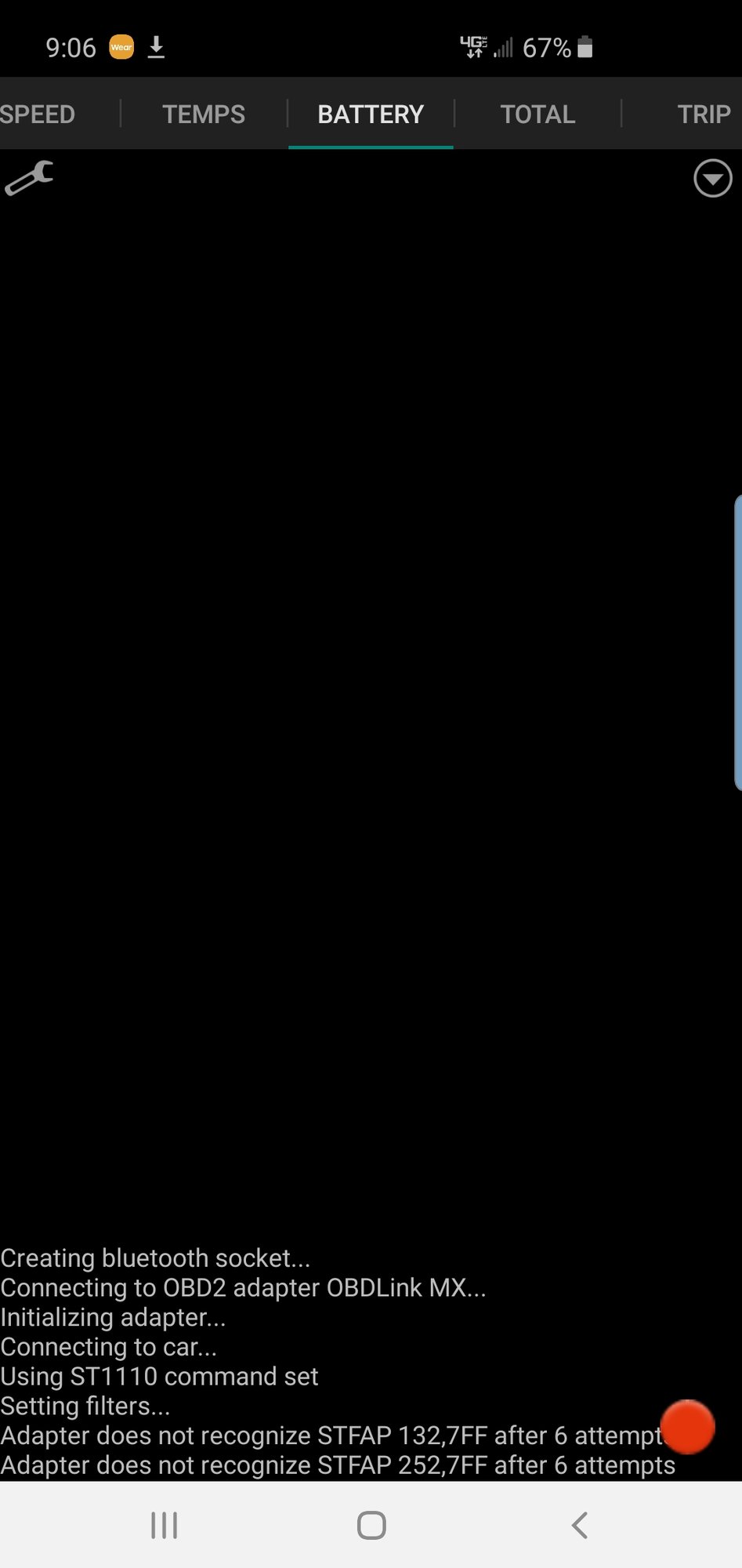
I can not get ScanMyTesla to work with the OBDLink MX for some reason. I also downloaded Torque Pro and added the EVTV PIDs, and that works so I think my setup is good. I would like to use SMT since I don’t think the EVTV PID file for torque pro has what I want. (And I am too much of a newb to add my own manually)
I have updated the firmware for the adapter and tried turning on and off several of the options in ScanMyTesla. The app gives errors about no data for 30 seconds, resetting, sockets timed out and often just crashes. Nothing ever loads on the screens, they are always black. Here is a screenshot with what looks like more useful error messages when I unchecked one of the options under settings. Any help is appreciated!!
Just got an EVTV OBDII adapter cable for my Model 3.
View attachment 473629
As far as I know, EVTV do not sell adapter cables, but a converter that translates tesla canbus into OBD2 language, to fool apps into thinking there is a gasoline engine behind it. Scan My Tesla does not support this - however I have one user report he made it work, albeit very slowly. If there are modes or firmware updates that can make the EVTV converter work with Scan My Tesla, then that is a question for EVTV support, as I do not know their product in-depth.
As far as I know, EVTV do not sell adapter cables, but a converter that translates tesla canbus into OBD2 language, to fool apps into thinking there is a gasoline engine behind it. Scan My Tesla does not support this - however I have one user report he made it work, albeit very slowly. If there are modes or firmware updates that can make the EVTV converter work with Scan My Tesla, then that is a question for EVTV support, as I do not know their product in-depth.
Ah, thanks for the info. Will have to try to find another cable then.
Edit: you might want to note the EVTV cable is not compatible on your website. When looking for a pre-2019 cable for a Model 3, that was the only one I could find, as your partner shop doesn’t seem to have one.
Last edited:
scottf200
Well-Known Member
Both versions of the Model 3 cables are here from a Canadian company. I ordered a per-2019 a few days ago. (Maybe @amund7 wants to add them to his list/site).Ah, thanks for the info. Will have to try to find another cable then.
Edit: you might want to note the EVTV cable is not compatible on your website. When looking for a pre-2019 cable for a Model 3, that was the only one I could find, as your partner shop doesn’t seem to have one.
TM3 Adapter cables: 2018- and 2019+ TMC post link -> Diagnostic Port Index
This speed for model S is reported by the rear drive unit, so it also counts wheelspin. But seems to be about 1 km/h less than the display, so I always believed this was a GPS corrected speed, in my testing seemed to be dead on with a GPS.
With Model 3, I have no idea yet where the speed comes from, we'll see with wheelspin when winter comes
FYI, I carried out some speed testing today.
With the TACC set to 60mph (empty, straight, level road) and the Model 3's display showing 60mph the whole time, I was seeing 59.4mph (+/- 0.1 occasionally) on SMT.
I also had two other 10Hz motorsport data loggers (from different manufacturers) installed and both were consistently reading 58.6mph (+/- 0.1 occasionally).
I also tested at 50mph displayed and saw 49.5 on SMT and 48.8 on both data loggers.
So I'd say whatever method the Model 3 is using to measure velocity, it is exaggerated by just over 1 km/h at that sort of speed. Not much, but at 60mph the timing error will be in the order of 7/100 of a second if we accept the launch trigger is completely accurate.
Ah, thanks for the info. Will have to try to find another cable then.
Edit: you might want to note the EVTV cable is not compatible on your website. When looking for a pre-2019 cable for a Model 3, that was the only one I could find, as your partner shop doesn’t seem to have one.
But it IS compatible, even if a bit slow, and that can probably improve with firmware updates, I think Colin is already on the case.
EMDS shop has both types, they check with the buyer if from USA, as only USA models have the first plug type. They are still adjusting the descriptions and texts, will improve soon.
Atari2600
Active Member
Is the ODBLink MX+ supported?
I still have an ICE car and this adapter also supports iOS, unlike the ODBLink MX. OBDLink® MX+ | OBDLink® | OBD Solutions
I still have an ICE car and this adapter also supports iOS, unlike the ODBLink MX. OBDLink® MX+ | OBDLink® | OBD Solutions
Is the ODBLink MX+ supported?
I still have an ICE car and this adapter also supports iOS, unlike the ODBLink MX. OBDLink® MX+ | OBDLink® | OBD Solutions
Yes!
Atari2600
Active Member
Thanks! Ordered that from Amazon plus both pre 2018 and 2019 cables from GPS Tracking site. (For Model 3)Yes!
P3Orion
Member
The other way is to start with one of the standard tabs, then select and delete what you don't want, that could be faster. Right menu -> new tab -> select the Perf tab for instance. Then delete what you don't want.
Also don't be afraid to delete tabs, to tidy up what you rarely use. You can always bring them back with 'New tab', or reset the whole layout with 'Factory reset all tabs'.
Hi amund7. First of all, thanks for an excellent app. So far, I think I have everything hooked up properly and can view some canbus data, while the car is sitting still. However, I am not seeing many of the parameters, specifically things like speed, front/rear torque, power, brake temps, 0-60 times, etc. Is this because the car is not moving, so that this data is not available on the bus yet? Am I missing some setting? It would be nice to have all parameters available for selection, even when there is no data on the bus, so that I could set up the tabs prior to starting a drive.
It would be nice to have all parameters available for selection, even when there is no data on the bus, so that I could set up the tabs prior to starting a drive.
Yes, this would be useful. Also, when I've copied the ALL tab and customized it by deleting some signals I don't need, it's reverted back to all signals after a while for some reason. A way to rename a tab would also be useful.
FYI,
I had an old MX and many spare Android phones as I develop Mobile apps. You have to have at least 6 android devices to develop on Android or one iPhone to develop on iOS.
Any who, the MX worked fine. But I primarily use iPhone as my main phone. So I bought a MX+ so I could use iPhone for monitoring ICE cars as well. MX+ had worked for weeks then I decided to try it on iPhone on my Chevy Volt (before my 30 day return window was up). All worked fine. It asked to update firmware on the MX+ and I did. Big mistake. After that the MX+ has a lot of trouble connecting with Scan My Tesla. It will connect but more often than not it now fails. The MX (I also updated firmware) still works perfectly fine. And the MX+ works fine on iPhone or Android talking to the Volt. But no longer reliable on Android and Scan My Tesla. I returned the MX+.
I also started running TM-Spy using LELink on iOS and it’s finally making some good progress.
This all on a Raven X.
I had an old MX and many spare Android phones as I develop Mobile apps. You have to have at least 6 android devices to develop on Android or one iPhone to develop on iOS.
Any who, the MX worked fine. But I primarily use iPhone as my main phone. So I bought a MX+ so I could use iPhone for monitoring ICE cars as well. MX+ had worked for weeks then I decided to try it on iPhone on my Chevy Volt (before my 30 day return window was up). All worked fine. It asked to update firmware on the MX+ and I did. Big mistake. After that the MX+ has a lot of trouble connecting with Scan My Tesla. It will connect but more often than not it now fails. The MX (I also updated firmware) still works perfectly fine. And the MX+ works fine on iPhone or Android talking to the Volt. But no longer reliable on Android and Scan My Tesla. I returned the MX+.
I also started running TM-Spy using LELink on iOS and it’s finally making some good progress.
This all on a Raven X.
P3Orion
Member
Hi amund7. First of all, thanks for an excellent app. So far, I think I have everything hooked up properly and can view some canbus data, while the car is sitting still. However, I am not seeing many of the parameters, specifically things like speed, front/rear torque, power, brake temps, 0-60 times, etc. Is this because the car is not moving, so that this data is not available on the bus yet? Am I missing some setting? It would be nice to have all parameters available for selection, even when there is no data on the bus, so that I could set up the tabs prior to starting a drive.
OK, I just watched Bjorn's video and saw that he put the car in drive, and then the additional parameters that I want appeared. So that was the answer. I have a lot to learn.
Yes, this would be useful. Also, when I've copied the ALL tab and customized it by deleting some signals I don't need, it's reverted back to all signals after a while for some reason. A way to rename a tab would also be useful.
Yep, you are touching on one of the big shortcomings of this app. The tabs and contents are only generated once on the first run, after that stored in the phone, in order to keep the users edits, orders, font sizes, trip starting points etc etc. This is great, until a new version comes out, with new signals and tabs. The only way to get the new contents is to always re-create the all tab... or that was the solution I had back then. It's time to revisit this, but there is no easy solution that I can think of.
Some ideas:
1- On upgrade, add all existing items that are missing from the tabs, also all missing tabs. this will be annoying for users who has deleted something on purpose
2- Forget all tabs, start blank, then you can cherry-pick to add items from an alphabetical list of all items
3- Make so perfect tabs that nobody will ever need to edit them
4- Stop making pre-made tabs, but rather add groups of items from menus
5- remove the All tab, and turn it into a menu which to pick and place items from
6- keep a list of which items have been deleted, each time they're deleted. Then on upgrade, add all items that are NOT deleted. Lots of potential bugs and wierd behaviour on upgrades, renaming of items or removed items (by that I mean removed from the app). The worst part will be on introduction of this, start by re-adding all items, or assuming all missing items were deleted on purpose? But by now users can potentially be missing a year's worth of new items, which they will then never see
None of these are good ideas I think... I am very much open for suggestions. Maybe a mix of 1 and 6 could work, with lots of work and a harsh introduction. With 5 as a bonus on top.
In addition, there should be a "ghost mode". This would show all items, wether they have been recieved on the bus or not, so you can edit the tabs offline.
Hi! Is there any way to get information about if the car is detecting something in its blindspot (when the touchscreen shows red lines-- not the last second audio warning)? Just knowing the yes/ no status of the blindspot would suffice.
The red blindspot indicator is not in a good position (ie the touchscreen) to see when you're changing lanes and being able to see that information on the app could potentially put the warning in a more visible place.
thanks!
PS: do you have any plans to make an Apple app?
The red blindspot indicator is not in a good position (ie the touchscreen) to see when you're changing lanes and being able to see that information on the app could potentially put the warning in a more visible place.
thanks!
PS: do you have any plans to make an Apple app?
Similar threads
- Replies
- 23
- Views
- 5K
- Replies
- 8
- Views
- 3K
- Replies
- 8
- Views
- 3K


