Okay, I've finally solved a mystery that I and others have reported, namely, you set up scheduled charging, and the car starts charging immediately. Some have said this happens because the car does some charging to figure out how long it will take, but I think the problem is a misunderstanding of the interface.
Here's a video that explains the problem and its solution:
In other words, in Mac (or windows) a button usually states what will happen if you click it, as seen here (click "Open" to open the file)
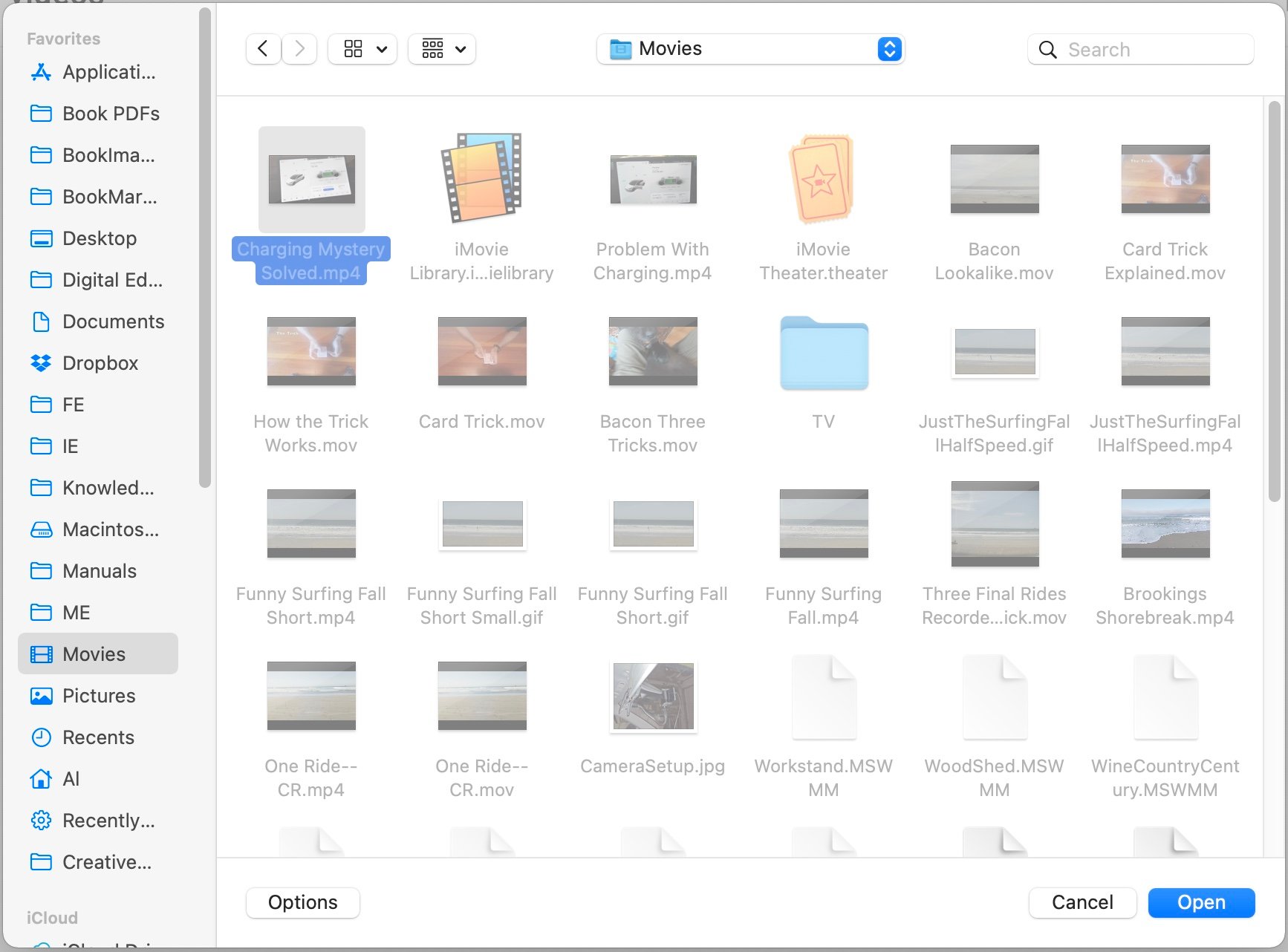
But in the car's interface, the button shows you the current state, and clicking it will change the state:
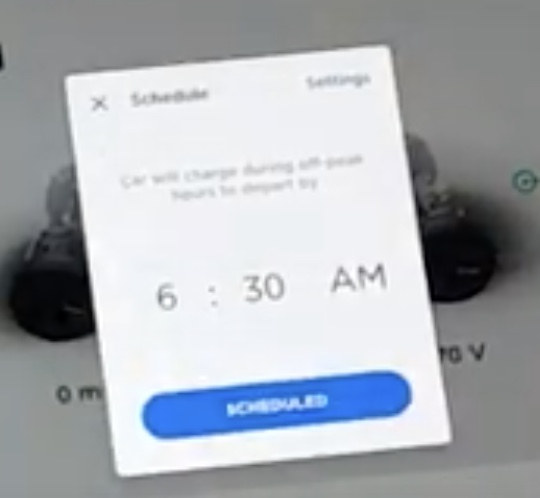
I was clicking that button as if to confirm (OK) the scheduled charging. It's such a paradigm shift from Mac or Windows, that I'm not surprised that after a year and a half with the car I still hadn't understood the interface.
Here's a video that explains the problem and its solution:
In other words, in Mac (or windows) a button usually states what will happen if you click it, as seen here (click "Open" to open the file)
But in the car's interface, the button shows you the current state, and clicking it will change the state:
I was clicking that button as if to confirm (OK) the scheduled charging. It's such a paradigm shift from Mac or Windows, that I'm not surprised that after a year and a half with the car I still hadn't understood the interface.


