I used to charge my Tesla Model Y to start at a certain time every night under Scheduled Charging. Then one day I changed it to Scheduled Departure. Now, when trying to go back to Scheduled Charging, the time is grayed out and I cannot set a Scheduled Charge Start time. I rebooted the system, but have the same problem. Anyone have a solution?
Welcome to Tesla Motors Club
Discuss Tesla's Model S, Model 3, Model X, Model Y, Cybertruck, Roadster and More.
Register
Install the app
How to install the app on iOS
You can install our site as a web app on your iOS device by utilizing the Add to Home Screen feature in Safari. Please see this thread for more details on this.
Note: This feature may not be available in some browsers.
-
Want to remove ads? Register an account and login to see fewer ads, and become a Supporting Member to remove almost all ads.
You are using an out of date browser. It may not display this or other websites correctly.
You should upgrade or use an alternative browser.
You should upgrade or use an alternative browser.
Scheduled charging not working on Model Y
- Thread starter JohnDC
- Start date
-
- Tags
- scheduled charging
Worst UI ever!
Here is the charging screen:
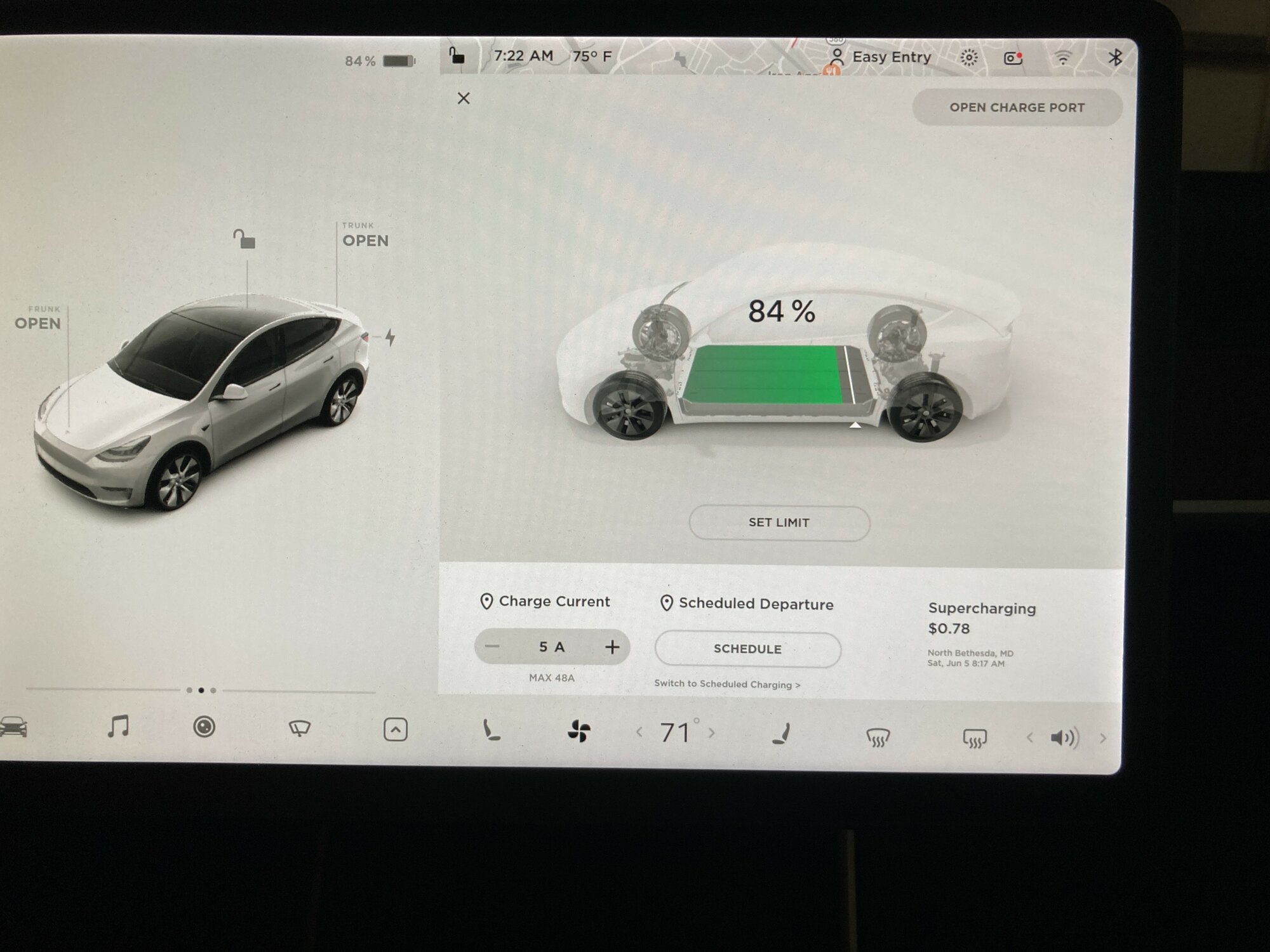
To set Scheduled Charging (the Tesla vehicle will start charging at a specific time each evening) tap on the word "Switch" in the label "Switch to Scheduled Charging". Now the Charging Screen should look like this:
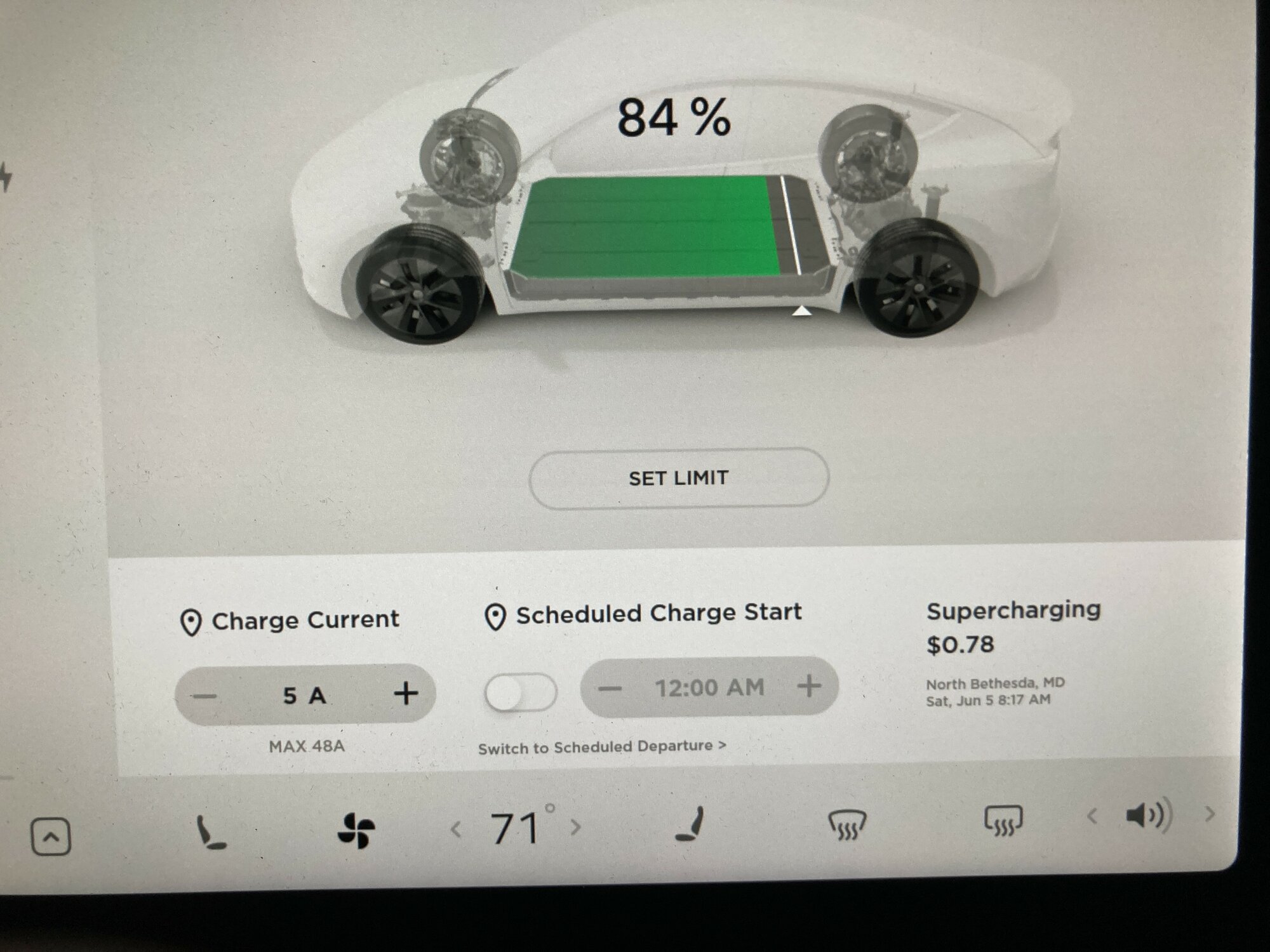
Slide the slider button to the right, the Scheduled Charge Start time should appear in bold text, look like this after you enter the desired Start Time:

The terminology used on the Charging Screen settings is worse than the UI:
Scheduled Departure - The Tesla vehicle will charge during the off-peak utility rate period, either complete charging or stop charging by the end of the off-peak period. (If you have more than one off-peak utility rate period each day you have to pick one off-peak rate period. This will probably be the off-peak rate period that starts somewhere around midnight and ends somewhere around 6:00 AM (your local time.)
Set Off-Peak Hours - This sets the end time for your Off-Peak Utility Rate Window; this is most likely 6:00 AM but you can enter any time. (The Tesla vehicle will try and charge while the utility rates are lowest.)
Set Scheduled Departure Time - This is the time you normally leave, drive the Tesla vehicle. You can only enter one Scheduled Departure Time.
Set Preconditioning On - The Tesla vehicle will use the Scheduled Departure Time to start preconditioning the Tesla vehicle. Preconditioning will start shortly before the Scheduled Departure time to warm up the battery in cold weather and either warm or cool the passenger cabin depending on how you have the climate control set. (Note: The Tesla vehicle does not have to be plugged in to use Scheduled Departure, Preconditioning. As long as the battery state of charge is above 20% the Tesla vehicle will precondition the vehicle if Scheduled Departure Preconditioning is set to On. (On the Scheduled Departure Settings Screen you can specify whether Preconditioning happens All Week at the same time (based on the set Scheduled Departure Time) or just on Weekdays (Monday through Friday.)
Here is the charging screen:
To set Scheduled Charging (the Tesla vehicle will start charging at a specific time each evening) tap on the word "Switch" in the label "Switch to Scheduled Charging". Now the Charging Screen should look like this:
Slide the slider button to the right, the Scheduled Charge Start time should appear in bold text, look like this after you enter the desired Start Time:
The terminology used on the Charging Screen settings is worse than the UI:
Scheduled Departure - The Tesla vehicle will charge during the off-peak utility rate period, either complete charging or stop charging by the end of the off-peak period. (If you have more than one off-peak utility rate period each day you have to pick one off-peak rate period. This will probably be the off-peak rate period that starts somewhere around midnight and ends somewhere around 6:00 AM (your local time.)
Set Off-Peak Hours - This sets the end time for your Off-Peak Utility Rate Window; this is most likely 6:00 AM but you can enter any time. (The Tesla vehicle will try and charge while the utility rates are lowest.)
Set Scheduled Departure Time - This is the time you normally leave, drive the Tesla vehicle. You can only enter one Scheduled Departure Time.
Set Preconditioning On - The Tesla vehicle will use the Scheduled Departure Time to start preconditioning the Tesla vehicle. Preconditioning will start shortly before the Scheduled Departure time to warm up the battery in cold weather and either warm or cool the passenger cabin depending on how you have the climate control set. (Note: The Tesla vehicle does not have to be plugged in to use Scheduled Departure, Preconditioning. As long as the battery state of charge is above 20% the Tesla vehicle will precondition the vehicle if Scheduled Departure Preconditioning is set to On. (On the Scheduled Departure Settings Screen you can specify whether Preconditioning happens All Week at the same time (based on the set Scheduled Departure Time) or just on Weekdays (Monday through Friday.)
Last edited:
bluenycom
Member
I use Optiwatt to schedule my charging. It's much easier since I can do it on my phone and I can customize for different days if applicable. I can even schedule a trip on certain day so it would charge more.
You can't use both settings: Scheduled Charge (the Tesla starts charging at the same time each evening) and Scheduled Departure - Charge during Off-Peak Rate Period (the Tesla always finishes charging by the end of the off-peak hours.)I think there is a problem with the system. Sometimes the slider button and start time are grayed out and I cannot change to Scheduled Charge Start if I’m currently on Scheduled Departure time. Looks like a software issue.
You can either start charging immediately, set Scheduled Charging or set Scheduled Departure. Try turning off all of the Scheduled Charging and Scheduled Departure settings and start over.
You are not alone. I was just about to start a new thread, but looked to see if someone else has had this trouble.I think there is a problem with the system. Sometimes the slider button and start time are grayed out and I cannot change to Scheduled Charge Start if I’m currently on Scheduled Departure time. Looks like a software issue.
Like you, I have used "Scheduled Charging" since I bought the MY in November. No problems. I have even changed the time for the scheduled charging with no problems.
Then, a few days ago, as I was plugging in for the night, I noticed the screen saying I had a "Scheduled Departure" at 1am. I've done both a soft and hard reboot multiple times, but after switching from "Departure" to "Scheduled Charge", the switch was grayed out. I just spent another frustrating 30 minutes trying to change it the way I want it.
The only thing I can think of is that the most recent software update introduced some kind of bug.
Fourdoor
Active Member
I tried using scheduled departure today (never used scheduled charging OR scheduled departure before this) and when I plugged in the car started charging immediately. With my Bolt, it will charge for 30 seconds or so to verify the charging speed so it knows when to start charging to meet the charging departure time goal... but the MYP just kept on charging... and it isn't because my departure time is before it will finish, it will be finished charging around 2 hours before I have to leave work. Not a huge deal but I am at work so I don't have the luxury of sitting in the car messing with it to try and figure it out right now.
Keith
Keith
Scheduled Departure, Scheduled Charging are only active when the Tesla vehicle is parked at your home location (The Home Location is set in the Navigation System). I frequently charge when I am not at home, charging starts immediately. I have set my Model Y for Scheduled Departure.I tried using scheduled departure today (never used scheduled charging OR scheduled departure before this) and when I plugged in the car started charging immediately. With my Bolt, it will charge for 30 seconds or so to verify the charging speed so it knows when to start charging to meet the charging departure time goal... but the MYP just kept on charging... and it isn't because my departure time is before it will finish, it will be finished charging around 2 hours before I have to leave work. Not a huge deal but I am at work so I don't have the luxury of sitting in the car messing with it to try and figure it out right now.
Keith
Last edited:
Fourdoor
Active Member
Scheduled Departure, Scheduled Charging are only active when the Tesla vehicle is parked at your home location (The Home Location is set in the Navigation System). I frequently charge when I am not at home, charging starts immediately. I have set my Model Y for Scheduled Departure.
Thank you so much for that explanation!
I charge every day at work and only charge at home if I am doing lots of weekend driving. This seems like a silly flaw in the scheduled departure system. I don't want to have to go out to my car to plug in at a specific time in order to have the benefits of a warm battery due to the charge completing as I get ready to leave work. It seems very "TOU rate" centric rather than battery and cabin prep centric. I guess I will have to set a reminder in my phone to fire up the climate control manually each day about a half hour before I leave for home.
Keith
PS: It is my understanding that you can use departure time to get the battery and cabin prepped before leaving home even if the car is not plugged in... is that correct?
Yes, you can precondition the Model Y when the vehicle is not plugged in as long as the battery has at least 20% SOC. You can only use Scheduled Departure Time - Preconditioning once per day. You can use either Scheduled Charging or Scheduled Departure but not both.Thank you so much for that explanation!
I charge every day at work and only charge at home if I am doing lots of weekend driving. This seems like a silly flaw in the scheduled departure system. I don't want to have to go out to my car to plug in at a specific time in order to have the benefits of a warm battery due to the charge completing as I get ready to leave work. It seems very "TOU rate" centric rather than battery and cabin prep centric. I guess I will have to set a reminder in my phone to fire up the climate control manually each day about a half hour before I leave for home.
Keith
PS: It is my understanding that you can use departure time to get the battery and cabin prepped before leaving home even if the car is not plugged in... is that correct?
You might want to look into getting TeslaFi, or one of the other 3rd party Tesla monitoring apps to enable you to set up the charging and preconditioning schedule to meet your needs.
I just setup a scheduled departure time for a trip I’m taking today in my three week old MYLR and it looks like it’s working exactly as intended. I scheduled the departure time, set the limit, and it did not immediately begin charging when I plugged it in, but it began later and looks like it will be at my limit when I get ready to go…. FWIW
PianoAl
Active Member
Now, when trying to go back to Scheduled Charging, the time is grayed out and I cannot set a Scheduled Charge Start time.
I had exactly the same problem today.
Does anyone have a solution/workaround?
Were you parked at your home location when attempting to set the Scheduled Charging?I had exactly the same problem today.
Does anyone have a solution/workaround?
Try toggling to Scheduled Departure by tapping on the word "Switch", turn off all Schedule Depature settings. See if that doesn't reset the option for Scheduled Charging.
PianoAl
Active Member
Try toggling to Scheduled Departure by tapping on the word "Switch", turn off all Schedule Depature settings. See if that doesn't reset the option for Scheduled Charging.
Yes, that (switching off Off-Peak Charging) worked and seems to be the solution. Thanks.
albertoconti
New Member
optiwatt does not seem to work for me... it starts charging when I plug in regardless of time...I use Optiwatt to schedule my charging. It's much easier since I can do it on my phone and I can customize for different days if applicable. I can even schedule a trip on certain day so it would charge more.
bluenycom
Member
I
I assumed you entered your electricity rates and select charging at cheapest rate or most convenient in Optiwatt.optiwatt does not seem to work for me... it starts charging when I plug in regardless of time...
Similar threads
- Replies
- 7
- Views
- 329
- Replies
- 1
- Views
- 305
- Replies
- 8
- Views
- 489
- Replies
- 4
- Views
- 255


