I like the Siruis XM service and honestly hate their billing policies so its been a love hate relation for me. That said I was surprised when I bought my new Model Y it lacked the hardware for Sirius XM-- perhaps they did me a favor? But I still long for the satellite radio service I've become accustomed to using. I've made several upgrades to my new model Y -- Mini display, Mud splash guards, replacement of rear reflectors for working lights and more but everything added looks like it could be stock. I've searched the internet seeking a method to install satellite radio with the caveat it should look stock -- Sirius onyx module with magnetic antenna is not acceptable in my book-- That said --has anyone installed the hardware from a model X for satellite radio in a model Y? is it possible? can it be made functional?
Welcome to Tesla Motors Club
Discuss Tesla's Model S, Model 3, Model X, Model Y, Cybertruck, Roadster and More.
Register
Install the app
How to install the app on iOS
You can install our site as a web app on your iOS device by utilizing the Add to Home Screen feature in Safari. Please see this thread for more details on this.
Note: This feature may not be available in some browsers.
-
Want to remove ads? Register an account and login to see fewer ads, and become a Supporting Member to remove almost all ads.
You are using an out of date browser. It may not display this or other websites correctly.
You should upgrade or use an alternative browser.
You should upgrade or use an alternative browser.
Sirius XM
- Thread starter Shorey1
- Start date
Bibliophile
Member
This is what I do when I want to listen to Sirius/XM. It's good enough.You could go the route of using the SiriusXM phone app and BT streaming (phone data rates apply). Amazon's Alexa has a SiriusXM skill that you can enable, activate with your account.
mike in o.c.
Member
dude7
Member
Yes, I did it over the weekend and it works. From what I've read, you must have an Intel Atom system and not one of the newer AMD Ryzen systems. You can either use a Model X or S radio that's the same dimensions as the Model Y radio. (See comparison picture below.) The Model Y radio has a rectangular white connector on one side and a "double barrel" round white connector on the other side. The compatible Model X/S radios will look almost the same, but with an additional "single barrel" round "curry" colored connector on the same side as the double barrel white one. The "curry" colored connector is a Fakra K "Curry" male connector for the SiriusXM antenna (circled in the picture below).
Everything works but I'm not getting great reception when driving around, possibly due to where I placed the antenna, possible due to using an off-brand antenna that has a Fakra connector. The color of the Fakra connector matters--I found out the hard way. I've now ordered an SiriusXM brand antenna and a Fakra Curry adapter. I'll play around with mounting locations and antenna brands. Once everything is satisfactory, I'll post a full write-up. The install was very easy because the connectors between Model S/X radios and the Model Y are identical except for the extra SiriusXM antenna.

Everything works but I'm not getting great reception when driving around, possibly due to where I placed the antenna, possible due to using an off-brand antenna that has a Fakra connector. The color of the Fakra connector matters--I found out the hard way. I've now ordered an SiriusXM brand antenna and a Fakra Curry adapter. I'll play around with mounting locations and antenna brands. Once everything is satisfactory, I'll post a full write-up. The install was very easy because the connectors between Model S/X radios and the Model Y are identical except for the extra SiriusXM antenna.
napsfolyfe
Member
so most model y's with hw4 won't be able to do this swap? even with the swap does the app just magically show up or how are you playing sxm?Yes, I did it over the weekend and it works. From what I've read, you must have an Intel Atom system and not one of the newer AMD Ryzen systems. You can either use a Model X or S radio that's the same dimensions as the Model Y radio. (See comparison picture below.) The Model Y radio has a rectangular white connector on one side and a "double barrel" round white connector on the other side. The compatible Model X/S radios will look almost the same, but with an additional "single barrel" round "curry" colored connector on the same side as the double barrel white one. The "curry" colored connector is a Fakra K "Curry" male connector for the SiriusXM antenna (circled in the picture below).
Everything works but I'm not getting great reception when driving around, possibly due to where I placed the antenna, possible due to using an off-brand antenna that has a Fakra connector. The color of the Fakra connector matters--I found out the hard way. I've now ordered an SiriusXM brand antenna and a Fakra Curry adapter. I'll play around with mounting locations and antenna brands. Once everything is satisfactory, I'll post a full write-up. The install was very easy because the connectors between Model S/X radios and the Model Y are identical except for the extra SiriusXM antenna.
View attachment 979346
dude7
Member
Yes, SiriusXM shows up on the Infotainment system screen and I'm playing it similar to FM radio.
My best guess is that they used the same Intel Atom hardware for Model S/X retrofits, so they wrote the SiriusXM software for Intel Atom with a flag to turn the feature on if the SiriusXM antenna is detected. They aren't offering HW4 retrofits to anyone, so there's no need to write the SiriusXM software for Ryzen. This is my best educated guess, but I don't know for sure.
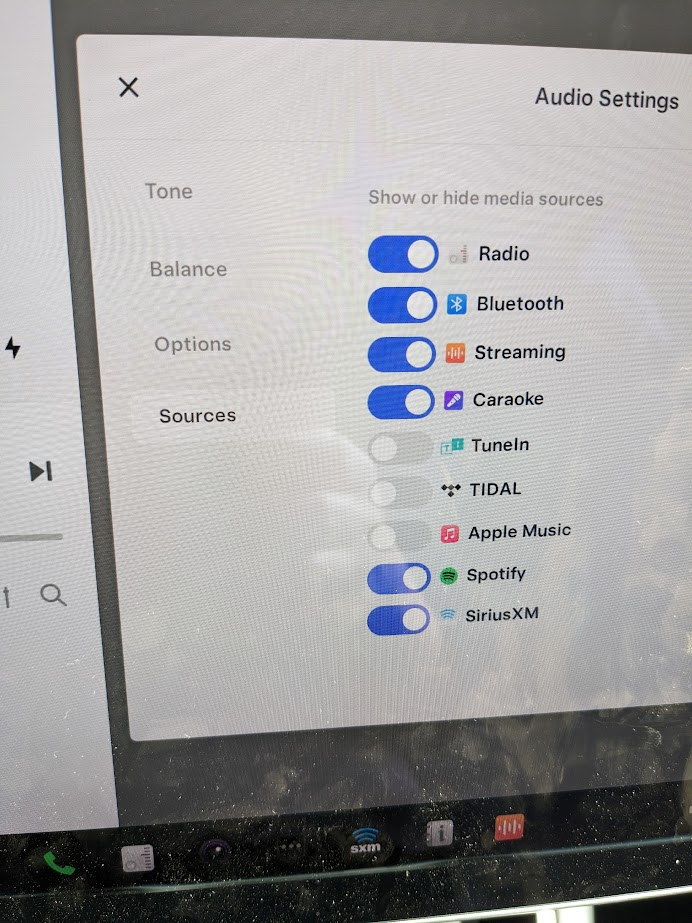
My best guess is that they used the same Intel Atom hardware for Model S/X retrofits, so they wrote the SiriusXM software for Intel Atom with a flag to turn the feature on if the SiriusXM antenna is detected. They aren't offering HW4 retrofits to anyone, so there's no need to write the SiriusXM software for Ryzen. This is my best educated guess, but I don't know for sure.
napsfolyfe
Member
that's awesome . . and that also bites. oh well. . I love SXM and would love to get it back (and no I don't want to stream it over my phone or through a browser) but I'll have to wait to see if Tesla will offer it in the long run.Yes, SiriusXM shows up on the Infotainment system screen and I'm playing it similar to FM radio.
My best guess is that they used the same Intel Atom hardware for Model S/X retrofits, so they wrote the SiriusXM software for Intel Atom with a flag to turn the feature on if the SiriusXM antenna is detected. They aren't offering HW4 retrofits to anyone, so there's no need to write the SiriusXM software for Ryzen. This is my best educated guess, but I don't know for sure.
View attachment 979673
thanks for your response.
crackers8199
Active Member
Yes, SiriusXM shows up on the Infotainment system screen and I'm playing it similar to FM radio.
My best guess is that they used the same Intel Atom hardware for Model S/X retrofits, so they wrote the SiriusXM software for Intel Atom with a flag to turn the feature on if the SiriusXM antenna is detected. They aren't offering HW4 retrofits to anyone, so there's no need to write the SiriusXM software for Ryzen. This is my best educated guess, but I don't know for sure.
View attachment 979673
it'll show up on the screen in ryzen cars, just won't play the audio.
dude7
Member
Similar threads
- Replies
- 24
- Views
- 4K
- Replies
- 20
- Views
- 39K
- Replies
- 5
- Views
- 1K
- Replies
- 118
- Views
- 18K


