Following this message Get Around Tesla Spotify Frustrations [open spotify via in car browser]
I was able to get the web browser to play Sirius XM
Go to the FM radio then,
Open the web browser and navigate to SiriusXM and log in.
Select your station and hit play.
There are a few issues:
You may have to go back to the FM radio and back to the web browser for it start playing.
Favorites do not work.
You need to change stations from the Discover section.
If you swipe down from the web browser the music stops so you cannot use maps and the web browser at the same time.
Scroll wheels don't work to advance or pause
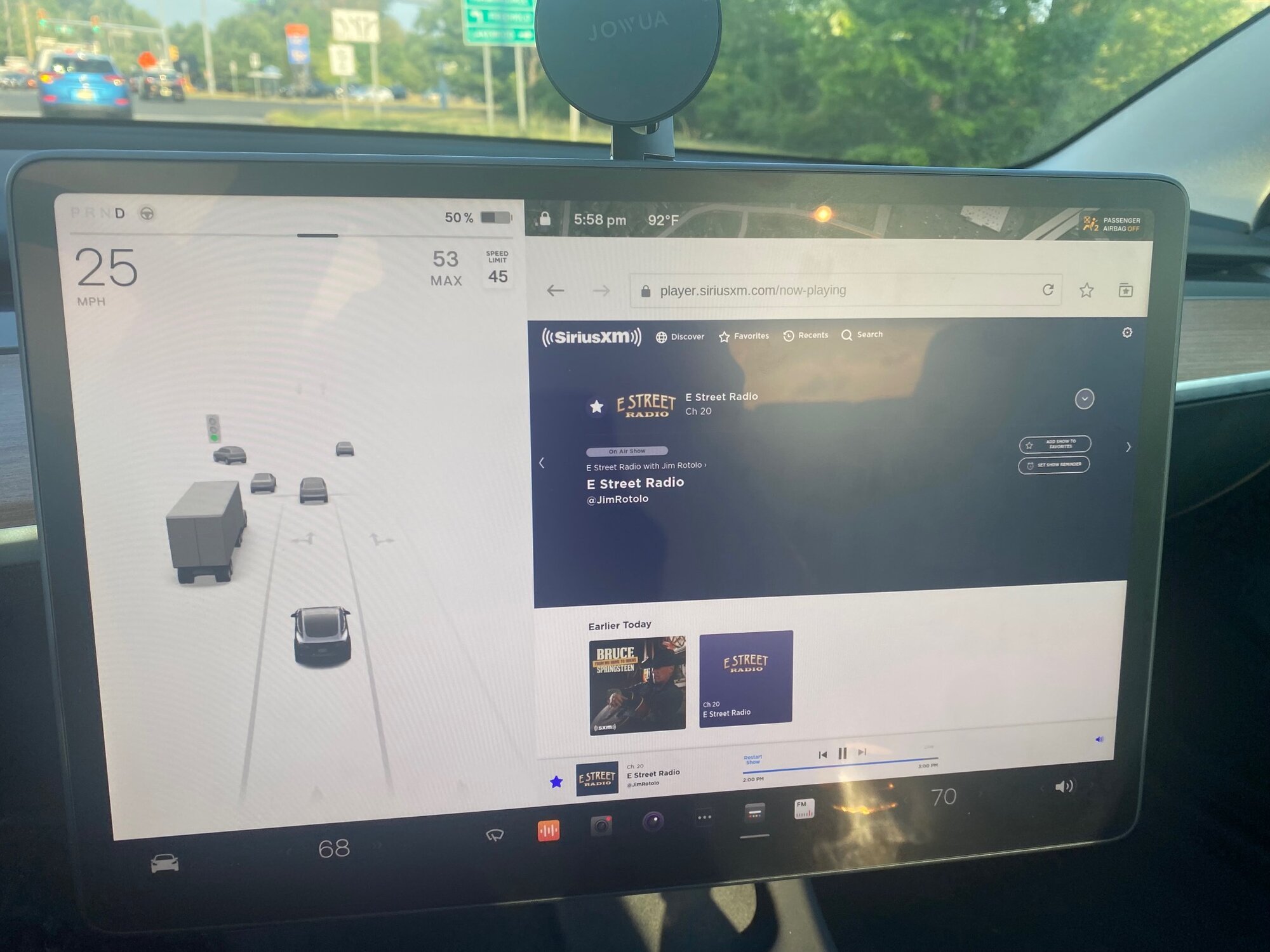

I was able to get the web browser to play Sirius XM
Go to the FM radio then,
Open the web browser and navigate to SiriusXM and log in.
Select your station and hit play.
There are a few issues:
You may have to go back to the FM radio and back to the web browser for it start playing.
Favorites do not work.
You need to change stations from the Discover section.
If you swipe down from the web browser the music stops so you cannot use maps and the web browser at the same time.
Scroll wheels don't work to advance or pause


