Welcome to Tesla Motors Club
Discuss Tesla's Model S, Model 3, Model X, Model Y, Cybertruck, Roadster and More.
Register
Install the app
How to install the app on iOS
You can install our site as a web app on your iOS device by utilizing the Add to Home Screen feature in Safari. Please see this thread for more details on this.
Note: This feature may not be available in some browsers.
-
Want to remove ads? Register an account and login to see fewer ads, and become a Supporting Member to remove almost all ads.
You are using an out of date browser. It may not display this or other websites correctly.
You should upgrade or use an alternative browser.
You should upgrade or use an alternative browser.
Slacker Radio (US) Streaming - 320 Kbps Bitrate Support
- Thread starter kitk
- Start date
-
- Tags
- Model S User Interface
mknox
Well-Known Member
Hopefully, even if you packet trace shows we are not getting 320 Kbps in our cars, we are getting an improvement. I would hate to think it's a placebo effect when I hear the same two days in a row with the same settings in the car and I can clearly hear and see a difference.
I do have the Premium Sound package and have bumped my settings up on my Slacker Premium account, but to be honest, am not really hearing any difference. I also have the app setting in the car set to highest quality. Could just be me. I'm hardly what you'd call an "audiophile".
Alright so here is the info I have, if anyone can think of a better way to test or has more skill looking at packet captures then I give it a go and post your results.
I started with the car connected to wifi, and the maximum audio setting configured on the slacker site. I rebooted the MCU between every change to verify that it would pickup any settings. One thing I noticed while testing is when "medium" was selected on the car, the maximum audio quality switch was set to off on the site. Below are the results..
Model S Stream , when Set to best in car and Web is set to "Maximum Audio Quality"
GET /transcodings/v1308afd6138/wmg/2011/06/batch_20110613_01/20110628_0611_24/898199002055/mp3_128/898199002062_00011_LL.mp3?e=1434586181&rnd=PUDojgvEsZ&cl=tesla&h=a0e3faaab8f2e915c1c0b6ab41b37332 HTTP/1.1
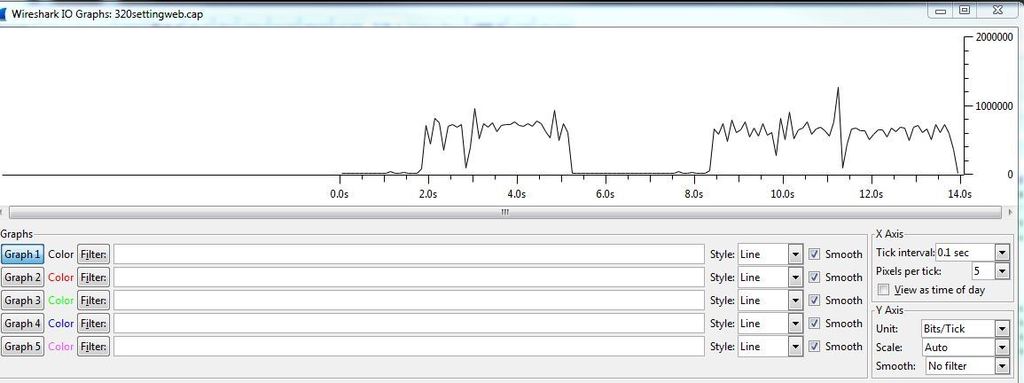
Model S Stream , Best Only Setting:
GET /transcodings/v146cbbfb295/umg/2014/06/batch_20140618_03/audio/1000003858676/mp3_128/UMG_audtrk_00601501410826_01_008_17.mp3?e=1434587327&rnd=Vhvu4JjVVx&cl=tesla&h=d00171f5a39e4f04537442305b7dcaed HTTP/1.1

Model S Stream, Medium only Setting:
GET /transcodings/v13d7f4289c2/wmg/2011/06/batch_20110627_01/20110712_0625_24/075679969880/aac_40/075678826771_00005_LL.aac?e=1434587280&rnd=iDSGCDxcBi&cl=tesla&h=30ec9c73918de23c085eaf874fc43598 HTTP/1.1

PC Web Stream , Maximum Audio Quality:
/transcodings/v145cf1493ad/wmg/2014/04/batch_20140421_02/20140421141456855/016861758004/resources/mp3_320/016861353308_00001_LL.mp3?e=1434588474&rnd=1nz1YiCyPN&cl=webplayer&os=1&h=c3bd24d8d37676a338aad6f184b4d5ac HTTP/1.1

With these test it seems to indicate that changing the settings has no affect on the car. My question to slacker was to ask if only new songs supported 320kbps which I still do not have an answer to.
I started with the car connected to wifi, and the maximum audio setting configured on the slacker site. I rebooted the MCU between every change to verify that it would pickup any settings. One thing I noticed while testing is when "medium" was selected on the car, the maximum audio quality switch was set to off on the site. Below are the results..
Model S Stream , when Set to best in car and Web is set to "Maximum Audio Quality"
GET /transcodings/v1308afd6138/wmg/2011/06/batch_20110613_01/20110628_0611_24/898199002055/mp3_128/898199002062_00011_LL.mp3?e=1434586181&rnd=PUDojgvEsZ&cl=tesla&h=a0e3faaab8f2e915c1c0b6ab41b37332 HTTP/1.1
Model S Stream , Best Only Setting:
GET /transcodings/v146cbbfb295/umg/2014/06/batch_20140618_03/audio/1000003858676/mp3_128/UMG_audtrk_00601501410826_01_008_17.mp3?e=1434587327&rnd=Vhvu4JjVVx&cl=tesla&h=d00171f5a39e4f04537442305b7dcaed HTTP/1.1
Model S Stream, Medium only Setting:
GET /transcodings/v13d7f4289c2/wmg/2011/06/batch_20110627_01/20110712_0625_24/075679969880/aac_40/075678826771_00005_LL.aac?e=1434587280&rnd=iDSGCDxcBi&cl=tesla&h=30ec9c73918de23c085eaf874fc43598 HTTP/1.1
PC Web Stream , Maximum Audio Quality:
/transcodings/v145cf1493ad/wmg/2014/04/batch_20140421_02/20140421141456855/016861758004/resources/mp3_320/016861353308_00001_LL.mp3?e=1434588474&rnd=1nz1YiCyPN&cl=webplayer&os=1&h=c3bd24d8d37676a338aad6f184b4d5ac HTTP/1.1
With these test it seems to indicate that changing the settings has no affect on the car. My question to slacker was to ask if only new songs supported 320kbps which I still do not have an answer to.
With these test it seems to indicate that changing the settings has no affect on the car. My question to slacker was to ask if only new songs supported 320kbps which I still do not have an answer to.
Good luck. My last question to Slacker (EDIT: gah, typed Slackware... freudian?) took a month to answer with some nonsense that didn't even address the question.
@Majerus - Am I reading those graphs right that the maximum bitrate when streaming to the car is 80kbps? Does that make sense? Or am I reading it wrong?
And what does the instantaneous bitrate really tell you? Don't we have to know the size of the file being downloaded and how long it takes to download that song to know if the streaming is at 320kbps or 128kbps or another bitrate? These files are not streaming in real-time, they are streaming at a faster rate and are buffering.
And what does the instantaneous bitrate really tell you? Don't we have to know the size of the file being downloaded and how long it takes to download that song to know if the streaming is at 320kbps or 128kbps or another bitrate? These files are not streaming in real-time, they are streaming at a faster rate and are buffering.
@Majerus - Am I reading those graphs right that the maximum bitrate when streaming to the car is 80kbps? Does that make sense? Or am I reading it wrong?
And what does the instantaneous bitrate really tell you? Don't we have to know the size of the file being downloaded and how long it takes to download that song to know if the streaming is at 320kbps or 128kbps or another bitrate? These files are not streaming in real-time, they are streaming at a faster rate and are buffering.
I thought something along the same lines as it is a buffered stream. The bold in the get request appears to be "mp3_128" in the car max, and in web browser "mp3_320" I assume those get requests indicate the bit rate for the music it is requesting.
Good luck. My last question to Slacker (EDIT: gah, typed Slackware... freudian?) took a month to answer with some nonsense that didn't even address the question.
Charles B (Slacker)
Jun 18, 15:26
The 320 Kbps is available for the web or mobile and is dependent on the connection you have. You have to change the audio setting in the Player settings on the website and/or mobile.
Xenoilphobe
Well-Known Member
That is a Slackass answer! I think I will cancel the paid service and go back to the freebee service
Isn't the Tesla a Mobile client?Charles B (Slacker)
Jun 18, 15:26
The 320 Kbps is available for the web or mobile and is dependent on the connection you have. You have to change the audio setting in the Player settings on the website and/or mobile.
mo·bile
adjective
adjective: mobile
ˈmōbəl,ˈmōˌbīl/
- 1. able to move or be moved freely or easily.
MileHighMotoring
Member
Weird that nobody has come up with an app yet to listen to a song and tell you the bitrate. There's literally an app for everything else.
Sacrament055
Member
Charles B (Slacker)
Jun 18, 15:26
The 320 Kbps is available for the web or mobile and is dependent on the connection you have. You have to change the audio setting in the Player settings on the website and/or mobile.
Out of curiosity did you try changing the setting to 320 kbps from within the cars browser or somewhere else? If this setting is configured on a per device basis then that would be your best shot at the car using that setting.
Out of curiosity did you try changing the setting to 320 kbps from within the cars browser or somewhere else? If this setting is configured on a per device basis then that would be your best shot at the car using that setting.
I changed it from my computer , ill try it an see what happens.
rogbmw
Member
I just completed this upgrade, and can really tell a difference! The Eagles "Lyin Eyes" was playing, and the difference was night and day.
To recap, here is what I did:
1. Contacted Tesla to get the account information. Email them at ServiceHelpNA (at) teslamotors.com
(1) I politely asked the following, and gave them my VIN: "Is it possible to get the credentials for my Slacker account? Thank you."
they emailed me my account number and the password
2. Logged onto the Slacker website as directed in this thread and did the following with the information provided by Tesla
(1) Go to the Slacker Website: http://www.slacker.com/
(2) Log in by clicking "log in" in the upper right, then select "log in" a second time when the drop down menu pops up
(3) Enter User Name and Password, then click "log in"
(2) Click on the account name in the upper right hand corner and select "account settings" in the drop down box.
(3) From there select "general settings",
(4) Enabled the maximum audio quality by clicking on the on off button.
3. In the car I changed the settings for the internet radio by:
(1) open "Controls" on lower left corner of the screen
(2) open "Settings"
(3) open "Apps"
(4) open "Media Player"
(5) in "Audio Quality"
(6) slide selection to "Best"
thanks to all for the information in this thread!
To recap, here is what I did:
1. Contacted Tesla to get the account information. Email them at ServiceHelpNA (at) teslamotors.com
(1) I politely asked the following, and gave them my VIN: "Is it possible to get the credentials for my Slacker account? Thank you."
they emailed me my account number and the password
2. Logged onto the Slacker website as directed in this thread and did the following with the information provided by Tesla
(1) Go to the Slacker Website: http://www.slacker.com/
(2) Log in by clicking "log in" in the upper right, then select "log in" a second time when the drop down menu pops up
(3) Enter User Name and Password, then click "log in"
(2) Click on the account name in the upper right hand corner and select "account settings" in the drop down box.
(3) From there select "general settings",
(4) Enabled the maximum audio quality by clicking on the on off button.
3. In the car I changed the settings for the internet radio by:
(1) open "Controls" on lower left corner of the screen
(2) open "Settings"
(3) open "Apps"
(4) open "Media Player"
(5) in "Audio Quality"
(6) slide selection to "Best"
thanks to all for the information in this thread!
Colour me skeptical - did you see Majerus' Wireshark captures? I also changed all of the settings and used a Wifi hotspot to monitor data usage and it was 1MB/minute which equates to a 128kbps bitrate.I just completed this upgrade, and can really tell a difference! The Eagles "Lyin Eyes" was playing, and the difference was night and day.
rogbmw
Member
Colour me skeptical - did you see Majerus' Wireshark captures? I also changed all of the settings and used a Wifi hotspot to monitor data usage and it was 1MB/minute which equates to a 128kbps bitrate.
I don't know - maybe it was that I just changed my setting in the Apps to Best, but it did sound better at least to my ears.
MileHighMotoring
Member
3. In the car I changed the settings for the internet radio by:
If you hadn't done this previously, that would made a difference. But it seems the Slacker website settings aren't having any effect.
Kalud
Active Member
I did @rogbmw trick. I'm using a subscription premium account. I now need to check the bitrate (data consumption while on Wifi via router logging...)
If you hadn't done this previously, that would made a difference. But it seems the Slacker website settings aren't having any effect.
Changing the settings in the app to best audio quality will have an effect. Changing the settings on any other device to 320 kbps will have an effect on that device only -- it is not global and will not improve the sound on any other device, including your MS. Changing the setting to 320 kbps on the Tesla web browser will not effect playback on the Slacker app in your MS.
Similar threads
- Replies
- 9
- Views
- 11K
- Replies
- 0
- Views
- 1K
- Article
- Replies
- 56
- Views
- 22K
- Replies
- 79
- Views
- 54K
- Replies
- 9
- Views
- 3K


