I take the same route to work everyday and use AP 1.0. Upon approaching an exit on the Sagitos Parkway Southbound for the Long Island Expressway (495) West, my AP slows down (I usually keep it at 70). I am always in the left lane as I continue on the Sagitos and the road doesn't have any curves. I always have to manually press the gas pedal to just keep it at 70 so I don't get rear ended. Below is where this happens. Does anyone know why this is? Is this a bug? Do I submit this feedback to Tesla somehow? If so, what is the best method?
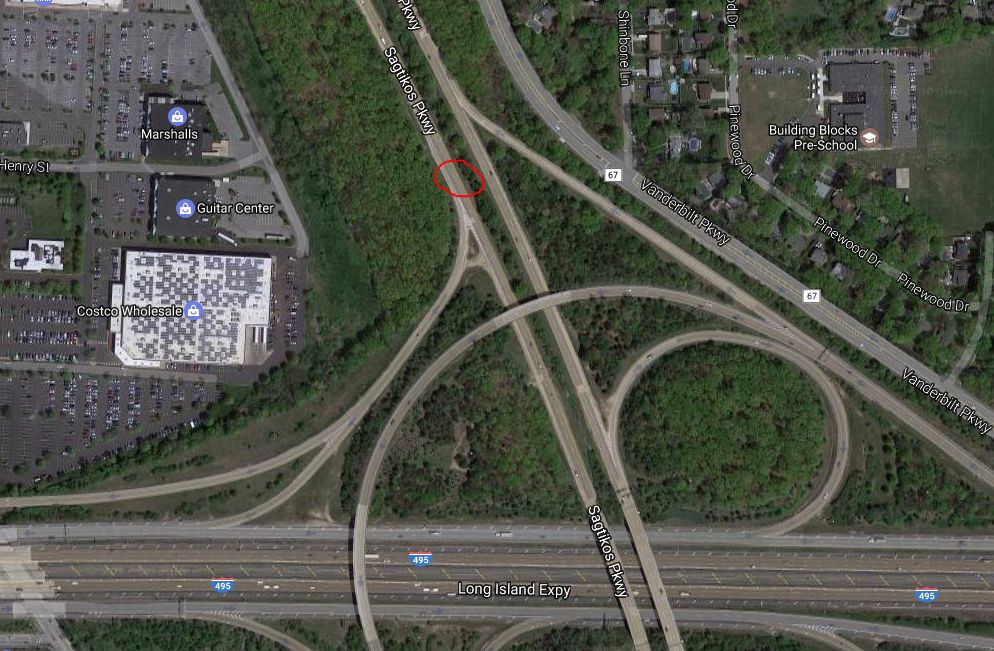
-
Want to remove ads? Register an account and login to see fewer ads, and become a Supporting Member to remove almost all ads.
Similar threads
- Article


