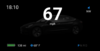I just realized this... As a Model S owner, I’ve found that the Tesla app is extremely precise and updates in almost real-time (within half a second from what I remember). It shows the current speed of your car as well as other information. This could be used to turn your smartphone into a dashboard, which would be especially useful for some Model 3 drivers.
I believe someone could easily set up a bumper to prop up their smartphone behind the steering wheel in front of the AC slot. Then they’d need a slightly customized app to let the app rotate horizontally and probably completely change the view just for driving.
I honestly bet that would do it. Obviously losing your data connection is something that could happen from time to time, but this could provide a lot of convenience. What do you guys think? Anyone want to give it a shot of what a smartphone would look like propped up like that?
I believe someone could easily set up a bumper to prop up their smartphone behind the steering wheel in front of the AC slot. Then they’d need a slightly customized app to let the app rotate horizontally and probably completely change the view just for driving.
I honestly bet that would do it. Obviously losing your data connection is something that could happen from time to time, but this could provide a lot of convenience. What do you guys think? Anyone want to give it a shot of what a smartphone would look like propped up like that?