Hello Fellow Model-3 owners,
In past few days it's been cold in Virginia. I have been seeing (off n' on) a 'snowflake' icon besides the the battery (miles remaining) life information on the dashboard & the app in my cellphone. Please review the attached two photos of what I mean. These two photos were take on two different days.
Any idea why this is seen (other than the obvious reason that its cold outside), is there anything wrong with the battery or anything else? Thanks.

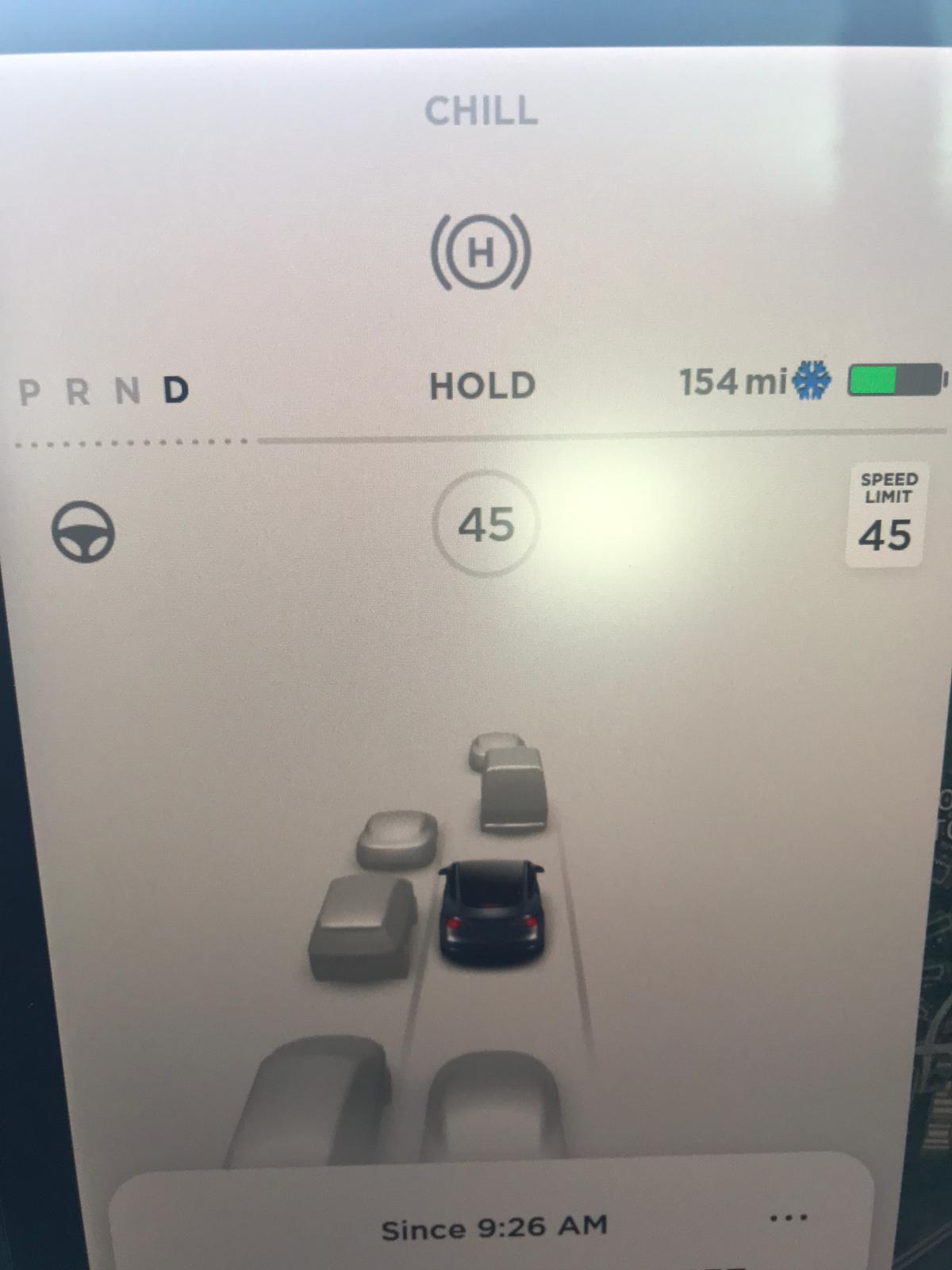
In past few days it's been cold in Virginia. I have been seeing (off n' on) a 'snowflake' icon besides the the battery (miles remaining) life information on the dashboard & the app in my cellphone. Please review the attached two photos of what I mean. These two photos were take on two different days.
Any idea why this is seen (other than the obvious reason that its cold outside), is there anything wrong with the battery or anything else? Thanks.


