Welcome to Tesla Motors Club
Discuss Tesla's Model S, Model 3, Model X, Model Y, Cybertruck, Roadster and More.
Register
Install the app
How to install the app on iOS
You can install our site as a web app on your iOS device by utilizing the Add to Home Screen feature in Safari. Please see this thread for more details on this.
Note: This feature may not be available in some browsers.
-
Want to remove ads? Register an account and login to see fewer ads, and become a Supporting Member to remove almost all ads.
You are using an out of date browser. It may not display this or other websites correctly.
You should upgrade or use an alternative browser.
You should upgrade or use an alternative browser.
So this happened today...
- Thread starter 640k
- Start date
jkoya
NA2 NSX
this is beyond odd. I got the same thing, also today. See this thread: problem with rear view camera few users said that it was gone the next day.
Weird.
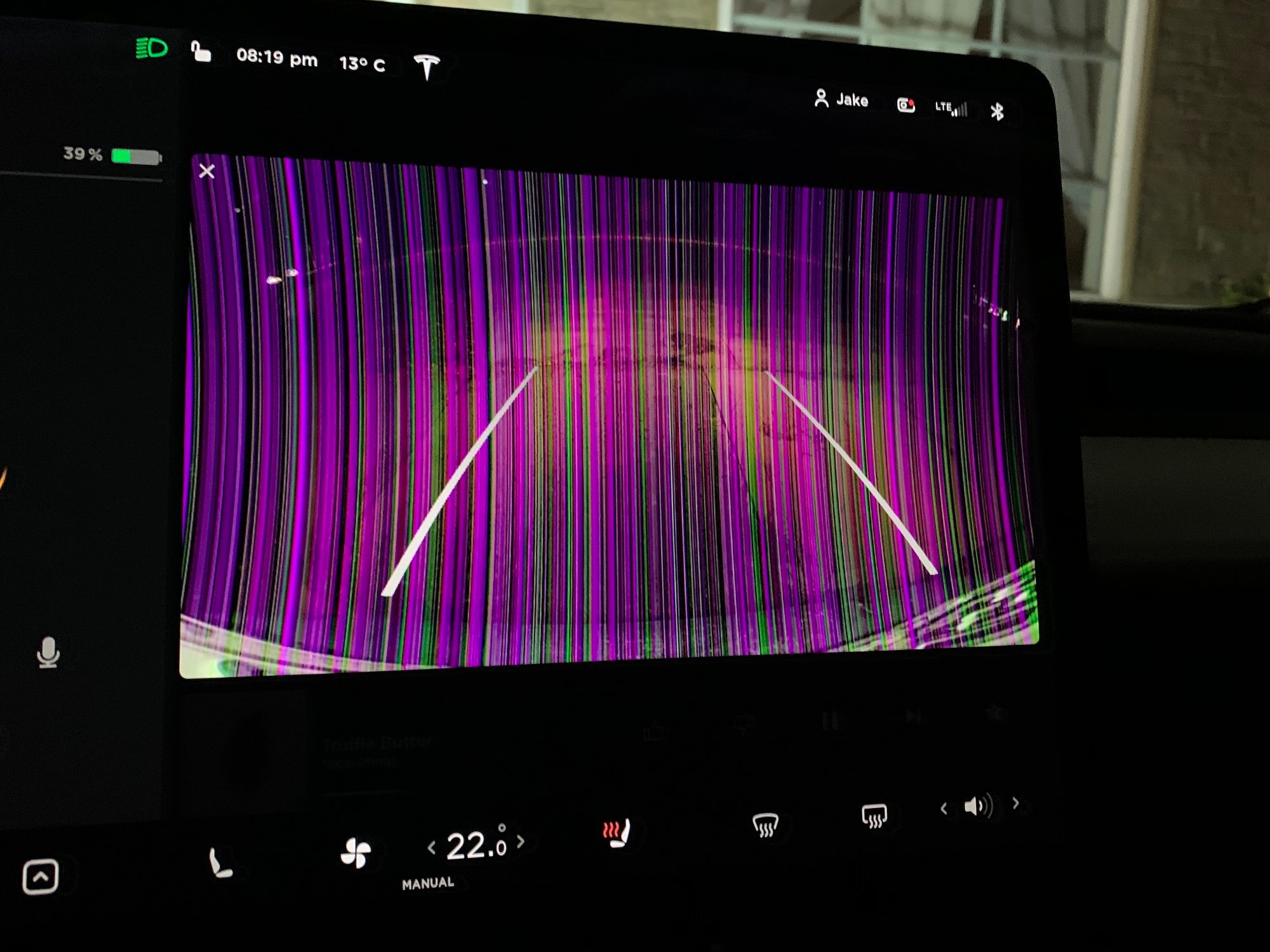
Weird.
yes mine was gone this morning. skeptical about removing my service appt.this is beyond odd. I got the same thing, also today. See this thread: problem with rear view camera few users said that it was gone the next day.
Weird.
JohnSnowNW
Active Member
This has happened about twice in the nearly one year of ownership...and about the same on our MX in over 2 years. It goes away on its own...and does not seem to be indicative of a larger issue.
Oldschool496
Member
Weird.
no definitive resolution
Double pinwheel reset does not make it go away? Try that next time if not.
it does not and the people who have experienced this (including myself) have found that it goes away after sitting overnight. there doesn't appear to be anything that can be done manually.Double pinwheel reset does not make it go away? Try that next time if not.
none of the posts i have seen has performed the "hard reset" that involves disconnecting the batteries, so not sure if that works.
Oldschool496
Member
There is a trick to disconnecting the the 12V and the High Voltage battery. I would not advise ever doing that, unless you just got into a fender bender or other and really need to do that. IMO this is not a case for that kinda shutdown unless Tesla does it.disconnecting the batteries
They have showed me how to do it, I'm out of that mode, its something they should do. If my memory serves me right:Negative 12 V, High voltage loop, then Positive 12V. Reverse to re-energize.
They did show me however how to Jump the 12V battery in my S, of which I was not entirely aware to get it moving for the last time before driving to service, I hope it never comes down to that.
Do you mean the scroll wheels on the steering wheel? Didn't help or fix it for me, but magically this morning's backing out of the garage was back to spot-on with no lines.Double pinwheel reset does not make it go away? Try that next time if not.
yes mine was gone this morning. skeptical about removing my service appt.
I hear you, but personally I'm more skeptical about poking and prodding around my car for a "phantom problem." I'm not sure what I'll do next.
no no no. it's obviously the blinker fluid. for everything that is maintenance free in this vehicle, i've found the blinker fluid to be the most troublesome. maybe i need to purchase a left-handed funnel?I think the antenna needs adjusting, or you can put aluminum foil on it to help the reception
Lasairfion
Member
Could simply be a bad connection. You'll see this happen on older laptops as the monitor connection that runs through the hinge area starts to degrade through the years of constant opening and closing. Likewise on CCTV where you have a dodgy cable run.
i struggle to accept your analogy on a three month old vehicle.Could simply be a bad connection. You'll see this happen on older laptops as the monitor connection that runs through the hinge area starts to degrade through the years of constant opening and closing. Likewise on CCTV where you have a dodgy cable run.
Similar threads
- Replies
- 5
- Views
- 246
- Replies
- 2
- Views
- 653
N
- Replies
- 9
- Views
- 880
N


