Welcome to Tesla Motors Club
Discuss Tesla's Model S, Model 3, Model X, Model Y, Cybertruck, Roadster and More.
Register
Install the app
How to install the app on iOS
You can install our site as a web app on your iOS device by utilizing the Add to Home Screen feature in Safari. Please see this thread for more details on this.
Note: This feature may not be available in some browsers.
-
Want to remove ads? Register an account and login to see fewer ads, and become a Supporting Member to remove almost all ads.
You are using an out of date browser. It may not display this or other websites correctly.
You should upgrade or use an alternative browser.
You should upgrade or use an alternative browser.
Software Update 2018.12
- Thread starter psgabin
- Start date
I picked up my model X a few days ago, I think I have the new maps. Car came with 2010.10.2, upgraded to 2010.10.6 yesterday. My maps have zoomed the whole time also in the bottom corner it says "navigation by tesla" right next to the google watermark.
MCU2 already have the new vector nav map
AdamHLG
Member
how do we initiate the yellow clock watch?
You can't. You just think about it incessently and every time you get in your car or pick up your phone you say to yourself "maybe this time the yellow clock will appear on my MCU or a notification will be on my phone that the update has arrived". And to pass the time you check the forums not too frequently but maybe 4 times an hour to see if anyone else received the update. To pass the time you also say to yourself you really don't need any update because you love your car as it is but deep down in the corners of your mind you cannot deny to yourself that you are thinking about it.
Lol, preach it, brother!  Seriously, your car *may* get it with the same delay each time. Mine now seems to be on about a 48 delay from the first appearance on TeslaFi. Of course, now having said that, the next time it will be two weeks... <sigh>
Seriously, your car *may* get it with the same delay each time. Mine now seems to be on about a 48 delay from the first appearance on TeslaFi. Of course, now having said that, the next time it will be two weeks... <sigh>
I got 2018.12 this morning (on an MS) and there has been no noticeable difference to anything. I am in the UK though and read somwhere that only the US were getting the vector maps first.
Same here. Got the update and all the release notes say is that the frunk and trunk can be opened remotely with the release (2018.12), but we had that with .4.
I can’t say I notice anything different about the navigation or the maps look or feel. I may be missing it though as I haven’t been a frequent user of the nav and maps before 10.12. More than anything, I would have the map on split screen to pick up any traffic red ahead on my commute.
With 10.4 and earlier, I will say that I have experienced silly routing on short trips...... Off an exit then back on the next for no apparent reason. Also, I have experienced extremely inefficient ‘smart’ rerouting (nav off) when getting in my vehicle to return home from work in the afternoon.
For ref I have a 2017 S with MCU 1
wallstguy
Member
ToddS
Member
Couple of things I have heard (don't have the update yet).
1. It will not show up on your phone, only car screen.
2. There are two separate downloads and one it not called an "update". Not sure how it shows up or exactly how you download, but I haven't heard anyone complain about having difficulty.
Anyway, just passing on things I have heard (ie don't shoot the messenger if they are wrong). Cheers!!
1. It will not show up on your phone, only car screen.
2. There are two separate downloads and one it not called an "update". Not sure how it shows up or exactly how you download, but I haven't heard anyone complain about having difficulty.
Anyway, just passing on things I have heard (ie don't shoot the messenger if they are wrong). Cheers!!
Updated navigation!
My car shows it is on 2018.12 but the release notes are different. There is no mention of navigation or maps.
steilkurve
Member
Has the rollout slowed down? See only a handful on firmware tracker over the last few days. Still haven’t gotten it in my MX.
Asterix187
Member
One thing I have noticed over the past few days (and it could be my imagination) is that the car seems to predict corners and start to turn a bit earlier, sometimes still on straight, just like we would.
It would be great if the car steered based on sat nav and used the cameras to then correct in real terms.
It would be great if the car steered based on sat nav and used the cameras to then correct in real terms.
Solarman004
Member
I got an "Update Available" notification on my phone for 2018.12. It installed as single, but lengthy, update. It took 30+ minutes.Couple of things I have heard (don't have the update yet).
1. It will not show up on your phone, only car screen.
2. There are two separate downloads and one it not called an "update". Not sure how it shows up or exactly how you download, but I haven't heard anyone complain about having difficulty.
Anyway, just passing on things I have heard (ie don't shoot the messenger if they are wrong). Cheers!!
In case you haven't seen, there's a lot more detail in the Model S 2018.12 thread. The nav/maps do seem to come in 'later' as a separate download after 2018.12 is present, and then a MCU reboot gives you 'added' release notes to tell you they are there. There will be a red "!" at the top to indicate they are ready (just for the maps), and the MCU will reboot again. That's one account I've seen. So, yes, the phone app won't tell you that the maps have arrived. Watching the data downloading to your car may be useful (over the wifi router, if you have that capability), but probably not as it won't tell you when the car might actually have the maps available.
(We could really do with one place for firmware discussions... )
)
(We could really do with one place for firmware discussions...
Peteybabes
redneck drivin' a tesla...
ok, i was wondering why nothing changed when i got my update from the service center yesterday, other than the trunk and frunk on app...In case you haven't seen, there's a lot more detail in the Model S 2018.12 thread. The nav/maps do seem to come in 'later' as a separate download after 2018.12 is present, and then a MCU reboot gives you 'added' release notes to tell you they are there. There will be a red "!" at the top to indicate they are ready (just for the maps), and the MCU will reboot again. That's one account I've seen. So, yes, the phone app won't tell you that the maps have arrived. Watching the data downloading to your car may be useful (over the wifi router, if you have that capability), but probably not as it won't tell you when the car might actually have the maps available.
(We could really do with one place for firmware discussions...)
then again i have an AP1.0 car so maybe i won't even get a decent map update?
Sigh I am stuck on 2018.10.4 (2017 S100D)
It's kind of hard I know but...patience...Tesla software updates sometimes roll out gradually, rather than all at once like iPhone software.
You're hardly alone...on the TeslaFi firmware tracker, only 28% of the cars they track are running 2018.12, compared to 35% on 2018.10.4.
Bruce.
Yeah, I keep thinking they are fine-tuning something with the slow-ish rollout... and we are almost at the end of week 14, which means, we could expect a new release next week.  (assuming 2018.14 is next, and it takes about a week after the 'date', etc...).
(assuming 2018.14 is next, and it takes about a week after the 'date', etc...).
The Easter weekend was slow, then it picked up, and now we're back to slow. Ev-fw says:
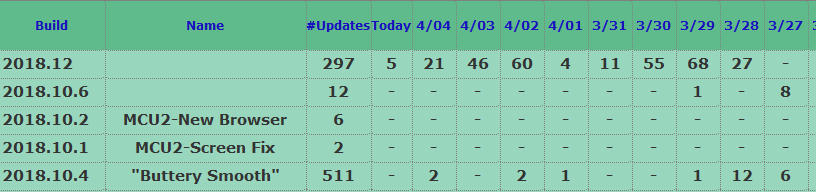
The Easter weekend was slow, then it picked up, and now we're back to slow. Ev-fw says:
mathwhiz
Member
Well folks, I wouldn't hold your breath on the IC nav maps update... My P100D model X was among the first to get 2018.10 three weeks ago, then 2018.12 last week. My car's on wifi pretty much 24x7 and I've still seen precisely nada. Apparently your vehicle needs to be selected to receive the beta maps update, and it seems that not many have been as yet...
Similar threads
- Replies
- 13
- Views
- 1K
- Replies
- 1
- Views
- 1K
- Replies
- 16
- Views
- 1K



