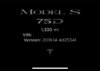Welcome to Tesla Motors Club
Discuss Tesla's Model S, Model 3, Model X, Model Y, Cybertruck, Roadster and More.
Register
Install the app
How to install the app on iOS
You can install our site as a web app on your iOS device by utilizing the Add to Home Screen feature in Safari. Please see this thread for more details on this.
Note: This feature may not be available in some browsers.
-
Want to remove ads? Register an account and login to see fewer ads, and become a Supporting Member to remove almost all ads.
You are using an out of date browser. It may not display this or other websites correctly.
You should upgrade or use an alternative browser.
You should upgrade or use an alternative browser.
Software Update 2018.14
- Thread starter BruceW
- Start date
I just got 2018.14 I can confirm it is a new browser as it now loads sites like teslainventory.com which didn't work on the previous. Seems faster also.
Haven't driven the car yet to see other AP related changes...will test that tomorrow.
Haven't driven the car yet to see other AP related changes...will test that tomorrow.
Maybe someone already posted this screenshot but when I first went to use the new maps/navigation I saw this screen which I hadn’t seen before.
That's really fascinating. So Tesla is now doing fleet crowdsourced traffic info from its own cars to influence traffic aware routing. Sounds like a good approach to me, hope it works well for them!
I'm confused... I was under the impression 2018.12 gave you the ability to side load the new maps. Now I am hearing we have to wait for 2018.14 for the new maps?
You don't get the ability to do anything. Once you have 2018.12 or 2018.14 then the maps can get pushed to your car via WiFi.
MX1028
Member
So are the maps not part of the update? They get pushed separately?You don't get the ability to do anything. Once you have 2018.12 or 2018.14 then the maps can get pushed to your car via WiFi.
I’m on .12 now. Sure will get .14 in next couple of days.
So are the maps not part of the update? They get pushed separately?
I’m on .12 now. Sure will get .14 in next couple of days.
Correct, the maps are a separate download from the firmware. There's no feedback that the maps are downloading and once they're available, you'll get only an in-car notification telling you about the new maps.
Right, I was under the impression that 12 OR 14 is the base for the new maps. I assume this new crowdsourced Nav is the same, and not part of 14, right? We get 12 or higher and sometime later we get the maps. And then that enables the new Nav?
Model 3 Owners is implying this is part of 2018.14... so, what’s the real deal.
Model 3 Owners is implying this is part of 2018.14... so, what’s the real deal.
Right, I was under the impression that 12 OR 14 is the base for the new maps. I assume this new crowdsourced Nav is the same, and not part of 14, right? We get 12 or higher and sometime later we get the maps. And then that enables the new Nav?
Model 3 Owners is implying this is part of 2018.14... so, what’s the real deal.
I would assume the receive side of the nav (e.g. getting a traffic aware route from the Tesla cloud) is working on .12 as long as you have the new maps.
But the consent agreement makes me believe that the crowdsourcing part (e.g. your car reporting its speed to the cloud) is only enabled in .14, and that will likely lead to even better directions in the future.
Interesting... they better get with rolling out the maps, then, if there’s a part 2 in the routing.I would assume the receive side of the nav (e.g. getting a traffic aware route from the Tesla cloud) is working on .12 as long as you have the new maps.
But the consent agreement makes me believe that the crowdsourcing part (e.g. your car reporting its speed to the cloud) is only enabled in .14, and that will likely lead to even better directions in the future.
C_Beau
Member
I would assume the receive side of the nav (e.g. getting a traffic aware route from the Tesla cloud) is working on .12 as long as you have the new maps.
But the consent agreement makes me believe that the crowdsourcing part (e.g. your car reporting its speed to the cloud) is only enabled in .14, and that will likely lead to even better directions in the future.
I can confirm that 2018.12 with maps download does not have the note about crowdsourced traffic. I'm a Feb 2018 build (old MCU). Got 2018.12 at the SC, and woke up to the maps update notification the morning after I got it home and on wifi. Double checked again just now and I have no reference to crowdsourced traffic. Just the original beta navigation language from the map update.
Is there a post where someone explained vector maps in the tesla? The forum is so popular that threads blow up to 10 pages overnight and it's tough to find the information/answers to some of these questions.
Can’t remember the thread, but I definitely know it was a post by @verygreen
Vector Maps incoming?Can’t remember the thread, but I definitely know it was a post by @verygreen
el_tlatoani
Member
SteelSully
Member
Just a heads up - it looks like any of the Tesla optimized browser sites that use geo location tracking may crash your MCU upon first time use. A few of you mentioned this with Tesla Waze, and I've confirmed the exact same behavior with abetterrouteplanner and TezLab. It happens right after you click 'Allow' on the 'The site xxx would like to use your current location.' In each instance, the screen locked up completely - follow by an automatic MCU reboot. However, after the reboot - everything seems to work fine.
This happened all three times with the sites mentioned above upon first page visit/load.
This happened all three times with the sites mentioned above upon first page visit/load.
pkodali
Member
Did they finally unify the codebase?Just got 2018.14 on a new MCU MS. Haven’t noticed much difference quite yet.
Just a heads up - it looks like any of the Tesla optimized browser sites that use geo location tracking may crash your MCU upon first time use. A few of you mentioned this with Tesla Waze, and I've confirmed the exact same behavior with abetterrouteplanner and TezLab. It happens right after you click 'Allow' on the 'The site xxx would like to use your current location.' In each instance, the screen locked up completely - follow by an automatic MCU reboot. However, after the reboot - everything seems to work fine.
This happened all three times with the sites mentioned above upon first page visit/load.
I can confirm this as well. MCU restarted the first time I loaded Tesla Waze, but worked fine after the restart.
Otherwise, it's a very nice improvement in speed for the whole UI on my old MCU.
ReturnZero
Member
It picked it up now. It was an edge case where there were no previous FW builds recorded for a car, so it had nothing to compare it to to see if it was newer version.
Will ev-fw send an email notification when the token expires and I need to load in a new one?
Just got 2018.14 tonight. My car never got 12, it went straight from 10.6 to 14. No new maps yet.
Similar threads
- Replies
- 13
- Views
- 1K
- Replies
- 126
- Views
- 9K
- Replies
- 6
- Views
- 2K