Welcome to Tesla Motors Club
Discuss Tesla's Model S, Model 3, Model X, Model Y, Cybertruck, Roadster and More.
Register
Install the app
How to install the app on iOS
You can install our site as a web app on your iOS device by utilizing the Add to Home Screen feature in Safari. Please see this thread for more details on this.
Note: This feature may not be available in some browsers.
-
Want to remove ads? Register an account and login to see fewer ads, and become a Supporting Member to remove almost all ads.
You are using an out of date browser. It may not display this or other websites correctly.
You should upgrade or use an alternative browser.
You should upgrade or use an alternative browser.
Software Update 2018.39.5 a1c2332 (first 9.0 release)
- Thread starter Daniellane
- Start date
MikeBur
ManualPilot
Update is interesting, though has some rough edges to polish. My pet peeve that’s quickly growing tiresome is the “apps” on my S. In particular, that music is a first-class citizen and every other app is not.
I prefer having a web browser on at all times (TeslaWaze ), though my efforts appear to overridden on a whim, eg when I
), though my efforts appear to overridden on a whim, eg when I
Definitely a first world problem, and I know cry me a river, though here’s my experience this morning and a scenario that is in need of some tuning (please ):
):
I find it ironic that the apps with the ability to be controlled by voice are the easiest to select and override others constantly. Meanwhile, the other apps are harder to get to, trivially dismissed and don’t have voice commands. The nett effect is you’re messing with the bottom of the screen for far too long far too many times... it’s like my need to drive safely is getting in the way of the UI designer... lol.
Makes me wonder if anyone designs or tests scenarios has actually driven a Tesla
Again, not a Luddite here and think there’s great potential which is realizable with a little more polish which I’m hopeful for
I prefer having a web browser on at all times (TeslaWaze
- Get into the car
- Navigate anywhere
- Using, then dismissing another app.
Definitely a first world problem, and I know cry me a river, though here’s my experience this morning and a scenario that is in need of some tuning (please
- Get into car, minimize music
- Select web app
- Navigate to location, web app minimizes
- Select web app, again
- Select energy app to determine rated range slope vs trip expectation
- Minimize energy app, oh.. hello music... minimize music app
- Select web app, yet again.
I find it ironic that the apps with the ability to be controlled by voice are the easiest to select and override others constantly. Meanwhile, the other apps are harder to get to, trivially dismissed and don’t have voice commands. The nett effect is you’re messing with the bottom of the screen for far too long far too many times... it’s like my need to drive safely is getting in the way of the UI designer... lol.
Makes me wonder if anyone designs or tests scenarios has actually driven a Tesla
Again, not a Luddite here and think there’s great potential which is realizable with a little more polish which I’m hopeful for
MikeBur
ManualPilot
My wife is REALLY hoping for intermittent wipers that work, if for no other reason than to stop my daughter chanting “Wipers not wiping, wipers not wiping” in her best Dora the Explorer voice...They were on Auto - Wipers adjust speed as necessary in our S.
I haven’t driven our 3 in heavy rain.
Yeah, I was hoping they would have a Bluetooth guest mode that would allow passengers to pair with the car to control media without needing to log into the Tesla account. Maybe some day!As a follow-on to this post... “Media” does not appear in the menu when not in the car.
I was wondering if a a passenger could download the app and get access to the mobile media player without having to log into a Tesla account. I’m guessing not.
View attachment 342043
I don't have that "Use HOV lanes" option at all. Perhaps it gets enabled only with new maps?FYI,
This is what I see when I tap the gear icon in Navigation. Note the Use HOV lanes option I have not received a message that new maps were downloaded inkess I somehow missed it.
View attachment 342092
croman
Well-Known Member
Yes no "beta" when navigating either. Also I don't have "Use HOV lane" option under navigation tab with recent v9 update.
Tesla has the worst update method out there.
And some bad customer service for telling you that you had the updated IC nav. You should take it in to the service center or get them to do it for you. They will make it tough but most service centers will eventually do it.
I don't have that "Use HOV lanes" option at all. Perhaps it gets enabled only with new maps?
Yes exactly
That is my assumption as well,I don't have that "Use HOV lanes" option at all. Perhaps it gets enabled only with new maps?
However I’m not exactly sure what they mean by new maps.
It’s possible that they’re talking about the maps that came out in March when the new MCU was released for the model S and X that replaced the Garman maps. It could also be a new set of maps that are specific to version 9.0. My car had the newer non-Garmon maps when I took delivery in March with the new MCU.
Tesla’s website does say that you will get a message when the new maps have been installed.
I did not see this message.
However, it’s possible that this message like the one telling you your mobile charger has been updated. briefly appear only in the IC.
GlmnAlyAirCar
Active Member
Not an assumption. It says so in the release notes.That is my assumption as well,
Many people, myself included, reported very large downloads (multi-gigabyte) in the weeks before v9 release. Presumably these are the newer maps required to utilize HOV lanes. No indication of the download ever displayed in the car.
Yes,Not an assumption. It says so in the release notes.
I agree, however, what is not clear is what the “latest version of the Navigation Maps” is.
The latest version could be from March.
And they’re just trying to say that it won’t work with the old Garman maps.
I’m just saying that I never received any kind message telling me that the new maps were installed as indicated.
The question I would have for you is which version of the software did you migrate from prior to getting 9.0?Yes no "beta" when navigating either. Also I don't have "Use HOV lane" option under navigation tab with recent v9 update.
Tesla has the worst update method out there.
And which MCU do you have?
We received a >5 GB download on each of our four cars last week. These were the new maps but there was no announcement in the car that new maps had been installed. I received two previous map updates since 12/2016. Both of those updates did display a message that the maps had been updated.That is my assumption as well,
However I’m not exactly sure what they mean by new maps.
It’s possible that they’re talking about the maps that came out in March when the new MCU was released for the model S and X that replaced the Garman maps. It could also be a new set of maps that are specific to version 9.0. My car had the newer non-Garmon maps when I took delivery in March with the new MCU.
Tesla’s website does say that you will get a message when the new maps have been installed.
I did not see this message.
However, it’s possible that this message like the one telling you your mobile charger has been updated. briefly appear only in the IC.
I had a chance to play around with the TeslaCam feature in Version 9.0 a little more today. It definitely has some quirks and shortcomings.
See attached video...
I wanted to test to see if it actually would save the last 10 minutes.
It’s seems to only save the last 10 minutes of the current drive that you are taking.
I took a short drive it without saving any footage, then I got in the car and drove for three minutes and pressed the save button.
It only saved the last 3 minutes.
So my suggestion is you should definitely hit the save button before the car turns off in order to retain the last 10 minutes.
It actually accomplishes this by simply renaming the files recent-from... to saved-from...
It seems to create a corrupt recording when it shuts off.
(Note the two files without thumbnails in the attached image)
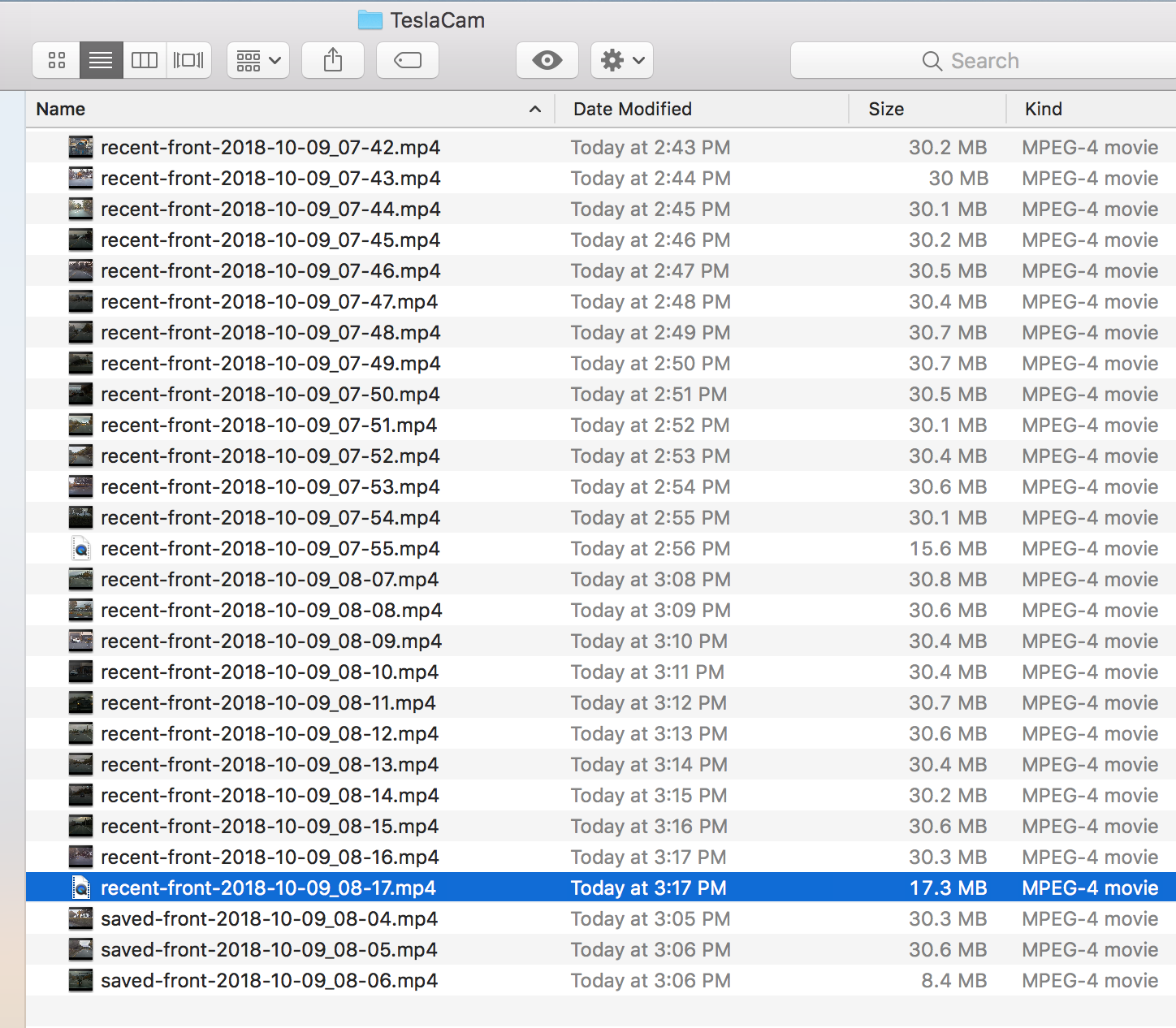
The one minute video segments are not seamless, there are empty black frames at the beginning of each clip, which creates gaps in time when clips are combined for a continuous timeline. This could render it useless if you were trying to document an incident. (Note the black spaces at ~1:01, 2:02, 2:19, 3:20, 4:21, 5:22,6:23, 7:24, 8:25, 9:26, 10:26, 11:27)
For some reason clips are not always a minute long even in the middle of a multi minute sequence. (Note the 17 second clip starting at 2:02) I’m not sure what causes it to reset. Could just be a brief loss of signal or perhaps it has more to do with some internal file storage system that hands data off to this task.
There also seems to be abrupt changes in exposure (aperture opening and closing) I’m guessing this is to maintain the proper contrast to optimize the system's ability to recognize various objects and lane markings.
See attached video...
I wanted to test to see if it actually would save the last 10 minutes.
It’s seems to only save the last 10 minutes of the current drive that you are taking.
I took a short drive it without saving any footage, then I got in the car and drove for three minutes and pressed the save button.
It only saved the last 3 minutes.
So my suggestion is you should definitely hit the save button before the car turns off in order to retain the last 10 minutes.
It actually accomplishes this by simply renaming the files recent-from... to saved-from...
It seems to create a corrupt recording when it shuts off.
(Note the two files without thumbnails in the attached image)
The one minute video segments are not seamless, there are empty black frames at the beginning of each clip, which creates gaps in time when clips are combined for a continuous timeline. This could render it useless if you were trying to document an incident. (Note the black spaces at ~1:01, 2:02, 2:19, 3:20, 4:21, 5:22,6:23, 7:24, 8:25, 9:26, 10:26, 11:27)
There also seems to be abrupt changes in exposure (aperture opening and closing) I’m guessing this is to maintain the proper contrast to optimize the system's ability to recognize various objects and lane markings.
SpudLime
Active Member
I had a chance to play around with the TeslaCam feature in Version 9.0 a little more today. It definitely has some quirks and shortcomings.
See attached video...
I wanted to test to see if it actually would save the last 10 minutes.
It’s seems to only save the last 10 minutes of the current drive that you are taking.
I took a short drive it without saving any footage, then I got in the car and drove for three minutes and pressed the save button.
It only saved the last 3 minutes.
So my suggestion is you should definitely hit the save button before the car turns off in order to retain the last 10 minutes.
It actually accomplishes this by simply renaming the files recent-from... to saved-from...
It seems to create a corrupt recording when it shuts off.
(Note the two files without thumbnails in the attached image)
View attachment 342299
The one minute video segments are not seamless, there are empty black frames at the beginning of each clip, which creates gaps in time when clips are combined for a continuous timeline. This could render it useless if you were trying to document an incident. (Note the black spaces at ~1:01, 2:02, 2:19, 3:20, 4:21, 5:22,6:23, 7:24, 8:25, 9:26, 10:26, 11:27)
For some reason clips are not always a minute long even in the middle of a multi minute sequence. (Note the 17 second clip starting at 2:02) I’m not sure what causes it to reset. Could just be a brief loss of signal or perhaps it has more to do with some internal file storage system that hands data off to this task.
There also seems to be abrupt changes in exposure (aperture opening and closing) I’m guessing this is to maintain the proper contrast to optimize the system's ability to recognize various objects and lane markings.
Thank you for the analysis. Tesla definitely said this was Beta. I hope you can get this info to the engineers some how for improvement.
davinci2017
Member
Got v9 today. Initial impressions -> It's okay...
UI impressions
I find the display with several lanes and cars a bit too busy, not sure why a human will need this much feedback on the screen at all times with vehicles appearing, vanishing and darting across constantly. Would prefer to only see "relevant" vehicles and leave the rest for the computer.
The app overlay on top of the Nav is fine, I don't see an issue with it as such, I am not entirely sure why anyone would want to "resize" this window to pre-constrained levels. I think full screen or split screen was simpler, easier to use. But I guess it now looks a bit more "modern" overall.
Even though there arent any new options that seem to be added to the settings page, the look and layout of the settings screen is improved and its very well laid out
Maps look the same to me, not sure why there is some confusion on there being an update. I felt the screen refresh is a tad faster than before when it zooms in and out. Lots of new icons around the whole screen that look more "in trend" but loses a bit of color and visual depth/clarity in the process, but I guess its an updated look.
Put the car in reverse and the old split screen shows up with camera on top and sensor on bottom, this is a bit jarring since the UI flow does not match the rest of the look and feel and its like an old app ported over
Music etc are just laid out differently, nothing new here that I could see.
Driving impressions:
AP2 here, so no dashcam (BOOO!!!)
Auto-steer felt much the same. I had to take over 3 times in my 5 mile commute in bay area during lunch hours. I really dont see how they are going to do FSD in such conditions. Left lane opens up for a left turn without a divider, car ends up going into the left turn lane instead of going straight. Did this twice.
Lane change feels quite the same, maybe a tad quicker
Blind spot monitoring is nice to have, but it doesn't quite feel like a "new" feature as such.
Car is still too late to react to vehicles stopping up front, choosing to brake late and aggressively instead of coming to a calm steady stop like a human driver would.
Starting back after a full stop is still slow and takes a few seconds to catch up.
Trucks, cars, motorcycles, all show up now, but really its just too many things going on in that screen when in traffic.
Overall, its a nice graphics refresh with new icons and look, but no real functionality improvements as such that are worthwhile IMO, usability is a bit more hindered than improved compared to the older layout. But really, nothing hype worthy from what I can tell.
UI impressions
I find the display with several lanes and cars a bit too busy, not sure why a human will need this much feedback on the screen at all times with vehicles appearing, vanishing and darting across constantly. Would prefer to only see "relevant" vehicles and leave the rest for the computer.
The app overlay on top of the Nav is fine, I don't see an issue with it as such, I am not entirely sure why anyone would want to "resize" this window to pre-constrained levels. I think full screen or split screen was simpler, easier to use. But I guess it now looks a bit more "modern" overall.
Even though there arent any new options that seem to be added to the settings page, the look and layout of the settings screen is improved and its very well laid out
Maps look the same to me, not sure why there is some confusion on there being an update. I felt the screen refresh is a tad faster than before when it zooms in and out. Lots of new icons around the whole screen that look more "in trend" but loses a bit of color and visual depth/clarity in the process, but I guess its an updated look.
Put the car in reverse and the old split screen shows up with camera on top and sensor on bottom, this is a bit jarring since the UI flow does not match the rest of the look and feel and its like an old app ported over
Music etc are just laid out differently, nothing new here that I could see.
Driving impressions:
AP2 here, so no dashcam (BOOO!!!)
Auto-steer felt much the same. I had to take over 3 times in my 5 mile commute in bay area during lunch hours. I really dont see how they are going to do FSD in such conditions. Left lane opens up for a left turn without a divider, car ends up going into the left turn lane instead of going straight. Did this twice.
Lane change feels quite the same, maybe a tad quicker
Blind spot monitoring is nice to have, but it doesn't quite feel like a "new" feature as such.
Car is still too late to react to vehicles stopping up front, choosing to brake late and aggressively instead of coming to a calm steady stop like a human driver would.
Starting back after a full stop is still slow and takes a few seconds to catch up.
Trucks, cars, motorcycles, all show up now, but really its just too many things going on in that screen when in traffic.
Overall, its a nice graphics refresh with new icons and look, but no real functionality improvements as such that are worthwhile IMO, usability is a bit more hindered than improved compared to the older layout. But really, nothing hype worthy from what I can tell.
I’m guessing they know of the shortcomings. It was definitely quick & dirty. It does establish a starting point. It can only get better from hereThank you for the analysis. Tesla definitely said this was Beta. I hope you can get this info to the engineers some how for improvement.
I had 36.2 and it is MCU1 (12/2016 delivery).The question I would have for you is which version of the software did you migrate from prior to getting 9.0?
And which MCU do you have?
I don't remember seeing any navigation maps updated message and my maps UI look same as always on IC screen. Center screen maps UI did change though (gray water etc.)
So I did manage to speak with customer support and basically my maps never got updated. I think he said I skipped some update/s when the new maps were released. They will push a new maps update now within 3 days and that will enable HOV lanes option.
So I did manage to speak with customer support and basically my maps never got updated. I think he said I skipped some update/s when the new maps were released. They will push a new maps update now within 3 days and that will enable HOV lanes option.
boonedocks
MS LR Blk/Blk 19”
For those with two (or more) Tesla’s on the same account exporting addresses to your car(s) works flawlessly. Whichever car is the one selected in the Tesla app will be the one the address is shared with. Super easy super convenient!!
conman
Active Member
It's really rare for Tesla to release a feature and for it to work flawlessly from the first version and for everyone to be happy. Kudos. Yay \o/For those with two (or more) Tesla’s on the same account exporting addresses to your car(s) works flawlessly. Whichever car is the one selected in the Tesla app will be the one the address is shared with. Super easy super convenient!!
Similar threads
- Replies
- 1
- Views
- 297
- Replies
- 830
- Views
- 48K
- Replies
- 45
- Views
- 1K
- Replies
- 43
- Views
- 7K


