Welcome to Tesla Motors Club
Discuss Tesla's Model S, Model 3, Model X, Model Y, Cybertruck, Roadster and More.
Register
Install the app
How to install the app on iOS
You can install our site as a web app on your iOS device by utilizing the Add to Home Screen feature in Safari. Please see this thread for more details on this.
Note: This feature may not be available in some browsers.
-
Want to remove ads? Register an account and login to see fewer ads, and become a Supporting Member to remove almost all ads.
You are using an out of date browser. It may not display this or other websites correctly.
You should upgrade or use an alternative browser.
You should upgrade or use an alternative browser.
Software Update 2018.39.5 a1c2332 (first 9.0 release)
- Thread starter Daniellane
- Start date
croman
Well-Known Member
I've got one with a CTA bus somewhere but it tracks vehicles much better after 75 miles of day time driving.
I've got one with a CTA bus somewhere but it tracks vehicles much better after 75 miles of day time driving.
I'm glad it's not just my imagination. Or maybe it's all of our collective imagination.
It can still be a little swimmy when everything is at a standstill. And I've noticed at night the pillar cam can glitch/miss long black vehicles occasionally especially at slow speeds… so it's not perfect, but it definitely is nice.
I really enjoyed having it on my busy commute today. It really does paint a decent picture of what's around you. On one occasion I was like "hah! It's drawing 2 cars for 1" only to find that there were indeed 2 cars beside me and I didn't notice the second one creeping up.
croman
Well-Known Member
@chillaban -- My car totally missed a blacked out Model S waiting at a light. It slowed and then lost the vehicle. There were overhead lamps so it was not impossible to see (just a low albedo). Luckily I hit the brake. I don't trust v9 but it performed fine otherwise and has done some impressive things. During the day today, the lane I was in becomes parking and usually the car will just sit there (if it spots the parked car as an object which it has been since 10.4) but today it seamlessly moved over (not to a new lane, the road shifts and the car actually followed for once). I wish I had AP2.5 because a dashcam would impress (and show the concern issues).
EDIT: My conclusion is that v9 does sensor fuse but it can disregard or minimize radar to the point where it missed a car right in front of me whereas it had been fairly reliable. My speed was only 35mph and it initially slowed to around 20ish before shooting forward after losing it.
EDIT: My conclusion is that v9 does sensor fuse but it can disregard or minimize radar to the point where it missed a car right in front of me whereas it had been fairly reliable. My speed was only 35mph and it initially slowed to around 20ish before shooting forward after losing it.
Last edited:
croman
Well-Known Member
Did anyone else have their energy settings set from past 15mi of 30mi? I had to reset mine.
@chillaban -- My car totally missed a blacked out Model S waiting at a light. It slowed and then lost the vehicle. There were overhead lamps so it was not impossible to see (just a low albedo). Luckily I hit the brake. I don't trust v9 but it performed fine otherwise and has done some impressive things. During the day today, the lane I was in becomes parking and usually the car will just sit there (if it spots the parked car as an object which it has been since 10.4) but today it seamlessly moved over (not to a new lane, the road shifts and the car actually followed for once). I wish I had AP2.5 because a dashcam would impress (and show the concern issues).
EDIT: My conclusion is that v9 does sensor fuse but it can disregard or minimize radar to the point where it missed a car right in front of me whereas it had been fairly reliable. My speed was only 35mph and it initially slowed to around 20ish before shooting forward after losing it.
I would agree — v9 seems to shift things aggressively back towards trusting vision. I'm sure this will get better — I mean, looking at how much 10.4 has matured and grown over the last 20 weeks, they might be able to make great strides tweaking the v9 neural net before another massive rewrite shows up out of nowhere (presumably together with AP HW3)
But yeah, it's still not perfect especially for city usage. It's more capable by a long shot but still needs babysitting as much as before!
Finally figured out mobile media control.
It is in the Tesla App.
Seems strange.
You have to give your phone to your passenger? (presumably someone in the back seat) otherwise, what’s the point?
Front seat passenger could just use touchscreen.
Perhaps useful if media player window is not in use?
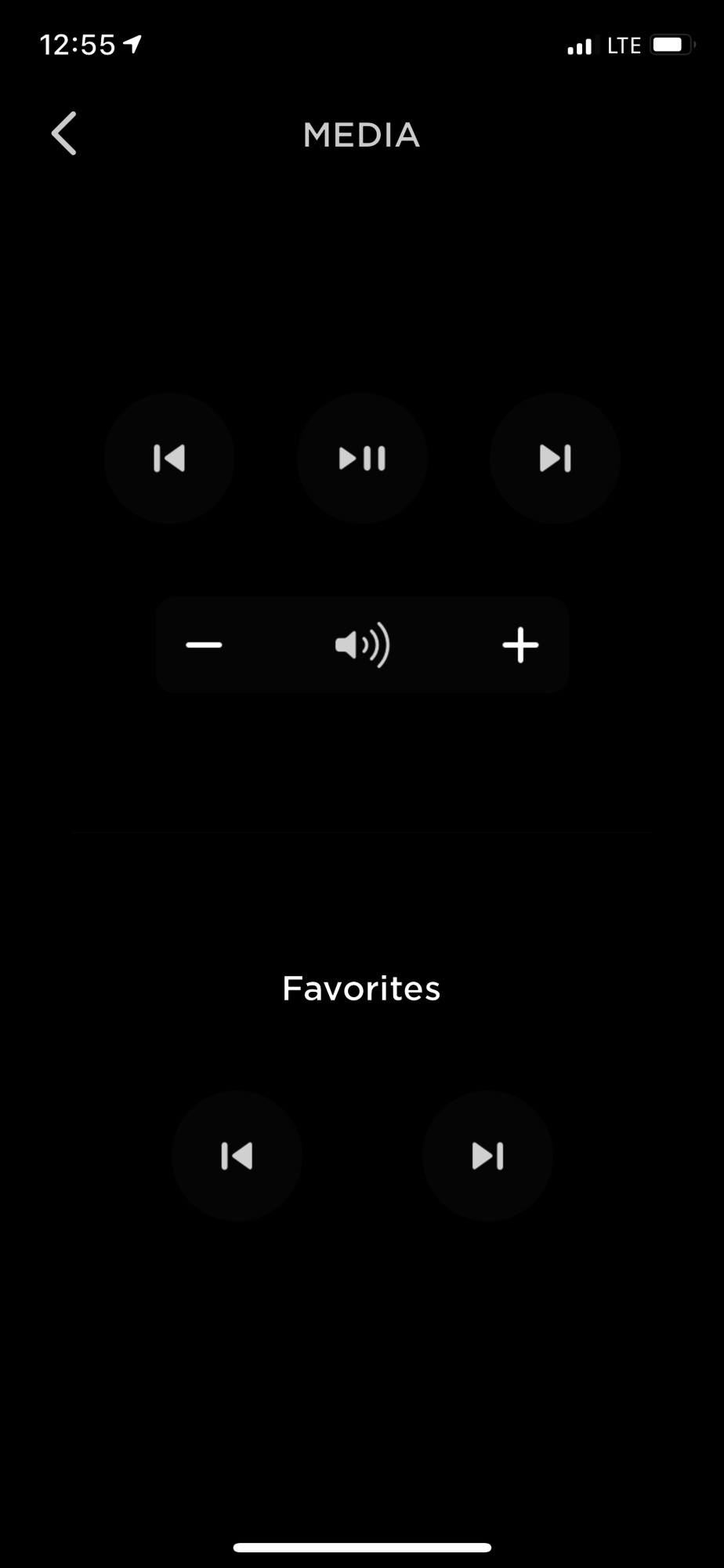

It is in the Tesla App.
Seems strange.
You have to give your phone to your passenger? (presumably someone in the back seat) otherwise, what’s the point?
Front seat passenger could just use touchscreen.
Perhaps useful if media player window is not in use?
Am I the only one with still older maps on IC screen? My main center screen does have the new UI (gray water) but it does not say Tesla "beta" navigation. That means they are older maps. I had called tesla customer support and was told I have recent maps. Car has constant wifi when parked in garage. Is there any way to get those newer maps? Yes I do have recent V9 and mine is 12/2016 AP2.
Here’s some interesting behaviors in the application launcher that I discovered.
There is a built-in swipe down shortcut that returns you to the media player window in its previous state from all applications except the Calendar in the web browser.
Here’s a demo:
There is a built-in swipe down shortcut that returns you to the media player window in its previous state from all applications except the Calendar in the web browser.
Here’s a demo:
SpudLime
Active Member
Am I the only one with still older maps on IC screen? My main center screen does have the new UI (gray water) but it does not say Tesla "beta" navigation. That means they are older maps. I had called tesla customer support and was told I have recent maps. Car has constant wifi when parked in garage. Is there any way to get those newer maps? Yes I do have recent V9 and mine is 12/2016 AP2.
Did you check while navigating? It only shows Tesla beta navigation while the car is actually navigating.
SpudLime
Active Member
Still waiting for v9
As a follow-on to this post... “Media” does not appear in the menu when not in the car.Finally figured out mobile media control.
It is in the Tesla App.
Seems strange.
You have to give your phone to your passenger? (presumably someone in the back seat) otherwise, what’s the point?
Front seat passenger could just use touchscreen.
Perhaps useful if media player window is not in use?
View attachment 342002
View attachment 342003
I was wondering if a a passenger could download the app and get access to the mobile media player without having to log into a Tesla account. I’m guessing not.
WillK
Member
Yes. Twice. Might have been a reboot in between.Did anyone else have their energy settings set from past 15mi of 30mi? I had to reset mine.
Yes no "beta" when navigating either. Also I don't have "Use HOV lane" option under navigation tab with recent v9 update.Did you check while navigating? It only shows Tesla beta navigation while the car is actually navigating.
Tesla has the worst update method out there.
GlmnAlyAirCar
Active Member
Yes it’s done it twice to me alreadyDid anyone else have their energy settings set from past 15mi of 30mi? I had to reset mine.
For all Tesla cars, the traffic view has been restyled to further highlight problematic areas. Roads experiencing slower speeds or delays will be emphasized with red and yellow outlines.Yes no "beta" when navigating either. Also I don't have "Use HOV lane" option under navigation tab with recent v9 update.
Tesla has the worst update method out there.
You can now select whether or not your car is eligible for high-occupancy vehicle (HOV) lanes, improving Navigation’s ability to provide relevant instructions:
- When enabled, Navigation will route you through HOV lanes. When disabled, Navigation avoids routing you through HOV lanes.
- Tap the settings icon on the bottom corner of the map then enable or disable Use HOV Lanes.
- Note: Before this feature can be enabled, the latest version of Navigation maps must be downloaded via WiFi. A message will display on the touchscreen when new maps have been installed.
Hi there,
Is every Tesla car supposed to get the software update all at once or every car would get the update whatever is available to it? I haven't got any update as far and today is the 7th.
Thanks
Manny
Hi Manny,
None of us are really sure after all of these years how the rollout order for the software updates works...
Hang in there a day or two longer. If you still do not have an update, you might want to call your service center
and ask them to check your car remotely. There are unusual circumstances where a previous download or apply
procedure may be "stuck" or failed. If this is the case, they can re-send the failed update and get your car enabled
to receive the failed update and future updates.
Good luck,
Shawn
Is every Tesla car supposed to get the software update all at once or every car would get the update whatever is available to it? I haven't got any update as far and today is the 7th.
Thanks
Manny
Hi Manny,
None of us are really sure after all of these years how the rollout order for the software updates works...
Hang in there a day or two longer. If you still do not have an update, you might want to call your service center
and ask them to check your car remotely. There are unusual circumstances where a previous download or apply
procedure may be "stuck" or failed. If this is the case, they can re-send the failed update and get your car enabled
to receive the failed update and future updates.
Good luck,
Shawn
FYI,Yes no "beta" when navigating either. Also I don't have "Use HOV lane" option under navigation tab with recent v9 update.
Tesla has the worst update method out there.
This is what I see when I tap the gear icon in Navigation. Note the Use HOV lanes option I have not received a message that new maps were downloaded inkess I somehow missed it.
MikeBur
ManualPilot
Ok, weird. Works for me now too. Perhaps a little too quick and YouTube filter hadn’t reset. Dunno, all good now, thanks @Daniellane.worked for me.
In other news. Did I see the auto wipers go to high speed? We just cannot get that go work on my wife’s 3!
They were on Auto - Wipers adjust speed as necessary in our S.Ok, weird. Works for me now too. Perhaps a little too quick and YouTube filter hadn’t reset. Dunno, all good now, thanks @Daniellane.
In other news. Did I see the auto wipers go to high speed? We just cannot get that go work on my wife’s 3!
I haven’t driven our 3 in heavy rain.
Similar threads
- Replies
- 2
- Views
- 638
- Replies
- 1
- Views
- 317
- Replies
- 830
- Views
- 48K


