Ubiquiti UniFi, they have a whole hardware suite for small to medium sized offices that's reasonably priced. Also helpful if you have a houseful of wifi devices with high bandwidth demands.What hardware do you use to get this info?
Welcome to Tesla Motors Club
Discuss Tesla's Model S, Model 3, Model X, Model Y, Cybertruck, Roadster and More.
Register
Install the app
How to install the app on iOS
You can install our site as a web app on your iOS device by utilizing the Add to Home Screen feature in Safari. Please see this thread for more details on this.
Note: This feature may not be available in some browsers.
-
Want to remove ads? Register an account and login to see fewer ads, and become a Supporting Member to remove almost all ads.
You are using an out of date browser. It may not display this or other websites correctly.
You should upgrade or use an alternative browser.
You should upgrade or use an alternative browser.
Software Update 2018.50.x
- Thread starter Videofrank
- Start date
Kruegmeister
Member
Pretty sizable update with no notable new features?
I don't think all of that was update, I got 50.7 on 2/1
Also using Ubiquiti
boonedocks
MS LR Blk/Blk 19”
I've been told by the SC that apparently 2019.2 is going to save us all.
Why a 2019.xx update when Tesla clearly has several weeks worth of 2018.xx to send to our cars.
I got the update but NOA seems to have regressed. It hard brakes suddenly and unexpectedly - once I am on the right lane with concrete barrier, there are two ghost cars on the right side in the display which impossible (not even a road on the other side), couple of times it brakes when the cars in the next lane brakes.
MTOman
Member
I've been told by the SC that apparently 2019.2 is going to save us all.
Hallelujah!
djlott
Member
Earlier I posted that my first attempt at Summon worked on my first attempt. That was true. I did try again on another day and it was a bit buggy like prior (sigh).
I finished a couple of long drives over the weekend and my commute to work today, both in the rain. Overall, I'd say EAP (not NoAP) was smoother with braking. The car seems less 'surprised' by cars crossing into and through my lane. With prior, hard braking behavior, I'm always concerned about the tail gating driver behind me. This is smoother and therefore feels more natural and I'm less fearful of being brake check rear-ended.
As others have mentioned, the "slowing for no reason" behavior still persists. It seems related to the Tesla tracking multiple active (white) vehicles in adjacent lanes, and reacting like they are in front of me. This new behavior started in 48.12.1 for me.
Also, I noticed that the auto-wipers were more reactive but the consistency of the blade wiping was very inconsistent. It looked to me like the blades were speeding up and slowing down multiple times. Even in the same wipe, it looked like the motion would be slow, then fast and back to slow, in a single wipe. Hope that doesn't wear the blade motors unnaturally.
Overall I like the progress Tesla is making. I may give NoAP another shot when the weather calms down.
I finished a couple of long drives over the weekend and my commute to work today, both in the rain. Overall, I'd say EAP (not NoAP) was smoother with braking. The car seems less 'surprised' by cars crossing into and through my lane. With prior, hard braking behavior, I'm always concerned about the tail gating driver behind me. This is smoother and therefore feels more natural and I'm less fearful of being brake check rear-ended.
As others have mentioned, the "slowing for no reason" behavior still persists. It seems related to the Tesla tracking multiple active (white) vehicles in adjacent lanes, and reacting like they are in front of me. This new behavior started in 48.12.1 for me.
Also, I noticed that the auto-wipers were more reactive but the consistency of the blade wiping was very inconsistent. It looked to me like the blades were speeding up and slowing down multiple times. Even in the same wipe, it looked like the motion would be slow, then fast and back to slow, in a single wipe. Hope that doesn't wear the blade motors unnaturally.
Overall I like the progress Tesla is making. I may give NoAP another shot when the weather calms down.
dgatwood
Active Member
And that is because 2019.1 will kill us?
It will certainly try, anyway. Just like every previous version
NeverFollow
Active Member
I was just watching this video about a Model 3 Performance tested in Europe (dated January 31 th, 2019)
and noticed the update version 2018.51 (see @ 5:01). Also the car's VIN contains a 'K' for 2019 model.
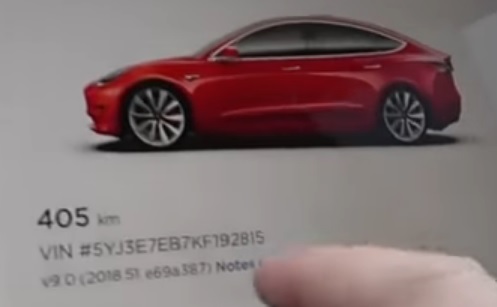
and noticed the update version 2018.51 (see @ 5:01). Also the car's VIN contains a 'K' for 2019 model.
Last edited:
Well spotted, @NeverFollow! Let's hope 2018.51 e69a387 is the first sign of a sw branch which runs on HW3, which may already be in the European specced M3s on which AP was suspiciously inactive for all the journos doing test-drives ...
HW3 firmware was packaged in build even before 18.50 was releaseWell spotted, @NeverFollow! Let's hope 2018.51 e69a387 is the first sign of a sw branch which runs on HW3, which may already be in the European specced M3s on which AP was suspiciously inactive for all the journos doing test-drives ...
Mike Robinson
Member
My 2018 MS 100D had not updated to 2018.50 until I took it in for service yesterday. I asked the service advisor if they updated it manually or if it just updated over the air on its own. He said it did it on its own. He asked if my car was connected to wi-fi at home and I said yes. He suggested perhaps my wi-fi signal was weak. Anyone have any thoughts on this??
Yeah I think there is some voodoo going on at the service centres. The last update I got was when I took the car in to a service centre, I dropped it off in the morning and that afternoon I got a notification on my phone to say an update was available (a bit coincidental I think).
I actually rang them and they said not to initiate the update as I needed to read and agree to the terms and conditions in the car...what!! Anyway after that they blocked the car from talking to my phone until I picked it up.
My car is on WiFi at home with full bars and I've not seen any updates since that last one was triggered at the service centre.
I actually rang them and they said not to initiate the update as I needed to read and agree to the terms and conditions in the car...what!! Anyway after that they blocked the car from talking to my phone until I picked it up.
My car is on WiFi at home with full bars and I've not seen any updates since that last one was triggered at the service centre.
conman
Active Member
Actually it's routine for service centres to stage the latest release to your car while it's in for service - even if you have the latest release. Your phone app just picks up when it's been uploaded to your car and notifies you; the service personnel will go ahead and update it irrespective of what you do. Next time if you don't want the latest and greatest(!?) I suggest you tell them in advance.Yeah I think there is some voodoo going on at the service centres. The last update I got was when I took the car in to a service centre, I dropped it off in the morning and that afternoon I got a notification on my phone to say an update was available (a bit coincidental I think).
I actually rang them and they said not to initiate the update as I needed to read and agree to the terms and conditions in the car...what!! Anyway after that they blocked the car from talking to my phone until I picked it up.
My car is on WiFi at home with full bars and I've not seen any updates since that last one was triggered at the service centre.
Mike Robinson
Member
I’m fine with the update. It just seemed odd that I didn’t get the update until I took the car to the service center. Anyway, I’m increasing the wi-fi signal in my garage, just in case
boonedocks
MS LR Blk/Blk 19”
I’m fine with the update. It just seemed odd that I didn’t get the update until I took the car to the service center. Anyway, I’m increasing the wi-fi signal in my garage, just in case
I have full strength 54Mbs wifi in my garage and two Teslas. Software updates are truly random and your update pattern will probably not change even if you wifi signal is weak as long as was present. My wife's X75D seems to get updates way in advance of my S100D but not always. Just totally random.
As for ServiceCenter visits, they almost always do stage the FW when you have your car in for service. Wayback you could actually park and connect to the wifi at the SC and you would get the latest FW but they stopped that as soon as word got out on the forums. I used to stop and SC for 5-10 minutes just to get the latest update in my S85D....
I still haven't received the update but I have a 2015 Model S (AP1). Looking at TeslaFi.com's firmware tracker, it looks like the priority is AP2.5, AP2 then AP1, just based on the percentage of folks who already updated to 2018.50.6.
I've noticed the apparent preference for AP2.5 cars on TeslaFi, and yet I own one of those, delivered in Dec. 2018, and I'm still on 2018.48.12.
What's the point of being a member of a preferred class if I can't get any preference?
Well I should expand on what I said, the service centre said when I picked the car up the update I was prompted to go to fixed the muted Bluetooth problem when answering calls.....shame they weren't aware it was about to break Spotify operation againNext time if you don't want the latest and greatest(!?) I suggest you tell them in advance.
NeverFollow
Active Member
I imagine this must be a special version supporting the European CCS Combo 2 Plugs.I was just watching this video about a Model 3 Performance tested in Europe (dated January 31 th, 2019)
and noticed the update version 2018.51 (see @ 5:01). Also the car's VIN contains a 'K' for 2019 model.
It would be interesting knowing the Tesla Software update version for the GB/T DC fast charging Chinese standard.
Similar threads
- Replies
- 13
- Views
- 1K


