zanary
Active Member
Not much improvement in 8.4Push to talk, omg 20 times I had to press it to work in 8.3 and then it wouldn’t work again so gave up
You can install our site as a web app on your iOS device by utilizing the Add to Home Screen feature in Safari. Please see this thread for more details on this.
Note: This feature may not be available in some browsers.
Not much improvement in 8.4Push to talk, omg 20 times I had to press it to work in 8.3 and then it wouldn’t work again so gave up
Mike, that's interesting. I was cruising through the fleet update data in TeslaFi and found this. What are your thoughts?No, Tesla doesn't offer the ability to roll back to a previous version.
Yeah, I certainly do have that option on the car and it was working perfectly fine prior to 8.3. I fully understand that they have a new tab called Ludicrous + which I have, however when that is selected, underneath it's supposed to say Max Battery Power and the time it will take for the battery to reach optimal temperature. That is missing on my car. When that is activated, it enables Launch Mode. That is not working on my car either.
Here are two screenshots. The first one is my car with the Max Battery Power option missing. The second is someone else's with it shown.
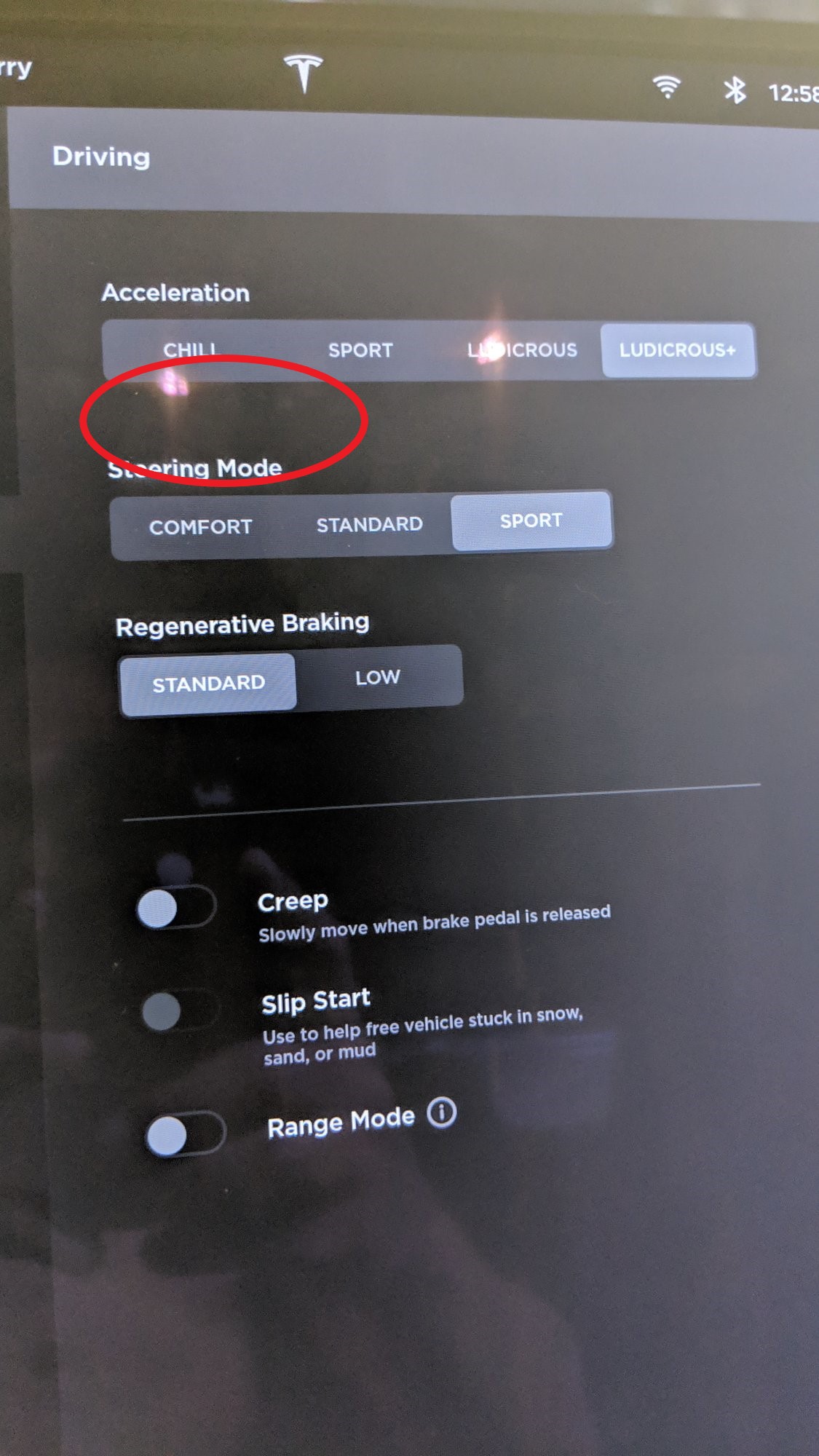
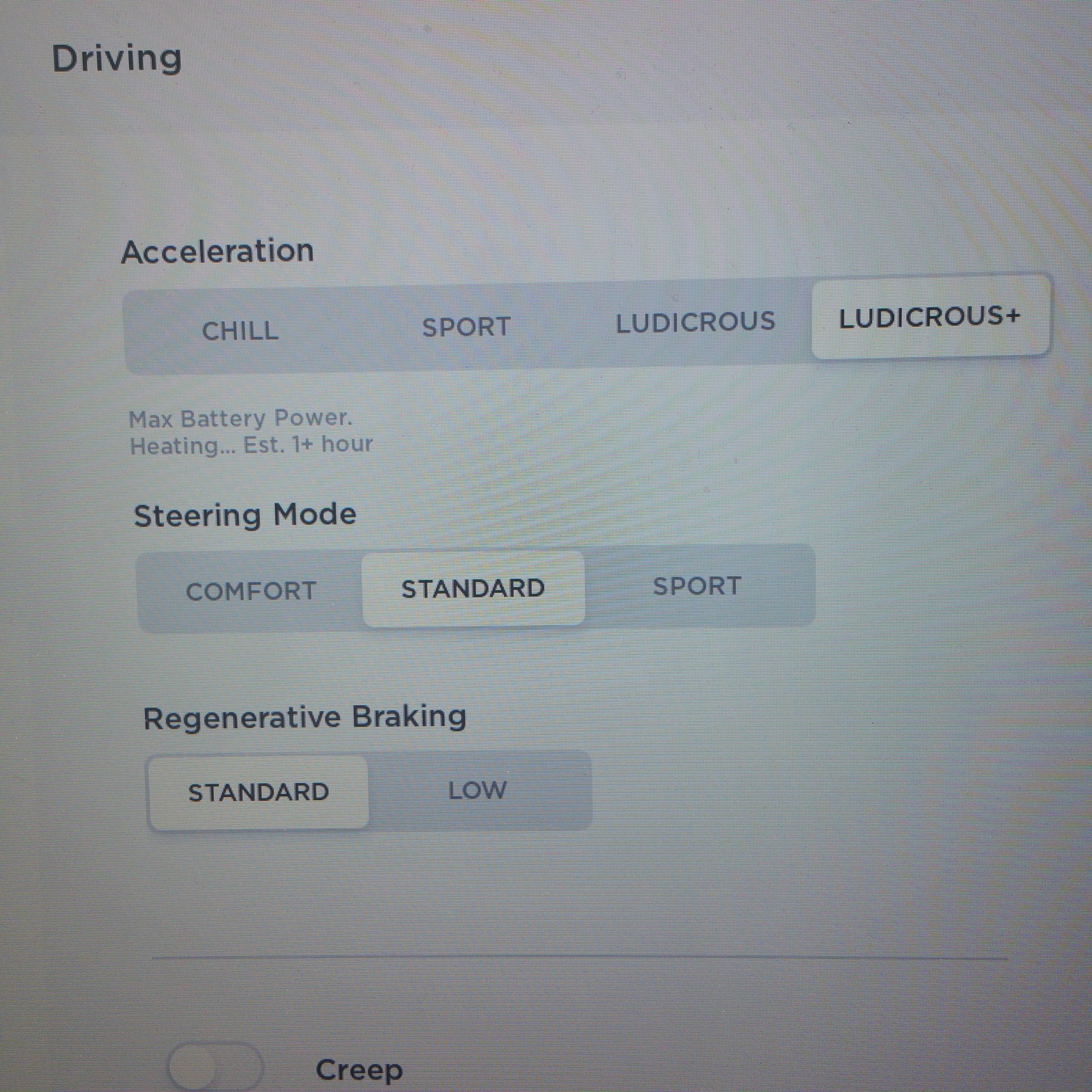
Yeah, I had been messing with it all day. That pic was taken at night when it had gone into dark mode. The reason I know it's not working is prior to the firmware update, when I enabled Max Battery Power, I could hear the fans kick on and it was pretty loud while the battery was heating. There was no mistaking when I was in Max Battery Power mode. On top of that, when that mode is enabled, Launch Mode worked. When I go through the Launch Mode sequence now, all I get is the two pedals pressed warning, so it is definitely not working.Did you try it with the light gray background color (in case it's some weird font color issue, yes I've seen bugs like that)
Yeah, I had been messing with it all day. That pic was taken at night when it had gone into dark mode. The reason I know it's not working is prior to the firmware update, when I enabled Max Battery Power, I could hear the fans kick on and it was pretty loud while the battery was heating. There was no mistaking when I was in Max Battery Power mode. On top of that, when that mode is enabled, Launch Mode worked. When I go through the Launch Mode sequence now, all I get is the two pedals pressed warning, so it is definitely not working.
Grumble I have the same problem. When I go into Insane+ nothing happens. No max battery heating notification and no loud battery whine as it was heating. Let me know if 8.4 fixes that for you.
It appears to me that running on 2018.50.6 is the way to go at this time since everyone is having problems with the newer firmware. Not going to complain about not getting newer firmware at this time. Waiting for stability seems to be the best option?
‘Everyone’ is a bit of an overstatement, I’m very happy with the improvements over 18.50.6, I certainly wouldn’t want to go back...
Check your browser. I bet it does not work either. I had this issue the entire time I was on 8.3. As soon as I was updated to 8.4, release notes appeared and the browser started working again.Had a chance to drive my car around for a few hours last night. AP1, MCU1, 2019.8.3.
- AP is butter smooth. I keep it at setting 3 and I have to say it's wonderful now. It was pretty good before too, but it's now just smooth as can be, like a real driver.
- Lane change does not work with a single tap. Have to either push the stalk down all the way for it to click, or hold it halfway depressed until it changes.
- I have dog mode, the new climate cluster (what advantage that gives, I don't know), and insane +
- Insane + feels a bit more peppy but likely just the placebo effect. Nothing happens when I select it, no max battery power warning or even mention
- No release notes even after hours of driving
Just got an email back from my service center prior to Monday's appointment and they confirmed that they want to replace the sidemarker/repeater camera assemblies. Will let you know if this ends up fixing it!
My theory is that maybe this part changed a bit internally since it's a very early AP2 build (Oct 2016) compared to what they have on the shelves... Who knows.
I’ve had AP do hairpins and switchback turns by itself, once turning the steering wheel completely upside down to round a corner on a mountain pass. Was absolutely floored by this performance, totally not something it could do before.
I am no buttershrimp. The first 3 months of AP2 trained me to be an excellent safety supervisorYou must have nerves of steel
Update on your service appointment? I'm at PDX Service & the only guy here I can talk to w/o an appointment says he hasn't seen the screen message error prior to me showing it to him..
Was there anything that stood out in your logs at the SC that indicated it was a specific camera, or more?
-TechVP
The service center (Richmond) is really curious to see if 8.4 is going to fix my issue (blindspot) but I don't know how to tell them that whatever they did, it's fixed... For now. Going to wait to install 8.4 until tomorrow because I have a bit of driving to do tomorrow and I'm loving having the blindspot stuff working again.
That is what I am still on (and happy to stay there I think), does anyone know if I get a notification for an update but choose to ignore it for months does that mean the next update cycle I'd get the latest or do you just get what they originally notified you for until it is intalled?It appears to me that running on 2018.50.6 is the way to go at this time since everyone is having problems with the newer firmware.
That is what I am still on (and happy to stay there I think), does anyone know if I get a notification for an update but choose to ignore it for months does that mean the next update cycle I'd get the latest or do you just get what they originally notified you for until it is intalled?


