Welcome to Tesla Motors Club
Discuss Tesla's Model S, Model 3, Model X, Model Y, Cybertruck, Roadster and More.
Register
Install the app
How to install the app on iOS
You can install our site as a web app on your iOS device by utilizing the Add to Home Screen feature in Safari. Please see this thread for more details on this.
Note: This feature may not be available in some browsers.
-
Want to remove ads? Register an account and login to see fewer ads, and become a Supporting Member to remove almost all ads.
You are using an out of date browser. It may not display this or other websites correctly.
You should upgrade or use an alternative browser.
You should upgrade or use an alternative browser.
Software update v8.1 2018.32.2
- Thread starter Troy916
- Start date
amitmishra4
Member
Wasn't there supposed to be an update that let you request updates?
Here it is: Elon Musk on Twitter
No timeline given but not released yet - possibly part of V9 (wishful thinking)?
I got this update this morning as well. Updated from 2018.26.3. One thing I think has changed is the fog light icon is now all the way to the left side of the screen instead of near the headlight icon. Did this actually change or am I remembering things incorrectly?
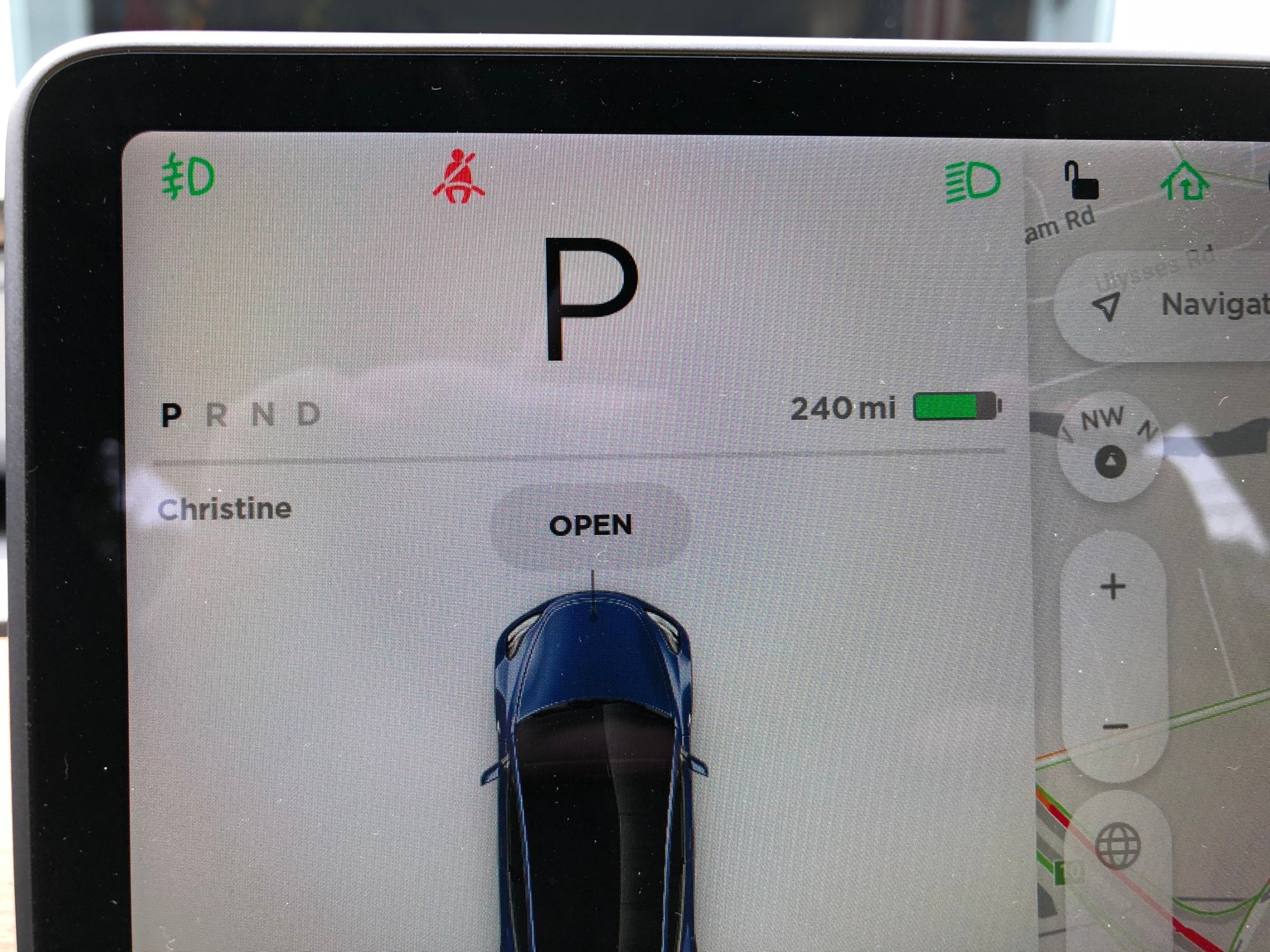
MarkinArch
Member
I got this update this morning as well. Updated from 2018.26.3. One thing I think has changed is the fog light icon is now all the way to the left side of the screen instead of near the headlight icon. Did this actually change or am I remembering things incorrectly?
View attachment 327543
You are correct, it used to be right next to the headlight symbol.
TT97
Active Member
I got this update this morning as well. Updated from 2018.26.3. One thing I think has changed is the fog light icon is now all the way to the left side of the screen instead of near the headlight icon. Did this actually change or am I remembering things incorrectly?
View attachment 327543
This is huge! There is no way I can keep driving my car with the icon light on the right side. I need this update ASAP.
Nice catch, I would have never noticed.
soundanswer
Member
See! They are slowly moving the navigation from the right side to the left side of the screen... slowly… one icon at a time…
the fog light icon is now all the way to the left side of the screen instead of near the headlight icon.
So the one thing I saw when driving to work, which honestly I can't recall - when on AutoPilot, when the text came to slightly move the wheel, I also got a ding - this is not when you get the warning later (when the "sky" turns blue), but is the floating text. I think the first time that came on, there was also a ding. I don't recall that earlier and not sure if that is new or me just hearing it.
I need it to stop vampire drain. Lost 15 miles sitting 3 days.
I too want vampire battery drain to stop on my Model 3 Performance. I lose more battery power due to the drain than using my car (drove 122.3 miles, using 36 kWh, avg. 294 Wh/mi). I'm currently on 2018.28.2. Last night, after supercharging my Model 3 from 30 miles (last charge got me to 279 miles, 90% limit) to 244 miles (80%), I did a hard reboot (brake pedal + two scroll buttons). It is the second hard reboot I've done to see if this fixes the vampire battery drain. So far today, it shows that I've lost 5 miles over 13 hours period. Looks like that barely improved anything. Still sitting on a 3-4% drain per day.
chibi_kurochan
Member
Another "hard reboot" method you can try is:I too want vampire battery drain to stop on my Model 3 Performance. I lose more battery power due to the drain than using my car (drove 122.3 miles, using 36 kWh, avg. 294 Wh/mi). I'm currently on 2018.28.2. Last night, after supercharging my Model 3 from 30 miles (last charge got me to 279 miles, 90% limit) to 244 miles (80%), I did a hard reboot (brake pedal + two scroll buttons). It is the second hard reboot I've done to see if this fixes the vampire battery drain. So far today, it shows that I've lost 5 miles over 13 hours period. Looks like that barely improved anything. Still sitting on a 3-4% drain per day.
1. Power off vehicle using the "Power Off" button
2. Wait for 5 -10 minutes without touching or pressing anything. if you have the lights or hazard lights turned on. you'll notice they will stop momentarily (means car completely powered off)
3. Just step on the brake pedal to Start-up the car again.
Or simply disconnect the main Power line
RedModel3
Member
I got this update this morning as well. Updated from 2018.26.3. One thing I think has changed is the fog light icon is now all the way to the left side of the screen instead of near the headlight icon. Did this actually change or am I remembering things incorrectly?
View attachment 327543
Speaking of fog lights, is there a way to turn just to fog lights on, without the headlights?
eli_
Member
Coming from 26.3, this version tracks the car's position on the navigation map at a much smoother rate. Like it's interpolating the car's position/angle at 60hz instead of 20 or 30hz or whatever it was before. Silky smooth all the time now!
laxdad
Member
I need it to stop vampire drain. Lost 15 miles sitting 3 days.
I too want vampire battery drain to stop on my Model 3 Performance. I lose more battery power due to the drain than using my car (drove 122.3 miles, using 36 kWh, avg. 294 Wh/mi). I'm currently on 2018.28.2. Last night, after supercharging my Model 3 from 30 miles (last charge got me to 279 miles, 90% limit) to 244 miles (80%), I did a hard reboot (brake pedal + two scroll buttons). It is the second hard reboot I've done to see if this fixes the vampire battery drain. So far today, it shows that I've lost 5 miles over 13 hours period. Looks like that barely improved anything. Still sitting on a 3-4% drain per day.
Don't check battery status so often. That may be the cause.
A couple of weeks ago when the SC updated my car software to 28.1 and updated the Battery Management Software, I was checking battery status every few hours with the Tesla phone app. I lost 9 miles of range that day. I decided to check battery status only once a day. Subtracting out range used driving, my daily vampire drain for the next week dropped to 1, 2, 2, 2, 0, 2, and 1 mile. The app wakes up the car, which consumes power.
Coming from 26.3, this version tracks the car's position on the navigation map at a much smoother rate. Like it's interpolating the car's position/angle at 60hz instead of 20 or 30hz or whatever it was before. Silky smooth all the time now!
this was fixed for me in 28.1, I had 26.x before and noticed it was jerky
Similar threads
- Replies
- 29
- Views
- 732
- Replies
- 58
- Views
- 2K


