Welcome to Tesla Motors Club
Discuss Tesla's Model S, Model 3, Model X, Model Y, Cybertruck, Roadster and More.
Register
Install the app
How to install the app on iOS
You can install our site as a web app on your iOS device by utilizing the Add to Home Screen feature in Safari. Please see this thread for more details on this.
Note: This feature may not be available in some browsers.
-
Want to remove ads? Register an account and login to see fewer ads, and become a Supporting Member to remove almost all ads.
You are using an out of date browser. It may not display this or other websites correctly.
You should upgrade or use an alternative browser.
You should upgrade or use an alternative browser.
Software Updates very infrequent
- Thread starter WannabeOwner
- Start date
CameronB
Member
luckyj
Member
But like some folks have said, that doesn't necessarily mean you'll get it because there is a difference between "latest firmware Tesla released" versus "latest firmware Tesla released that is applicable to my car". For example, the I'm betting the OP is unlikely to get 2018.12, since almost no cars outside of the US with AP1 is getting it (based on ev-fw data):
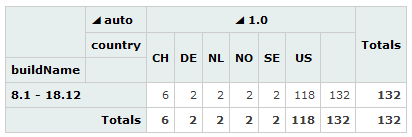
And by the way, the story about weak wifi is a bit bogus. If your car shows a wifi signal and stays connected, that means the VPN is connected. If the VPN to Tesla is up, the strength isn’t of too much importance. If it falls off and can’t connect to the VPN then you do need to work on getting a stronger signal of course.
luckyj
Member
Not exactly sure what story you're referring to, boaterva, but if you're talking about getting updates, the actual update download comes from CDNs (content distribution networks) vs from Tesla directly. When your wifi signal is weak, throughput is lowered and packets may be lost, requiring re-transmissions and potentially causing issues in getting the download to complete. Yes, there's some kind of retry/backoff that happens, but there's probably also some limit to how long and hard it will try. As far as the VPN connection, that is low throughput and low packets per second, so it will tolerate a weak wifi signal much better than trying to download MBs or GBs of updates.
luckyj
Member
Wait a sec - I just realized the download count in the snip I posted above is wrong. It's exactly double what it should be.
Does anyone know who maintains ev-fw.com? I use my own tools to look at the data, and I just noticed the download.csv file you can download from the site has a lot of duplicate records of recent updates.
Does anyone know who maintains ev-fw.com? I use my own tools to look at the data, and I just noticed the download.csv file you can download from the site has a lot of duplicate records of recent updates.
I think?? ev-fw.com is @HankLloydRight
Its not "zero" though and on TeslaFi I'm seeing cars in UK getting it, today/yesterday (and earlier) including HW1 as well as HW2/2.5, (and some other EU countries, but certainly predominantly USA cars).
almost no cars outside of the US with AP1 is getting it
Its not "zero" though and on TeslaFi I'm seeing cars in UK getting it, today/yesterday (and earlier) including HW1 as well as HW2/2.5, (and some other EU countries, but certainly predominantly USA cars).
There is always talk about ‘needing a good connection’ to help updates in the firmware threads.Not exactly sure what story you're referring to, boaterva, but if you're talking about getting updates, the actual update download comes from CDNs (content distribution networks) vs from Tesla directly. When your wifi signal is weak, throughput is lowered and packets may be lost, requiring re-transmissions and potentially causing issues in getting the download to complete. Yes, there's some kind of retry/backoff that happens, but there's probably also some limit to how long and hard it will try. As far as the VPN connection, that is low throughput and low packets per second, so it will tolerate a weak wifi signal much better than trying to download MBs or GBs of updates.
So, your answer now confuses me. When on wifi you are always on VPN. What does the last part of your discussion mean compared to the first part? Are you saying the updates don’t come over the VPN? That’s there’s split tunneling? First I’ve heard of this.
luckyj
Member
What does the last part of your discussion mean compared to the first part? Are you saying the updates don’t come over the VPN? That’s there’s split tunneling? First I’ve heard of this.
Yes, it's split tunnel. If you capture your car's traffic, you'll see that. Updates typically come direct from AWS. And snapshots (video/pictures captured by your car) are directly uploaded to AWS. I have not looked too closely, but it looks like there's other traffic that goes direct as well. Direct meaning does not use the VPN connection.
Command and control is over the VPN of course. Probably also including the command or information needed to start an update (but the actual update files are pulled from AWS).
Interesting, did not know that, thanks for the info! That puts more interest on having a better connection, as you say.Yes, it's split tunnel. If you capture your car's traffic, you'll see that. Updates typically come direct from AWS. And snapshots (video/pictures captured by your car) are directly uploaded to AWS. I have not looked too closely, but it looks like there's other traffic that goes direct as well. Direct meaning does not use the VPN connection.
Command and control is over the VPN of course. Probably also including the command or information needed to start an update (but the actual update files are pulled from AWS).
pelargir
Member
I am now nearly convinced that software updates can be blocked by weak wifi connections and/or older wifi routers.
As of last month we had been stuck on 2017.52 for many weeks. We were eager to get the AP updates in 2018.10 but the software update just wasn't happening. I finally gave in and called Tesla's national support number. The tech I spoke with said our car had been scheduled for an update for weeks, but each time the update was pushed it failed "due to a bad wifi connection." Those were his exact words.
He ended up connecting me with my local service center. They attempted to push the update again. It still wouldn't come through. I verified we were getting 3 to 4 bars of wifi signal with the car parked in the garage. We're using a crappy Ubee wifi router that Time Warner provided us with (my old Apple router broke and I haven't bothered getting a new one yet). I repositioned the router and was able to get a 5-bar signal with the car parked in the garage. The SC pushed the update again and within 1 hour I received the prompt to install in the car.
Since that update last month we've received no further updates. I kept thinking about my conversations with both the tech on the national support number and my local SC. Both had said the update failed due to an "inadequate wifi connection." Yet I was getting 5 bars of signal strength at the car. However, I do remember having a lot of trouble getting the car to connect to wifi after we first got it. I ended up having to go into the Ubee setttings and tweak things until the car would connect. There were certain settings that the car just didn't like. For example, configuring the network for 802.11n or 802.11a was not working since the wifi chipset in the car is woefully outdated.
I suspected there was something about the Ubee router the Tesla was just not liking. I had been wanting to upgrade to a mesh wifi network anyway so the other day I ordered the Google Wifi 3-pack. I installed it yesterday and placed one of the 3 units directly next to the garage. Again, I verified the car was getting 5 bars of signal. Within one hour of switching from the Ubee to Google... one hour... I had received a new prompt to install the latest software update (2018.16).
To quote one of my favorite sci fi characters, "I believe in coincidences. Coincidences happen every day. But I don't trust coincidences." It may very well be a coincidence that we went for weeks without receiving a software update, and then suddenly received one a mere 60 minutes after switching to a new wifi system. But it sure seems to suggest that the wifi hardware being used can greatly impact the frequency of software updates. Perhaps someone else can explain this coincidence, but the only explanation I have at this time is that the car didn't like the Ubee wifi and was refusing to download software updates over it.
As of last month we had been stuck on 2017.52 for many weeks. We were eager to get the AP updates in 2018.10 but the software update just wasn't happening. I finally gave in and called Tesla's national support number. The tech I spoke with said our car had been scheduled for an update for weeks, but each time the update was pushed it failed "due to a bad wifi connection." Those were his exact words.
He ended up connecting me with my local service center. They attempted to push the update again. It still wouldn't come through. I verified we were getting 3 to 4 bars of wifi signal with the car parked in the garage. We're using a crappy Ubee wifi router that Time Warner provided us with (my old Apple router broke and I haven't bothered getting a new one yet). I repositioned the router and was able to get a 5-bar signal with the car parked in the garage. The SC pushed the update again and within 1 hour I received the prompt to install in the car.
Since that update last month we've received no further updates. I kept thinking about my conversations with both the tech on the national support number and my local SC. Both had said the update failed due to an "inadequate wifi connection." Yet I was getting 5 bars of signal strength at the car. However, I do remember having a lot of trouble getting the car to connect to wifi after we first got it. I ended up having to go into the Ubee setttings and tweak things until the car would connect. There were certain settings that the car just didn't like. For example, configuring the network for 802.11n or 802.11a was not working since the wifi chipset in the car is woefully outdated.
I suspected there was something about the Ubee router the Tesla was just not liking. I had been wanting to upgrade to a mesh wifi network anyway so the other day I ordered the Google Wifi 3-pack. I installed it yesterday and placed one of the 3 units directly next to the garage. Again, I verified the car was getting 5 bars of signal. Within one hour of switching from the Ubee to Google... one hour... I had received a new prompt to install the latest software update (2018.16).
To quote one of my favorite sci fi characters, "I believe in coincidences. Coincidences happen every day. But I don't trust coincidences." It may very well be a coincidence that we went for weeks without receiving a software update, and then suddenly received one a mere 60 minutes after switching to a new wifi system. But it sure seems to suggest that the wifi hardware being used can greatly impact the frequency of software updates. Perhaps someone else can explain this coincidence, but the only explanation I have at this time is that the car didn't like the Ubee wifi and was refusing to download software updates over it.
Shock-On-T
⚡️⚡️⚡️⚡️⚡️
I don't buy the 'weak wifi' claim.I haven't received any update since Oct 17 and stuck on 2017.44 until I bought the car to SC last weekend and updated to the latest, now I am receiving the newest updates. It's funny, the claimed I have a weak wifi signal in the garage and I needed either boost the signal or just leave it in LTE. However, I have security cameras inside and outside the garage, they never have any signals problem and the signals are very strong plus I have been receiving updates up till 2017.44, I suspect there is a bug somewhere that causes the update logic goes into lala land and resulted in the no more update bucket.
I actually watched my car download its latest update on my routers traffic dashboard, and it was very fast even though the car only has 1 'bar' of wifi strength.
Any wifi is fast wifi. Even the old 802.11n wifi will pull a full download in less than a minute.
Shock-On-T
⚡️⚡️⚡️⚡️⚡️
I've been waiting for 2018.14.2 for ages (was on 2018.6).
Was on vacation with no wifi for a week, and when I got home within minutes of reconnecting to my wifi the car started downloading (I happened to be watching router traffic stats), and I got the 'software update' notification about an hour later.
Was on vacation with no wifi for a week, and when I got home within minutes of reconnecting to my wifi the car started downloading (I happened to be watching router traffic stats), and I got the 'software update' notification about an hour later.
Shock-On-T
⚡️⚡️⚡️⚡️⚡️
Always thought the service centre wifi was a magical way to get latest update.
But after parking there (facing Fremont from Sydney) a few times and getting no luck I spoke with the manager, who said even they could never tell when the test drive cars would get an update.
They only had one car on the latest version, and it was heavily used for test drives (best AP).
But after parking there (facing Fremont from Sydney) a few times and getting no luck I spoke with the manager, who said even they could never tell when the test drive cars would get an update.
They only had one car on the latest version, and it was heavily used for test drives (best AP).
I find myself in the same position again, no update since the last requested from service 23-Feb and only 2% of the fleet, with my AP1 hardware, still on this version.
Is there something I can check as to how well / often Car is using my WiFi? Never had a problem in the past (well up until about October last year), but perhaps something on my hardware side has changed, or maybe the WiFi gadget in the car needs fixing / adjusting?
I reboot both screen and dashboard about once a week (on the assumption that it can't do any harm, and might help ...)
Screenshot from TeslaFi
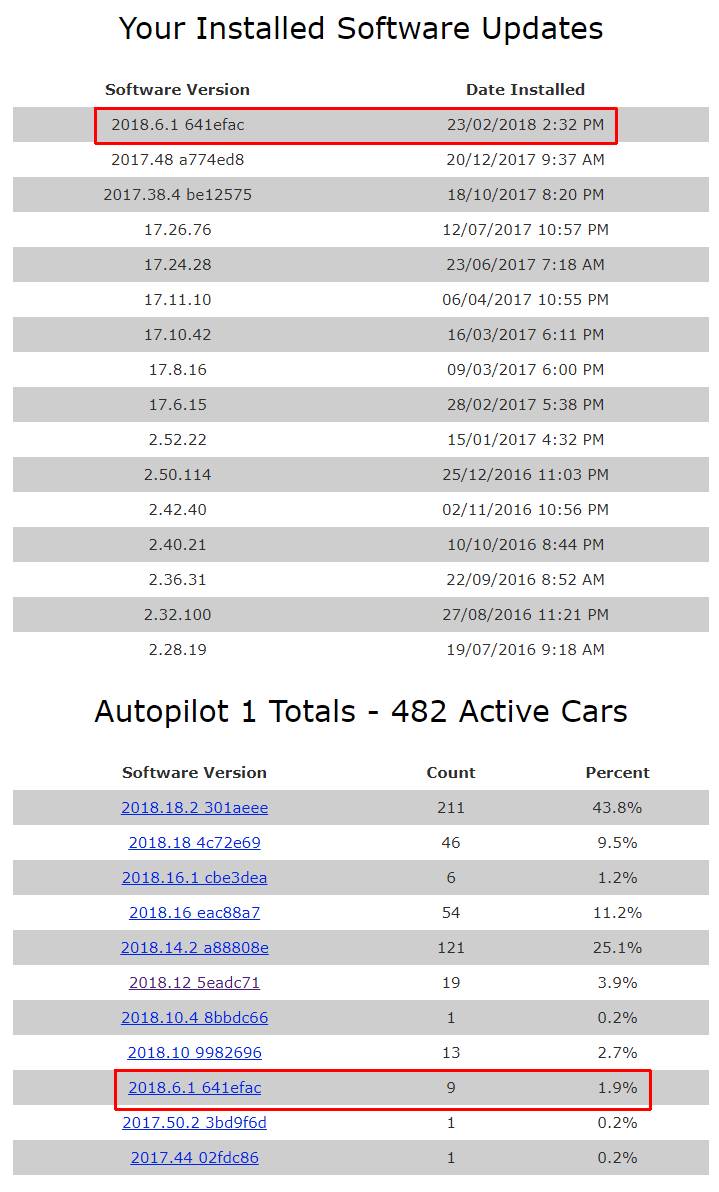
Is there something I can check as to how well / often Car is using my WiFi? Never had a problem in the past (well up until about October last year), but perhaps something on my hardware side has changed, or maybe the WiFi gadget in the car needs fixing / adjusting?
I reboot both screen and dashboard about once a week (on the assumption that it can't do any harm, and might help ...)
Screenshot from TeslaFi
Call Tesla's phone support team and have them check your car's logs to see if there is any problem in sending software updates to your car. Last fall, our car stopped getting updates, we called Tesla and they found we had been placed on the "do not update" list because of multiple failed attempts to download an update to our car. And you're on the "do not update" list, the only way to get a new update was to schedule a Service Center visit, where they would force an update into the car. And since then, we've been getting updates periodically (though almost always longer than we wanted...).
Though, it's also possible that under Tesla's seemingly random distribution process, your car hasn't yet been selected to get an update, and if you continue to wait, you'll (eventually) get new software...
Though, it's also possible that under Tesla's seemingly random distribution process, your car hasn't yet been selected to get an update, and if you continue to wait, you'll (eventually) get new software...
P100DHG.
Member
@bob_p great advice. I want to add my own experience that might help. I called after not getting a firmware update for a while and it turned out that it had attempted and failed 4 times (I am guessing they meant to download, clock never appeared). I had to bring it in to the service center just like you did. Now we are getting updates
Similar threads
- Replies
- 3
- Views
- 209
- Replies
- 13
- Views
- 1K
- Replies
- 6
- Views
- 2K


